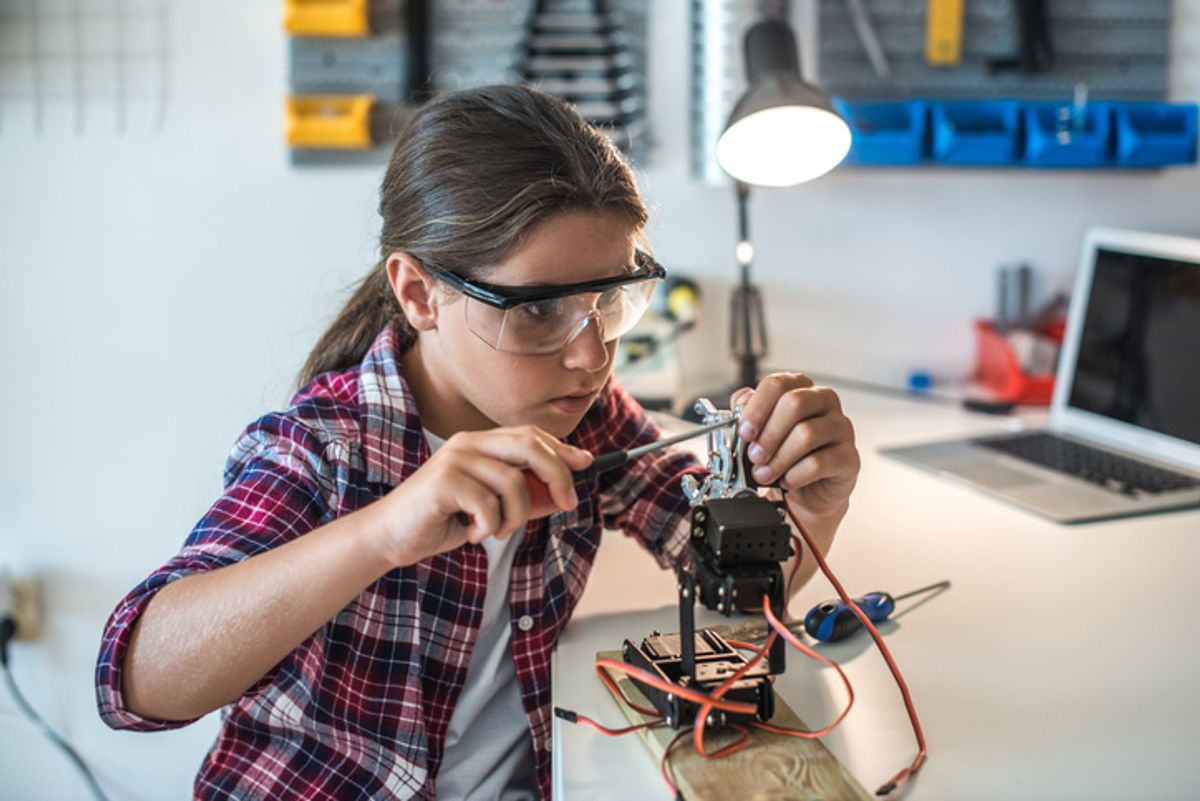
Getty Images/iStock
6 robots for the classroom, at home or at school
These robots are more than toys, they can be programmed to help teach students the basics of coding whether they're learning this year at home, or in a classroom.
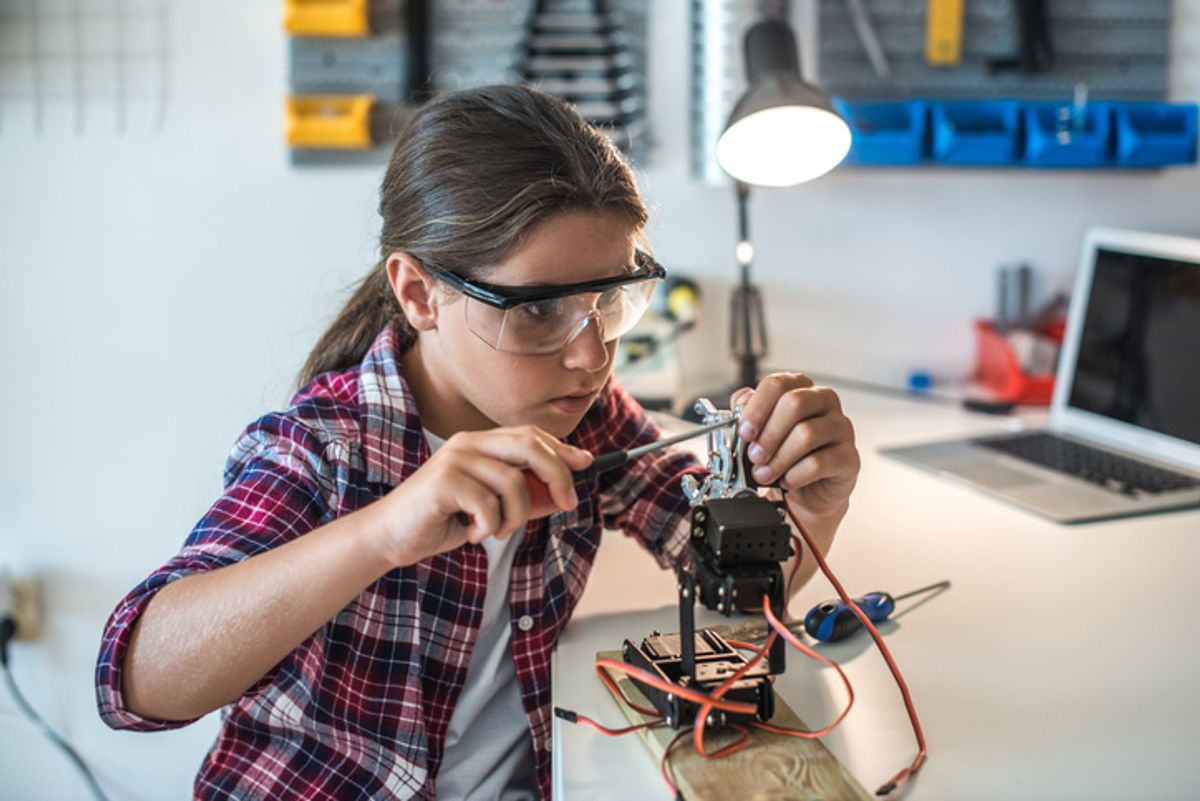
These robots are more than toys, they can be programmed to help teach students the basics of coding whether they're learning this year at home, or in a classroom.
Robots may not be physically replacing teachers in the classroom, but they certainly can act as conduits for learning. Robotic toys are tactile, great at getting kids to move beyond a screen, and push them to build something physical with their hands. They also can teach students about coding, as the instructions to get these devices to work require programs — which in some cases kids can write themselves. We outlined six, which can be picked up by families as well for students who will be spending the bulk of their time learning at home, again, this fall.
These are not robots that would replace a teacher, even one who is teaching through a virtual method. There certainly are robotic devices that allow people to beam in through screens. One school, for example, made use of them to virtually graduate their students. Another classroom tapped Ohmni Labs robots to have experts virtually appear with students, and even move around a class.
Instead, these are robots that fall more into the toy and learning device arena, which educators can use to align with science, engineering, coding and even art lessons, or parents can just pick up for inquisitive children. A 2019 review found that "…educational robotics has potential as a learning and teaching tool, including supporting the education of students who do not display immediate interest in academic disciplines related to science or technology," wrote the researchers. In other words, students who do not necessarily gravitate towards robots on their own, may end up sparked into learning more about them by using them as well.
In our assessment, as well, we chose robots that have some motor skills, the ability to move around. We didn't include drones — these fly. But everyone we chose all have the capacity for children to write code, even simple Blockly code, so they learning the basics of programming as they make these robots move around.
Sphero

Sphero is a solid entry point for students and educators alike. While the devices themselves are expensive, most start north of $100 at least like the Sphero Bolt, everyone can be scaled up in terms programming children can use to code. The Sphero Mini is an exception, a programmable robot that starts at $49, and has a gyroscope and an accelerometer, plus connects over Bluetooth. Students can just control and navigate the Mini through the Sphero Play app, but they can go much further by learning to code through Scratch and also Javascript. In that way, they can learn how to write their own commands, and make the robot follow their directions.
DJI Robomaster
GearBrain: Hands on with the new DJI RoboMaster S1www.youtube.com
DJI Robomaster is a serious financial investment, with the robot alone priced at $549. This is the real step into coding, one that would be ideal for a programming class or a student who has mastered other basic coding skills including Javascript. There are 46 programmable parts to the Robomaster alone. And while students can use Scratch to control and operate the robot — or frankly, just use the pre-programmed settings — they can also use Python, which is a very robust language, and one use professionally. (In other words, a solid skill for them to learn.)
iRobot Root rt0

Yes, the company better known for its smart vacuums also has a robot that teaches students to code. That makes perfect sense as its vacuums are robots as well. With two wheels, the iRobot Root rt0 robot — which at its base looks a bit like one of the iRobot vacuums — can move around, and even light up. Students can also customize the robot by adding figures they build separately, on the top. The robot moves via iRobot Coding, and inside is a gyroscope, accelerometer and other sensors to help it move around. At $129, this is also an investment.
Cubelets Curiosity Set
GearBrain plays with the Cubelets Curiosity Setwww.youtube.com
While not a robot per se, these motorized blocks from Cubelets do have the ability to move around. There are wheels on some of them, and when placed against others, you can end up with a roving design. The placing of the blocks against each other is a very physical form of coding — if you connect this to that, then something else happens. You can also use Blockly language to code the toy as well.
The Curiosity Set also include a Bluetooth piece which let the finished robot speak to the Cubelets app. While the kit is priced at $249, Cubelets gives 30-day review kits to educators, often for free, you just need to fill out an online form, and then when the 30 days end, pack them up and return them to the company through an enclosed prepaid form.
Jimu Firebot Kit
GearBrain plays with the Jimu Firebot Kit, dragon robotwww.youtube.com
Jimu is a great robotics kit for any student and teacher, primarily because not only do children learn the basics of programming, they also build their own robot at the same time — so they intimately understand how pieces need to connect to work. That alone is a wonderful way to teach beginning engineering to students. With the Jimu Firebot Kit, children can use the pre-programmed settings to make the wings of their robot dragon flap or down, or write their own code in the app.
At launch, the FIrebot Kit was $129.99, but you can pick on up now from online retailers including Target and Amazon for $99.99.
Lego Education Spike Prime

Lego Education has had its foot in the door of robotics and engineering for years, working with children through its Mindstorms kits which were based on its blocks, using sensors and motors to teach children how to program. The Spike Prime kit is designed primarily for classrooms. At $329.95 It had more than 500 pieces, which can be expanded with extra motors and sensors. Kids can build anything they want — this isn't a Lego set where children end up with a specific end like the Taj Mahal or a Batmobile. Instead, this is a free-for-all, where the only limitation is their imagination. The kit can be used by students at home, and they can learn to code using Scratch and also Python. It's also one of three educational kits that is being awarded to 45 school districts and Title 1 schools this fall through an initiative involving the Lego Foundation.
LEGO Education WeDo 2.0 Core Set 45300
GearBrain Compatibility Find Engine
A pioneering recommendation platform where you can research,
discover, buy, and learn how to connect and optimize smart devices.
Join our community! Ask and answer questions about smart devices and save yours in My Gear.
