Privacy

iStock
It’s time to think seriously about your Facebook privacy settings
Facebook's two billion users need to be more aware of what the site - and its advertisers - knows about them

Facebook's two billion users need to be more aware of what the site - and its advertisers - knows about them
As regulators in the both the US and UK ask Facebook boss Mark Zuckerberg to testify about a leak which saw data on 50 million users improperly shared, now - more than ever - is the time for the site's two billion members to audit their privacy settings.
There are several degrees to which this can be done, ranging from permanently deleting your account, to tuning how much data about you Facebook shares with third parties like advertisers and app developers.
How to delete Facebook
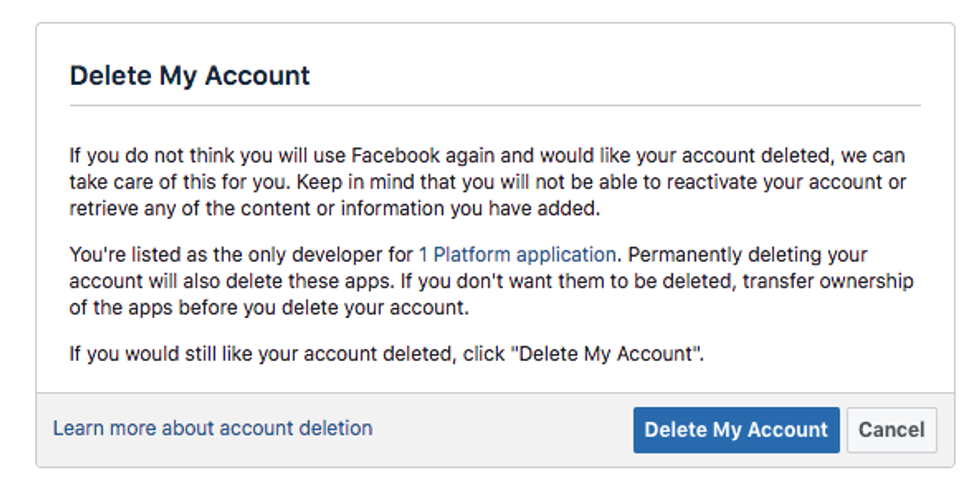
First, the nuclear option. To delete your Facebook account go to this link and click the button. If you change your mind a few days later, you can recover your account simply by logging back in. But if you don't do this, your account will eventually be permanently deleted - along with your photos, videos, status updates and almost everything you have ever done on the social network.
There are some caveats to this, however. One is that Facebook says it can take up to 90 days for your account to be completely terminated, and even after this - and when you are unable to ever log back in - some evidence of your account will likely remain. For example, posts written on friend's posts remain in place, although your name is replaced with 'Facebook User'.
Before you permanently delete your account, you should consider downloading your profile by clicking 'Download a copy of your Facebook data' on this page. This includes photos and chat archives, but also things like facial recognition data and information about which adverts you clicked on.
Disable Platform
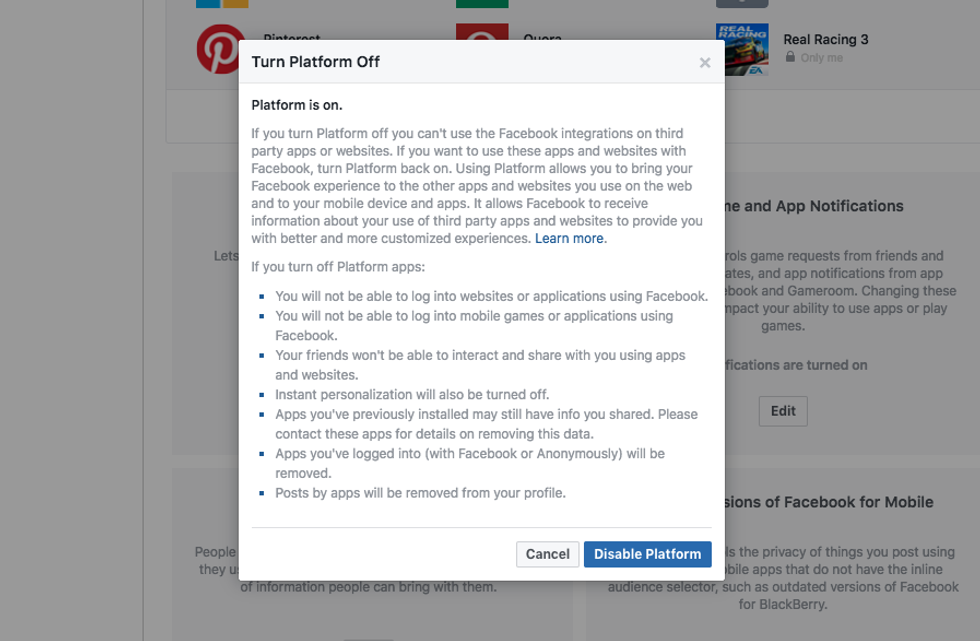
This is a less drastic step, but still not one for the faint hearted; turning Platform off will shut down all Facebook integration with third parties. This includes any website or app which you have logged into using your Facebook ID, including WhatsApp and Instagram. Switching Platform off will also delete any posts made to your Facebook page by third parties, and friends will not be able to contact you through third-party apps, even if you are still friends with them on Facebook.
This will still be a big step for many, but it could be worth it if you feel uncomfortable about Facebook sharing your details with others.
To disable Platform, click here, then scroll down, click Edit under Apps, Websites and Plugins, then click Disable Platform in the pop-up.
Limit data shared with apps your friends use
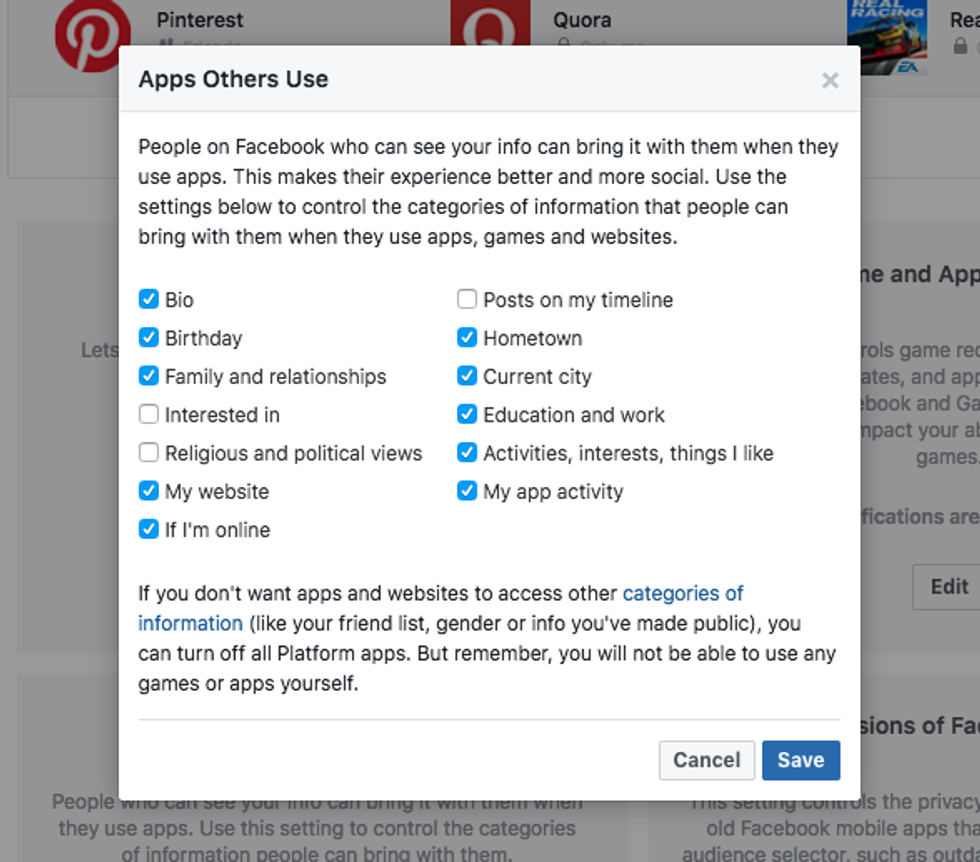
The source of the Cambridge Analytica saga is when the playing of a Facebook research game by 300,000 users produced data on 50 million users. This is because, by default, the developers of Facebook applications used by your friends - apps you may have never played and websites you have never visited - can gain access to your information. To justify this, Facebook says it "makes [your friends'] experience better and more social".
Described as data "brought with" your friends when they play a new Facebook game, this information includes a lot of personal details. In my case, the following was all made visible to the developers of games played by my friends:
Information which could be included if I wished includes:
To switch all this off, head to this page, click on the Edit button under Apps Others Use, then uncheck everything you don't want sharing and click save. After this, remember that these apps and websites only your friends have interacted with can still see your name, friends list, gender and any other information you make public on Facebook.
Clearing out your Facebook advert settings
There are several steps you can take to limit what Facebook and its associates know about you. Facebook App Settings is a good place to start, and can be found here.
This page shows what interests Facebook thinks you have - or what interests you have told it you have. Interests appear here for various reasons, such as you clicked on an advert related to them, or installed a relevant app on your smartphone. Clicking on an interest shows an example advert.
In my case, above, Facebook claims a lot of these interests are here because I clicked on related adverts. I don't remember ever doing so, and Facebook bizarrely claims I clicked on adverts "related to closed-circuit television" and "related to carpet". It's time to get rid of them all.
Hover over each interest then click on the X in the top-right corner. These is no way to remove multiple interests at once, so it can take a while - and take note, in my case there were 13 different categories of interests to wade through.
The next section, called 'Advertisers you've interacted with' shows a list of companies of which you are a customer. Time to click those Xs.
Next is a section where you can adjust what personal information Facebook uses to target adverts at you. This list includes your relationship status, employer (which for me was inexplicably out of date), job title and education. Each of these can be switched off, further limiting Facebook's ability to target adverts at you.
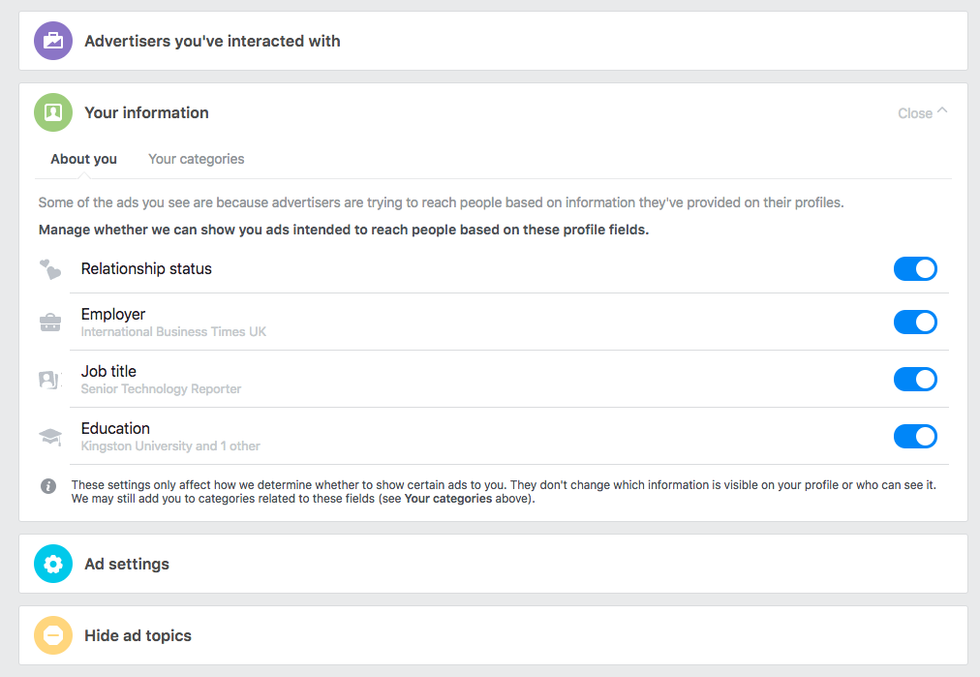
Notice how adverts tend to follow you around the web? You can help reduce this by switching off a Facebook setting called 'Ads based on your use of websites and apps', which is found mid-way down this page. Under this, there is the confusingly phrased 'Ads on apps and websites off of the Facebook Companies'. This is the setting for allowing Facebook to use your advert preferences for showing ads elsewhere on the internet. It can be switched off, making adverts less likely to be the result of Facebook's data on you.
Finally for this section, one to help stop Facebook spamming your friends. By default, 'Ads with social actions' will display adverts on your friends' news feeds when you like a relevant page. This can be switched from 'Only my friends' to no one.
Application Settings
Head to this page and you might be surprised to learn just how many websites and applications have access to your Facebook data, including personal information and your friends list. Apps you used once then forgot about - but logged into using your Facebook ID - are listed here, among others.
As Facebook explains: "On Facebook, your name, profile picture, cover photo, gender, networks, username, and user id are always publicly available to both people and apps...Apps also have access to your friends list and any information you choose to make public."
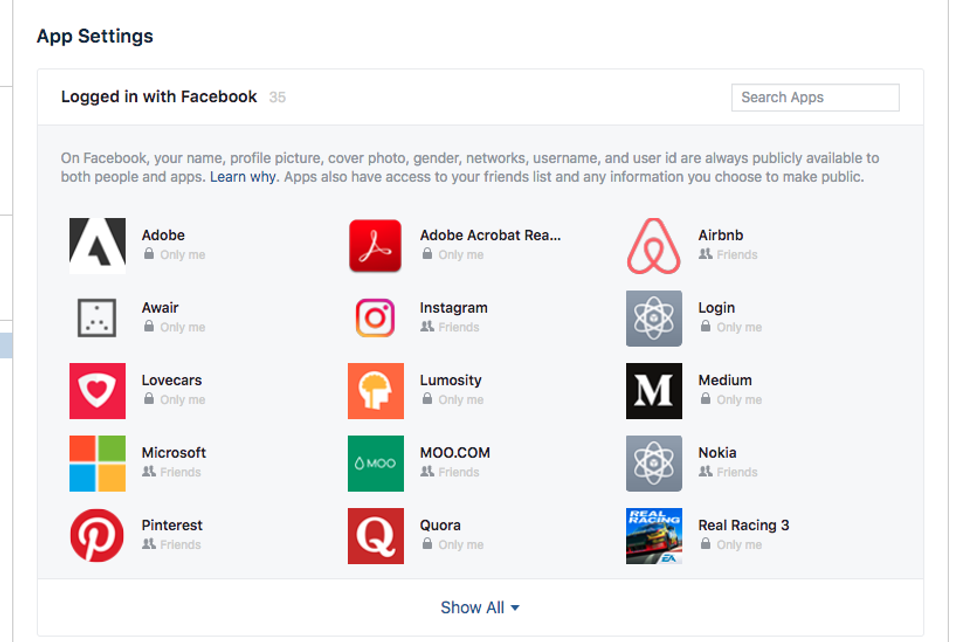
From this page, you can adjust what information each app and website has access to, and who it shares the data with. Most are set to share only with you by default, although some are set to share with your friends. From what I could see, all of mine had access to my name, profile picture, age and gender, plus my friends list and email address. Many were also allowed to send my notifications by default.
Each of these apps can be removed by clicking the X, but by doing so you are warned that the app or website "may still have the data you shared" with it. If an app has ever posted photos to Facebook on your behalf, like a game sharing your high score on your wall, this can also be deleted when removing the app.
I don't really know why a lot of apps and websites are listed here, and that's part of Facebook's problem. Below the surface of likes and shares, it's a mess and in some cases utterly bewildering. It feels like such complexity comes in Facebook's favor. And, from what I can see, removing apps here does not kick you out of any you logged into with your Facebook account.
Increasing your privacy
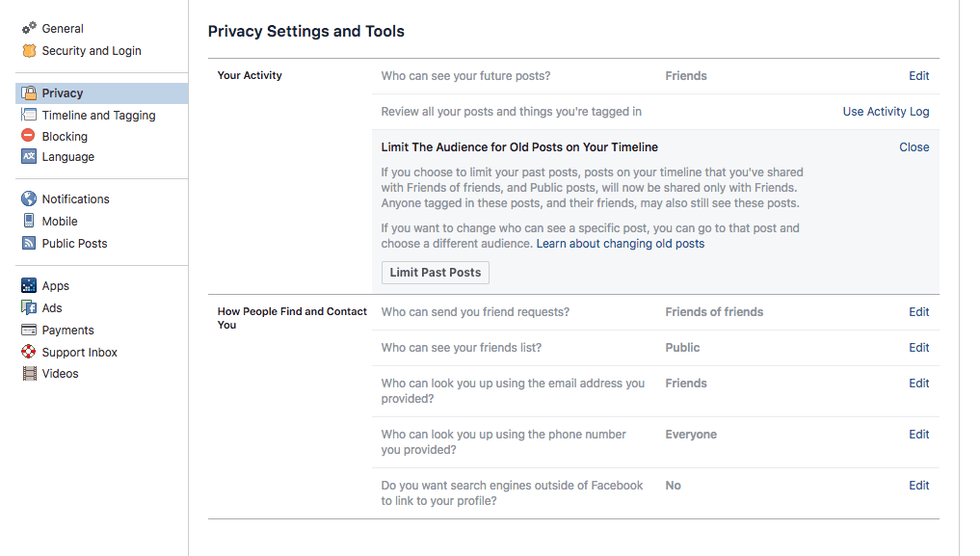
Head to the privacy page of the Facebook settings menu - or click here - and you can see what parts of your profile page are public, private, and somewhere in-between.
A good start is to change 'Who can see you future posts?' to Friends only, then click on Limit The Audience for Old Posts on Your Timeline. Doing so means that older posts on your timeline can only be seen by current friends, as well as people tagged in these posts, and their friends. This isn't great, and Facebook's claim that friends of people tagged in your previous posts "may" also still see these posts doesn't help the situation
Click on the Limit Past Posts button and you can only change their visibility again (ie, make them public) by adjusting that setting on each and every post.
This page is also where you can adjust who is able to send you a friend request. Unfortunately, the only two options are 'friends of friends' and 'everyone', so there is no way to prevent relative strangers (no one knows all of their friends' friends) from trying to send you a request.
Your friends list can be switched from public (the default setting for me) to friends, or only me, which is reassuring. Next up, you can adjust who is able to look you up with your email address and mobile phone number.
Finally, Facebook asks: "Do you want search engines outside of Facebook to link to your profile?". You can say no, thankfully, but if you are new to changing this setting, Facebook says it "may take some time" for search engines to stop linking to your profile.
GearBrain Compatibility Find Engine
A pioneering recommendation platform where you can research,
discover, buy, and learn how to connect and optimize smart devices.
Join our community! Ask and answer questions about smart devices and save yours in My Gear.
