
Samsung
What is Samsung Bixby and how does it differ from Alexa, Siri and Google Assistant?
Samsung's AI assistant had a troubled launched, but could be getting into its stride

Samsung's AI assistant had a troubled launched, but could be getting into its stride
While Amazon Alexa and Google Assistant hog the smart home spotlight, we thought we'd take a break to look at Bixby, the AI assistant by Samsung.
Unlike Alexa, Bixby is designed primarily for use on smartphones. It aims to help you get things done more quickly. Instead of digging through menus to find the feature or setting you want, Samsung has designed Bixby to complete the task when you issue a voice command.
Bixby can also identify objects you point your smartphone's camera at and give information about landmarks it recognizes. Its news feed is similar to Flipboard, and like Alexa, Google Assistant, and Siri, Bixby is designed to control gadgets and appliances around your smart home.
Bixby Voice
First, let us explain Bixby Voice. This is where Bixby aims to simplify the increasingly complex (and sometimes convoluted) Samsung menu system. It is also where Bixby flexes its 'context-aware' muscles. So if you are looking at an image on your phone, press the Bixby button and say, "Use this as my wallpaper," the assistant will do exactly that, knowing that 'this' is the image.
Bixby can also mirror content from your phone to a Samsung TV on the same Wi-Fi network when you say "show this on my TV." In a way, this feels like Samsung admitting it has filled its smartphones with too many features — so many that it has developed an entire artificial intelligence to help you use it. On the other hand, Samsung should be applauded for trying to make its devices and features more accessible.
Bixby Vision
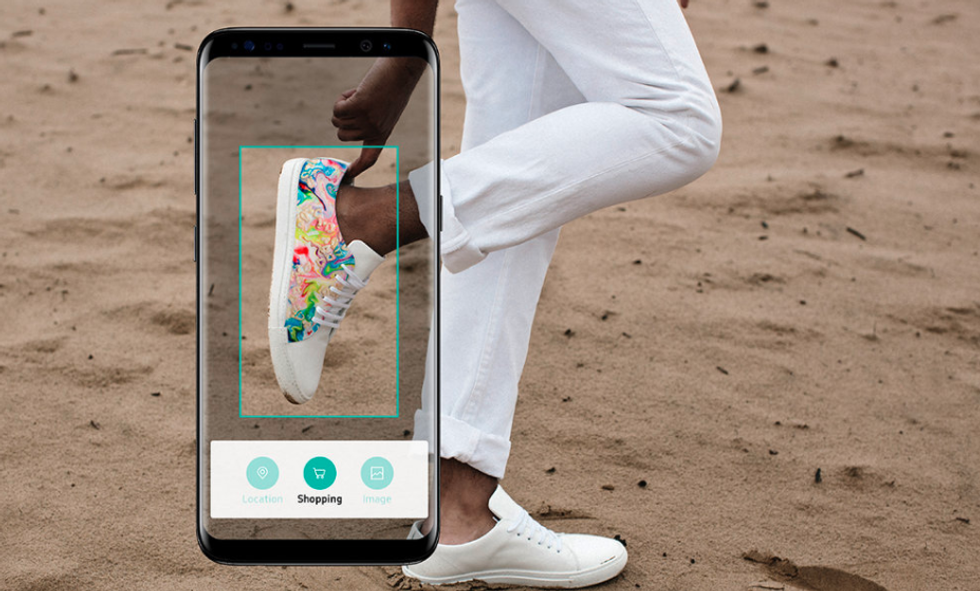
Like services offered by Google for quite some time, Bixby Vision attempts to add context to objects and scenes shown to your smartphone camera. During demonstrations given to us by Samsung at Bixby's launch in 2017, we saw how it can identify food items and bottles of wine and then suggest places to buy them online.
During our demonstration, the system recognized famous landmarks like The Shard skyscraper in London and provided information on the building. Bixby can also spot text, letting you copy and paste a menu in a restaurant, for example, or the dates for a new show from its billboard.
SAMSUNG 50-Inch Class Crystal UHD 4K DU7200 Series HDR Smart TV w/Object Tracking Sound Lite, PurColor, Motion Xcelerator, Mega Contrast, Q-Symphony (UN50DU7200, 2024 Model)
Bixby Home
Despite the name, this isn't the part of Bixby used to control your smart home. Instead, it is a news feed similar to those offered by the Flipboard app and BlinkFeed on HTC handsets. Bixby Home permanently sits to the left of your home screen, and is also accessible with a quick press of the Bixby button on the side of flagship Galaxy handsets. Bixby aims to tailor the news feed based on your interests, but there is nothing here that other apps cannot do.
Which devices does Bixby work with?
Bixby launched on the Samsung Galaxy S8 and S8+ smartphones and is also included on the newer Galaxy Note 8. We fully expect Bixby to be a major part of the Galaxy S9, which Samsung will announce in Barcelona on February 25.
Samsung has invested a lot of time, effort, and cash into developing Bixby, so we can expect it to remain a part of its handsets and future devices for years to come.
Which apps does Bixby work with?
Where Siri mainly works as a standalone service on the iPhone, Samsung wants Bixby to add value to every application on your phone. This means deeply embedding the assistant into every app, which is a challenge. As a result, Bixby only works at its best in Samsung's own applications. These include:
Bixby also works in a limited capacity in popular third-party apps, such as:
What languages can Bixby speak?
When Bixby arrived on the Galaxy S8 in April 2017, it could only speak Korean. The English version was not made available to Samsung customers in the US and UK until July, and the other languages Samsung says it is working on still haven't arrived. By comparison, Siri can speak 21 languages.
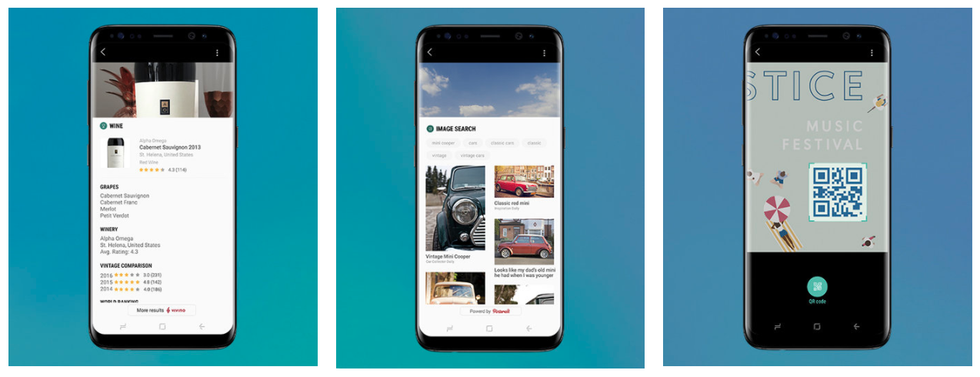
Bixby 2.0 and controlling the smart home
After a slow launch, Samsung stepped up a gear by announcing Bixby 2.0 in October 2017. Although not yet available, Bixby 2.0 is meant to work across multiple devices and become a smart home assistant to rival Alexa, Google Assistant, and Siri.
Samsung says Bixby will be found in TVs, refrigerators, home speakers, smartphones, and a range of other gadgets, devices, and household appliances. Regarding seeing Bixby on non-Samsung devices and in third-party apps, Samsung said, "The doors will be wide open for developers to choose and model how users interact with Bixby in their services across all application domains."
Samsung added that This includes sports, food, entertainment, and travel apps.
As a manufacturer of products such as TVs, entertainment systems, fridges, washing machines, dryers, robotic vacuum cleaners, and more, Samsung makes perfect sense to offer control of these with Bixby.
But with Alexa and Google Assistant already in this space, Samsung has some catching up to do if Bixby is to control our future smart homes. Samsung said in a statement on January 31: "Samsung will also improve the connectivity and usability of home appliances by expanding the application of Bixby."
We will likely learn much more about Bixby's future at the launch of the Galaxy S9 on February 25.
Check out The GearBrain to see which connected devices work with or are compatible with the Samsung SmartThings platform.
GearBrain Compatibility Find Engine
A pioneering recommendation platform where you can research,
discover, buy, and learn how to connect and optimize smart devices.
Join our community! Ask and answer questions about smart devices and save yours in My Gear.
