
Getty Images/iStock
The Psychology Behind Phishing Attacks and How to Outsmart Them
Uncover the hidden psychological tricks behind phishing scams and learn practical steps to spot and outsmart them before it’s too late.

Uncover the hidden psychological tricks behind phishing scams and learn practical steps to spot and outsmart them before it’s too late.
Phishing means when someone is tricking you into handing over your information, like passwords, bank details, and personal stuff, just by pretending to be someone you can trust. Emails are the classic way, but texts, calls, and fake websites can also be effective. Basically, the attackers study how people think and then nudge them into trusting them and making mistakes.
Our minds are wired to obey and trust authority figures. An email that appears to be from your boss, your bank, or a familiar service exploits that reflex in you. It is easier to click a link when the message seems “official.” So, the basic idea is to showcase trust.
Creating urgency and making people act without thinking. Messages like “Your account will be closed in 24 hours!” or “Unusual login attempt—verify now!” Create panic, which pushes the decision-making process from the rational part of the brain to the fast, reactive part.
Most phishing lures exploit our desire to help or repay favors. The context will be “Approval request pending” or “Kindly review the attached invoice,” which is why people jump in to be helpful and forget to verify the details.
If we receive a message stating, “Your colleague has approved this,” or there are fake testimonials, we assume others have already checked and verified it. Humans are crowd followers, and the attackers love that.
“Limited offer” or “You’ve won!” taps into that fear of missing out on an opportunity. Suddenly, your common sense becomes very uncommon.
The most common weapon for these tricks is the phishing email, which often looks very real but carries very subtle signs that something is not right. Recognizing these signs early can save a lot of trouble for you.
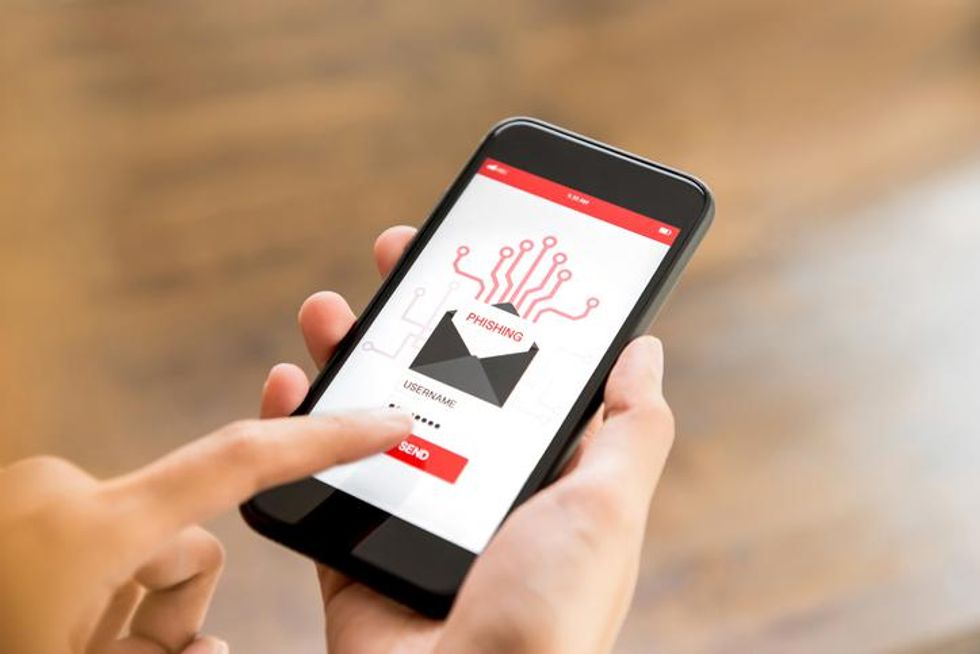
The following are some realistic and practical defenses that you can employ:
It does sound too easy. However, pausing is a very effective tactic. When a message demands immediate action, just stop and think. Take a breath and read it again.
Open the message headers positively and see whether the sender’s address matches the organization or there is a subtle typo error like "bankofarnerica" instead of "bankofamerica." Attackers often use these one-letter swaps to create confusion for the reader.
Hover over links on a desktop to see where they lead. On mobile, long-press and hold the link to preview. If it looks off, you can just type the known website address yourself for confirmation.
If your "boss" asks for a wire transfer, call them instead of replying. If a bank emails about a problem, call the number on the back of your card.
This stops credential reuse. Password managers also warn you when you’re about to enter credentials on a suspicious site.
Even if someone steals your password, 2FA acts as a savior. Prefer authenticator apps over SMS where possible.
Show friends or co-workers real phishing examples that exist online. Familiarity reduces the surprise factor and helps spot patterns of the scammers.
Updates patch vulnerabilities that the attackers exploit. It’s boring but effective.
Scammers use your social media details to make custom, believable messages. Think twice before publishing stuff like your pet’s name, which is often used as a password hint.
Phishing works because people are predictable. That predictability is also our superpower. Once you know the patterns, you can spot them and choose a different, slower, and smarter response. Outsmarting phishing isn’t just about being perfect, but it’s also about being a little smarter and more vigilant than the attacker expects.
GearBrain Compatibility Find Engine
A pioneering recommendation platform where you can research,
discover, buy, and learn how to connect and optimize smart devices.
Join our community! Ask and answer questions about smart devices and save yours in My Gear.
