
iStock
The 9 Best Password Manager Apps in 2025
Compare the top-rated password managers like 1Password, Bitwarden, Keeper, and more to find the best way to secure your digital life this year.

Compare the top-rated password managers like 1Password, Bitwarden, Keeper, and more to find the best way to secure your digital life this year.

With data breaches on the rise and passwords still one of the weakest links in personal cybersecurity, using a password manager is one of the simplest and smartest moves you can make to protect your digital life. Forget the days of scribbling down passwords in a notebook or reusing the same code across multiple websites—today’s password manager apps offer military-grade encryption, multi-factor authentication, cloud syncing, and even data breach monitoring.
Whether you’re managing your own credentials or sharing secure access across your family or team, password managers help simplify login chaos while improving your security posture. Below is our definitive guide to the best password manager apps in 2025, based on performance, features, security, and pricing.
 File:1Password icon.png - Wikimedia Commonscommons.wikimedia.org
File:1Password icon.png - Wikimedia Commonscommons.wikimedia.org1Password remains one of the most polished and secure options on the market. It combines a simple interface with robust features like Travel Mode, which lets you temporarily wipe sensitive data from your device and restore it with a click—great for international travel. Both individuals and families benefit from account recovery options, encrypted vaults, and unlimited device access. Support is excellent, and the platform’s commitment to privacy and transparency is solid.

For those who value transparency and open-source technology, Bitwarden is a top-tier choice. Its free plan is one of the most generous available, supporting unlimited password storage and cross-device syncing. Premium features like TOTP generation, encrypted file storage, and hardware security key support (YubiKey, Duo) are available for just $10 per year. Bitwarden also offers self-hosting, giving users total control over where their data is stored.
 File:Dashlane Logo.png - Wikimedia Commonscommons.wikimedia.org
File:Dashlane Logo.png - Wikimedia Commonscommons.wikimedia.orgDashlane is packed with features beyond basic password storage. Its Premium plan includes a VPN, dark web monitoring, and security alerts for compromised credentials. While its free plan is limited to one device and 50 passwords, its paid tiers offer cross-device access and one-click password upgrades. The Family plan is particularly generous, covering up to 10 users with private vaults.

Keeper Security
Keeper Security
Keeper offers robust security and granular control over your digital data. It includes biometric authentication, encrypted file storage, and a comprehensive BreachWatch monitoring system for compromised accounts. Students can also benefit from discounted plans, and the Family plan includes five private vaults. Keeper is one of the few platforms that offers Face ID and fingerprint support across all devices and strong security add-ons like emergency access.

Enpass
Enpass
For those who don’t trust third-party cloud storage, Enpass is a unique choice. It stores your encrypted vault locally or allows syncing via Dropbox, iCloud, or Google Drive, giving you total control. It’s a great solution for privacy-conscious users who want strong security without relying on another company’s servers. The one-time fee model is also appealing to users who dislike recurring subscriptions.
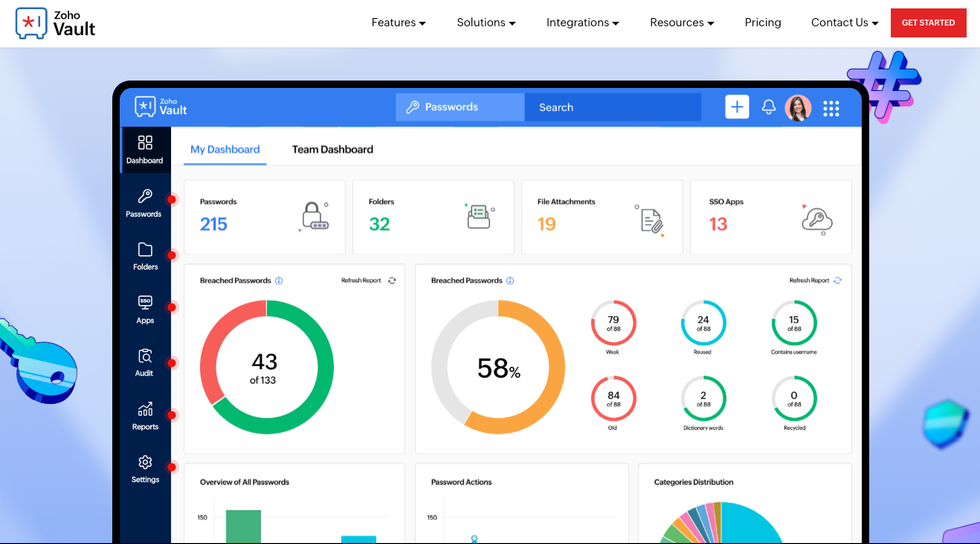
Zoho Vault Dashboard
Zoho Vault
Zoho Vault is ideal for small businesses or teams looking for secure password sharing and role-based access control. It integrates with other Zoho tools, supports single sign-on (SSO), and allows admins to track access logs and set granular permissions. While not as flashy for individuals, it’s one of the most affordable and scalable enterprise-ready solutions.

Best for Privacy Enthusiasts: Proton Pass
Proton Pass
From the privacy-focused team behind ProtonMail and ProtonVPN, Proton Pass is a newcomer that’s rapidly gaining traction. It includes end-to-end encryption, secure note and credit card storage, and integrates with SimpleLogin for email aliasing. It’s ideal for users already in the Proton ecosystem or those seeking robust data privacy from a Swiss-based provider.

LastPass, no longer owned by LogMeIn (became independent in 2024), is still a popular name in password management, but it has faced criticism due to recent security incidents and policy changes. The free plan limits users to a single device type (either mobile or desktop), which is a drawback. However, Premium offers features like 1GB of encrypted storage, dark web monitoring, and emergency access. While still functional and feature-rich, security-conscious users may prefer open-source alternatives, such as Bitwarden or ProtonPass.
Choosing the best password manager depends on your priorities:
With data threats only growing, locking your digital identity behind strong encryption and a well-designed password manager is no longer optional—it’s essential.
Ready to level up your security? Start with a free trial and make password fatigue a thing of the past.
GearBrain Compatibility Find Engine
A pioneering recommendation platform where you can research,
discover, buy, and learn how to connect and optimize smart devices.
Join our community! Ask and answer questions about smart devices and save yours in My Gear.
