
Review: Yonomi Builds Smart Shortcuts For Your Life
Want a reminder to take your vitamins, or way to start the pot roast from the office? Yonomi can do that

Want a reminder to take your vitamins, or way to start the pot roast from the office? Yonomi can do that
Life can feel like one big rush—demands that require our attention and divert us from details we wish we could remember. Like going to bed on time. Even remembering to take our vitamins. We set reminders on our smartphones and devices. And we ignore them. (Of course you do.) It's easy when they're tied to a device, like a smartphone or a smartwatch, that we can take off, and leave in another room.
Sometimes we want someone, or something, more omnipresent, to make us stick to a routine. My family needed that—the reason we tapped to try Yonomi.
The free app, whose name does not slide off the tongue, is a smart home overlay. What does that mean? You're not going to need Yonomi if you don't have smart devices. But if you're sitting there with a smart bulb, or a few, maybe a Sonos, and one of the estimated 3 million who own an Amazon Echo—or you're just considering buying one or two of these smart devices, Yonomi may be a nice add to your life.
There are more than 60 devices that link through Yonomi from a Belkin Wemo Crock-Pot to the recently added Honeywell Lyric Thermostat. And Yonomi works by building routines, or recipes, that mix up smart device commands to create a new flow. Yes, you can turn your smart bulbs on and off from your smartphone—and even make your living room look like a Disco space. Alexa can give you a news brief and tell you how "Siri's a great app." Sonos can play music from its app and others.
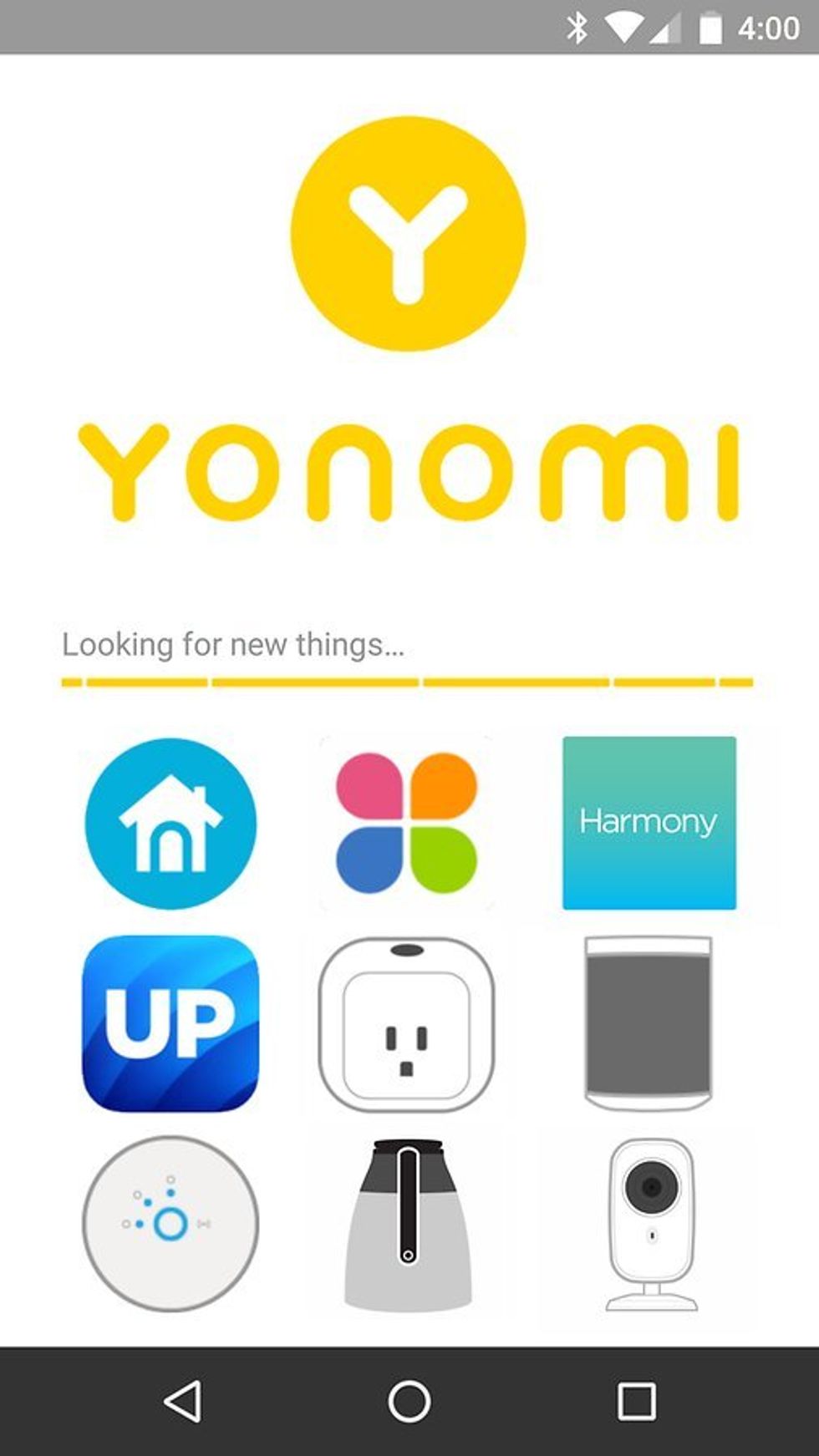
But what about Sonos greeting your child everyday she comes home (with a clipped British voice, I might add), and turning the lights to a bright leaf green to get her in the brain space for homework? Or shifting those lights to a soft blue while Sonos announces, "Yawn. I think I'm getting tired" when you want everyone to go to bed. That's happening right now in my house—without my asking.
Connecting dots
Getting to that spot—where every device linked by Yonomi speaks to the other—was not simple. First I located the Yonomi app and installed the program on my smartphone (Yes, it's iOS and Android compatible.)
Once on my iPhone 5S (No, I haven't upgraded), and launched the app, Yonomi immediately located the connected devices in my space: Sonos, Amazon Echo and Lifx lightbulb. I connected the Lifx lightbulb very quickly. Sonos wouldn't appear to link—I didn't see the device under those that Yonomi appeared to support—even though the web site indicated the wireless speaker.
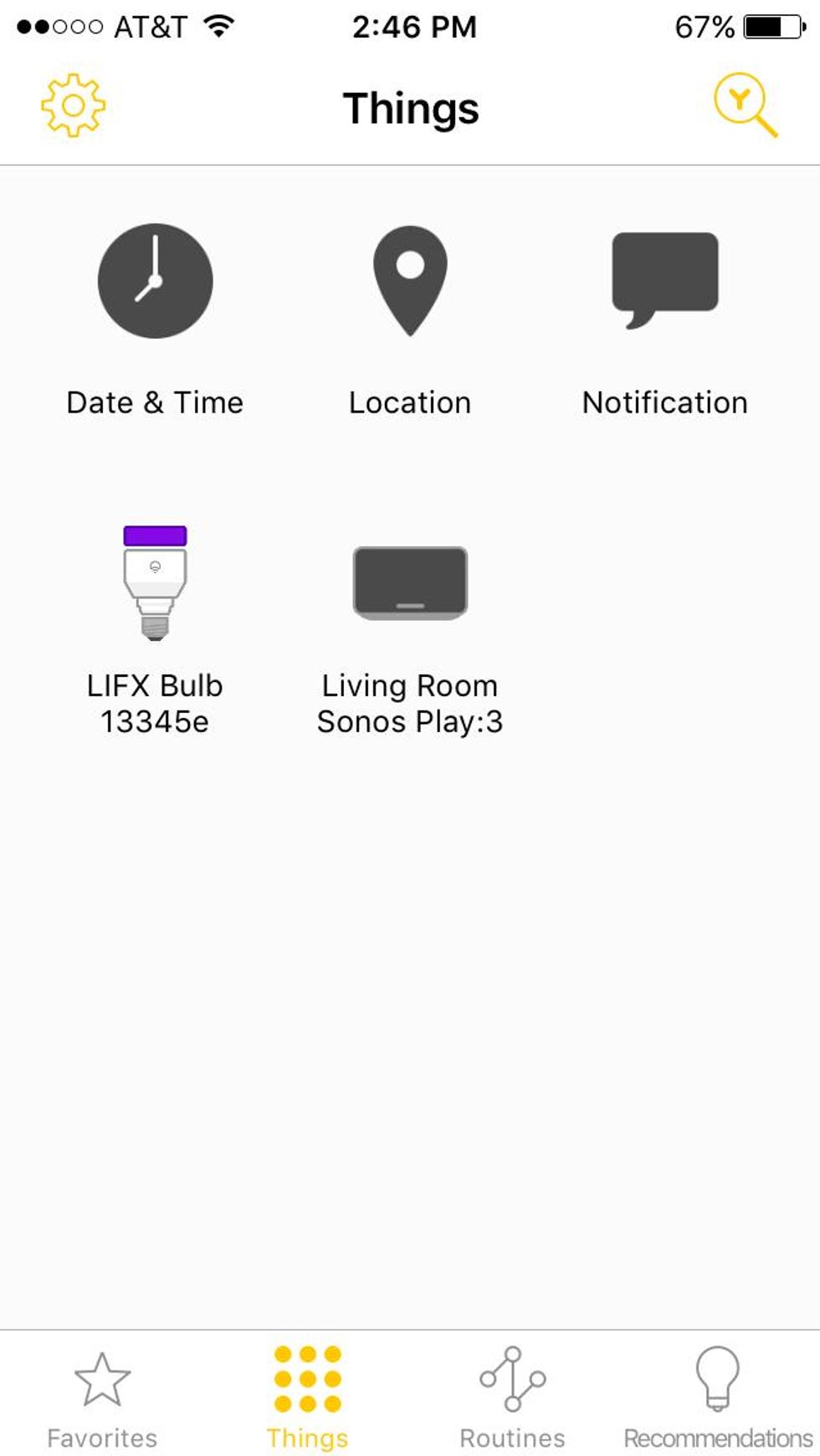
But as soon as I started playing with routines, I saw the Sonos had been attached automatically. I started by trying pre-set Routines which include "What's the weather." You push these prompts in the app to get voice-enabled answers. In my case they played across my Sonos in a British-accented voice. (Yonomi tells me it's actually working on an update so you can select different accents in the future.)
The problem? I had Echo playing the radio at the same time—and Yonomi didn't mute Echo. Instead both voices vied against each other. Also, Echo, via Alexa, can tell me the weather just my asking aloud, without my having to be in an app.
Mixing your own routines
But truthfully, the best part of Yonomi is the ability to write you own routines. Telling me the weather? Not really what I need. Dimming the lights in the evening, and having a voice audibly yawn, to remind me, my husband and daughter that perhaps we should look up from devices and a repeat episode of "Sherlock" and crawl into bed? Yes, I wanted that. And I got that—even if I felt I was skating a little too closely to that "Silicon Valley" episode where a robotic voice sends a toddler to bed.

That routine I named Sleepy Time—and it did everything I said above. Another was set to go off when my daughter arrived home from school, with the lights turning blue and greeting her with a "Welcome Home." She thought the routine was slightly odd. But fun. The best? That we could run these routines via Alexa just by asking. The key phrase was "Turn on" as in "Turn on Bedtime."
There were some wrinkles. Once the lights went blue, to greet my child, I wanted them to go back to a nice white. That had to happen manually, from what I could tell. I could have built a new routine, to go off one minute after the first routine, but that seemed like a rabbit hole. What I wanted was another element, something that let me have run certain elements for a set time, then return to a set norm.
Second, all the smart devices linked to your Yonomi routines need to stay on: the Lifx bulb and the Sonos. (Alexa, of course, is always on.) We're written about the problem with smart bulbs, that turning them off via a switch, instead of through an app, render them dumb. Sometimes this would happen to me—the light switch turned off, the routine didn't work. Same with the Sonos.
Third, for some reason which I couldn't troubleshoot, some of the routines ran easily via Alexa—others not. That wasn't an issue for routines I wanted at set times. But I created one for New Year's Eve called "New Year." Alexa couldn't find the routine by that name when I verbally asked.
Will I hand control of all smart devices to Yonomi? Likely not. But will I consider using the app for creating regular actions in my life? Likely yes. As I — and others — continue to bring more smart home enabled devices into our lives, having a central hub that links these different products (and different platforms) together is crucial. Clearly, Yonomi hopes to be that bridge.
Check out GearBrain's Amazon Echo: Best AI Digital Assistant For Any Smart Home for more in-depth information on Amazon Echo.

GearBrain Compatibility Find Engine
A pioneering recommendation platform where you can research,
discover, buy, and learn how to connect and optimize smart devices.
Join our community! Ask and answer questions about smart devices and save yours in My Gear.
