Health Devices

GearBrain
Apollo Wearable Review: Offers Enhanced Well-being Experience
Enhance Your Daily Life with Apollo Wearable's Personalized Vibes and Soothing Vibrations.

Enhance Your Daily Life with Apollo Wearable's Personalized Vibes and Soothing Vibrations.
Suppose you need help releasing or managing and reducing stress daily. If this is you, several stress relief wearables often use various technologies, such as biofeedback, vibrations, or guided breathing exercises, to help users become more aware of their stress levels. They can also help individuals to take proactive steps to manage and reduce stress effectively. But remember that these tools do not replace professional medical advice or treatment. We recently came across a unique stress relief wearable that can help you reduce stress and contribute to a healthier and more balanced lifestyle. It's called Apollo Wearable, and we spent the past six months testing this new health wearable. Check out what we learned from this new smart stress-release device.

Apollo Wearable is a cutting-edge wearable device that offers a safe, non-invasive solution to address various aspects of your well-being. One of its standout features is its ability to enhance your body's resilience to stress. In today's fast-paced world, stress is a constant companion, and Apollo Wearable aims to help you cope better777.
Each Apollo Wearable package includes a medium-sized band designed to comfortably fit most adults and teens on their wrists or ankles. Larger or smaller bands are readily available for those needing a different size. The package also includes a versatile clip that allows you to attach the Apollo Wearable to your clothing, ensuring it stays securely in place. Additionally, you'll receive a micro-USB charging cord for effortless recharging.
To maximize your Apollo Wearable, you'll gain free access to the Apollo Neuro app, available on iOS (App Store) and Android (Google Play) mobile devices. This app is your control center, enabling you to tailor your Apollo experience to your specific needs and preferences.
Apollo Wearable employs the power of silent and soothing vibrations to help you regain a sense of safety and control. These vibrations work in harmony with your body, creating an environment of relaxation and comfort. Whether you're looking to unwind after a long day, improve your focus during a demanding task, or enhance your overall well-being, Apollo Wearable offers a non-invasive solution to support your goals.

Setting up and using this innovative wearable is a straightforward process; you can discover what works best for you with some experimentation. Before you start the setup process, download the Apollo Neuro app and create an account. Then follow these steps:
Step 1: Placement of Apollo Wearable
Begin by choosing the ideal placement for your Apollo Wearable. You can wear it on either your wrist or ankle, offering versatility to cater to your preferences. Additionally, you can attach it to your shirt collar, bra strap, or waistband. Tip: The best placement may vary from person to person, so it's recommended to experiment and find what feels most comfortable and practical.
Many users prefer wearing the Apollo Wearable around their ankles during sleep for uninterrupted relaxation. You can conveniently clip the device to your clothing during the daytime for on-the-go stress relief. Moreover, if you plan to wear it on a plane, rest assured that the wearable has an Airplane mode to comply with regulations.
Step 2: Selecting a Vibe
Once your Apollo Wearable is in place, it's time to select a Vibe through the Apollo Neuro app. Each Vibe has a specific duration, typically 15 to 60 minutes. You also have the option to adjust the intensity levels to suit your comfort and preferences. It is advisable to start with a low intensity, around 20-40%, and gradually increase it over time as you become accustomed to the sensation.
Step 3: Incorporate Apollo Wearable into Your Routine
For optimal results, it is recommended to use the Apollo Wearable for at least three hours a day, five days a week, including during the night. Consistency is critical, as the more frequently you use the wearable, the better the biometric improvements you can expect to see over time. By incorporating Apollo Wearable into your daily routine, you can experience its full benefits for stress reduction, relaxation, and overall well-being.
The MSRP for the Apollo Wearable is $349.99, and you can pick it up on the company site and Amazon.com. Is this a reasonable price for a stress-relief wearable? When we look at other stress-relief-type devices like Whoop ($239), Muse S ($349), and Oura Ring ($299), Apollo Wearable is at the top of the market. However, you need to consider your specific needs, budget, and the product's perceived value that can meet your needs. Then, you will see if $349.99 is right for you and your health.
As I mentioned at the beginning of our review, we tested Apollo Wearable for over six months. We wore it at night, during the day, and even on an airplane to CES Show 2024. We were impressed with the wearable's performance in reducing my stress. Running your own business is stressful, but Apollo helped me get a good night's sleep and reduce any stress generated during the business day.
I tested wearing the device at night on the wrists and ankles. I wouldn't say I like wearing anything around my wrist when I sleep, so the ankle became my desired location for nighttime, and my waist or wrist was used during the day.
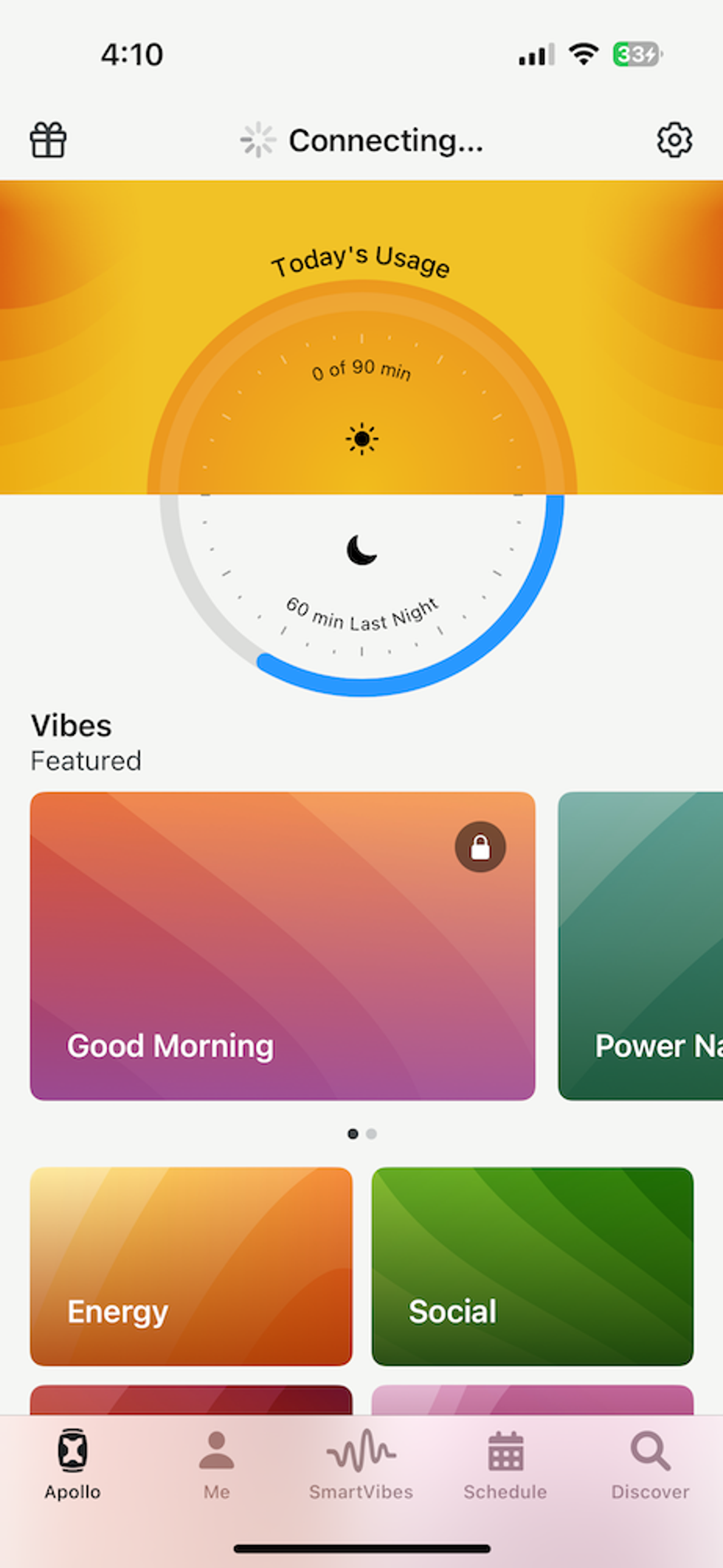
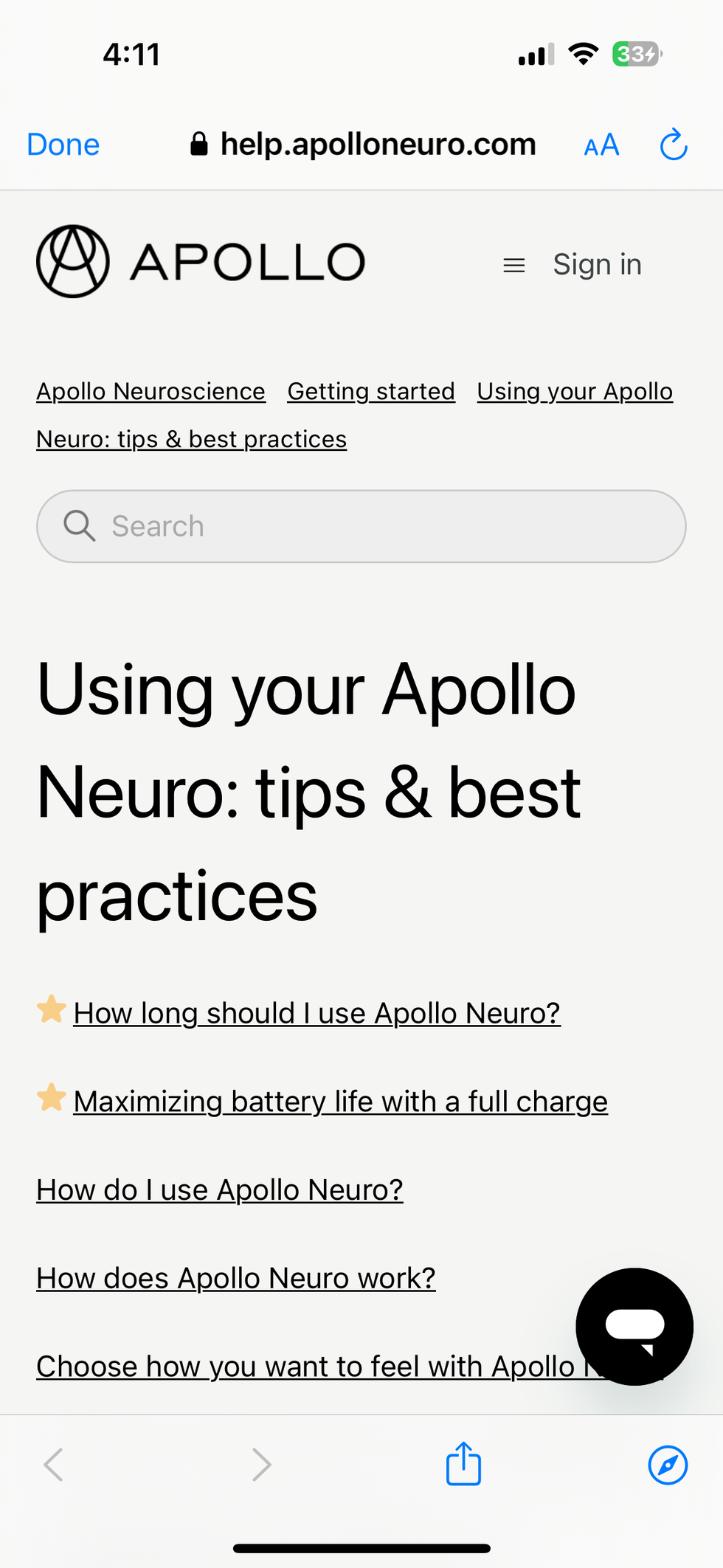
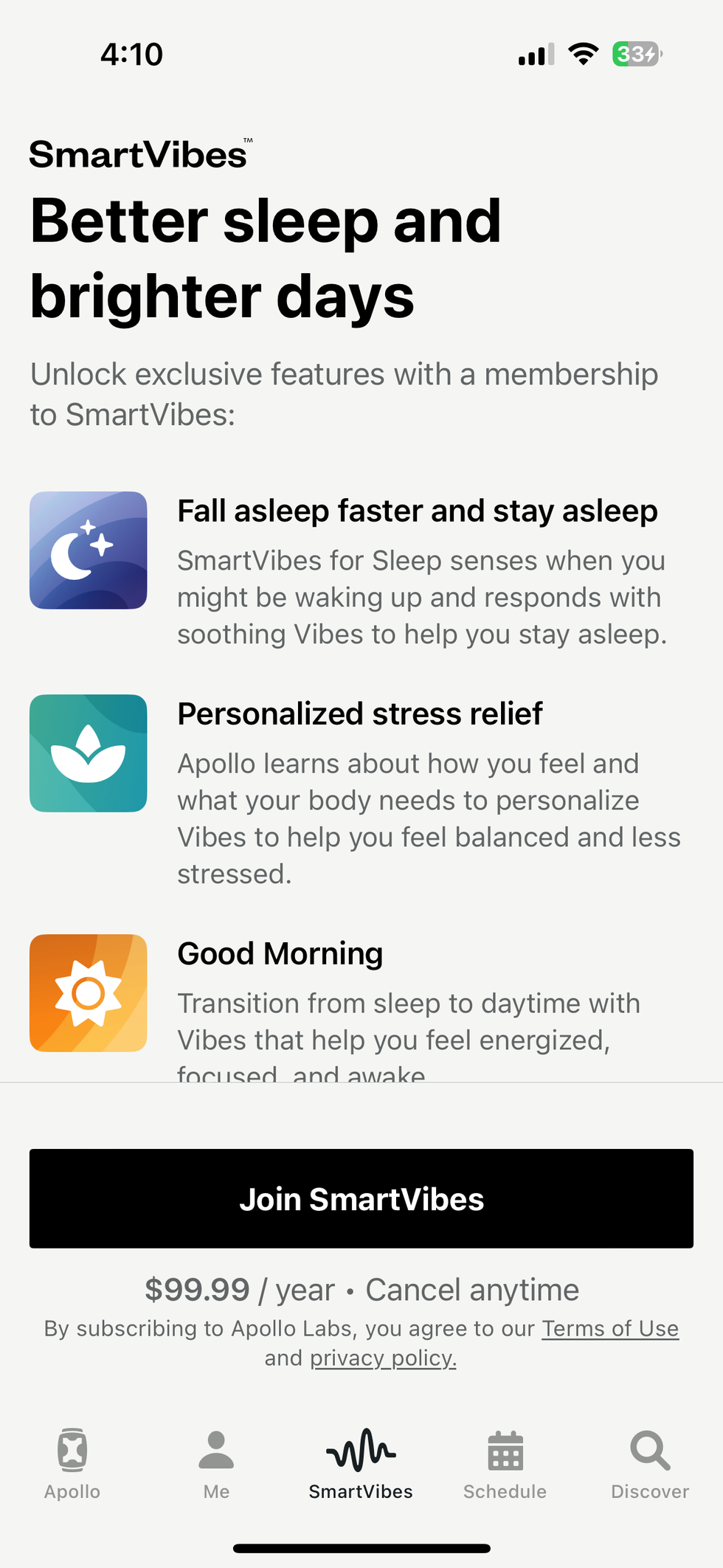
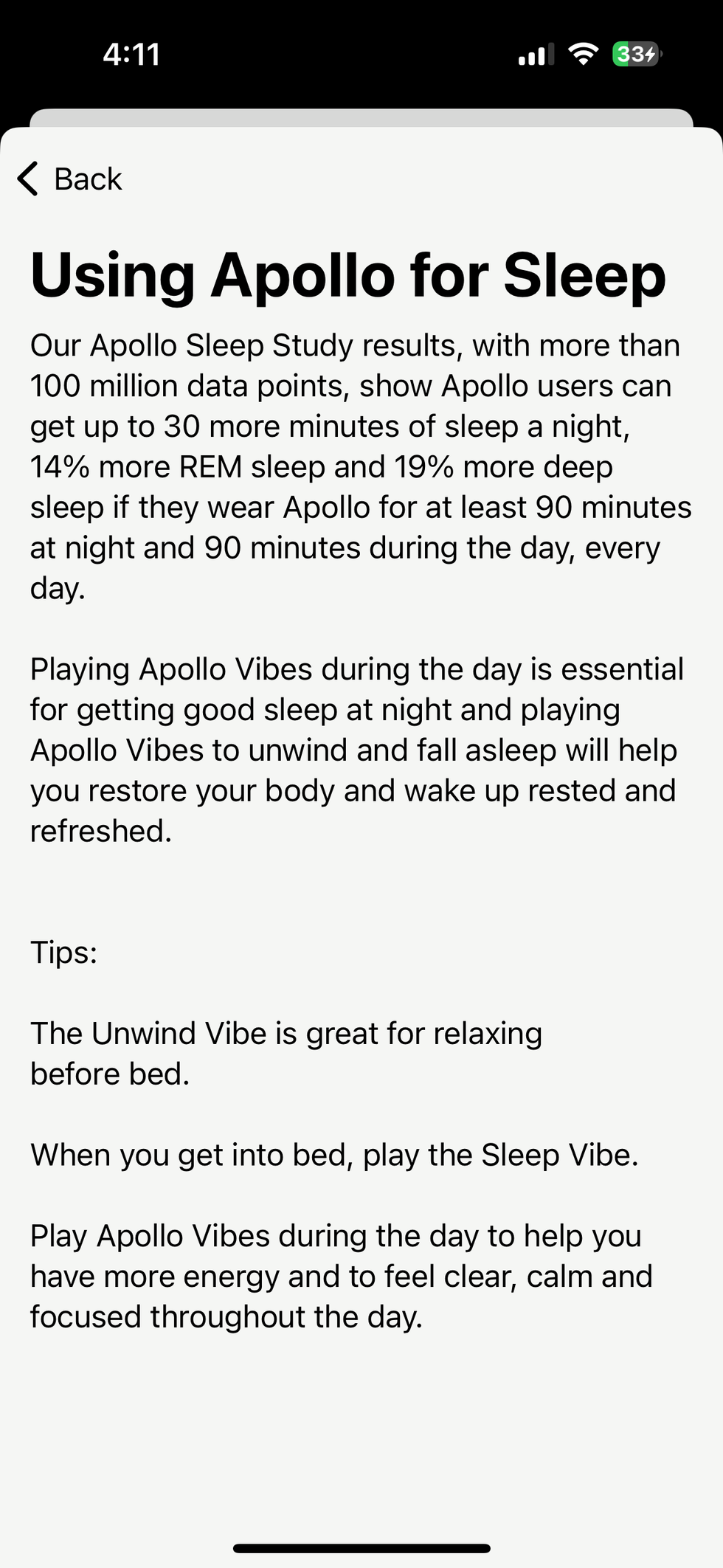
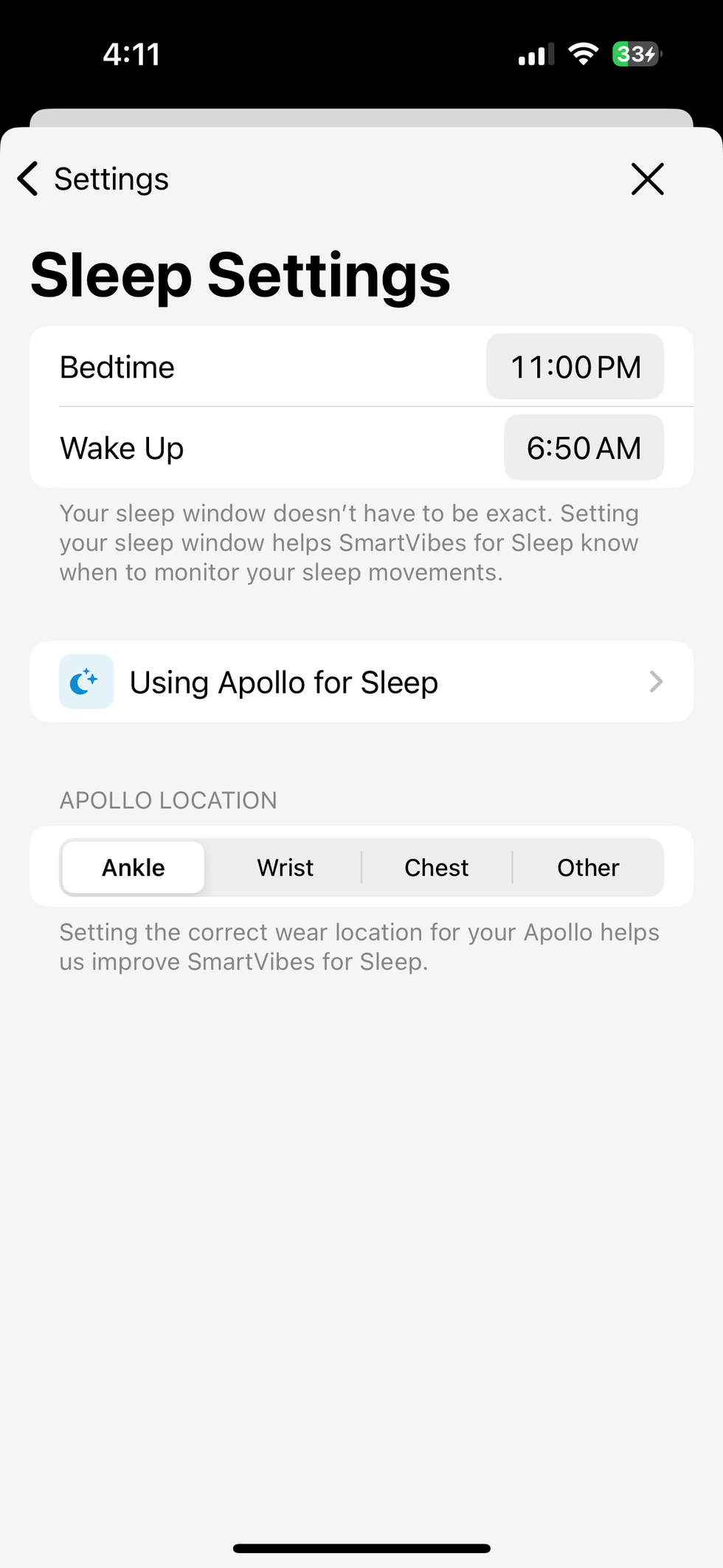
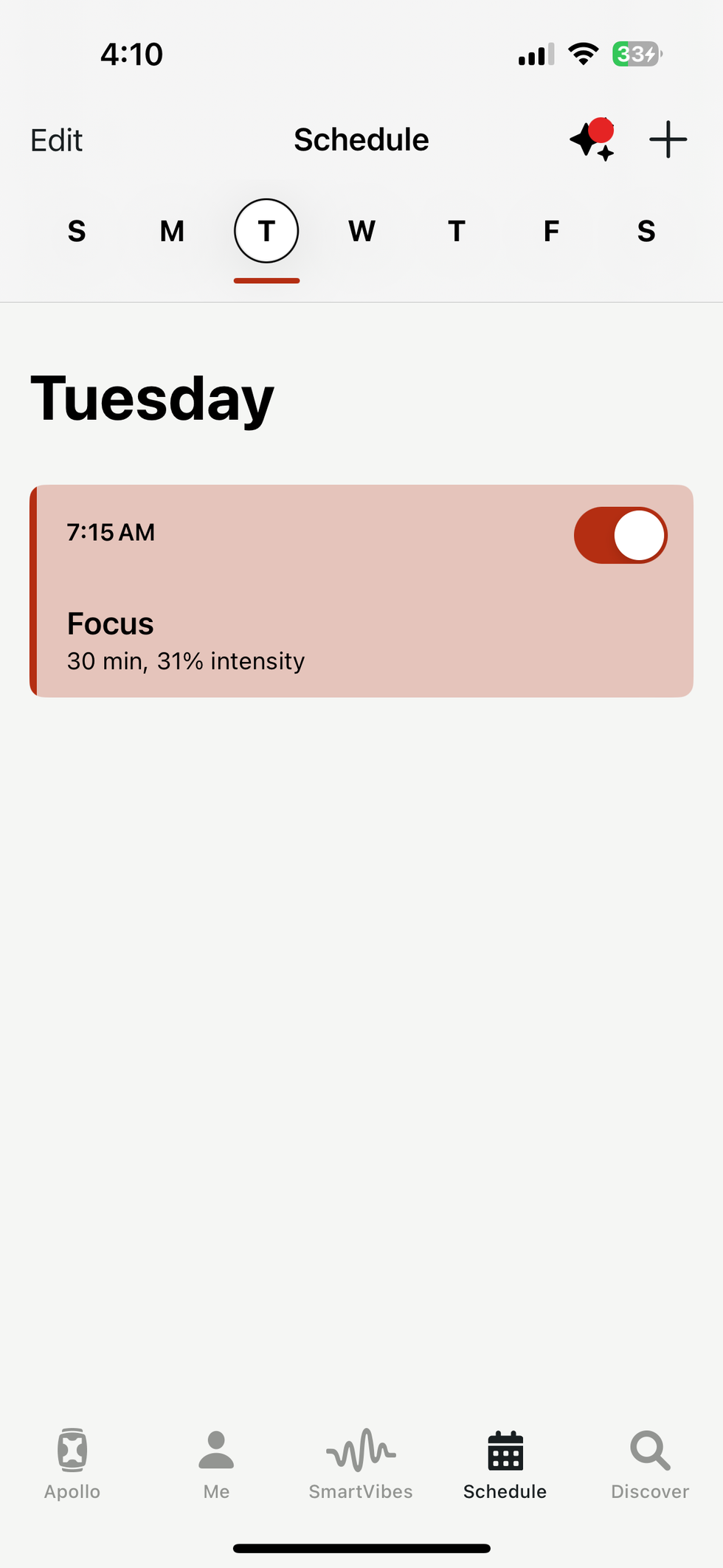
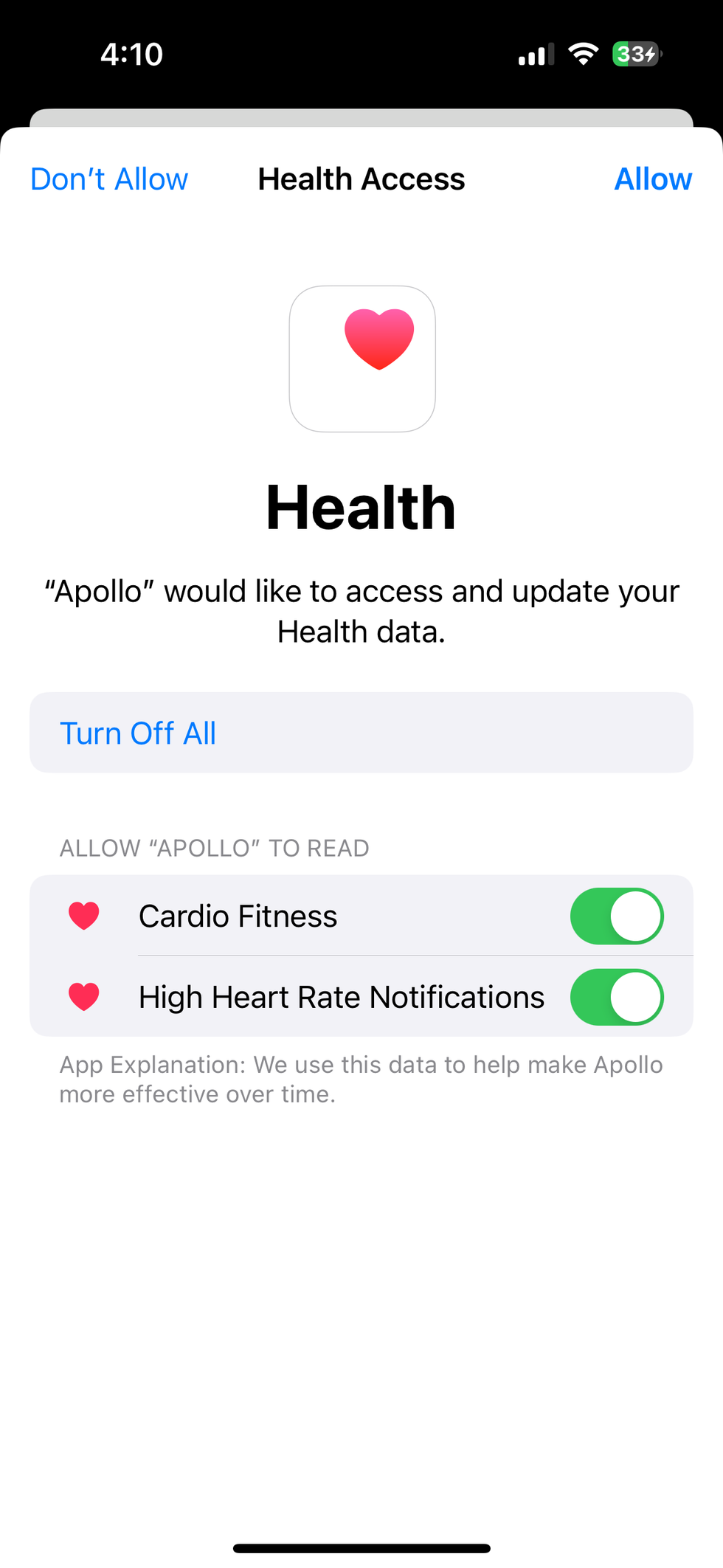
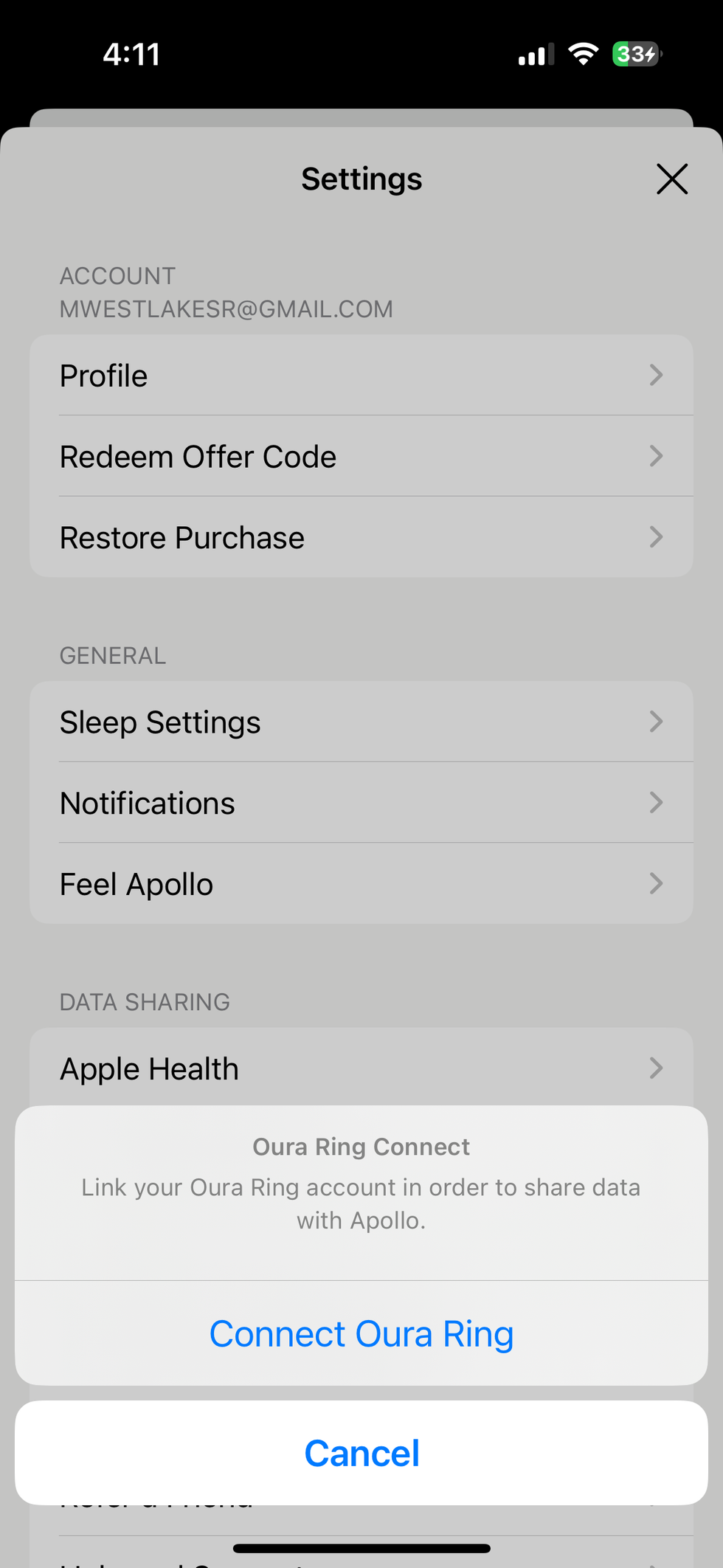
As for the vibrations, this took a while for us to master, as well as the different Vibes to use throughout the day; in the Apollo Neuro app, there are seven Vibes for you to choose from, along with three Smart Vibes, like Good Morning or Power Nap, which require an annual plan ($99.99). The seven Vibes are Energy, Social, Focus, Recover, Calm, Unwind, and Sleep. My daily routine was simple. I used Energy for 15 minutes when I first woke up, and then throughout the day, I used either Focus or Calm. Then, after a workout, I used Recover. At night, I would use Calm or Unwind before going to bed and then Sleep when I got in bed. I had to adjust the intensity levels for each of these Vibes over time to find the perfect levels for me. However, once I had the right setup, this routine worked wonders for me and reduced my stress levels.
To help me monitor my results, we found the Apollo Benefits Score in the Apollo Neuro app. The Apollo Benefits Score is how the app provides you with a benchmark on the progress of the wearable. You get an estimated sleep gains rating per night, seven days, and all time. You can see your usage graphs over the last 7 or 30 days. You can earn badges for achieving more minutes or consecutive day usage. It helps track your sleep gains.
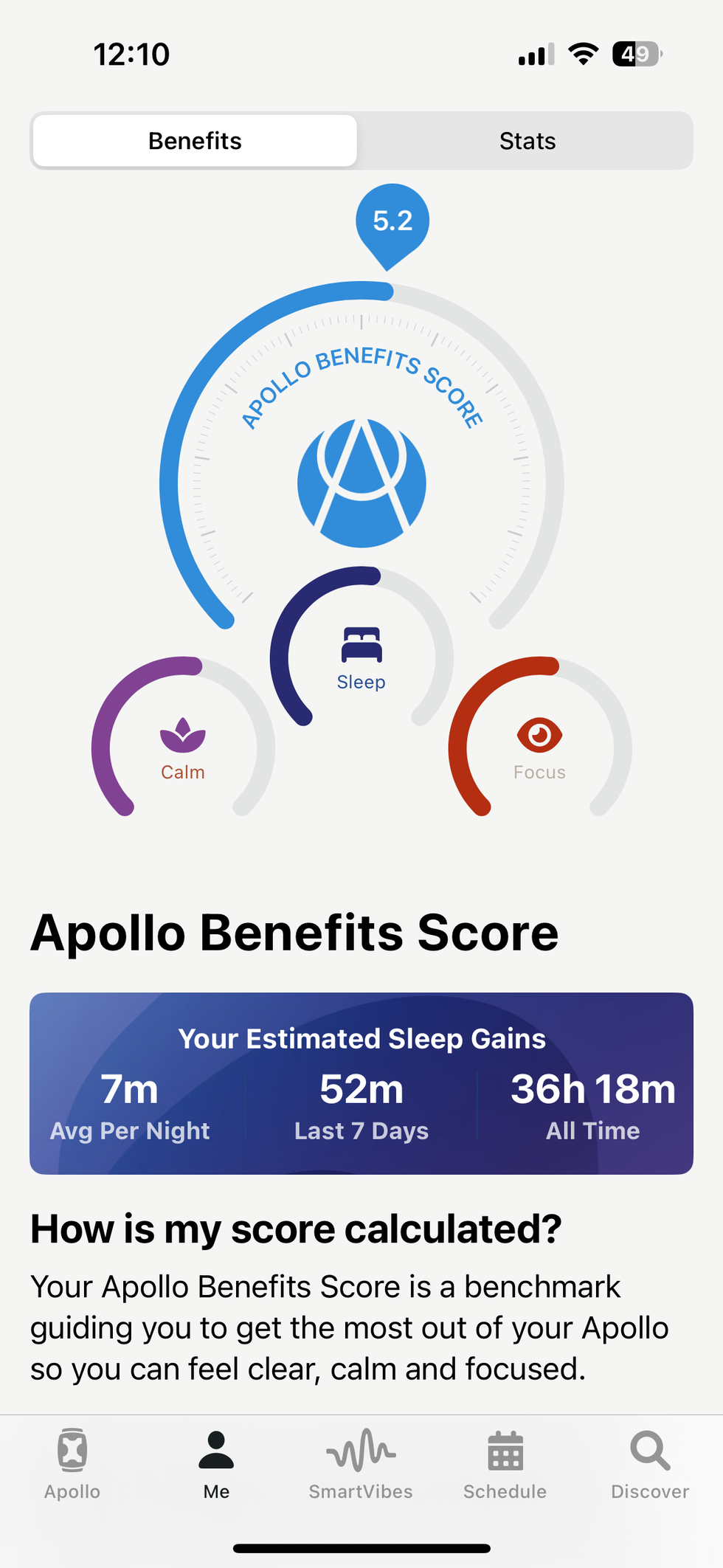
When I first heard about Apollo Neuro, I was skeptical. I was familiar with some of the other stress relief devices like Whoop and Muse S but had seen an Apollo Neuro device. I was curious to see how this new digital health device would work. Now, after testing Apollo Wearable, I can say all of these devices are aimed at helping to improve your well-being but differ in their primary focus, core functionality, use cases, and target audiences. For Whoop, they primarily focused on fitness tracking and performance optimization for athletes and fitness enthusiasts. Muse S is centered on improving meditation and mindfulness by monitoring brain activity. Apollo Wearable primarily focuses on stress reduction and relaxation.
So, if you tend to get stressed before getting on a plane or before a big business meeting and are looking for a wearable that can relieve stress, Apollo Wearable is the digital health device for you. It also offers a user-friendly approach to enhancing various aspects of your well-being. You can connect it to the Apple Health app and use it with Oura Ring. Remember to find the proper placement, experiment with different settings, and incorporate it into your daily life. If you do this, Apollo Wearable can effectively manage stress, improve focus, and help you enjoy a better quality of sleep, among other benefits. I would also say that your experiences may vary, especially when you are trying to find which Vibe at what intensity level works best for you. Don't give up. Maintain a consistent routine to maximize the positive effects of Apollo Wearable on your overall health and well-being, and you will see the results.
At GearBrain, we have been testing digital health wearables for over eight years. From the first Apple Watch to even the first gen of Oura Ring, we have experienced the highs and lows of these smart health wearables. Apollo Wearable is one of the foremost versatile and innovative health devices with stress resilience-enhancing capabilities, customizable comfort, and the convenience of the Apollo Neuro app. It empowers you to take charge of your relaxation, focus, sleep, recovery, Energy, meditation, and social interactions. With gentle vibrations, Apollo Wearable helps you achieve safety and control, ultimately contributing to a healthier and more balanced lifestyle.
Pros
Cons
Check out The GearBrain, our compatibility find engine. It can help you find, buy, and connect any smart device, including health wearables. It can even help you find other smart devices or systems that are compatible with your existing smart devices, such as Google Assistant and Amazon Alexa-enabled devices.
GearBrain Compatibility Find Engine
A pioneering recommendation platform where you can research,
discover, buy, and learn how to connect and optimize smart devices.
Join our community! Ask and answer questions about smart devices and save yours in My Gear.
