Entertainment Systems

Google
How to change the voice and accent of your Google Assistant
Select a different accent, and even if you want to hear a female or male voice

Select a different accent, and even if you want to hear a female or male voice
Many of our readers will be familiar with the sound of Google Assistant, the speaking artificial intelligence found on smartphones and smart speakers. But perhaps less well-known is that the Assistant can speak using a range of different voices, not just the default female voice.
It is also possible to have the Assistant use different English accents, including British and Australian, along with the American default.
Read More:
Changing Google Assistant's voice is very easy, and has a global effect - this means that, once you have changed the voice once, it will change across all devices you are logged into, including Google Home smart speakers, Home Hub displays, and your smartphone.
To start, you can simply say: "hey Google, change your voice" to any of your Home smart speakers and smart displays. The Assistant will then start speaking in a different voice, and ask if you'd like to change to it. If you say yes, it'll change on that device, but also on your Android smartphone, and on every other device which interacts with the Assistant.
If you say no, the Assistant will pick another voice and ask if you like that one or not. If you say no a couple more times, the Assistant will give instructions for changing the voice via the Google Home smartphone app.

How to change Google Assistant's voice in the Google Home app
To start, open the app on a mobile device — one that's connected to the same Wi-Fi signal as your Google Home smart speaker or Home Hub.
Now, tap on the profile icon in the bottom-right corner, then Settings -> More Settings. Now tap on the Assistant tab, then Assistant Voice, and pick which voice you'd like to use.
Note: This is currently only available in the US. UK users can change the Assistant's voice by speaking to their smart speaker or display, but the option to change voices via the Google Home app is not yet available.
There are 10 options to choose, and they're all identified by color instead of a name or gender. The first eight you can select are various American accented voices — four female and four male. The last two are one with a British accent, and one with an Australian accent — both are female.
After selecting the voice that appeals to you, you'll start to hear it coming through your Google Home devices, and through the Assistant on your iOS or Android smartphone.
Finally, it is possible to have your Google Assistant use the voice of John Legend, but this is also limited to US users for now.
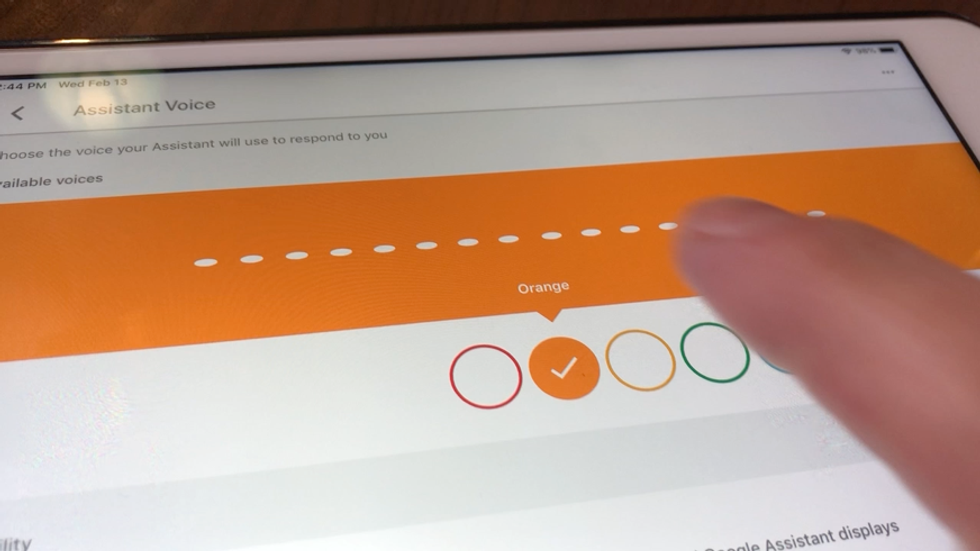
How Google Assistant's voices are created
Google Assistant's voices are powered by a AI voice synthesis program called WaveNet, unique in that it generates audio from scratch using machine learning. In other words, someone's specific voice was not recorded to create the chatter you hear from your Google smart speaker. In fact, many were used.
By using a database of human speech sounds to make these AI voices, Google Assistant is meant to have a more realistic and less stilted sounding speech than Alexa or Siri.
Google is also working on a far more accurate-sounding voice, in the form of Duplex. For now, Duplex can only be used to make restaurant reservations, which the Assistant will do by asking you for details about the booking, then making a call and placing the booking - all without you ever interacting with the restaurant yourself. We suspect that, eventually, the Google Assistant we all use at home every day will sound as convincing as it does when using Duplex.
Check out The GearBrain, our smart home compatibility checker to see the other compatible products that work with Google Home and Home Mini
What You Need To Know About Smart Speaker Assistantswww.youtube.com
GearBrain Compatibility Find Engine
A pioneering recommendation platform where you can research,
discover, buy, and learn how to connect and optimize smart devices.
Join our community! Ask and answer questions about smart devices and save yours in My Gear.
