Security Auto

GearBrain
Nextbase 622GW 4K Dash Cam Review
Elevate Your Drive with Nextbase 622GW Dash Cam: Where Safety Meets Innovation.

Elevate Your Drive with Nextbase 622GW Dash Cam: Where Safety Meets Innovation.
One smart device that seems to be a good one to add to your car or truck these days is a smart dash cam. Dash cams provide many benefits for drivers, including critical evidence in the event of accidents, which can expedite insurance claims and establish fault. They have advanced safety features like emergency SOS, intelligent parking mode, and GPS tracking to enhance road safety and monitor driving habits. They also enhance drivers' safety, security, and convenience, making them a valuable tool in today's driving environment. We just completed testing a smart dash cam by Nextbase, which has many good security and safety features and has Amazon Alexa built-in. Our review of the Nextbase 622GW 4K Dash Cam with Alexa is here.

The Nextbase 622GW 4K Dash Cam is a state-of-the-art vehicle safety and entertainment device with many advanced features to enhance the driving experience. At its core, the device captures road footage in stunning 4K video resolution, ensuring that every detail of your drive is recorded. Its user-friendly interface is managed through a responsive touchscreen, making navigation and settings adjustment intuitive and straightforward.
A standout feature of the 622GW is its emergency SOS tab, which can automatically alert emergency services to your location in case of a serious accident. This is complemented by GPS tracking, which not only aids in emergencies but also allows for detailed journey tracking and speed data.
Other key features of the 622GW dash cam include a 140-degree field of view (FOV), excellent 4K video resolution @ 30fps, 1440p video resolution @ 60fps, 1080p HD video resolution @ 120fps video resolution, and a 3" HD IPS Touch screen.
The dash cam goes beyond traditional expectations by incorporating smart technology features. It can check the weather, allowing drivers to prepare for road conditions ahead without needing to consult a separate device. Furthermore, it enables users to make calls directly through the dash cam by linking to a smartphone via Bluetooth, ensuring hands-free operation remains seamless and legal.
While in a parking space, users can take advantage of Nextbase's intelligent parking mode to help protect their car from all those dings and physical movements that happen while they are away from their vehicle. For instance, when your car is parked, and the G Force sensor registers movement, the Nextbase Dash Cam will automatically switch on, record for 30 seconds, and then shut down again. This will help you discover who the culprit was in nicking your car. The device's enhanced night vision ensures high-quality recording even in low-light conditions, and its image stabilization feature counters the effect of bumpy roads, ensuring smooth footage.
The 622GW operates on Wi-Fi and Bluetooth 5.0 wireless connections for connectivity, enabling easy updates and file transfers. Loop recording ensures continuous coverage without manual intervention, with older files overwritten by new ones, except those protected by the G-sensor in the event of an impact. Local video storage is available for secure, immediate access to footage without cloud storage or subscription fees.
Entertainment features include playing music through the device and transforming your dash cam into a multimedia center thanks to the Amazon Alexa integration. The Amazon Alexa voice platform integration allows for voice-controlled navigation, media playback, and even smart home management directly from the dash cam, enhancing the convenience and safety of driving by minimizing distractions. Note you must have the Alexa app on your smartphone for this feature to work correctly.
In addition, the 622GW is expandable with additional cameras (sold separately), including a rear window cam, a rearview camera, and a cabin view camera, offering comprehensive coverage around the vehicle for enhanced safety and security.
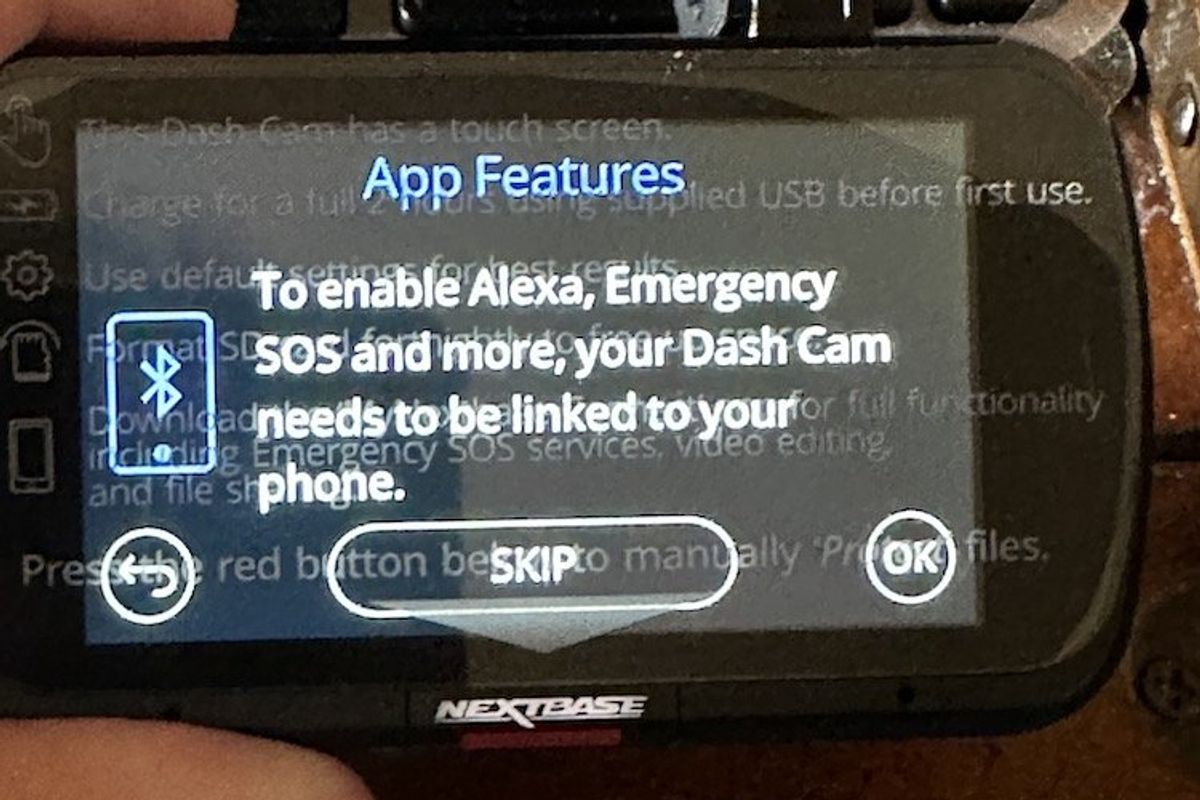
Installing the Nextbase 622GW 4K Dash Cam in your vehicle involves a few straightforward steps. While installation may vary slightly depending on your vehicle type and how you choose to route cables, here's a general guide to get you started:

For the best performance and to ensure you don't miss any crucial details, regularly check the positioning of the dash cam and clean both the lens and the windshield area in front of it. Remember to consult the Nextbase 622GW manual for specific instructions and recommendations to get the most out of your dash cam. If you're uncomfortable with DIY installation, consider seeking professional help to ensure everything is set up safely and effectively.
Installation tips:

Nextbase 622GW 4K dash cam has an MSRP of $399.99 and is available on the company website. You can also buy it on Amazon, Best Buy, Target, eBay, Walmart, and other online retailers. The 622GW dash cam comes with a Click&Go PRO GPS Mount, a Power Cable Fitting Tool, a Spare 3M Adhesive Pad, a USB Cable, and a Car Power Cable. Nextbase does offer accessories that are great additions to your Nextbase dash cam, but they cost extra. You can get a Nextbase Rear Window Cam ($69.99) to create a front and rear dash cam that provides all the outside angles you need to see while driving. The Nextbase Rear View Cam ($69.99) can be a second rear view mirror. And there is the Cabin View Camera ($69.99) that provides a view of the inside of your car.
The company also sells a 64GB U3 Industrial Grade microSD Card for $29.99, a carrying case, a hardwire kit for $29.99, and a 126GB U3 Industrial Grade microSD Card for $49.99.
GearBrain
Nextbase rear window camera







Installing a dash cam is not as easy as setting up a smart security camera. You need to take many steps to prepare to install one of these smart auto-security devices. For Nextbase, it did take us a while to get the camera operational. We had difficulties connecting the dash cam to the app and the Wi-Fi. Then, we had issues with the firmware. It did not take at first. We had to do multiple connections before we could get the firmware updated. So be prepared for this experience during setup.
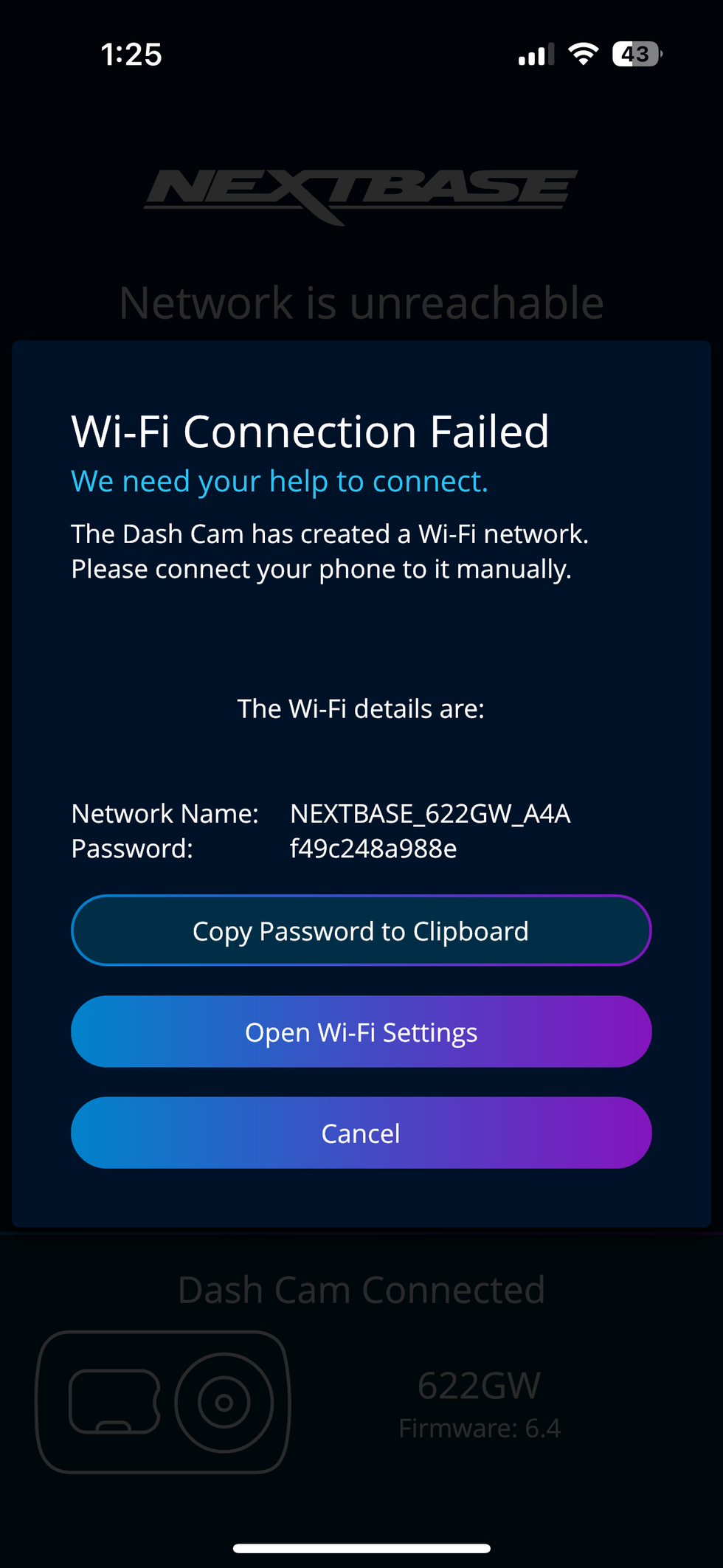
The next issue we ran into was the installation of the power cable. This was the hardest part of the setup process. Running the cables was not easy, tucking away the cables inside the car. Even when we used the supplied tool, it was tough. But everything worked great once we could install the power cables for the Rear Window Cam and the 622GW dash cam.
As for the 3-inch touchscreen, we found it easy to use, and the stabilization helped when moving. The touchscreen is small, but you don't want a bigger screen obstructing your driving view as you drive. Also, you can get a live view on your smartphone, which a passenger can access while you drive if you want to see something specific or zoom in on someone or thing.
We did the cigarette lighting cable installation for our testing, not the hardware. The power cable connected to your vehicle's fuse box can get tricky. You must know where your fuse box is and then be able to find the correct fuse to connect the cable to. Your average driver might not want to or should do this. Our advice is if you like this type of installation, you should have a professional install it. If you buy the Nextbase dash cam at Best Buy, note that they offer installation help.
Regarding video storage, we like how Nextbase 6220GW can store videos locally. Buyers must be aware of storing videos with any security camera before purchasing a camera, especially dash cams. The 622GW comes with a 64GB microSD card; you can easily upgrade to 128GB if needed, but at a cost. Nextbase does offer bundles that include microSD cards and other accessories.
Who should get this dash cam? This auto-security device is excellent for taxis, Uber, Lift, or any driving service. It's also suitable for families and people with older cars that don't have a rearview via a display on the dashboard. And it's good to have if your teenage children are driving the car and you want to keep an eye on them.

Also, the placement of the dash cam is key. Make sure you place it in the best place on your car's dashboard that doesn't inhibit your view of the road but allows you to see the cam. The display screen is small, so be careful not to place it too far from your view. Also, keep an eye on the adhesive if using this mount. Though we had no issues with the adhesive not sticking to the windshield after a few days, we've seen other user reviews that mentioned their problems with the adhesive for the mount not lasting too long.
And the price for the Nextbase 622GW is on the high side of the market for dash cams. We found the range for a good, reliable dash cam is from $250 to $390. The advanced dash cams, priced at the high end, are designed to enhance vehicle safety and convenience, but they differ significantly in their features and capabilities. For instance, the Vantrue Vantrue N5 4 Channel Wi-Fi 360° All Sides Dash Cam (MSRP of $399.99 but only $319 on Amazon today). This dash cam comes with comprehensive video coverage and works on four channels, which is helpful when you want to capture video from the front, back, and sides of your car. So, Vantrue N5 prioritizes comprehensive coverage, while the 622GW dash cam emphasizes a 4K resolution for detailed footage. The 622GW also has Alexa integration and advanced safety features like emergency SOS, which the Vantrue N5 may not match. This is something to consider when comparing Nextbase 622GW to other dash cams.
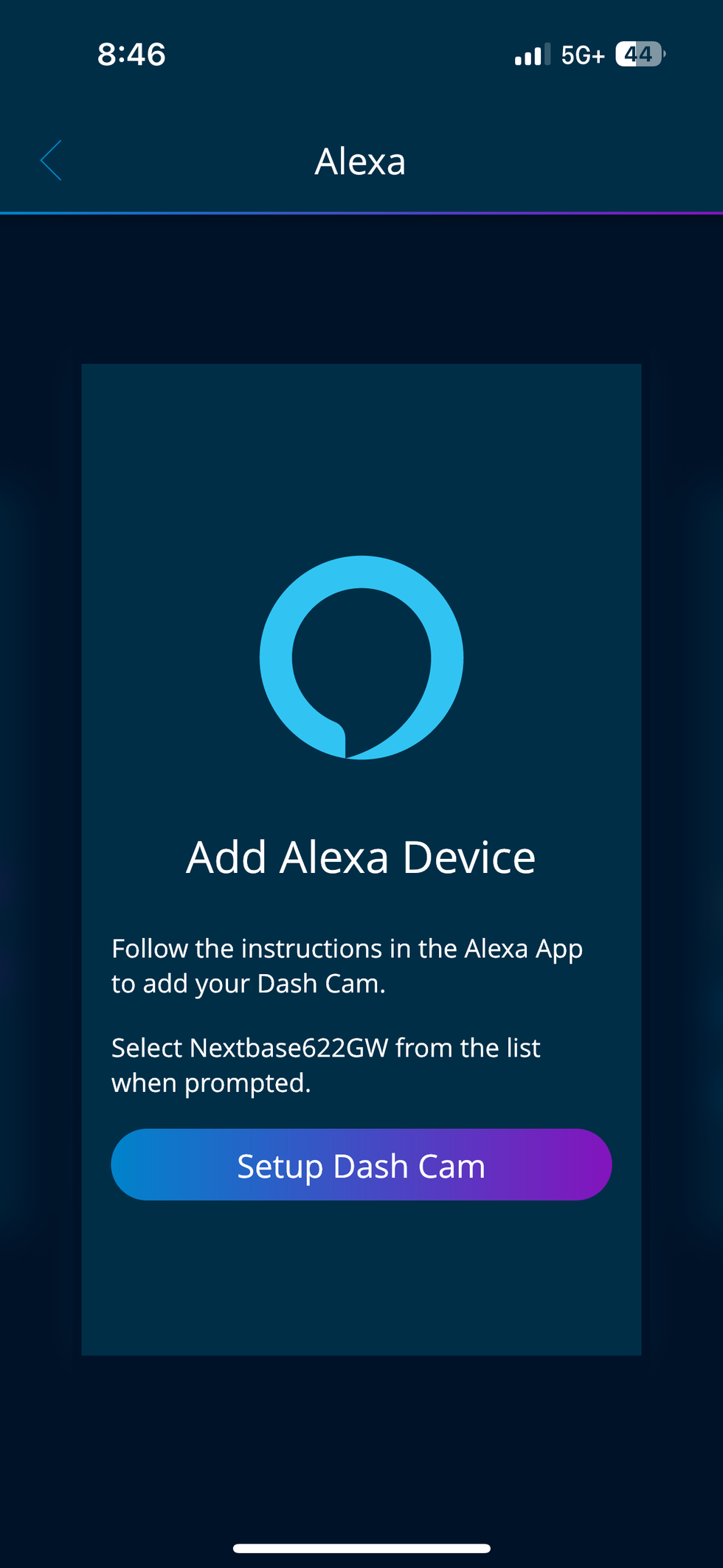
Lastly, the Alexa integration. The Nextbase 622GW dash cam has Amazon Alexa built-in, which means you can use your 622GW Dash Cam to ask Alexa to play music, place calls, queue up an audiobook, read the news, check the weather, control smart home devices, get directions, find parking, and more. At the same time, you keep your hands on the wheel and your eyes on the road. To set up this integration, you need to activate the MyNextbase Dash Cam skill to activate this function. A link on the Nextbase app home page helps you get started. It sounds simple, but we had issues with it. It seems the Nextbase 622GW dash cam is not a device with Alexa built-in to the dash cam. "Built-in function" means the device can work like an Amazon Alexa speaker. "Works with Alexa" means the device is compatible with Alexa and will respond to voice commands through an Alexa smart speaker, device, or app. The 622GW dash cam is a "Works with Alexa" device. You must first activate the MyNextbase Dash Cam skill in the Alexa app for the setup process. Then, using the Alexa app on your smartphone, you can use voice commands to control your Nextbase dash cam. If you don't have the Alexa open on your smartphone, voice commands will not work on your Nextbase dash cam.
Once we were able to get Alexa working with our Nextbase dash cam, it worked well. Some of the voice commands were rather good. Here are a few we liked:
In summary, the Nextbase 622GW 4K Dash Cam is not just a recording device; it's a comprehensive driving companion that offers cutting-edge safety features, smart connectivity, entertainment, and the convenience of voice control, all designed to make the driving experience safer, easier, and more enjoyable.
Who should buy this dash cam? It's designed for those who want top-of-the-line performance and features in a dash cam beyond basic recording functionality. It's also for drivers who wish to prioritize higher video resolution. This emergency SOS feature can alert emergency services of your location in case of a severe accident, enhanced night vision, and image stabilization. And with the Amazon Alexa feature, adding smart voice control features to the dash cam makes it an even more worthwhile investment. Just make sure you have your smartphone with the Alexa app opened when driving.
Pro
Cons
Check out The GearBrain, our smart home compatibility find engine. It can help you find, buy, and connect any smart device, including dash cams. It can even help you find other smart devices or systems compatible with your existing smart devices, such as Google Assistant and Amazon Alexa-enabled devices.
How to Find Products in The GearBrain, Our Compatibility Find Engine for Smart DevicesGearBrain helps simplify the Internet of Things or new connected devices for consumers. The GearBrain is the first and only ...
GearBrain Compatibility Find Engine
A pioneering recommendation platform where you can research,
discover, buy, and learn how to connect and optimize smart devices.
Join our community! Ask and answer questions about smart devices and save yours in My Gear.
