
GearBrain
Review: Jimu Builderbots Overdrive Kit is invention in a box
This $119 toy serves up projects that children can follow easily — and then gives them room to create by coding and inventing robots of their own

This $119 toy serves up projects that children can follow easily — and then gives them room to create by coding and inventing robots of their own
We know science and technology kits are the rage of the season — a little way to gift a child and shoehorn some education in there as well. Jimu is one of the bigger brands in this space, and one we like for its easy to follow building sets, that also open up to let kids invent as they play. Jimu's latest set is its Builderbots Series: Overdrive Kit — one that plays up construction vehicles like a dump truck and a loader. The set is extensive — for $119 it should be — and Jimu sent us one to play with ourselves.

Make some space
Jimu sets are not for those who live in clutter: there are a lot of pieces, hundreds in fact, and you need some space where you can see the parts and also build. We're not telling you what to do, but deep plush carpet in a highly trafficked area is going to make for some interesting sessions if you lose a small peg. We're just saying.
First, open the Builderbots Series: Overdrive Kit, and make different pens or areas to hold the different parts. Building one of these sets is going to take hours — and that's not including the time to charge the battery and update the software on the servers.
You want containers that you can move around, or have tops, because it's unlikely you'll have five to six straight hours to build one of these robots. More importantly — you'll want to build others, later, and having some paper boxes or containers that can hold the parts is a great way to store them for repeated use.
Another tip? Check to see if your Overdrive Kit came with the rechargeable lithium ion battery or one that needs regular batteries. If it's the former, get that plugged in and charging as soon as you open the box. You need to attach that pretty quickly in the build process, and not having to take an hour (or two) for that to juice, as mine did, is a time saver.
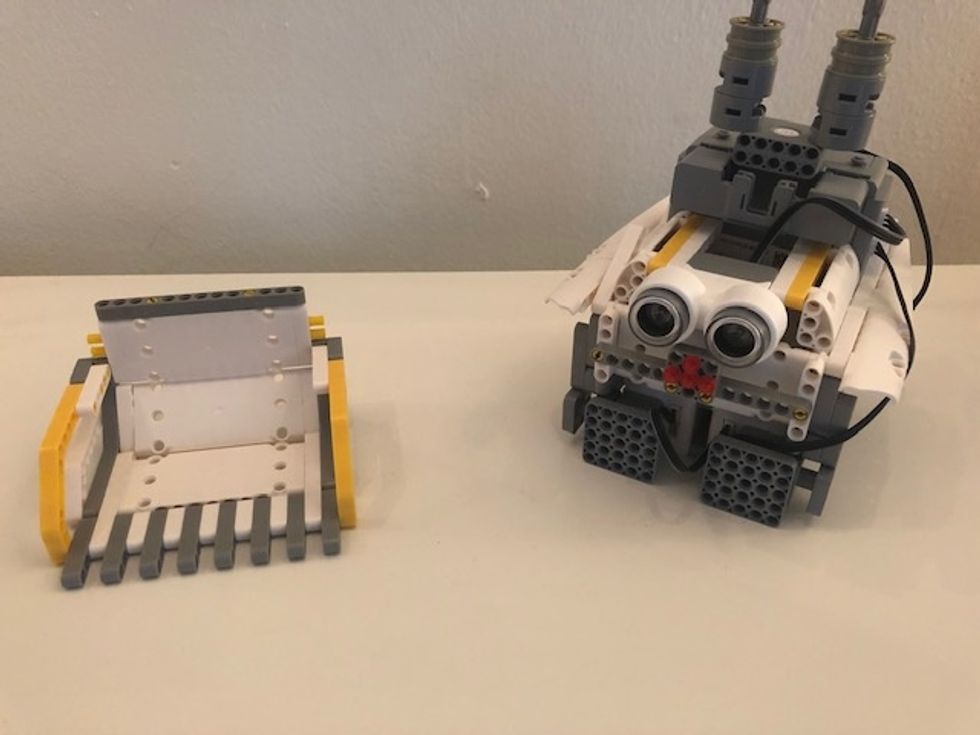
Download the app
Some of you, or your kids, aren't going to bother following instructions — and you really don't need them unless you want to make one of the two robots highlighted in the kit. There's no reason you can't snap parts together, figure out how the motors work, and design your own robot. That's actually the best way to use Jimu.
Others like being handheld through at least one robot build. We recommend that. In this case, it will get you comfortable using the parts and knowing how that snap in place and work. This is my third Jimu kit, and I can honestly say I'm very comfortable building something of my own. But the first (or second) time, I was glad for the detailed steps.
The instructions for the Builderbots Series: Overdrive Kit come through the Jimu app, which is downloaded from either Apple's App Store or Google Play. There, you'll find instructions for Jimu kits and step by step details with images that can be rotated and zoomed to make sure you're putting the right peg into the right hole. (These things do matter.)
The app is also crucial for playing with your robots. Even if you build your own, running the robot only works if the app connects to the servo motors, via Bluetooth. So download the app.
Also, since you're using the smartphone app for everything from building the set to running your robot, consider plugging the phone into its charger. The app drained my phone quite a bit — and more crucially left it warm. When you take a break, the app actually prevents the screen from going to sleep, or it did on my iPhone X. Close the app if you're walking away for more than a few minutes.
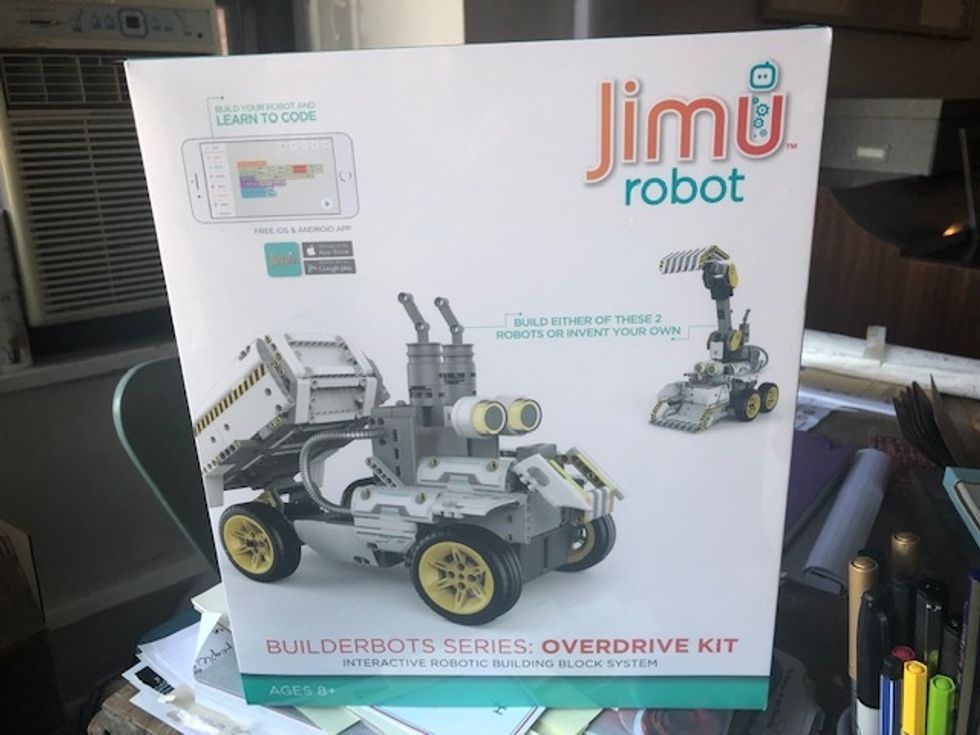
Building robots
Don't plan on making a robot in one short sprint. It's a long process, and it's going to be more fun if you build this in short spurts. If you've got children building it, or you're working with them, planning several sessions is also good. The kit is designed for children ages 8 and up — so if they get deeply focused and go all the way through — that's great. But if not, it's fine too. I took three days with about two-hour sessions.
Also keep in mind, this is not a kit meant for tiny people and their hands. To start, these are small parts — easily swallowed, but more importantly easy to lose. You want to make a clear workspace and keep track of them. I used the boxes that everything came in, and upside down to hold all the parts.
But tiny fingers may not also be dexterous to hold parts together. While everything is pinned in to place, these pieces are easy to unpin. It's not that secure, and sometimes something will be unhinged. Tiny hands need bigger hands to help.
Mistakes to be made
Inventing is all about mistakes. The instructions are very specific on making sure you're attaching wires from the servers to the correct connections — and also that you're installing the motors in the right direction. I did that wrong. How do I know? Because when I told the bot to go forward it went backwards.
Given more time, I could've taken it apart and figured out what I did wrong. I didn't in this instance. But it didn't take away from the play. More crucially, that's the best part of kits like those from Jimu — you're going to attach the wrong wire to the wrong slot and you're going to have a robot that goes backwards when you wanted it to go forward. And then you have to figure out what you did wrong.
Adults who are pressed for time, worried about getting dinner on the table and meeting a work deadline don't want to have to undo their work. Kids? They love finding out their robot is moving backwards, it's hilarious and to them it often means they found a secret.
The best building kits allow kids to make discoveries on their own rather than spoon-feeding them instructions. Jimu's Builderbots Series: Overdrive Kit falls into this space — a well-designed toy that lets children work through set projects, and invent anything they set their mind to create.

Pros:
Cons:
GearBrain Compatibility Find Engine
A pioneering recommendation platform where you can research,
discover, buy, and learn how to connect and optimize smart devices.
Join our community! Ask and answer questions about smart devices and save yours in My Gear.
