Gaming (VR)

20 Top Virtual Reality Terms You Need to Know
Curious about VR? Immerse yourself into these definitions before you dive deep into this new world.

Curious about VR? Immerse yourself into these definitions before you dive deep into this new world.
If you're interested in virtual reality, before you watch or play, get familiar with these 20 common VR terms you'll be sure to see or hear as you navigate a brand-new world. From the basics to the more technical, the more you know about virtual reality, the better your experience will be. No memorization is required; get yourself informed so you can have even more fun the next time you enter another reality.
Aspect Ratio
The aspect ratio is the proportion of the width of your viewing screen to its height. This can affect how the images from the VR world appear and whether or not they become distorted. It's all about the proper pixels for the ultimate view.
Avaddiction
Too much time devoted to the VR world can be addictive. Addiction happens when life in the avatar/VR world takes over one's actual reality. The first step is admitting the problem.
Data Glove
Also known as a 'wired glove,' this glove is filled with delicate sensors that connect to your computer as you play VR games. Your hand movements and gestures guide you through a VR environment.

Directional Sound
Oftentimes in VR games or movies, there's an overall background sound, but when the sound seems to come from a specific area, it's called directional sound.
Eye Tracking
While your eyes are on the VR experience, the sensors in the HMD (Head-Mounted Display) carefully track eye positioning. If you're playing a VR game, the software will guide your view in a specific direction or use eye motions for other perks the game offers.
Field of View
Abbreviated as FOV, field of view is the number of degrees in the VR visual area. The more degrees in the field, the more realistic the VR experience will be. Imagine only having a sliver of a visual area in your everyday life—not too interesting. But a 180 or 360? Now that's something to see.
Haptics
You know that cool feeling in VR where it seems like you're reaching out and touching or feeling something in the scene? That's haptics. While what you see seems like it's at the tips of your fingertips, it's all an illusion.
Head Mounted Display
Head-mounted display, or HMD, is a term you'll hear all over the VR world. In a nutshell, the hardware gives the user his or her VR experience. You'll find HMDs in the form of a headpiece, helmet, glasses, or goggles. You will enjoy your VR experience through what you see in the HMD.
Head Tracking
Head tracking is akin to eye tracking but uses the positioning of the entire head to help you look in any direction during your VR experience. It's just like looking around in the real world, but through the more advanced technology of VR.
Homeworld
When you first enter a virtual world, there's a homepage called the homeworld. Here, you can "meet" other players and introduce yourself virtually.
Immersion
Placing users in an artificial environment yet making them feel right in with the action is considered immersion. VR creates this immersive playground where the sights, sounds, and perceived feelings surround the user with the perception that they are really there.
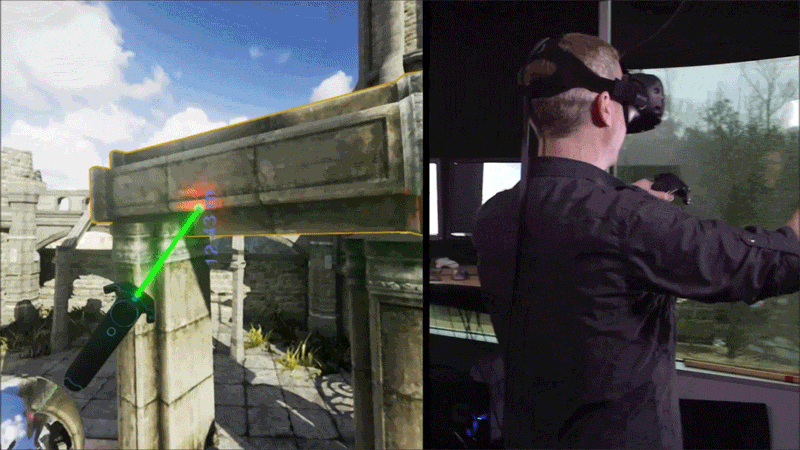
Latency
Latency is one bummer of VR. It's like the VR is a step behind your head or eye movements. Ever watch TV and the lips move after you've heard what's been said? This lag is a glitch that will hopefully be eliminated as VR becomes increasingly updated.
Motion Platform
Stand on or in a motion platform to feel actual motion, similar to what you see in the VR world. You may look funny, but the experience is truly realistic. You may have seen one of these in a movie theater lobby.
Navatar
Navatars are like your personal tour guides through a new VR space. They can guide you through a game or virtual world, explaining the ins and outs.
Presence
When it comes to VR lingo, 'presence' means that the aforementioned immersion is so on point that the user actually feels like they are literally in that world. Presence is achieved when all the stimuli work together to create the ultimate user experience.
Real Life
Also known as RL, real life is just that—your actual persona in the world outside VR. Who you are, what's your day job, your age, sex, etc. After all, you can't live in the VR space all the time.
Refresh Rate
The series of images and how quickly they get updated in VR is considered the refresh rate. 60+ frames per second is ideal for the best experience with little lag time between frames.
Simulator Sickness
Like a late night out drinking, sometimes VR can be too much fun and produce a feeling of being ill. People can get nauseated when the brain doesn't match up to what the eyes think they're taking in. The feeling of spinning, falling, and the like have been known to make users feel anything from woozy to ready to vomit.
Social VR
Why go it alone when you can interact with other players and users in your VR world? That's what social VR is all about—sharing the VR arena with others simultaneously.
Universe
In general, this term is well-known, but when it comes to the world of VR, 'universe' is the make-up of all the space and entities of the VR atmosphere.
GearBrain Compatibility Find Engine
A pioneering recommendation platform where you can research,
discover, buy, and learn how to connect and optimize smart devices.
Join our community! Ask and answer questions about smart devices and save yours in My Gear.
