
GearBrain
Ecovacs DEEBOT T20 OMNI Robot Vacuum and Mop Review
Vacuum and Mop in One: DEEBOT T20 Omni Redefines Smart Home Hygiene

Vacuum and Mop in One: DEEBOT T20 Omni Redefines Smart Home Hygiene
At GearBrain, we have tested many robot vacuums. We tested the ones that vacuum, vacuum, and mop your floor simultaneously. We have tested robot vacuums with cleaning stations that automatically remove dirt and dirty water from the robot vacuum. We have tested the ones that come with a security camera and its own voice assistant. This review will provide insights into a robot vacuum that can mop and vacuum your floors simultaneously and has its own voice assistant. This self-emptying station replaces dirty water with clean water and uses hot water to keep its mopping pads clean. It's an Ecovacs DEEBOT T20 OMNI robot vacuum.

Introducing the Ecovacs DEEBOT T20 OMNI Robot Vacuum: your ultimate home cleaning companion designed to provide an exceptional and effortless cleaning experience. This innovative robot vacuum cleaner is packed with advanced features to ensure your home is spotless and hygienic with minimal effort from you. Here are the ones that stand out:
The Ecovacs DEEBOT T20 OMNI Robot Vacuum blends innovative features and cutting-edge technology that ensures your smart home remains impeccably clean with minimal input. This allows you to enjoy more free time in a healthier, cleaner environment.
GearBrain
Ecovacs DEEBOT T20 Omni Station comes preassembled in the box.
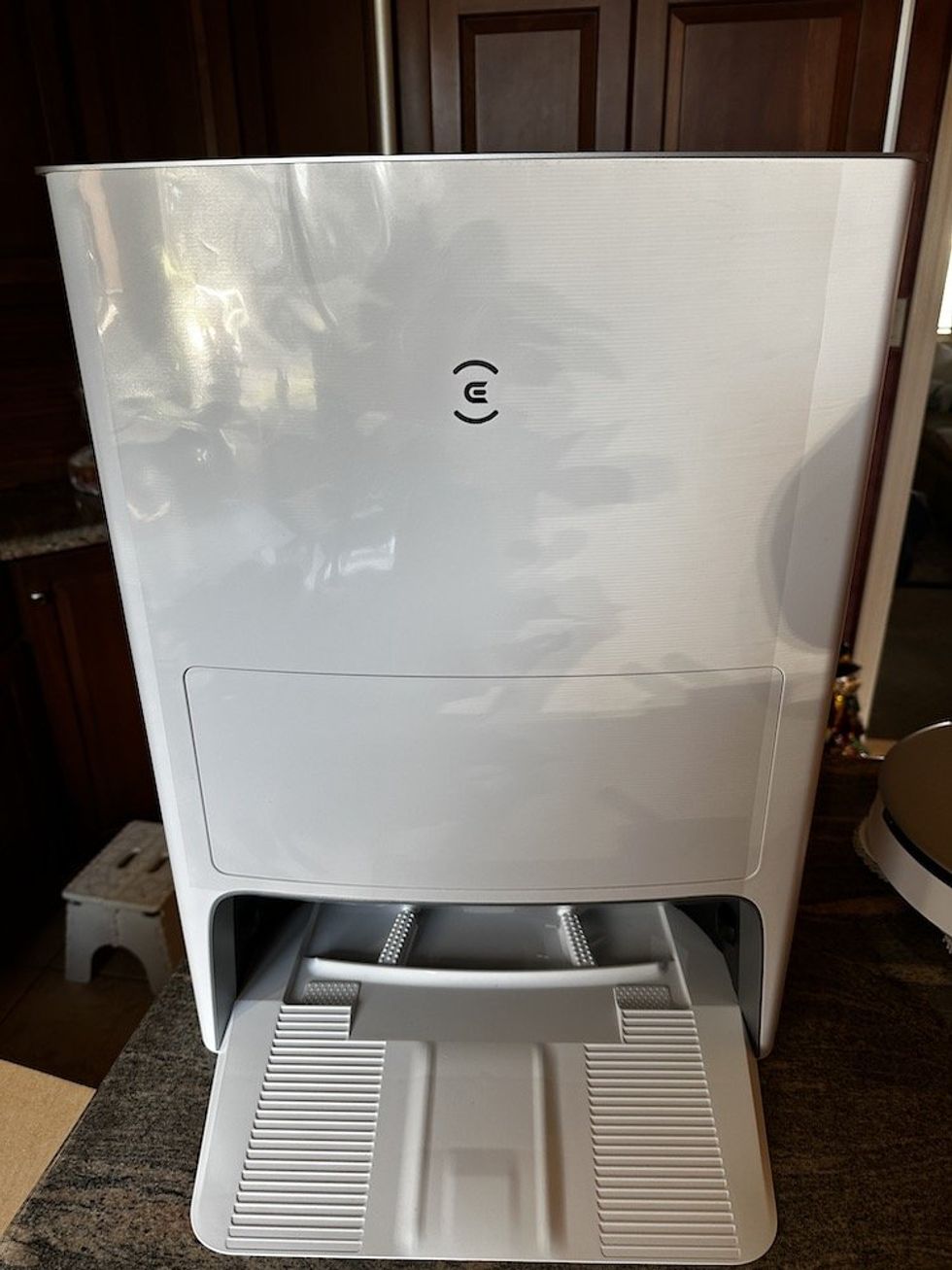


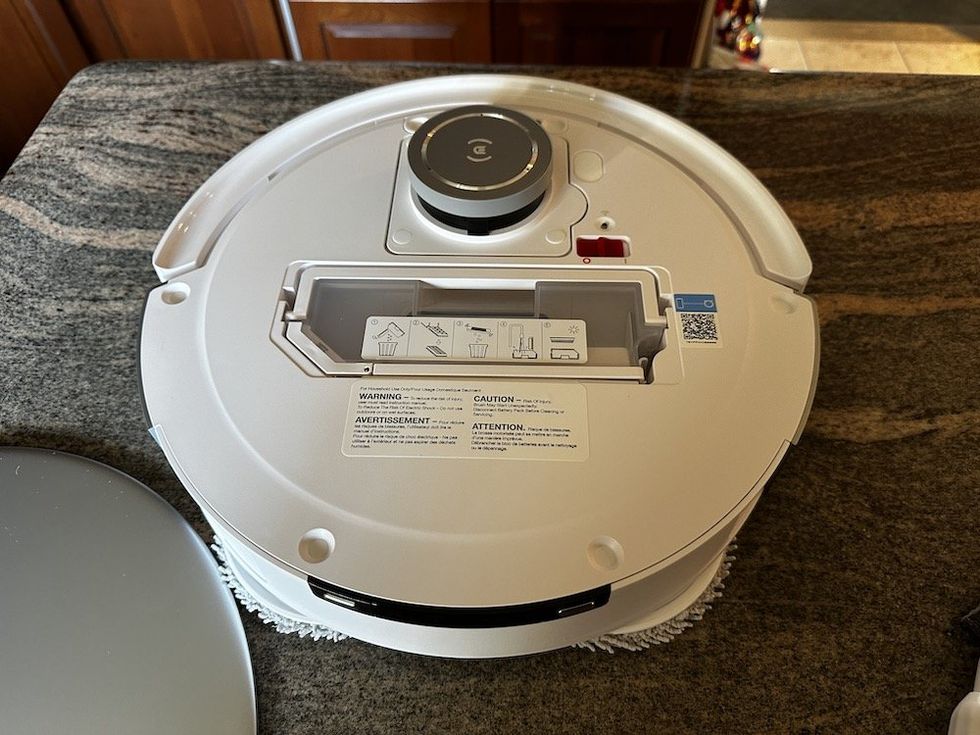

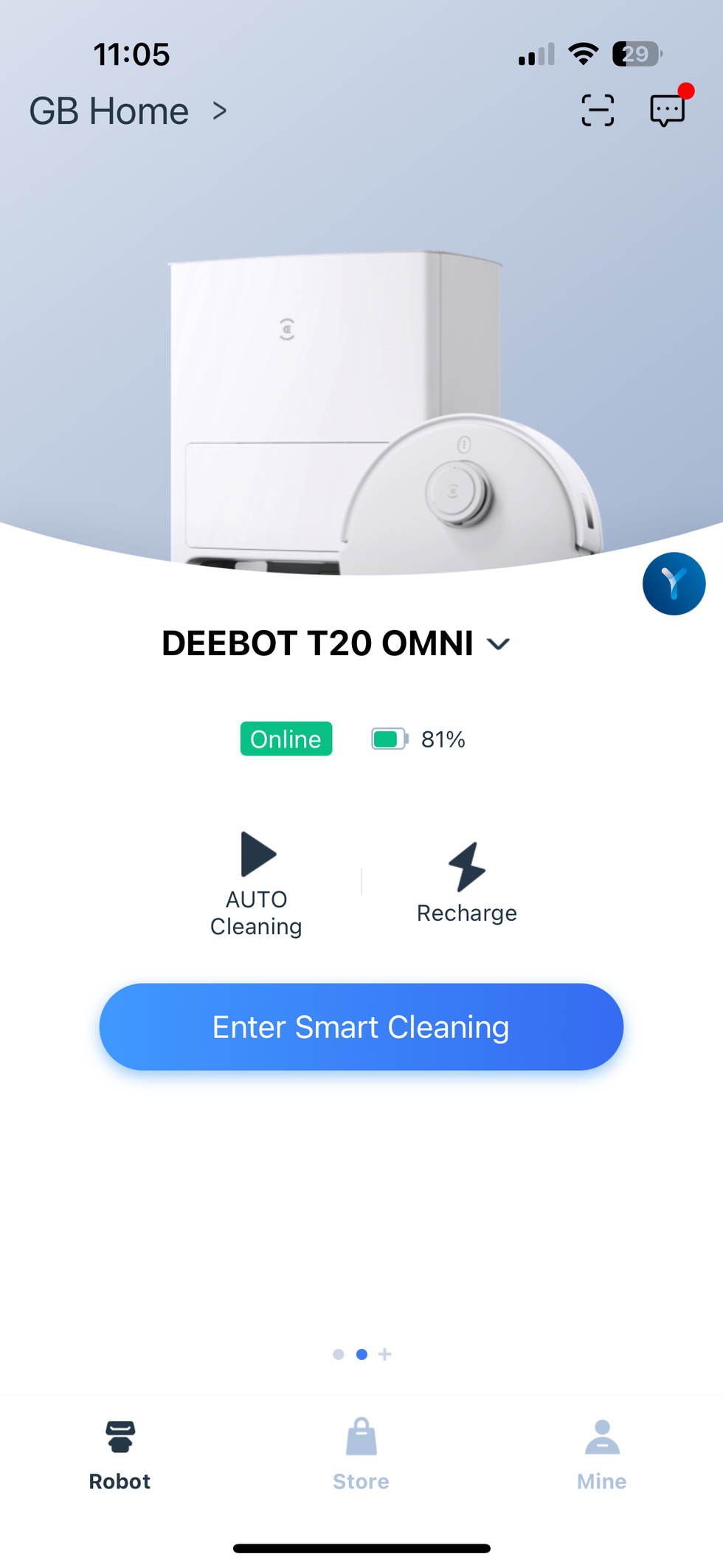
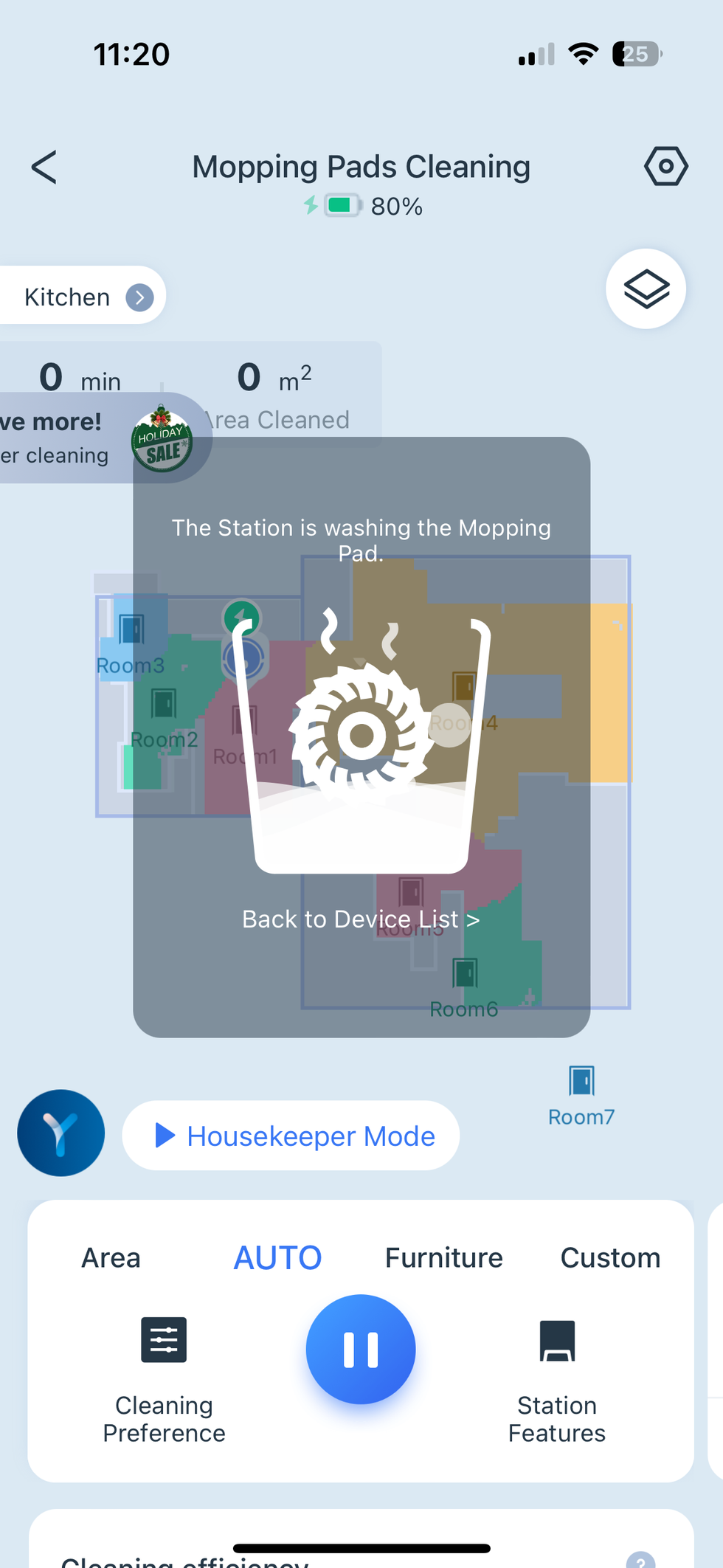
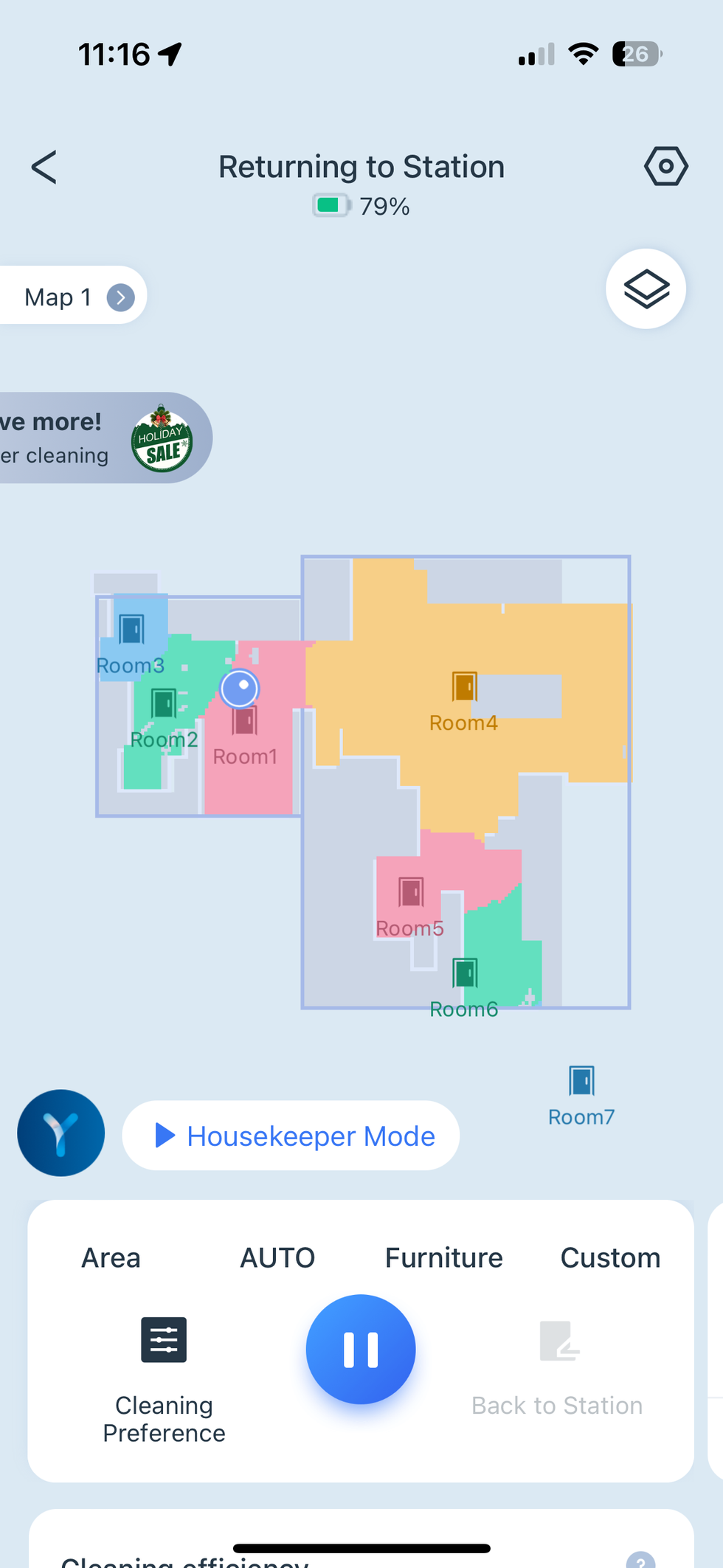

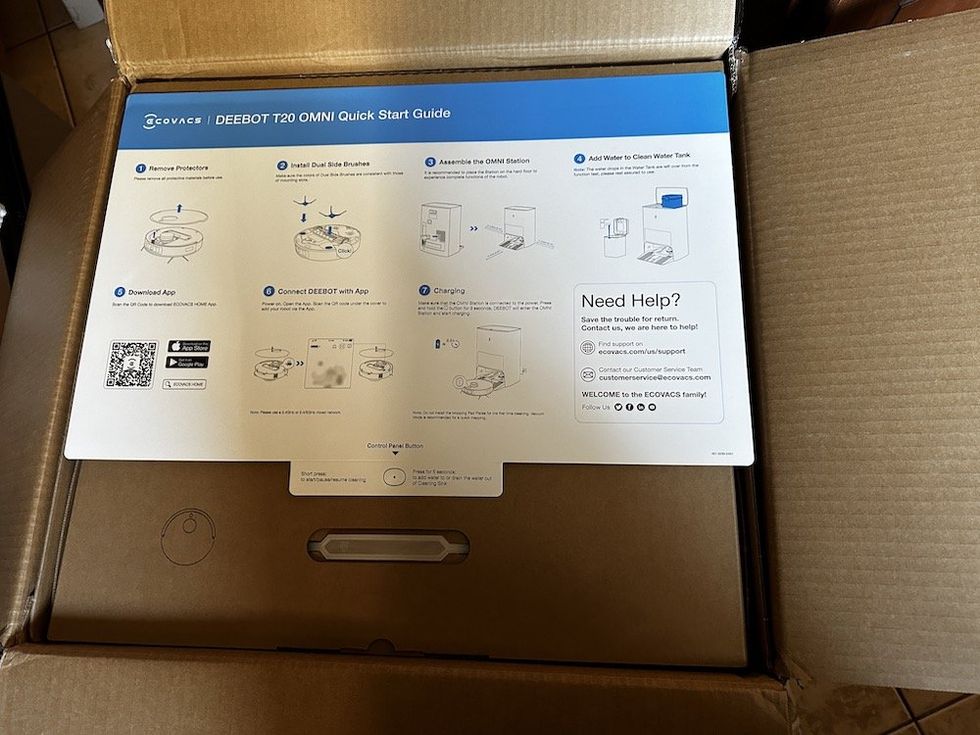
When we first received the shipping box for the T20, we were like, "Wow, this is a big robot vacuum." The box is enormous. However, once we unboxed this new robot vacuum and station, we found setting up the Ecovacs DEEBOT T20 OMNI Robot Vacuum and its station relatively straightforward. We put together the following guide to get you up and running in no time with a few easy steps:

Open the package and carefully remove the DEEBOT T20 OMNI, the charging dock (station), and all included accessories and setup guide. Keep the guide handy for reference since it helps assemble the robot vacuum and station. Next, find a suitable location for the charging dock. It should be placed against a wall on a level floor, with at least 0.5 meters (about 20 inches) of space on the sides and 1.5 meters (about 59 inches) in front for easy docking and undocking. Then, attach the side brush, roller brush, and spinning mop attachments. Lastly, unbox the station, which already has the ramp and water tanks set up. Before the first mopping, attach the power cord and add clean water to the blue container.
Once everything is assembled, it is essential to charge the vacuum. Place the DEEBOT T20 OMNI on the charging dock to ensure it's fully charged before the first use. The charging process starts automatically when the robot contacts the dock's charging pins. A full charge may take several hours.
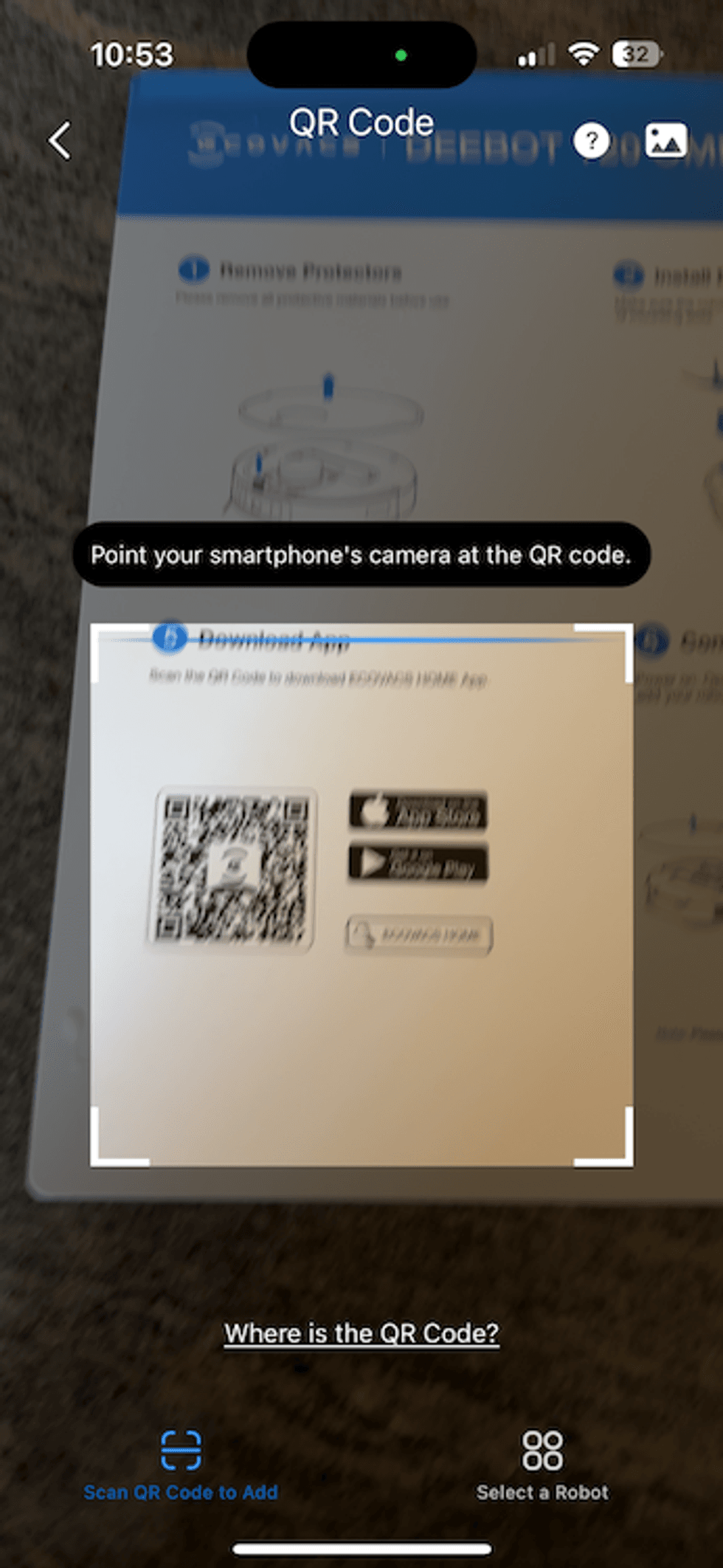
While the DEEBOT T20 is charging, you should download the App from either the App Store (iOS) or Google Play (Android). I recommend using your smartphone camera and scanning the QR code on the extensive Quick Start Guide. This will get you to the appropriate app store so you can download the app and either create an Account or login if you are an existing customer. Once in the app, follow the in-app instructions to connect your DEEBOT T20 OMNI to your Wi-Fi network. This may involve selecting your robot model, entering Wi-Fi details, and scanning a QR code on the robot or in the user manual.
Setting up your Ecovacs DEEBOT T20 OMNI Robot Vacuum and station is simple! With everything in place, you can enjoy a cleaner home without the effort of traditional vacuuming.
The DEEBOT T20 OMNI has an MSRP of $1,099.00 but is currently on sale for $699.99 on the company site. It's also available on Amazon, Best Buy, and Walmart. The $1,099 price is at the top of the market for robot vacuums that come with a station and can vacuum and mop your floors. However, with all the features the T20 offers and the $699.99 price, this is more than a reasonable price for a robot vacuum and station.
We have been testing the DEEBOT T20 for the past few months and have a good feel for what this robot vacuum and station does very well and where it might lack performance compared to its competition. The T20 is super easy to set up and operate. The mapping process was also simple, but that might be because we have been testing Ecovacs robot vacuums for years. The TrueDetect 3D Advanced Object Avoidance worked as advertised. Sometimes, we would remove the kitchen chairs before cleaning, but sometimes, we didn't, and the T20 still did a good job cleaning our floors. It even lifted the mopping pads when it went onto a small carpet area in the room, which we left by mistake.
The DEEBOT T20 had strong battery life and suction power, the two most important features of a robot vacuum. There was plenty of battery life to vacuum and mop our flooring without recharging. The suction power was good and not too loud when operating, but it was loud when emptying the dust and dirt from the robot vacuum into the station. You might want to keep small children and pets away from the station during this process.
We like how you can adjust the app's cleaning efficiency from standard to Deep or Fast cleaning. An Edge Deep Cleaning setting works only in Auto Cleaning or Housekeeper modes. This setting is good when you need the T20 to reach the corners of the room to clean.
Another nice feature is the mopping settings. In the app, you can select how wet you want the mopping pads to be before they start mopping your floors. You can choose low, normal, or high. There is also a mopping pad cleaning interval you can set. You adjust this setting to have your pads cleaned after 6, 10, or 15 minutes. Then, when the robot vacuum cleans your floor and hits the period, it will return to the station and clean the pads. Then, return to the place it left off. We liked this setting, and I recommend the 10-minute setting for regular runs but 6 minutes if your floor is dirty. These settings can be found in the Smart settings.
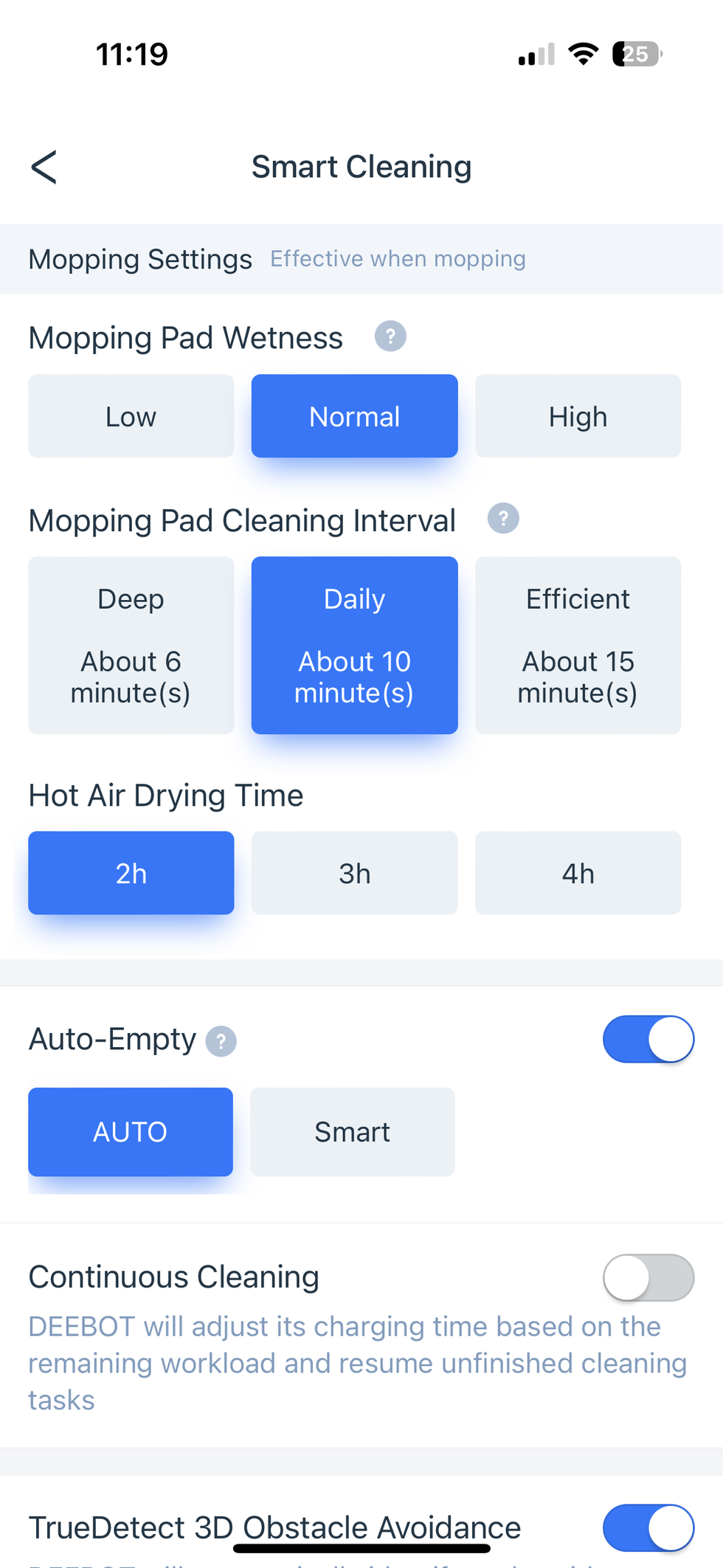
Also, in the Smart Setting section, we like how users can adjust the auto-empty features, auto and smart. Note: I recommend you use the smart feature if you have carpets and a pet.
Like most robot vacuums that can vacuum and mop your floor, there is a hot air drying time setting. This is how long the station will dry the mopping pads on the vacuum so they don't stink after a few runs and are clean when you do start another cleaning cycle. Usually, when your robot vacuum comes back to the station after cleaning your floors, it will dry the mopping pads. You can set how long you want to dry the pads in the app. However, one problem we have found with the drying process for a few robot vacuums we have tested is that it can be deafening. For the DEEBOT T20. the drying process was not noisy at all. It was more of a humming sound while drying the pads.
The Ecovacs app also did an excellent job telling us when to empty the dirty water and add clean water. The process of emptying and adding water was simple. The water tanks have handles that make it easy to carry the water to and from the station.
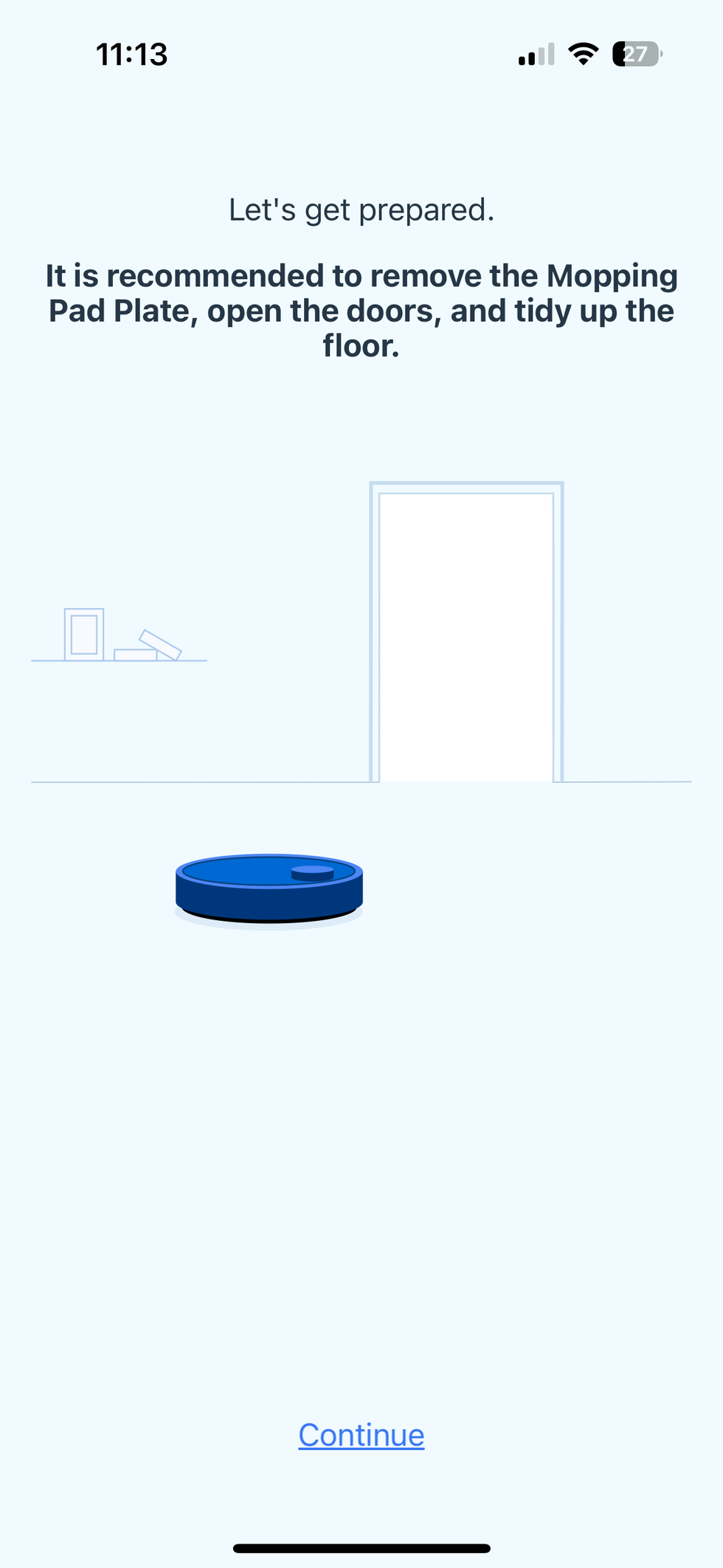
As for the mapping with the DEEBOT T20 is the same as the other Ecovacs robots we have tested, like the Ecovacs DEEBOT X2 OMNI. Before initiating the first cleaning cycle using the ECOVACS Home app, you need to start the mapping process. This process will enable the robot vacuum's advanced features like custom scenario cleaning. Just press the "Start Mapping" button in the app. Once the mapping is complete, you can run a cleaning cycle. Note it does take a few minutes to complete. But it will make it easier for you to create no-go zones, which is helpful if your room has a bunch of doorways but no door. And you want the robot vacuum only to vacuum one room. Ecovacs mapping is one of the easiest to set up of the mapping we tested with robot vacuums.
What I didn't like about the T20 is the mopping function. Yes, the mopping spins at high rates, and there is applied pressure, but it didn't wash our floors as well as a traditional mop. I think it's hard for any robot vacuum to give you the cleaning results of a hand mop. It can't provide the pressure to get the deep stains or dirt off your floor. That said, if you plan to use your robot vacuum to do a quick once-over before guests arrive, the T20 does a great job.
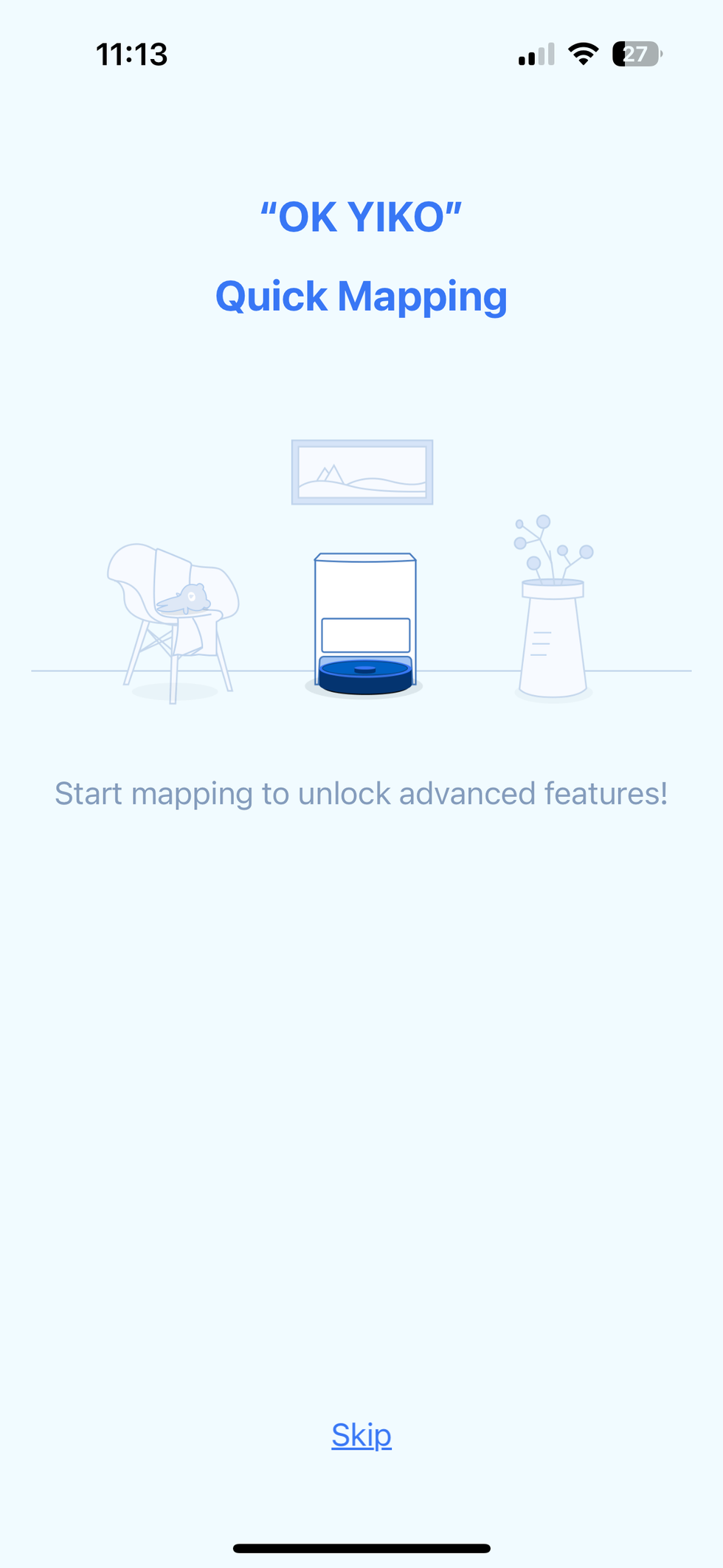
As for the smart home integrations, the DEEBOT T20 does come with the Ecovacs voice assistant, Yiko. However, you can also use Google Assistant and Amazon Alexa voice commands if your home uses these smart speakers and displays. Yiko is easy to use. You have to say the wake word, "Ok, Yiko," and it responds. Now you are ready to give it a voice command like "start cleaning" or "start quick mapping." You can even tell Yiko to mop a floor in your maps. This is pretty good. However, this feature is a little redundant if you already use Alexa or Google voice commands.
Lastly, the size of the DEEBOT T20 can be an issue for some users. The station is quite large, but that is because it not only removes dirt and dust but also stores clean and dirty water. Before buying any robot vacuum with a station, I recommend knowing where to place the units. You will need power nearby, which might be challenging for users in older homes. The station's size makes it hard to hide the unit in the room since it is about 22.8 inches tall.

We looked around to see what users were saying about Ecovacs DEETBOT T20 Omni, and we found nothing we didn't already know. Here is a brief overview of what users are saying about the DEEBOT T20 Omni:
In a market flooded with various smart cleaning solutions, the Ecovacs DEEBOT T20 OMNI Robot Vacuum did quite well after our testing. We evaluated its dual functionality as a vacuum and mop, equipped with its own voice assistant. We tested each of T20 OMNI's standout features like auto mop lifting for carpets, seamless cleaning transitions across different floor types, the OZMO Turbo Pressurized Spinning Mop, and the vacuum's powerful suction, which offers an exceptional cleaning performance. We even tested the robot vacuum's TrueDetect 3D technology, which allows for advanced object avoidance, ensuring a hassle-free cleaning experience. All performed as advertised.
What stood out for us were the customizable cleaning options powered by a robust battery and controlled via a user-friendly mobile app. Integrating Yiko, Ecovacs' voice platform, is not a game changer for us since it is compatible with Amazon Alexa and Google Assistant assistants to offer effortless control over the cleaning process. But, being the industry-first self-washing mop system utilizing hot water stands out, ensuring the mopping pads remain clean and effective. This is great, especially if you have pets and cook a lot.
The DEEBOT T20 OMNI is a noteworthy smart robot vacuum market contender. It offers users a high-tech solution for maintaining clean floors. While it excels in many areas, potential buyers should consider their specific needs and preferences, especially regarding mopping efficiency, where you plan to install the station, and the initial investment.
Pros
Cons
Check out The GearBrain, our smart home compatibility find engine. It can help you find, buy, and connect any smart device. It can even help you find other smart devices or systems compatible with your existing smart devices, such as Google Assistant and Amazon Alexa-enabled devices.
GearBrain Compatibility Find Engine
A pioneering recommendation platform where you can research,
discover, buy, and learn how to connect and optimize smart devices.
Join our community! Ask and answer questions about smart devices and save yours in My Gear.
