Health Devices

GearBrain
Foobot air quality monitor review
$200 Awair competitor has Alexa and IFTTT support for smart home integration

$200 Awair competitor has Alexa and IFTTT support for smart home integration
Most of us only hear about the air quality when busy city centers exceed legal limits. But what about the air you breathe inside your home? There's a growing market of smart devices that keep tabs to monitor the air inside your home — with some that react to automatically protect the quality of the air you breathe.
I recently reviewed the Awair: an air quality monitor, with a dot matrix display built into an attractive wooden box, an app full of advice on combatting bad air quality in your home, plus Amazon Alexa support.
This week it's the turn for Foobot, another app-powered, Alexa-ready air quality monitor to, hopefully, help you breathe easy.
Foobot's design lends itself to being tidied away into a corner, rather than left more prominently on display, like Awair. The device isn't ugly, but its white finish and slatted design makes the gadget look like a piece of plumbing, or perhaps an air freshener. More functional than fashionable.
Personally, I'm not sold on the Foobot's looks. However, it is small, compact and can be hidden away if you don't want the device out on display. Like Awair, the companion smartphone app offers much more information than the device itself.

Foobot turns colors depending on the quality of the air: the light is either blue for good or orange for bad, and how far up the device the light stretches from its base determines the magnitude of positivity or negativity. A low, good score means more blue light, a middling score could be a bit of blue or a bit of orange, and a bad score results in more orange.
I worked this out by blowing into the top of the device. Foobot reacts so quickly that after a few seconds the light changed, producing a change in score on the app as well. And while the Awair can take a couple of minutes to recover after blowing air into it (or after you spray deodorant nearby), the Foobot returns to its regular reading after just a few seconds.
The lights are bright by default, but can be turned down — or completely off — in the smartphone app. You can also set them to switch off at certain times (at night, for example).
Foobot works by measuring particulate matter, volatile organic compounds (VOC) and carbon dioxide, as well as the temperature and humidity. These are then combined into an overall score ranging from 1 (good) to 100 (bad). The app also gives your the outdoor air quality in your area a score on the same scale, with data pulled from BreezoMeter.

Each data field can be seen plotted over minutes, hours, days and weeks to get an idea of how your air quality changes over time. If any one measure spikes drastically (enough to turn the lights from blue to orange), the app invites you to make a note explaining why. You might have been cooking, had a lot of people in the same room, or were using cleaning products nearby.
Like Awair, Foobot's app offers tips for improving your air quality. These serve up fairly obvious advice: Opening your windows when cooking, or after using cleaning products. These suggestions also seem to have been done on the cheap — the grammar and punctuation can sometimes be a little strange.
For example: "Avoid confined environments. Ventilate your living spaces: In 3 min. by opening a windows on a draft day; Over 20 min. by opening a windows with low air movement. Without opening a window, it takes up to 10 hours to renew the air!"
I feel this could have been written better.
The idea of 'renewing the air' is a common theme across Foobot's tips, and some advice sounds borderline threatening: "Cleaning with chemicals is like poisoning your body. You can't beat the dust without harming yourself."

Away from the slightly amateurish-sounding tips, the Foobot's app interface is clean, attractive and simple enough to navigate, but somehow lacks some of the Awair's polish. More advice is offered by Foobot via a free 42-page ebook available on its website.
Also like Awair, Foobot can talk to other smart home gadgets via IFTTT (If This Then That). Once set up — a matter of creating a free IFTTT account and linking it to your Footbot account — you can configure the air quality monitor to automatically flash Philips Hue lights to alert you about degrading air quality. Foobot can also create a Google spreadsheet to log any spikes in air quality readings, switch on ventilation via a Nest or Ecobee thermostat, and activate a Blueair air purifier.
More smart home support comes in the form of Amazon Alexa, which can be paired with the Foobot. This means you can say to Alexa: "Ask Foobot about my air quality" or "Ask Foobot about the air quality in my lounge/kitchen/bedroom" depending on where your Foobot is placed.
This worked most of the time, but Alexa sometimes thought I was asking about Food Bot, a completely different Alexa Skill available from the Alexa app. What's especially strange is how Alexa tried to use Food Bot despite me not having that skill installed; She also occasionally does this with a skill called Air Quality, which is also not installed. When it worked, the Foobot app would say my air quality was poor/good/great, then add a message like "Have a safe breathing day". I'm not even sure what that's supposed to mean.
If air quality is poor, Alexa will invite to say "tips" which cues her to read a tip from the Foobot app. One of these explains how cooking lowers nearby air quality.
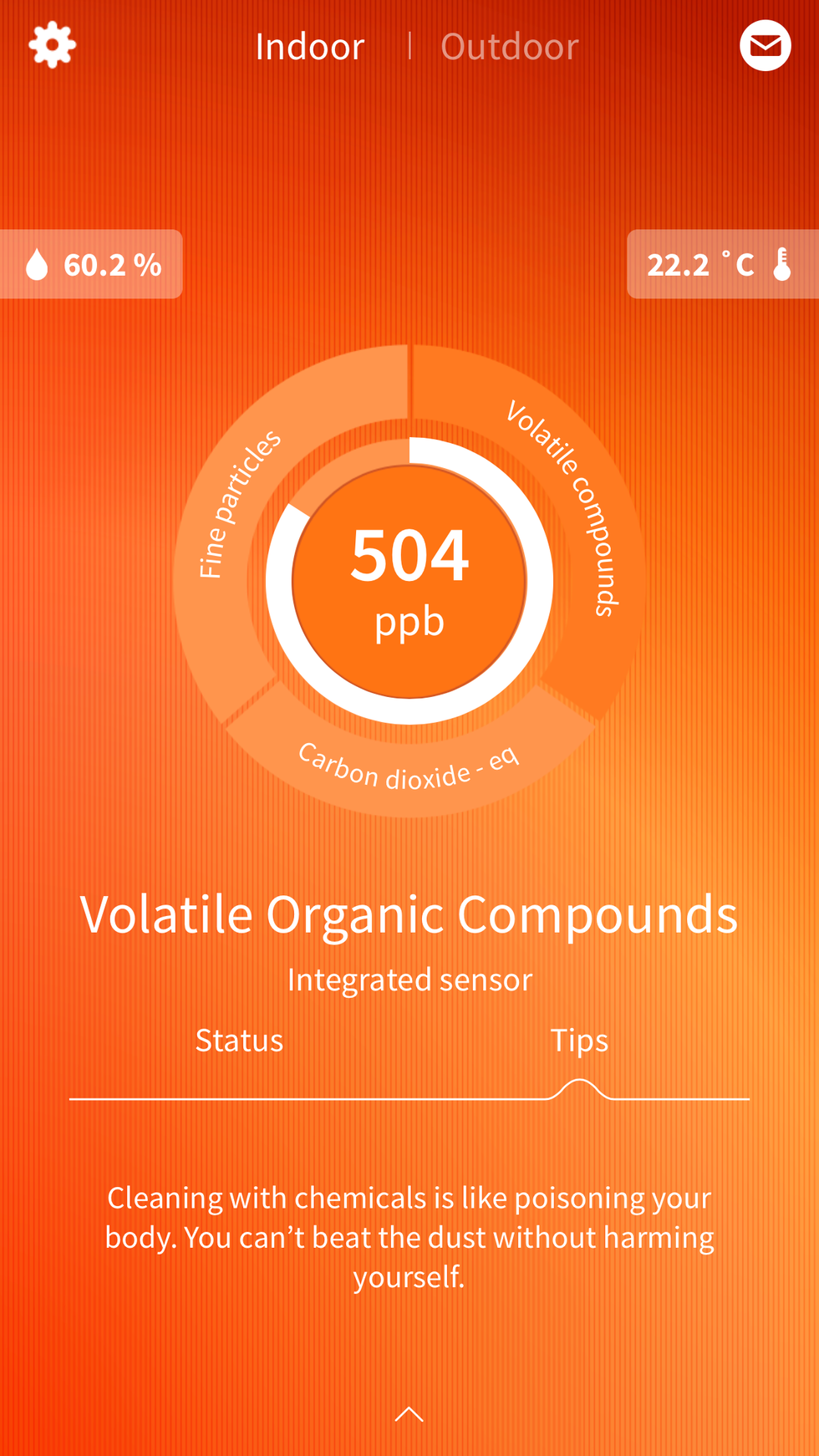
If you have two different air monitors hooked up to Alexa, you need to tell her to ask a specific app. "Alexa, how is my air quality?" with both the Awair and Foobot connected inexplicably returned "You have two items in your shopping list; hat and television". Weird.
But say: "Alexa, ask Awair about air quality" or "Alexa, ask Foobot about air quality" and both work just fine. You can also ask Alexa to switch the device's lights on or off.
Finally, the Foobot is powered by USB, so you can use either the included power adapter, or plug it into any USB port. I plugged it into my Macbook and it worked just fine.
At $200, the Foobot is the same price as the Awair and performs broadly the same role. The Foobot's lighting system means it takes just a glance to understand your room's air quality, while the app offers just enough information to get a better understanding without being overwhelmed by data. Of course, for those who want data, the Foobot's minute-by-minute logging and Google spreadsheet integration is available.
Although knowing more about the air you breath is no bad thing, the real value comes when integrating the Foobot with other smart home gadgets like thermostats, fans and air purifiers.
Pros: Compact design with information displayed at-a-glance, a powerful app and a USB connection
Cons: Not as attractive as the Awair (in my opinion) and only offers simplistic advice on improving air quality
GearBrain Compatibility Find Engine
A pioneering recommendation platform where you can research,
discover, buy, and learn how to connect and optimize smart devices.
Join our community! Ask and answer questions about smart devices and save yours in My Gear.
