Entertainment/Den

TCL
Avoid These Common Home Theater Installation Mistakes
Transform your living room into the perfect entertainment space by avoiding these common home theater setup mistakes that affect sound, visuals, and comfort.

Transform your living room into the perfect entertainment space by avoiding these common home theater setup mistakes that affect sound, visuals, and comfort.
A home theater is a great way to turn any living area into an entertainment space. However, errors during installation can negatively impact the experience. Awareness of these mistakes will help you avoid a suboptimal setup.
Selecting the right room is vital. Too many windows can result in glare on the screen, making it difficult to see. Exposed surfaces cause sound to reflect and absorb differently than intended, degrading audio quality. Choose a room where you can control the light and have good acoustics. Carpets and curtains help absorb excess noise, improving sound quality. Professional home theater installation services can also offer guidance on selecting a room.
Not only do visual appearances matter, but audio quality does as well. People often overlook the importance of room acoustics. If you have bare walls and floors, sound waves can distort, leading to echoes. Soft furnishings such as rugs and curtains are a great way to improve acoustics. Also, having speakers in more optimal locations can help sound distribution. Please do not put them in the corners, as this can cause bass issues.
.
Selecting the appropriate screen size is crucial if you want a high-quality experience. You could get eyestrain if the screen is too large for the area. On the other end of the spectrum, a screen that is just too small may not achieve the desired effect either. The distance from the seating area to the screen would also determine the size.

Tangled cords are an eyesore. Bad cable management can also create connection problems that can damage equipment. Buy cable management tools to keep them organized. Labels can help identify connections and make future adjustments.
Speaker placement is very important to avoid overbalancing the sound. Speaker placement at locations that are too high or too low will result in distorted audio output. Place front speakers at ear level and surround speakers above head height. This system directs sound at the audience.
Because all electronic devices generate heat, when airflow is insufficient, they can become hot. This leads to reduced machine life or performance. Give the various elements, for example, enhancers and collectors, enough room to breathe. You can use cooling fans or ventilated shelving to maintain the appropriate temperature.
If one skips calibrating the audio and video settings, the performance may not all be that great. Every room is different, and the sound and picture quality may vary. Most systems use calibration tools to optimize settings. A little time spent adjusting these settings can go a long way toward improving the viewing and listening experience.
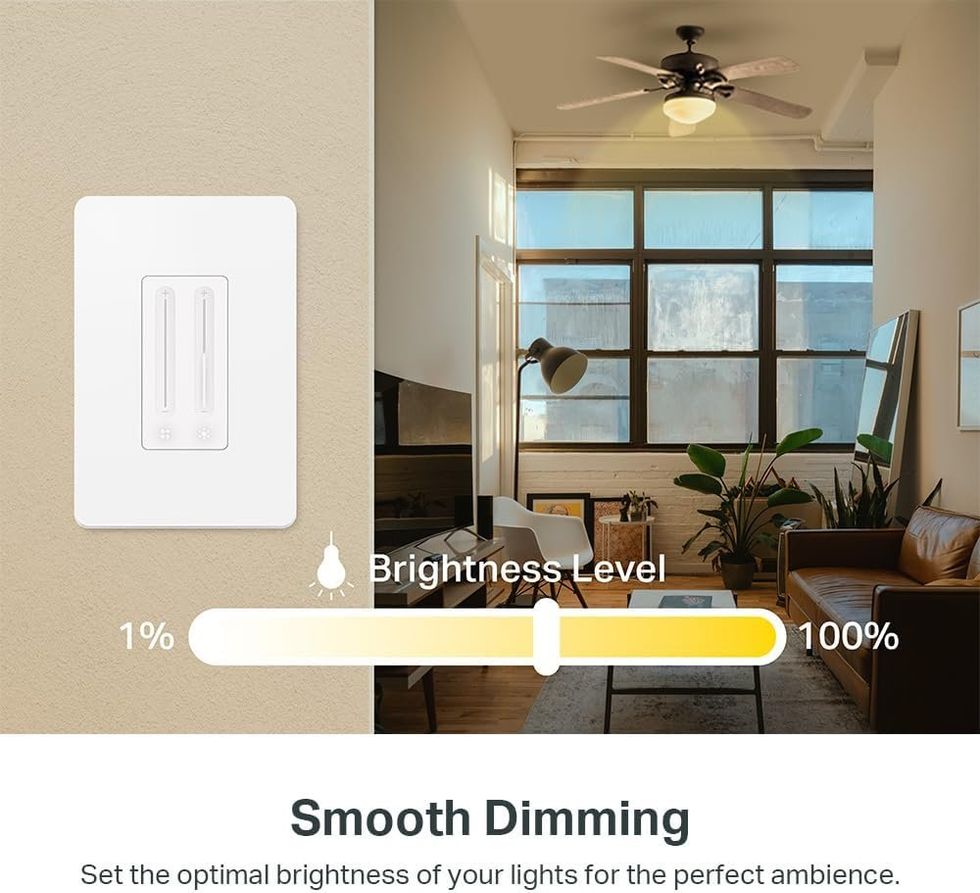
Lighting is crucial to how easily you can look at the screen without discomfort. While too little light can be annoying, too much light can wash out the colors on screen and create unwanted glare. Use dimmable lights or blackout curtains. Consider using smart lighting that can be controlled through a remote.
Using top-notch gear is important, but it should not be your only consideration. The final design and layout also play a big part in how the experience is. Comfortable seating and tastefully chosen decor also help create a pleasant ambiance. It is crucial to balance function with form.
Technology moves fast, and not accounting for future upgrades will box you in. Select equipment that can be easily updated or expanded. That means using a receiver with more inputs than you need or opting for modular furniture.
Assembling a home theater requires careful planning and fine-tuning. If you avoid the mistakes mentioned in this article, you can create a space that provides a great entertainment experience. Room selection, acoustics, calibration, speaker placement, cable management, and planning are essential for a successful installation. Taking the time to get it right is a worthwhile investment.
GearBrain Compatibility Find Engine
A pioneering recommendation platform where you can research,
discover, buy, and learn how to connect and optimize smart devices.
Join our community! Ask and answer questions about smart devices and save yours in My Gear.
