
Google
How iPhone Users Can Use Google Assistant Devices to Build a Smarter Home
Control your smart home with iPhone and Google Assistant — no Android required.

Control your smart home with iPhone and Google Assistant — no Android required.
You don’t need to give up your iPhone to enjoy Google’s AI-powered smart home ecosystem — here’s how to make them work together. Owning an iPhone no longer means you’re limited to Apple’s HomeKit or Siri ecosystem. Many iOS users now integrate their Apple devices with Google Assistant-powered speakers, displays, and smart home products to create homes that are intelligent, flexible, and voice-controlled — without needing to switch platforms.
Whether you use a HomePod for music and Siri commands or you’ve added a Nest Hub or Nest Mini to automate routines, it’s entirely possible to make Apple and Google talk to each other. You just need the right apps, a few compatibility settings, and smart devices that support both ecosystems.
Here’s how iPhone users can combine Google Assistant devices and Apple’s HomePod to create a powerful, cross-platform smart home.
 Google is announcing some new smart home products for Google AssistantGoogle
Google is announcing some new smart home products for Google AssistantGoogleEven if you’ve never owned an Android device, Google’s smart home ecosystem works perfectly on iOS.
Once connected, you can control devices, set up automations, and monitor your home directly from your iPhone — all through the Google Home app or voice commands via Google Assistant.
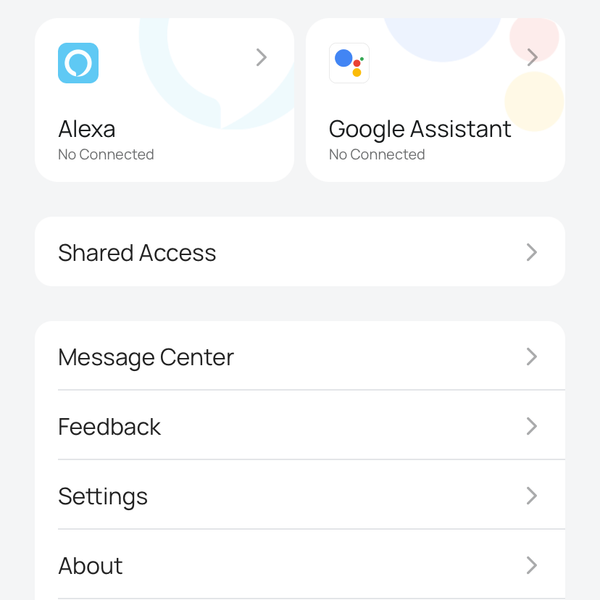
Set up Google Assistant integrations on your iPhone.
GearBrainDownload the Google Assistant app from the App Store to access voice control and automation directly on your iPhone.
This lets you toggle smart lights, adjust thermostats, or check security cameras without needing to open an app.
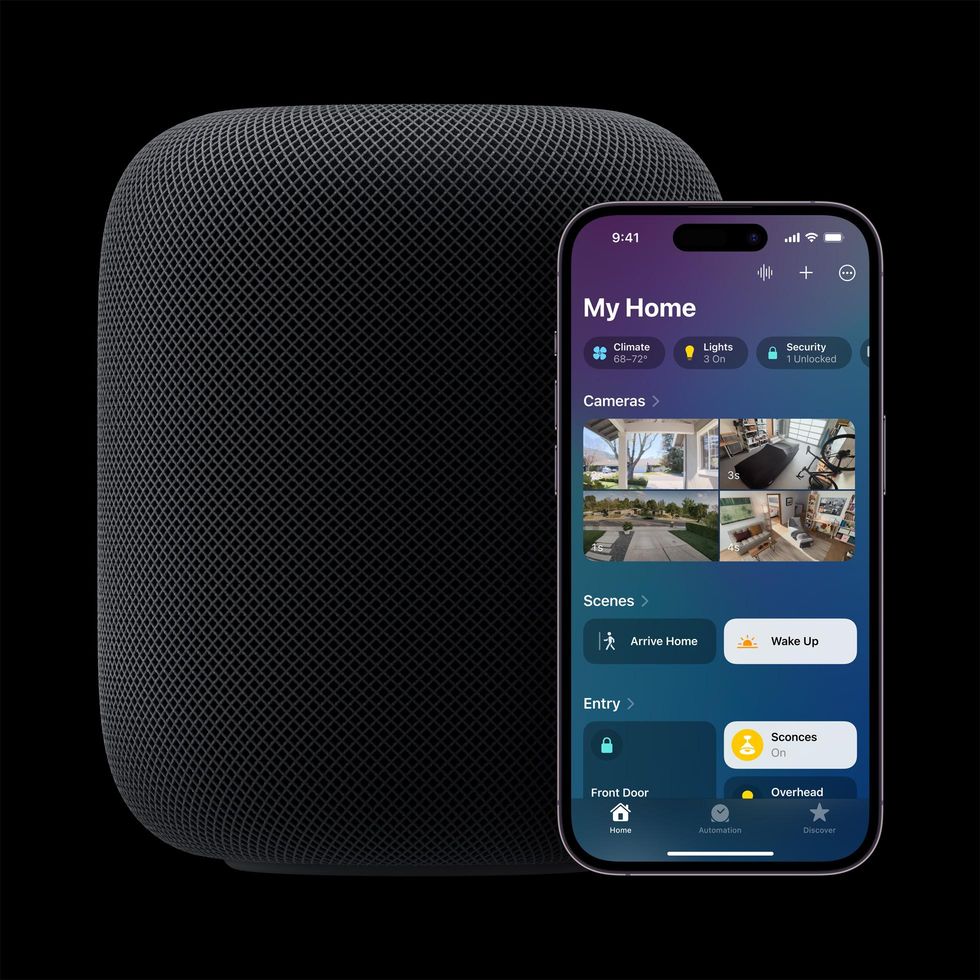 Apple HomePod 2nd Gen smart speaker works with Apple HomeKit appApple
Apple HomePod 2nd Gen smart speaker works with Apple HomeKit appAppleWhile HomePod is built primarily for Siri and Apple HomeKit, it can coexist with Google Assistant devices in the same home network — they just can’t directly “talk” to each other natively. However, iPhone users can bridge the ecosystems using common standards and apps:

Both Apple HomeKit and Google Home now support Matter, a universal smart home protocol that lets devices communicate across ecosystems.
You can use Siri on the HomePod to launch Google Assistant actions via your iPhone. Example:
“Hey Siri, ask Google to turn on the kitchen lights.”
This shortcut triggers the Google Assistant app to send the command to your connected smart devices.
Many iPhone users keep HomePod as their preferred speaker but rely on Google Assistant devices (like Nest Hub or Nest Audio) for home automation routines, notifications, and video feeds.

The best part of the modern smart home is flexibility. Here are top cross-platform smart devices that seamlessly work with both ecosystems:
Example: Say “Hey Google, set living room lights to 50%” or “Hey Siri, turn off the bedroom lights.” Both will work independently, controlling the same bulbs via Matter.
Use these to automate small appliances, fans, or lamps — great for voice routines like “Good night” or “I’m home.”
Example: Control heating with either system: “Hey Google, set the temperature to 72” or “Hey Siri, make it warmer.”
You can lock/unlock doors with your voice, view access history, and even trigger automations like turning off lights when locking up.
You can build automations that run across ecosystems — for example:
Pro Tip: Keep all automations centralized in the Google Home app since it supports more devices and is easier to update from iOS.
When using multiple ecosystems, manage privacy carefully:
You don’t need to choose between Apple and Google — you can use both. With Matter, Shortcuts, and Google’s cross-platform app support, iPhone users can run a Google-powered smart home that integrates seamlessly with Apple devices.
Your HomePod can handle sound and Siri, while your Google Nest devices manage routines, automation, and advanced AI features. Smart lights, locks, thermostats, and appliances all connect effortlessly across both platforms.
The result? A home that’s not just connected — but truly intelligent — powered by two of the smartest ecosystems on the planet.
If you need help troubleshooting integration problems, connecting compatible devices with the Googe Home app, Apple HomeKit app, or finding compatible products, you can use GearBrain's compatibility find engine. It’s free and easy to use. You can also store all your smart devices’ product information (e.g., user manuals, and warranties) for free.
GearBrain Compatibility Find Engine
A pioneering recommendation platform where you can research,
discover, buy, and learn how to connect and optimize smart devices.
Join our community! Ask and answer questions about smart devices and save yours in My Gear.
