
Getty Images
Here’s how easy it is to get your data off Yahoo Groups
(And why you should, and you have to, by December 14th)

(And why you should, and you have to, by December 14th)
Yahoo Groups is making a significant shift next month, taking the feature off the web and into email. Groups isn't going away, but the data that had been hosted on the web sites is — and permanently.
Yahoo itself is going through a metamorphosis of sorts, even pushing out new features and updated services like its newly revamped Yahoo Mail, which turns your inbox into a shopping mall.
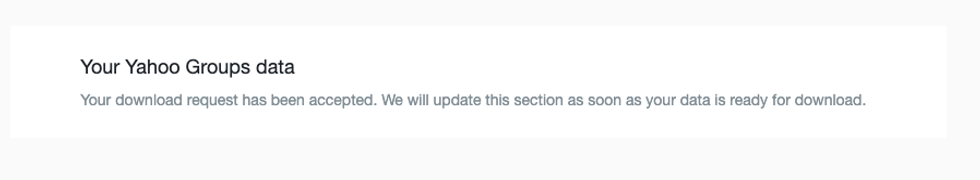
But part of that change includes the slogging off of the old, which means some of the way Yahoo Groups was run in the past. While they'll still exist, they'll be email-based only, and to join one, people will need to get permission and be invited. The site will exist, but all once public groups will now be private or restricted.
The email-only space for content may make this less inviting to hackers or not. Certainly, that's of concern to Yahoo, which suffered one of the worst data breaches in 2013, when every single one of the three billion accounts were hacked. That wasn't a moment Yahoo likely wants to be repeated.
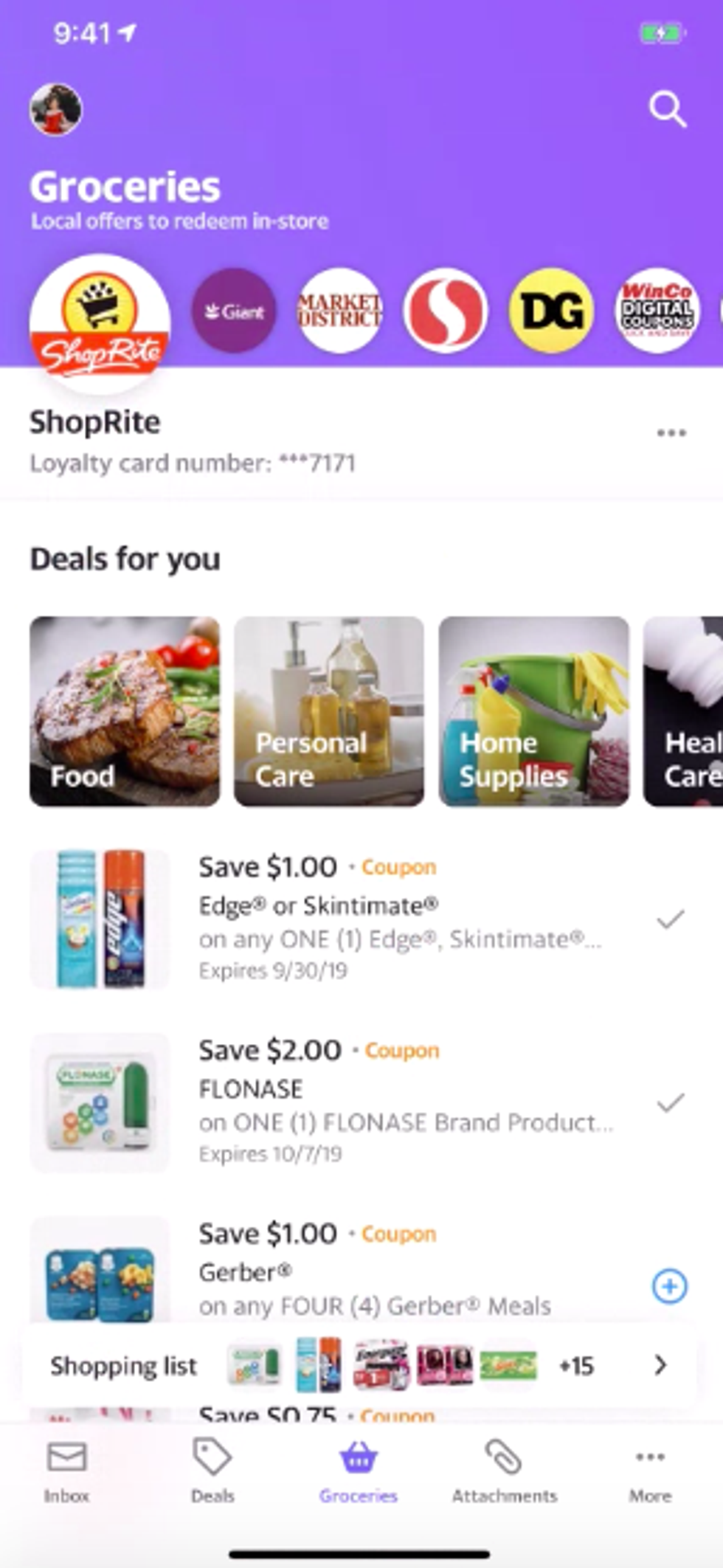
Hosting some personal data on its site, as Yahoo Groups content has been, is now going to end. That will include any post someone made on a message board. For example, any photo, folder, attachment, or file — anything hosted on the Yahoo Group basically — will evaporate. That is, unless someone chooses to download that data now.
Yahoo is making it possible to get any personal content that someone had in a Group back into their possession. We have the steps outlined below. Don't expect this to be immediate — and therefore, don't do this on December 13th at midnight. We made our request nearly six hours ago, and we still don't have the results yet.
Already, Yahoo has put the service into a holding pattern, preventing new content to be posted as of October 28.

So, with just a month left before content heads into the virtual trash, here are the steps to take to retrieve anything you may want — or to just see what's been stored in your name.
Click here to learn how to download your data from Yahoo Groups:
GearBrain Compatibility Find Engine
A pioneering recommendation platform where you can research,
discover, buy, and learn how to connect and optimize smart devices.
Join our community! Ask and answer questions about smart devices and save yours in My Gear.
