
Getty Images/iStock
How private is Google Incognito on the Chrome browser?
Here's what Google Incognito is actually cloaking about you — and what it isn't

Here's what Google Incognito is actually cloaking about you — and what it isn't
Search online through Google Chrome, and the browser is going to capture and collect that bit of data. But surf through Google Incognito, and you may be a bit less seen. How less? That's what Google lets you know in the fine print on its site — but not necessarily when you open up this second window.
While the name may imply that people are cloaked and anonymous while surfing through a Google Incognito window, that is not entirely correct. In fact, your IP address — that string of numbers that identifies your device — is still visible, and your searches may actually be seen by a school, your workplace (or parents!) if the computer you're using is signed into their network.
So what is the point of using Incognito? Opening up an Incognito window can help hide some details of what you're searching, particularly if you're on a shared device. (Think a hotel computer, or one that everyone shares in a family.)
Here then are what you do gain by using Google Incognito — and what you do not.
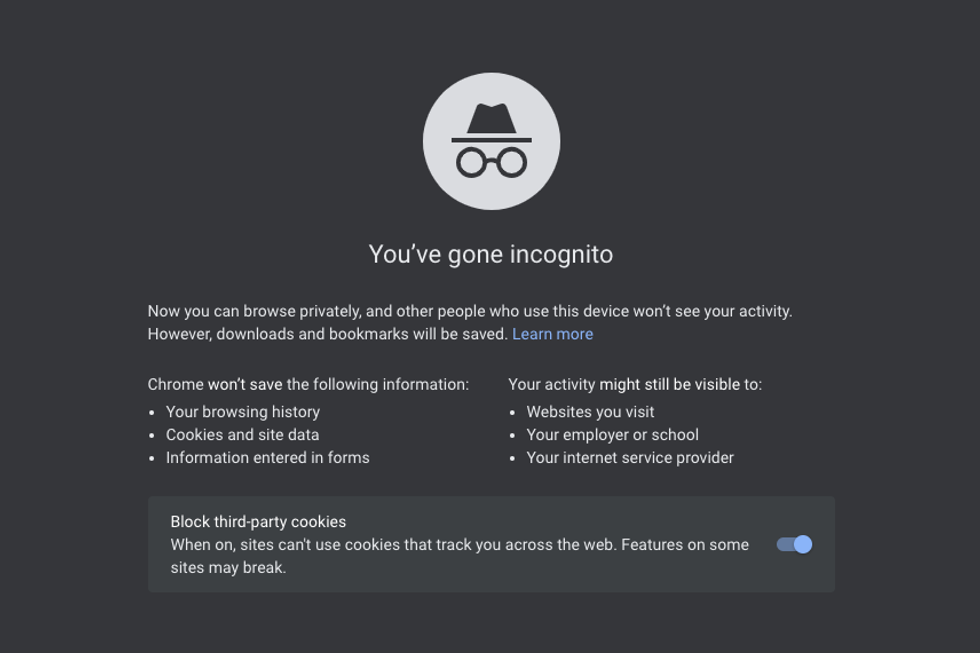
What does Incognito hide?
Google Incognito simply keeps browsing history off your specific device that is doing the searching. That's helpful, for example, if you're using a computer at a school library, or off a family machine. But do know that web searches may not be on that machine — but they may have been captured by the network that is getting you online. So if you're logged on to a school Wi-Fi network, or parents have tracking software installed on a computer, those can capture search history, even in Incognito.
Cookies picked through Incognito are removed — when you close an Incognito window. Closing a tab is not enough, which is crucial to note. Leave that window open? The cookies remain. But what that does mean is that step you've visited while in an Incognito mode, can't follow you back into a regular Chrome session. For example, if you search for brown boots while Incognito, ads for those boots won't follow you while you're back in regular Chrome.
What does Incognito not hide?
You're not going to go invisible on the web through Incognito. Any site that you visit will see your IP address, so they will see what you're doing and know who you are. But if you don't sign in to their site — like a shopping page, for example — they can't connect that information to your specific account. In fact, Google Incognito turns you into what Google calls "a new user," to sites — again, as long as you don't log in.
If you do in fact sign into a Google account while in Incognito mode — like heading over to Gmail, and signing in — then a site may also remember you the next time you show up again.
Downloading a file through Incognito mode is going to create a record. You'll want to delete those files — which will appear in the Downloads file — if you don't want them seen by anyone else. The same hold for Bookmarks. If you go to a site, and create a bookmark while in Incognito Mode, that will appear in your regular list of bookmarks if you're signed into Google on that device — or will appear on the bookmark list of the Google account being used by that device.


When it is worth using Incognito?
In short, Incognito is a mixed offering. You can use the mode to hide web searches, but only if you're using a private network to get online, and not one that stores your searches like a school or your place of work.
You can also use Incognito to keep cookies from tracking you into your regular Chrome searches.
But Incognito does not make someone invisible while online, nor does it make all of your activity invisible to the machine you're using, nor even entirely your Google account. You can gain some control on deleting your Google data, or specifically your web and app activity, location and YouTube history after 18 months on Google — but this isn't going to help you in the immediate. For that you really need to consider adopting a VPN or a privacy filter like Winston.
Using Incognito is a way to help prevent you from getting too many car ads, and keep that birthday present you're ordering possibly hidden from your mom on the home computer, but beyond that it's not an invisibility cloak, and it's a mistake to think it is.
GearBrain Compatibility Find Engine
A pioneering recommendation platform where you can research,
discover, buy, and learn how to connect and optimize smart devices.
Join our community! Ask and answer questions about smart devices and save yours in My Gear.
