
GearBrain
First Alert Onelink Safe & Sound Review
A 3-in-1 smart home device with voice control and Bluetooth speaker designed to keep your smart home "safe and sound"

A 3-in-1 smart home device with voice control and Bluetooth speaker designed to keep your smart home "safe and sound"
One of the big trends in the smart home market is integrating Amazon Alexa or Google Assistant voice control platforms into normal everyday appliances in your home. We see refrigerators, washers, ovens and other basic household staples working with Alexa or Google Assistant, and some where manufacturers have built their own platforms like Samsung SmartThings and LG ThinQ. First Alert has taken the Alexa route, embedding the voice assistant into its security device, the Onelink Safe & Sound.
What is First Alert's Onelink Safe & Sound?
Onelink Safe & Sound is a smoke, fire and carbon monoxide alarm with a built in Bluetooth speaker that is Amazon Alexa-enabled. Yes, this is a smoke alarm that can play music, while allowing you to talk to Alexa to control your smoke alarm — and also any other Alexa device in your home. Before you assume this is just another novel Alexa product (which we thought at first too) let us explain why we think this product might be worth considering for your home.

First Alert Onelink Safe and Sound has multiple functions beyond being just a smart smoke and carbon monoxide protector. This device can be used as a nightlight, an entertainment center for listening to music, and as a smart speaker assistant with the help of Amazon Alexa. You can also turn to the alarm to control other Alexa devices too.
Onelink Safe and Sound connects to your home's Wi-Fi (802.11b/g/n router and 2.4GHz), is powered by AC, but comes with a battery backup (10-Year Sealed Lithium) for those times when the electricity goes out. It also has a 6.8 in Bluetooth speaker and a smoke, fire and carbon monoxide sensor.
First Alert's Onelink Safe and Sound is easy to install. Here is how you do it.
Before installing, download Onelink Home app from either iTunes App Store or Google Play. it will assist you with installing your Onelink Safe and Sound.
You will need a few tools and a ladder to install your Onelink Safe and Sound.
Before removing your old smoke detector, please turn the power off.
Once the power is turned off, remove the old smoke detector.
When securing the mounting bracket on the junction box, make sure the screw image on the bracket is facing you.
Once mounting bracket is secure, connect the power connector to the wires. Make sure you use the correct power connector.
Once Onelink Safe and Sound is secure, turn power on. Onelink will light up blue and begin talking to you.
Using the Onelink app, you can have your Onelink acta as a nightlight.
Once your device is installed and power is on, use the Onelink app to add your device.
In the Onelink app, you can connect your device to Apple Homekit by following the instructions and pulling the code off the side of your Onelink.
You can connect your Onelink to Amazon Alexa enabled devices by following the instructions in the Onelink app.
How to install Onelink Safe and Sound?
Installation of the Onelink Safe and Sound is easy if you already have a wired smoke alarm in your home. Onelink uses a hardwired electrical circuit to power the device, but includes a backup battery. For those comfortable working with electrical wires — and not intimidated with connecting a light fixture — getting this device up and running will be simple. The same holds true, if you're just replacing an existing wired smoke alarm. However, if you are putting the Onelink in a location where you will need to install a hardwired connection, we recommend hiring a professional electrician — to be safe.
Before installing your Onelink, turn off the power to the circuit which will run the device. Once the power is off, unbox your Onelink Safe and Sound, and download the Onelink Home app. The app is available in the App Store (iOS) and Google Play (Android). Inside you will find the Onelink device, setup instructions, junction box screws, mounting bracket and power connector/adapter plugs to connect the Onelink to the electrical circuit. A nice feature about Onelink is its ability to work as a standalone alarm or as part of a home security system. For our testing, we set the Onelink up as a standalone unit. In the app there are instructions if you want to connect your Onelink to your home security system.
Once you download the app, follow the setup instructions. Make sure you name your alarm and the room where it will be installed. This is helpful later in the installation process, particularly if you plan to have multiple Onelinks installed in your home. Next, the app will ask if you need help with installation. We recommend you say "Yes." The app will walk you through a step-by-step installation process, taking about 5 to 10 minutes.
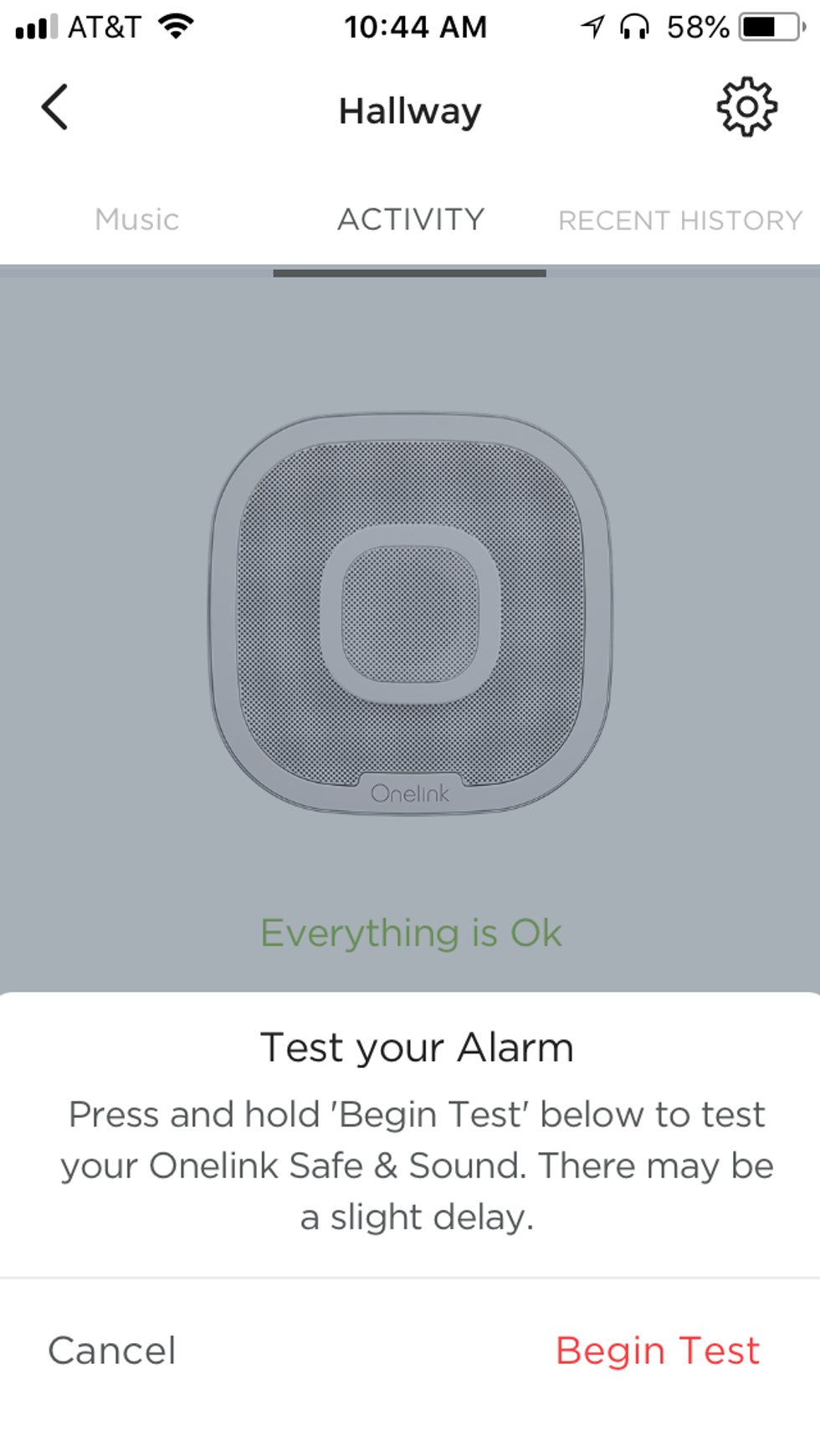
Tips with installing your Onelink Safe and Sound
First, make sure your smartphone is close to you and to the Onelink device during the installation process.
Second, when installing the mounting bracket make sure the side of the bracket with the screw image is facing you and not the electrical box. If for some reason you don't see the screw image it means your installing the mounting bracket incorrectly. Regarding the mounting bracket, we like how First Alert provided multiple holes for you to use to secure the mounting bracket to the electric box. Just find the ones that align with your electrical box and secure the bracket. You can even use screws from your previous alarm if needed.
Third, make sure you have enough room in your junction box to secure all the wires especially the ones connected with a wire connector. You don't want to short out your Onelink because a wire became loose after you installed new device.

Once connected, turn the power on. Your Onelink will light up and start to talk to you. At this point, the app should recognize your Onelink Safe & Sound. If not, you might have an issue with your wiring. If that's the case, consult the FAQ or Help section of the app. If your device is recognized, then start following the instructions in the app.
If you want to connect your First Alert to Apple HomeKit, this is the time to do it. The Apple HomeKit code is on the side of your Onelink. The app will instruct you to scan this code, and then choose the Siri commands you would like to use when interacting with the Onelink via Siri. Some of the commands are "Hey Siri, is smoke detected by the living room smoke alarm?" or "Hey Siri, dim the living room nightlight." Once set up, the app will let you know if you successfully connected to HomeKit.
Amazon Alexa Integration
Next is setting up your Alexa integration. Using the Onelink app, log in to your Alexa account. Once logged in, Alexa is enabled —but you still need to setup Onelink's microphone. You'll be prompted to setup the interrupt button and nightlight, which the app should walk you through, and that will then allow you to use the Onelink app to control the volume for the Onelink speaker, Alexa and the nightlight.
With Alexa activated on your Onelink, you have many of the Alexa functions you have with your Amazon Echo devices — but not all. You cannot make calls, send texts, change the wake word or music playing in multiple rooms through the different Alexa devices. You will not be able to use Audio Books; have it stop listening to you, nor have your Onelink alarm work when Alexa is asleep. The company mentioned they are working on expanding the Alexa functionality on Onelink — but for now, it's limited to playing music and listening to voice commands.
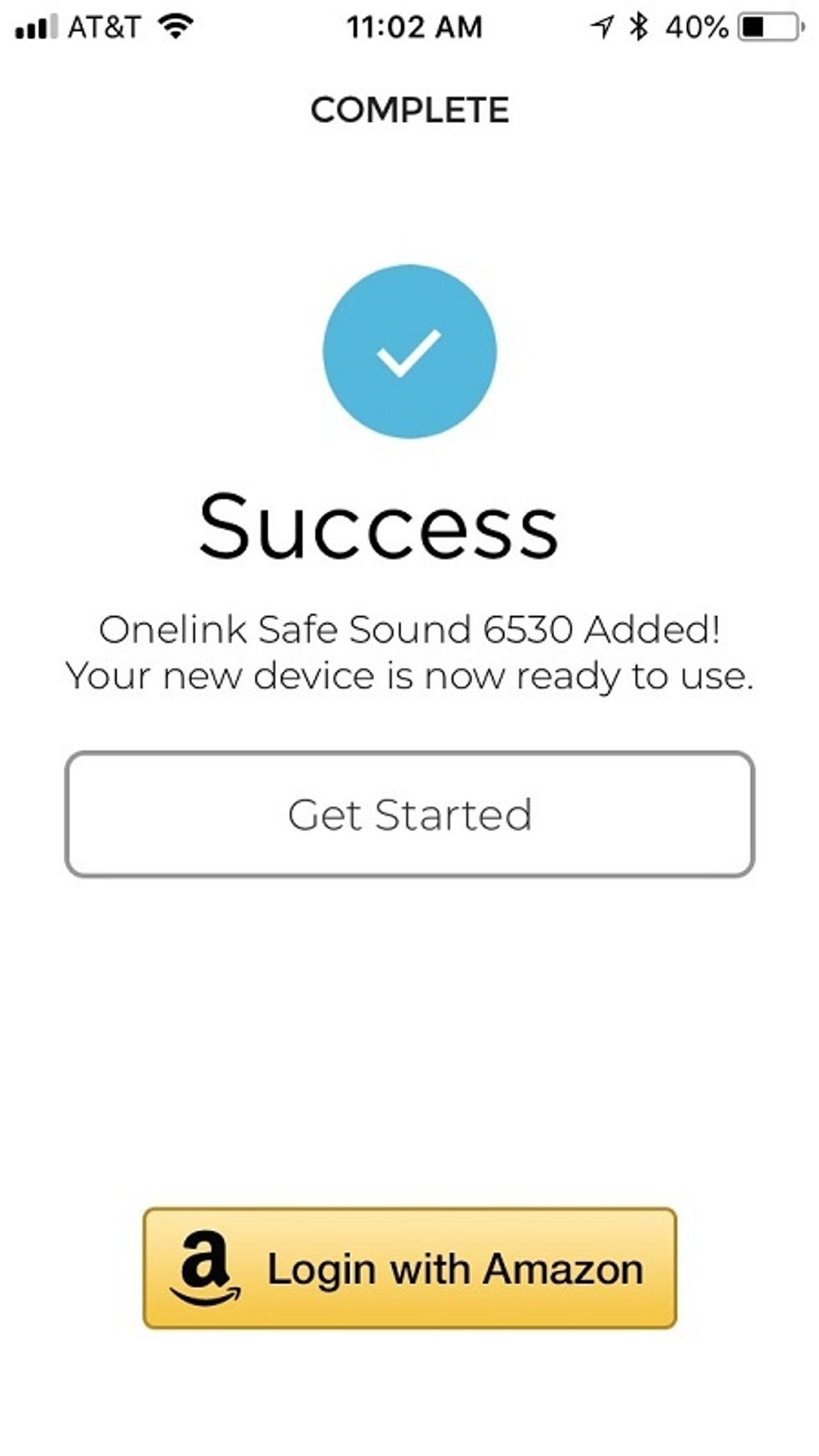
Onelink Safe and Sound is a nightlight.
Another nice feature is the Onelink Safe and Sound nightlight. Through the app, you can control the brightness — which we think is important — as well as the color. If the Onelink is in a bedroom, you might not want it too bright, where more light might be better if it's in a hallway. Colors are key — this is how you're going to know if Alexa is on mute, or there's a real problem in the home. You'll be able to customize the color of the nightlight in the Onelink app.
Onelink Safe and Sound Brings Music to Your Ears
We think Onelink's Bluetooth speaker sounds good to the average music listener, with the sound coming out clear and full sounding. Alexa's voice was easy to understand, and the alarm was loud and clear (85-decibel alarm). You also don't get too much treble or base. If you are an audiophile — and like great sounding music — this is probably not what you're going to want as your primary speaker. Still, based on the portable Bluetooth speakers we have tested, the Onelink Speaker held its own.
Because it's an Alexa-enabled device, you can play music through your Onelink Safe and Sound if you are an Amazon Prime Member. If not, just connect your smartphone to Onelink via Bluetooth to stream music as you would with any other Bluetooth speaker.
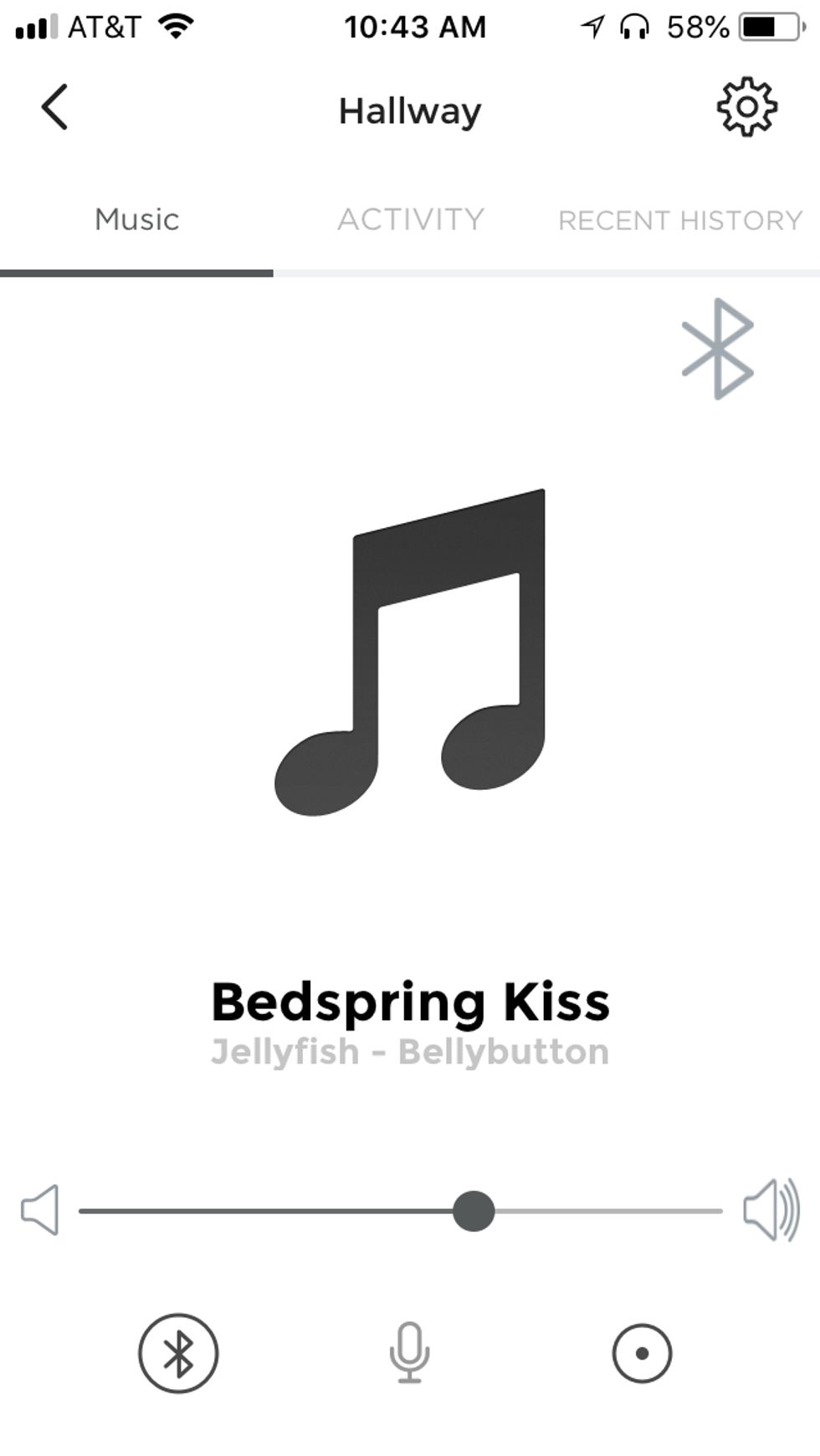
Note though that if use Apple HomeKit or have an iOS device, Onelink can't play music through Apple AirPlay 2 yet. The company told us they plan to be by the end of 2018. We will keep you updated on this development.
Where to place smoke and carbon monoxide alarms in your home?
GearBrain has tested several types of home security systems over past few years, many of which come with smart smoke and carbon monoxide alarms, and need to be installed in specific locations in your home. According to the National Fire Protection Association (NFPA), they recommend smoke alarms be placed on every floor and in every sleeping area and bedroom. For carbon monoxide alarms, they recommend you centrally position them outside each separate sleeping area, in the immediate vicinity of the bedrooms. (You can learn more on where to place — and not place — your smoke & carbon monoxide alarm in Onelink's Online User manual.) We put the Onelink in multiple locations, including an upstairs hallway outside the bedrooms, in the basement, and outside the kitchen. We found Onelink worked perfectly in all locations.
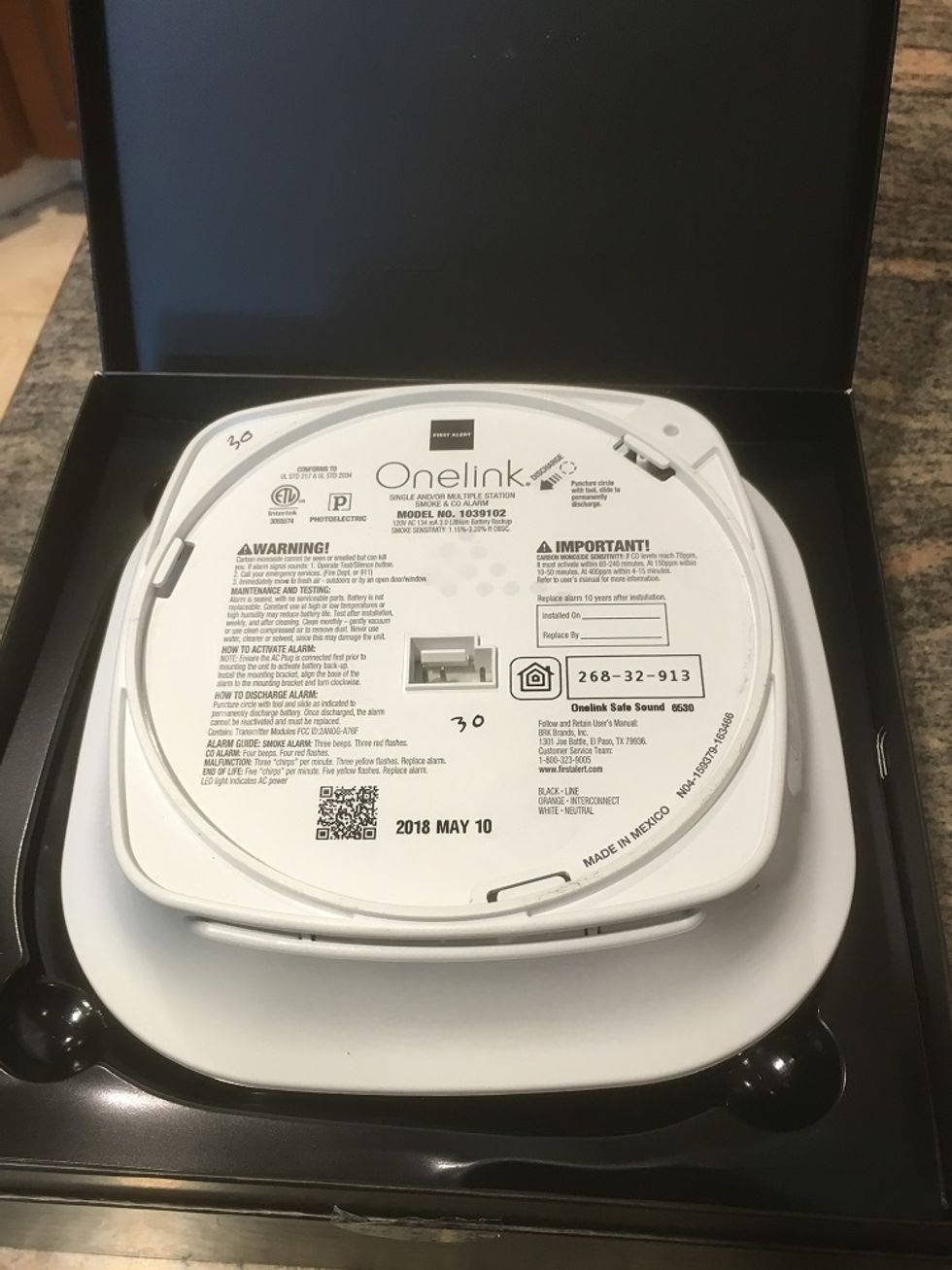
Smart Home Integrations
First Alert has done a nice job of integrating its devices with other smart home networks. Several of its smoke alarms work with Insteon, Samsung SmartThings and Iris by Lowes. The Onelink Safe and Sound is compatible with Apple HomeKit as well as both Google Assistant and Amazon Alexa, the latter of which we tested for this review.
Cost
First Alert's Onelink Safe and Sound retails for $249.55 and is available online and in-store at major retailers like Lowes, Costco, Ace, Walmart and The Home Depot. It's also available on Amazon. We think this is a fairly high sticker price for a smoke, fire and carbon monoxide (CO) alarm – but you are getting all three different devices with the Onelink Safe and Sound. If you were to buy an Amazon Echo Dot ($40), First Alert Smoke/CO alarm with AC power ($110) and a good Bluetooth speaker ($80-100), the total cost would be in the range of $230 to $250, almost the same cost as Onelink Safe and Sound. You just must decide if you want or need a Bluetooth speaker in each room with the smoke/fire/CO alarm.
Summary
Testing the Onelink as a standalone smoke, fire and CO detector, we found it worked as good as you would expect from First Alert, a company that has years of experience making high quality and reliable detectors. The difference is the addition of a Bluetooth speaker, and making the detector Alexa-enabled. We thought, as we assume may of you did, that putting a Bluetooth speaker into a smoke detector and making it Alexa-enabled, may have been unnecessary additions. Few of us think of hanging out under the smoke detector to listen to music. We can see, however, that this can be a nice addition to a home — if you can afford the additional cost.
If you currently own either a Google Home or Amazon Echo, and are looking for a smoke, fire and CO detector for a room where you listen to music — and you don't have a smart speaker — this device can be a good option. We think the same if you're using Apple HomeKit, particularly if you're thinking of using this in a child's bedroom who may want a nightlight and may want to play music.

We would hope, though, that First Alert works with the smart assistant platforms to try and add more features, such as using Onelink as an intercom with Alexa, as well as the calling and texting feature, to make the product more useful and powerful for today's smart home.
Overall, we think smart home devices that secure your home — and are compatible with many best of breed smart home platforms and devices — are intelligent buys. Sure, we weren't initially sold on an Alexa-enabled Bluetooth speaker tucked into a smoke, fire and CO detector, but now, we see that this could be a nice add for some smart home users.
Pros:
• 3 in 1 device that includes a nightlight and Bluetooth speaker
• Alexa-enabled, Google Assistant-enabled, Apple HomeKit compatibility
• Easy installation
Cons:
•Can't use as an Intercom
• Limited Alexa functions, can't connect to other Alexa or Google Assistant devices to play music or communicate
• Can't play music on your Onelink from Amazon Prime if another Alexa device is currently playing music
Check out The GearBrain, our smart home compatibility checker to see the other compatible products that work with Amazon Alexa
GearBrain Compatibility Find Engine
A pioneering recommendation platform where you can research,
discover, buy, and learn how to connect and optimize smart devices.
Join our community! Ask and answer questions about smart devices and save yours in My Gear.
