Apparel

GearBrain

GearBrain has tested many types of smart devices over the years. We’ve tested connected appliances, smart locks, thermostats, and even smart dashcams. Fieldsheer’s new Mobile Warming Collection is the first connected outerwear we’ve tested that comes with battery power and a mobile app to help you stay warm or cool when wearing one of their connected garments which include vests, jackets, and other apparel. Fieldsheer provided us with a men’s jacket and women’s vest to test their new Mobile Warming technology and here is what we learned while testing them.
What is Fieldsheer Mobile Warming Collection?

Fieldsheer’s Mobile Warming collection is made up of outerwear that includes shirts, jackets, vests, gloves, socks, and shirts. Each comes with the company’s proprietary and patented mobile warming technology which is built into the garment. The MW Connect app connects via Bluetooth connection to the apparel’s thin heating panels inside the garment. This connection allows you to control the heat and cooling levels as well as check battery life. There is a button on the apparel you can use to select a heating or cooling level.
Inside each garment we tested was a 7.4V battery that is very slim and gets stored inside a small compartment of the garment. For our test, the battery was stored away inside a pocket on the jacket and vest. It did not interfere with the pocket when wearing the garment.

Fieldsheer’s Mobile Warming line features high-quality well-made products with a decent battery. The jacket and vest we tested were made with high-quality materials and had a solid construction. The 7.4V battery inside each garment did have a decent battery life but it all depended on how much we used it. The battery provides up to 10 hours of power per charge when on the lowest setting. (2 hours when on the hottest setting.). But what makes this apparel attractive though is its ease of use. You can easily pair it with your smartphone to control the heating panels inside the apparel while you are wearing it or close by. The wireless connection from your smartphone to the battery is a Bluetooth connection.
How do the Mobile Warming heating and cooling work? The company has a unique technology for heating and cooling the apparel. For cooling, the apparel comes with sweat sheer fabric designed to combat precipitation when it's hot outside. And with the high-tech polyester woven internally in the liner, this allows for you to have levels of permeable moisture wicking.
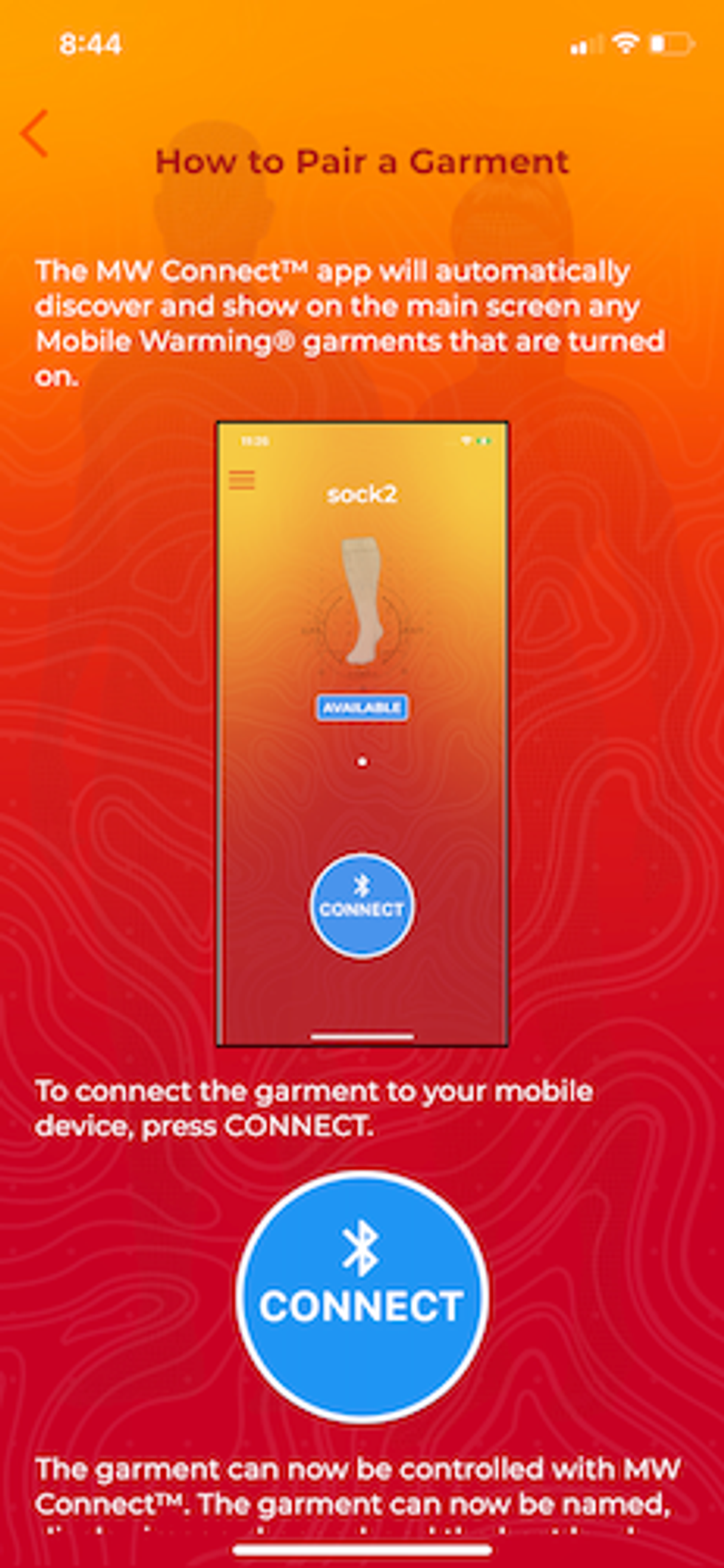
The heating system is controlled by the MW Connect app which is available for both iOS and Android smart devices. Once connected to your garment, the app will show three heat levels and one cooling. It also shows battery life for each heating level and can identify and pair with your MW garment with secure two-factor authentication.
In addition to the app, you can control the heating and cooling with a button on the jacket. But to turn off the battery you will have to either turn the battery off physically or use the app via Bluetooth. If you use the app to turn off your battery, you will need to physically turn it back on when ready. The app does not provide a way to turn the battery on when it has been turned off by the app or physically. Note the battery has LED lights to show the power level left in your battery.

How do you install or set up the wireless-connected apparel?
First, you need to unbox the garment. Then take the battery and charge it before putting it inside your garment. Fieldsheer provides a power cord for you to power up the battery. As your battery is charging, you should download the MW Connect app from either Google Play or App Store. Once the battery is fully charged (i.e., you see four lights on the side of the battery), you're ready to connect it to your Fieldsheer garment.
The amount of time it will take for you to connect and download the app will be only minutes unless your battery is fully drained and needs a full charge.
Performance on Testing Fieldsheer Mobile Warming Garments.
We tested two pieces of apparel from Fieldsheer with Mobile Warming technology. We tested the men's jacket and a woman's vest. Both had battery-powered Mobile Warming built in.
The jacket and vest are very comfortable and well-built. They were made for cold weather and they kept us very warm when outside in the cold. When we first set up the jacket, the battery connected right to the MW app. And when we turned on the battery and selected our heat level, it went right to work.
One item we did notice with the MW Connect app was it had predetermined heat levels for you to select for your garment. One was very hot, then a medium and a warm setting. (The heat settings range from 90 degrees up to 135 degrees.). You could not adjust the heat level up or down individually. So, if you like to adjust the heat levels, you will not be able to do that with this garment. However, the MW Connect app did show us the battery power left for each level. This was helpful and came in handy when we were outside for some time and wanted to conserve battery life for when the weather got bitter cold.
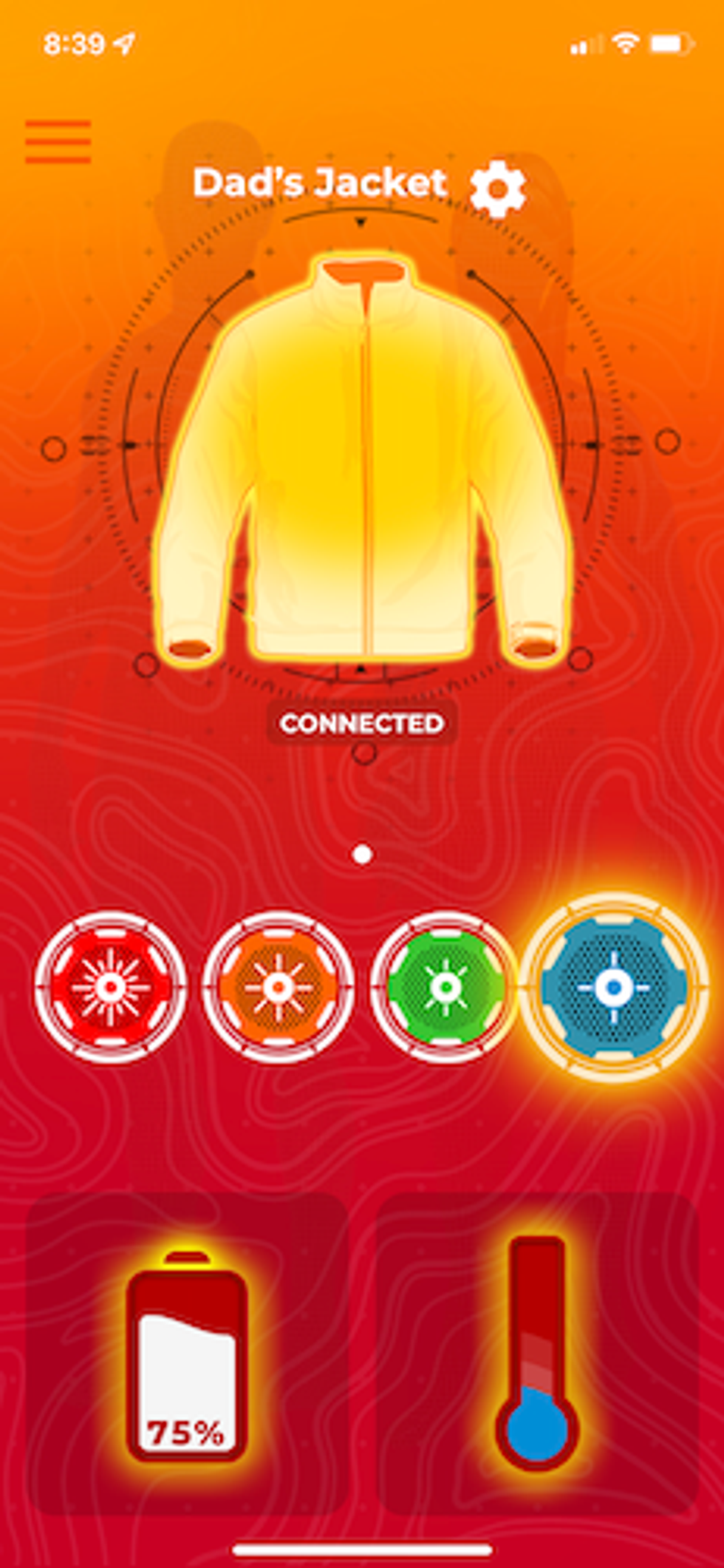
In addition to the MW Connect app, the Fieldsheer garments also have a button on the outside of the garment. This button is used to select the heat level for the garment. Each time you pressed the button, it would change color to reflect the heat level. This button came in handy when we came in from the cold for a short period and wanted to turn the heat from hot to cool. Instead of having to take our smartphones out, we could just push the button to change the levels. At first, I didn’t like the button, but after wearing the garment for a while, the button came in handy.
As for the materials Fieldsheer used in making the garments we tested, the jacket came with water-resistant Windshark fabric technology. It's an absorbable outer water-repellent fabric treatment used for wind protection and to help your body retain heat. It combines a breathable and windproof membrane and a water-repellent coating to keep you comfortable on those cold and wet winter days and nights.

Connect Battery to garments
GearBrain
Charge the battery prior to connecting it to your Fieldsheer Mobile Warming outerwear.
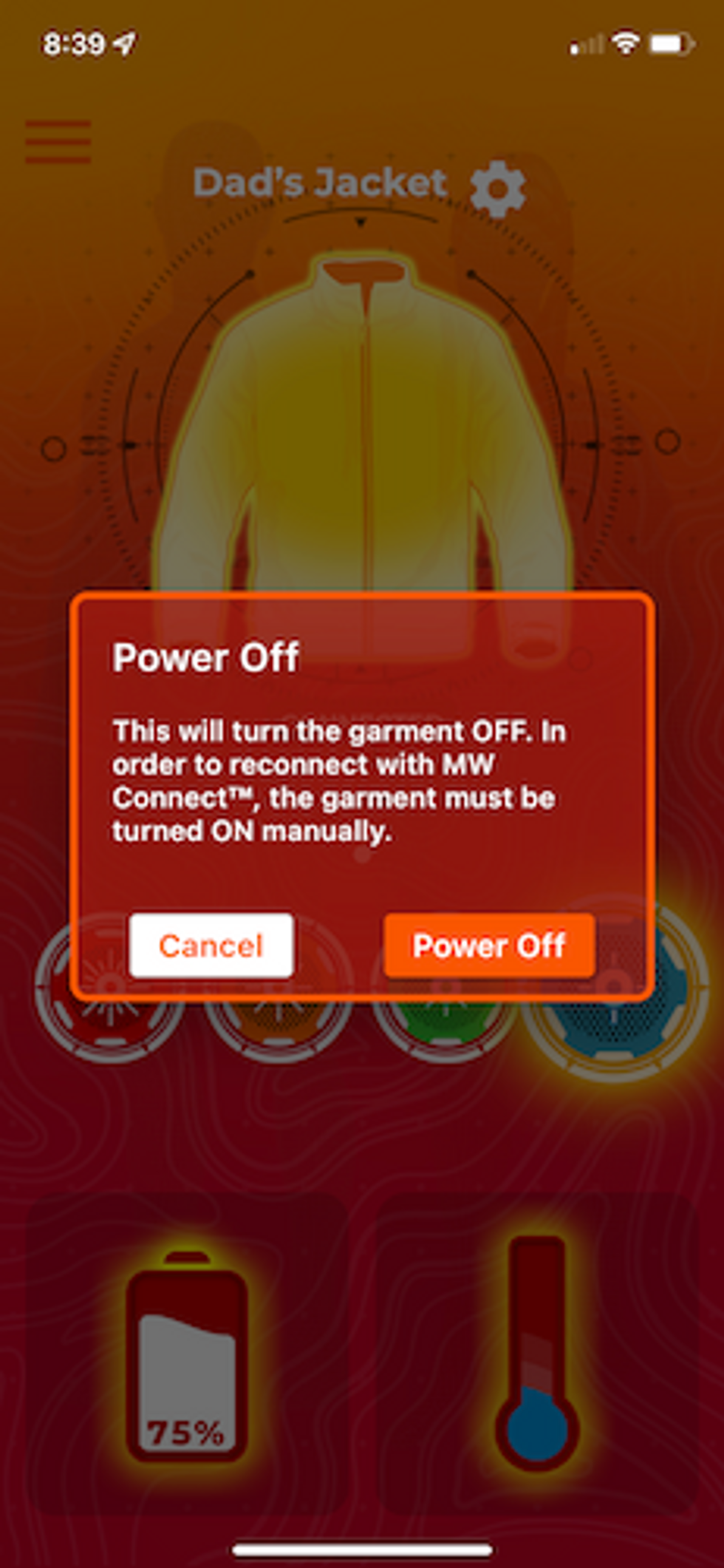
Turn off battery via app
GearBrain
There are two ways to turn off the battery. You can physically turn it off or use the MW Connect app.

Battery gets stored inside the garments
GearBrain
Each garment has a compartment to store the battery.
Though this is the first time we tested wireless-connected apparel, especially jackets and vests, we did like Fieldsheer’s technology. The heating panels were on either side of our chests and the back. You can feel the heat working when outside. I like how one of the heating panels is next to the smartphone pocket on the front left-hand side of the jacket. As you know, smartphone batteries tend to drain when out in the cold. Having the hearing panel close to this pocket did help keep our smartphone warm.
As for the battery life, we did wear our heated apparel several times before we needed to charge the battery. If you plan to wear a heated jacket for long periods, you will need to get a second battery. A single battery will not provide several hours out in the cold on the highest heat level, especially if you want to wear the garment for the tailgate and football game.
Fieldsheer does sell batteries and chargers for your apparel, but make sure you get one that is compatible with your garment. For instance, Fieldsheer has a 12v battery with USB and Flashlight for $66.74. This would be a great long-lasting battery to have in our jacket since it can also charge a phone. However, our Fieldsheer Alpine 2.0 Heated Jacket can only use a 7.4v battery. So, we can’t use it and need to buy a 7.4 replacement battery for $31.49.
How much does Fieldsheer’s Mobile Warming Line cost?
The cost of the jackets, vests, and other items with Mobile Warming built-in varies by apparel. The range goes from $100 to $210 per jacket. You can learn more on Fieldsheer’s website.
Is this a good price for a heated garment? After researching heated apparel, we found many heated apparel work similar to how Fieldsheer works. They have heated panels on the front and back of the garment. You can turn the heat on and adjust the levels via a button on the outer shell of the garment. The battery is a 7v UL/CE certified battery and the jacket is machine washable. And are priced in the same range. However, none came with app control or Bluetooth connectivity. So, the price is good, especially when on sale which is usually around the holidays and big sales events during the year.
Summary
After testing Fieldsheer’s Mobile Warming garments for several weeks in the cold, we were impressed with their performance, especially during cold winter days and nights we were outside. We found the MW Connect app was easy to use. Adjusting the levels to find the perfect one based on your weather conditions was simple. The battery is easily stored away in its little pouch inside the jacket/vest’s pocket. At first, we didn’t like the control buttons on the side of the garment. But when we were going inside and outside during cold days, being able to use the button instead of the app to control the heating and cooling modes turn out to be to our liking.
Who should buy Fieldsheer Mobile Warming apparel? Anyone who is planning on spending time outside in the cold for periods of time can benefit from these garments. Fieldsheer does offer a wide range of styles for men and women with Mobile Warming technology. Besides vests and jackets, you can get gloves, hoodies, socks, and insoles. And for the person who likes to ride their motorcycle in the cold or hop on a snowmobile, Fieldsheer has a new line of heated dual-power clothing for you which includes gloves, pants, jackets, and vests. These garments can get plugged right into your vehicle’s 12v electrical system and provide 11 hours of multizone heating.
Overall, we found Fieldsheer’s jacket and vest easy to use and would recommend them but make sure you get an extra battery to help keep the apparel working for long hours. If you plan to go to a sporting event or any event where you will be outside for more than 4 hours, you will need the second battery because the 7.4v battery will only last 2 hours on high. But for the price and quality of the garment, we can say from experience, you will look great and be warm throughout the event!
Pros
Cons
Fieldsheer Mobile Warming Dual Power Heated Glove Liners
GearBrain Compatibility Find Engine
A pioneering recommendation platform where you can research,
discover, buy, and learn how to connect and optimize smart devices.
Join our community! Ask and answer questions about smart devices and save yours in My Gear.
