
Google
The Google Assistant is coming to Samsung televisions: How to install
Bixby is cast into the shadows as Google Assistant arrives on Samsung smart TVs

Bixby is cast into the shadows as Google Assistant arrives on Samsung smart TVs
Samsung has taken a further step away from Bixby, announcing that the Google Assistant is coming to a range of its latest smart televisions.
Once added to the televisions via a software update, and linked to Google using the Google Assistant smartphone app, the voice butler is summoned with a press of the microphone button of the remote control.
Read More:
Google Assistant is being made available on a range of Samsung's 2020 televisions, including 2020 8K and 4K QLED TVs, as well as 2020 models in the Crystal UHD, Frame, Serif, Sero and Terrace ranges. Essentially, if you own a top-tier Samsung smart TV bought in 2020, it should soon be compatible with Google Assistant.
Samsung and Google say the update is coming to TVs in the US first, but will also roll out internationally soon.
The introduction of Google Assistant replaces Bixby, Samsung's own voice assistant that has appeared on the company's televisions, smartphones and other devices in recent years, but hasn't gained a market share to rival Google Assistant and Amazon's Alexa. It is therefore an interesting but perhaps predictable move for Samsung to switch from Bixby to Google.
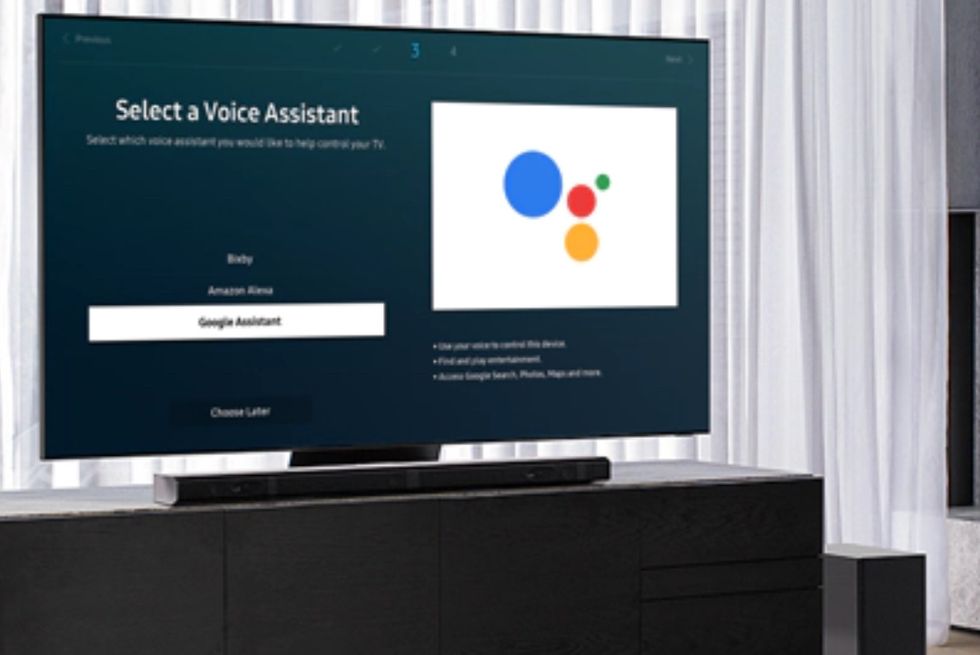
Once installed, the Google Assistant can be used to control the TV and find content to watch, but also answer questions, read out the news and weather forecast, and of course control all of your smart home devices.
How to install Google Assistant on your 2020 Samsung TV
Samsung says how buyers of new televisions will be prompted to set up the Google Assistant when they switch it on for the first time.
Those who have already set up their television can add the Google Assistant by navigating to Settings -> General -> Voice -> Voice Assistant. From there, select the Google Assistant and follow the instructions shown on your TV and the Assistant smartphone app.
Once installed and set up, here is a list of examples of things you can say to the Google Assistant on your Samsung TV:
Introduction of The GearBrain, The First Compatibility Find Engine for Smart Deviceswww.youtube.com
GearBrain Compatibility Find Engine
A pioneering recommendation platform where you can research,
discover, buy, and learn how to connect and optimize smart devices.
Join our community! Ask and answer questions about smart devices and save yours in My Gear.
