
SmartWings Smart Blinds Review: Quiet, Durable, and Flexible — But Setup Requires Patience
Quiet, durable, and solar-powered smart blinds that work with Alexa, Google, HomeKit, and Matter — but setup requires patience.

Quiet, durable, and solar-powered smart blinds that work with Alexa, Google, HomeKit, and Matter — but setup requires patience.
One of the first smart device products we tested at GearBrain many years ago was smart blinds and shades. Many of them were devices that connected to a smart switch, such as a Lutron Caseta Smart Switch, or were part of professionally installed smart home automation platforms like Crestron and Control4. Today, smart blinds have come a long way and are as easy to install and set up as a standard window roller shade. And one company making it easy for consumers who want smart blinds or shades is SmartWings.
SmartWings smart blinds bring automation, style, and quiet performance to modern homes — but they also require a bit more effort to set up than most. After testing SmartWings over several months, I found their blinds to be exceptionally well-built, whisper-quiet, and highly compatible with today’s major smart home ecosystems, including Alexa, Google Home, Apple HomeKit, and Samsung SmartThings. The flexibility of choosing your own motor type —from Zigbee to Matter over Thread —makes SmartWings one of the most customizable smart blind solutions available. While the lack of a dedicated SmartWings app and somewhat complex installation process may challenge beginners, the result is a premium, durable system that feels right at home in any connected household.
I tested two SmartWings smart blinds over several months, installing them in a single room to evaluate build quality, motor noise, smart home compatibility, and overall usability. My windows measured:
SmartWings made measuring simple — their online measuring guide is precise and accurate, ensuring you order blinds that fit your windows perfectly. Both blinds arrived with exact dimensions and mounted cleanly within the window frames.

The moment you unbox SmartWings blinds, it’s clear they’re made to last. The materials — from the roller tube to the mounting brackets and fabrics — feel solid and premium. These are heavy-duty blinds designed to endure years of use.
The design is clean and modern, fitting easily into both contemporary and traditional décor. SmartWings offers several shade options, including blackout, light-filtering, solar, cellular, zebra, and woven wood. The 100% blackout and UV-protection options are particularly well-suited for bedrooms, media rooms, and offices.
SmartWings Smart Blinds Review: Quiet, Durable & Smart—But Not Plug-and-Play Looking to upgrade your window treatments with smart blinds that blend tech with design? In this video, GearBrain reviews ...
Motorized blinds can be noisy, but SmartWings impresses in this regard. The motor operates quietly and smoothly — you can barely hear it running. This is a significant plus in quiet spaces like bedrooms or home offices, where other motorized blinds can create distracting mechanical sounds.
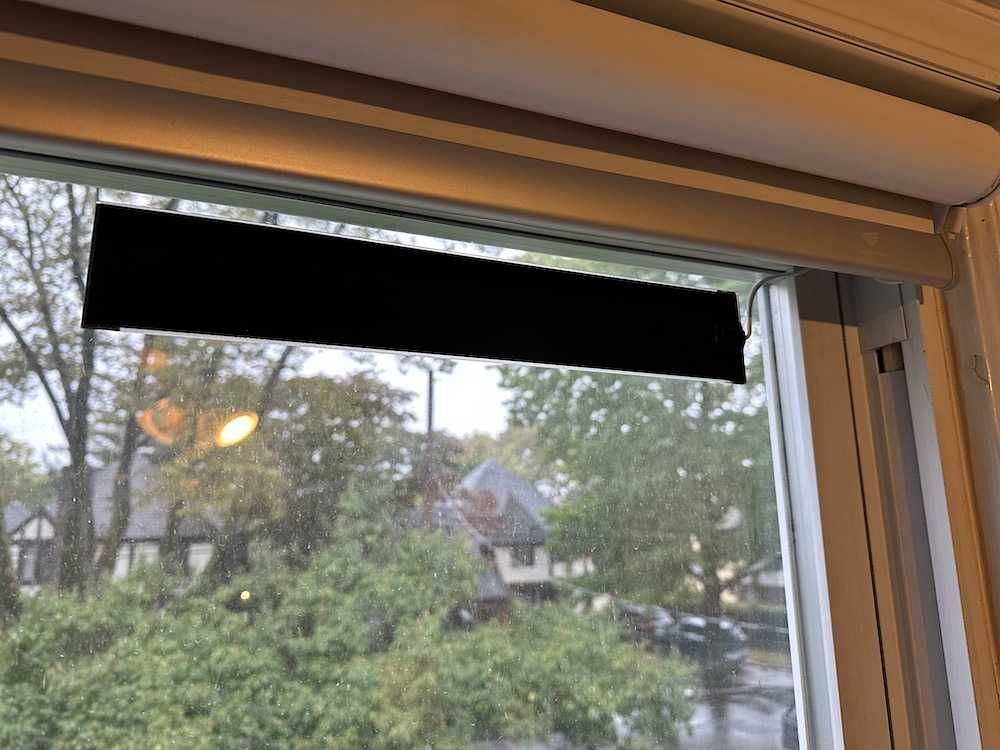
Each SmartWings motorized blind is rechargeable via USB-C and can run for four to six months on a full charge. SmartWings also offers an optional solar panel accessory, which automatically recharges the motor using sunlight.
In my tests, solar charging was especially convenient — the blinds stayed charged for months without manual recharging. For windows that get good natural light, the solar option is a no-brainer. My only concern is there is no app for you to keep track of the power in the smart shades.
One important thing to understand before purchasing SmartWings blinds is that there is no dedicated SmartWings app for controlling them. Instead, the app you use depends on the motor you select when ordering your blinds.
This motor choice determines how your blinds connect, what app you’ll use, and which smart home ecosystems they’ll work with.
When choosing a motor for your SmartWings blinds, make sure it’s compatible with your existing smart home ecosystem and devices. If you already have Alexa, Google Home, or Apple HomeKit devices, the Matter over Thread option is likely your best bet, as long as the speakers or smart displays are labeled as Matter hubs.
If you’re new to smart homes and want flexibility to grow, the Z-Wave or Matter over Thread motors will give you the broadest future compatibility.
Installing the SmartWings blinds mechanically was straightforward — similar to installing traditional window blinds. If you’ve ever installed standard roller shades, you’ll find this part easy.
However, the setup process for automation and control requires more effort. The manuals and setup instructions are not as clear or intuitive as they should be. In my experience, I had to read them multiple times and even reference online videos to make sure I paired and calibrated everything correctly.
The mounting brackets and mechanical assembly were simple, but the automation setup — pairing the remote, linking to your smart home hub, and configuring scenes — required patience.
If you skip steps or misread the directions, the blinds may not move correctly or fail to respond to automation commands. The key is to take your time and follow each step carefully.
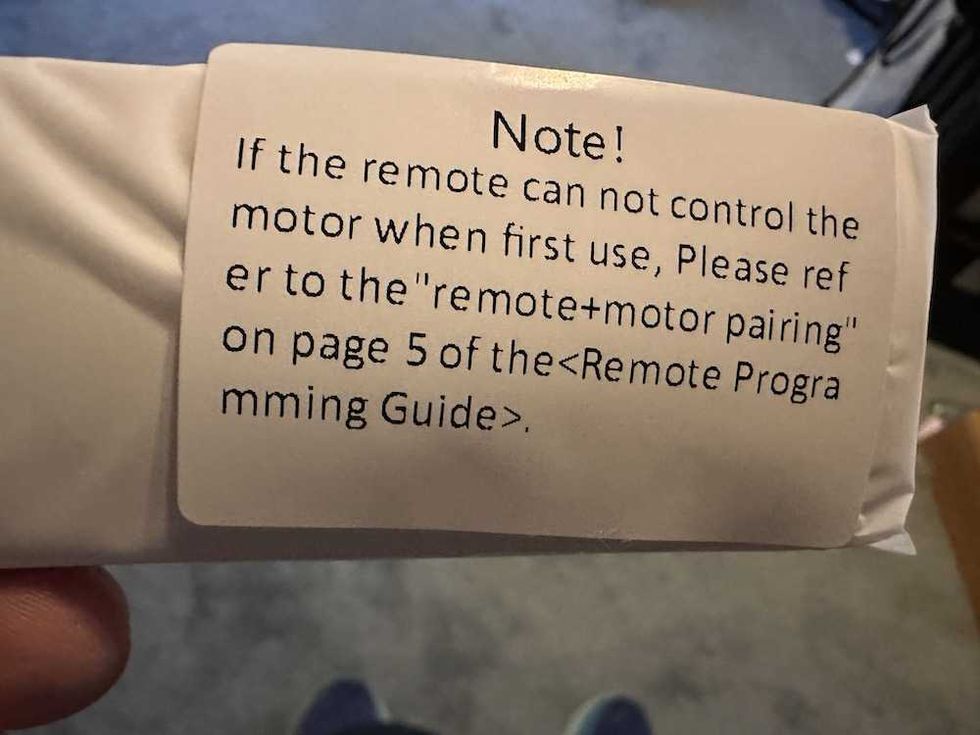
Because SmartWings does not offer its own app, all setup and operation happen through the third-party app linked to your chosen motor. For example:
This approach has both benefits and drawbacks. On the plus side, it means your blinds integrate directly with your existing smart home system, without requiring an additional app or account. On the downside, it can be confusing for first-time users who expect a standalone “SmartWings” app to guide setup.
SmartWings blinds work with virtually every major smart home ecosystem — depending on the motor type you choose. Supported platforms include:
Once connected, you can automate the blinds in countless ways — close at sunset, open at sunrise, or create movie-mode scenes that dim the room automatically. Voice control also worked well in testing.
Saying “Alexa, open the blinds” or “Hey Google, lower the shades” executed commands nearly instantly. The integration was reliable once configured correctly.

When considering the purchase of SmartWings smart blinds, it’s important to understand how pricing works and whether the product offers good value. Based on the current offerings from the manufacturer, here’s a breakdown of what to expect and how I evaluate the cost.
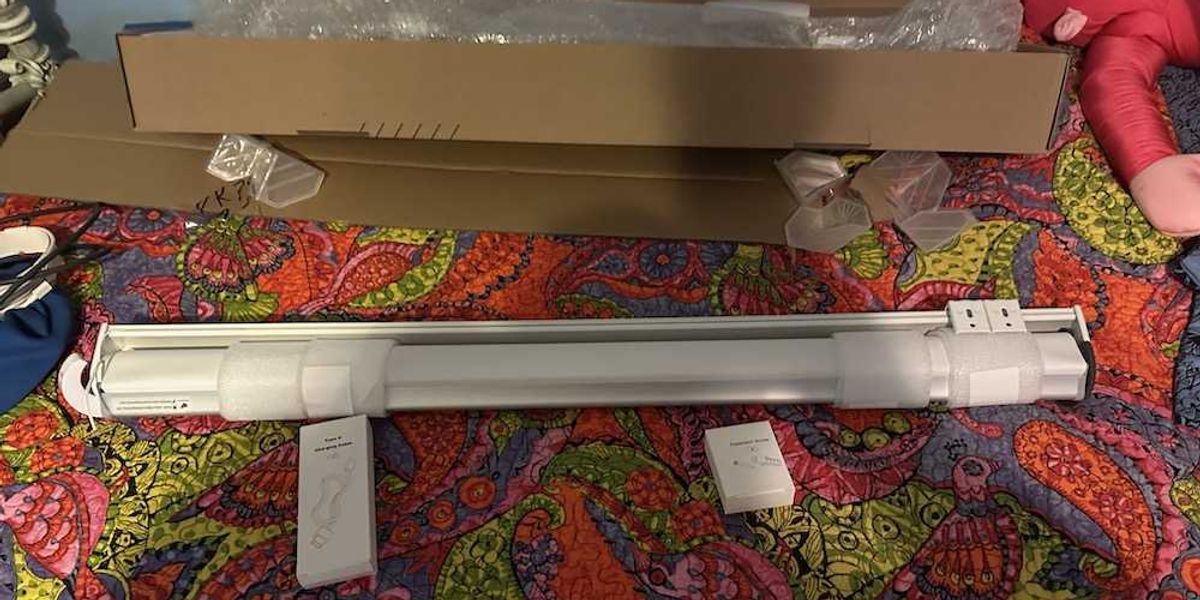
From my hands-on experience and comparison with similar products, I assess the value of SmartWings in the following way:
In summary: while SmartWings smart blinds aren’t the cheapest option on the market, they deliver very strong value when you consider build quality, quiet motor operation, smart home integration, and solar/USB-C power options. If you’re ready to invest in a premium smart-home blind solution and are comfortable with measuring and setting it up, the cost is well worth it.
✅ Quiet Operation: Smooth and nearly silent movement.
✅ High-Quality Materials: Feels durable, premium, and long-lasting.
✅ Solar Charging Option: Convenient and eco-friendly.
✅ Wide Smart Home Compatibility: Works with Matter, Zigbee, Z-Wave, and all major ecosystems.
✅ Excellent Light Control: Full blackout, UV protection, and privacy options.
⚠️ No SmartWings App: You must use the app that corresponds to your motor type.
⚠️ Complex Setup: Manuals could be clearer, especially for first-time users.
⚠️ Remote Pairing Friction: Grouping and calibration take trial and error.
⚠️ Connectivity Quirks: Some users report occasional dropouts in Zigbee or Thread connections.

Once installed and configured, SmartWings blinds performed reliably. Automations ran on schedule, and voice commands responded quickly. The motors remained quiet, and the solar panel kept the batteries charged even after months of use.
I especially appreciated how the blinds blended into my room’s aesthetic — sleek and modern without drawing too much attention.
The only real frustration was the initial learning curve. It took time to get the pairing right and understand how the blinds integrated with my chosen ecosystem. But once it was done, the operation was smooth and enjoyable.
After months of use, I can confidently say SmartWings smart blinds are an excellent choice for quality, customization, and quiet performance. The materials are top-notch, the operation is smooth, and the flexibility in motor selection makes them one of the most versatile options on the market.
However, setup requires patience, mainly because there’s no dedicated SmartWings app and the manuals could be clearer. The good news is that mechanical installation is easy, so if you’ve hung blinds before, that part will be familiar. The real challenge lies in the automation setup and pairing process.
If you already have an existing smart home ecosystem and want to add smart blinds, SmartWings makes integration easy. Simply choose the motor that matches your setup, and you’ll be able to connect and automate your blinds in minutes.
If you’re new to smart blinds or unsure which platform you’ll use long-term, I recommend going with either the Z-Wave or Matter over Thread motor. These two options give you the broadest compatibility and flexibility to expand your smart home in the future.
Final Word:
SmartWings smart blinds deliver premium quality and quiet, reliable performance — but you’ll need a little patience to unlock their full potential. Once installed and configured, they’re a beautiful, automated addition to any modern home.
Remember to use The GearBrain, our compatibility find engine, which can help you easily find and buy any smart device and find compatible devices for your existing ones.
Overall Score: 8.0/10
| Category | Rating | Notes |
|---|---|---|
| Build Quality & Durability | 5 / 5 | Heavy-duty materials and premium design |
| Quiet Operation | 5 / 5 | Whisper-quiet motor performance |
| Smart Home Integration | 4.5 / 5 | Supports Alexa, Google, Apple HomeKit, SmartThings, Zigbee, Matter |
| Power / Charging Options | 4.5 / 5 | USB-C rechargeable + optional solar panel |
| Installation & Setup | 3 / 5 | Requires time and patience to set up properly |
| Remote / Control Setup | 3.5 / 5 | Functional but less intuitive than others |
| Value for Money | 4 / 5 | Premium look and performance for the price |
GearBrain Compatibility Find Engine
A pioneering recommendation platform where you can research,
discover, buy, and learn how to connect and optimize smart devices.
Join our community! Ask and answer questions about smart devices and save yours in My Gear.
