
GearBrain
How to stream Netflix to Google Home displays
The network can now be linked in the Google Home and Google Assistant app to play natively on Google screens, and here's how to set that up through your Google Home app

The network can now be linked in the Google Home and Google Assistant app to play natively on Google screens, and here's how to set that up through your Google Home app
Those with a Netflix account and a Google Home display, like the Nest Hub Max, can stream shows from the site onto these screens. Even more — you'll be able to launch the network, play or even stop movies and shows just by speaking to Google Assistant, the company's digital A.I.
The launch starts today, according to Variety, and expands the way people can access Netflix on devices beyond their TV and computers. The company has been looking to expand its brand in other ways as well, including pushing out educational content, such as its own show, "Abstract," for free on YouTube. The company also makes it possible to screen documentaries on its site for free in classrooms.
Netflix is just the latest streaming service you can add to the Google Home displays. In the Google Home video settings, options include Netflix, but also Hulu, CBS, Sling TV, YouTube Kids, Stars, and Viki. To add the new service take these steps:
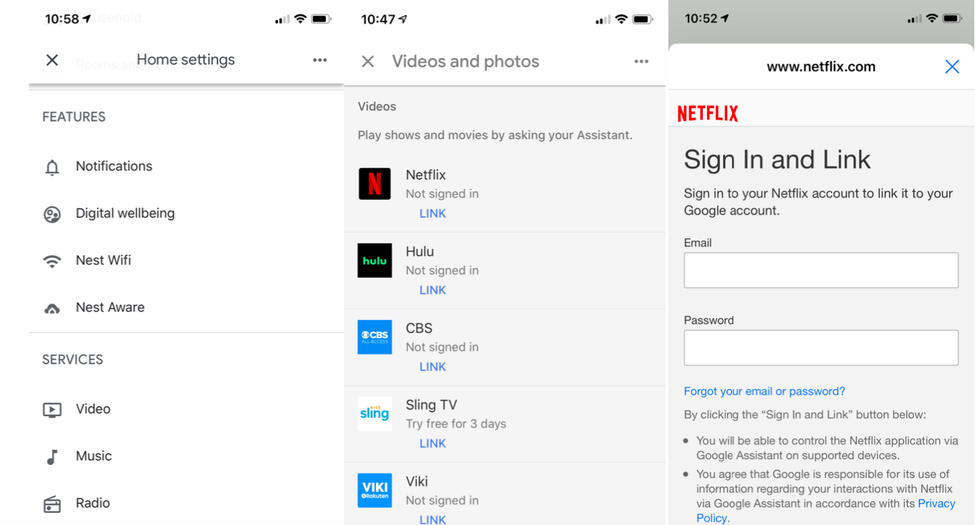
Note that you can't launch a new subscription through these steps. To add Netflix, you must be a current subscriber, and must have your email and password available to link the streaming service to your Google account.
You can control the Nest Hub and the Nest Hub Max through voice, via the Google Assistant, but also through gesture control. The screens allow people to move through menu options, pause content and more just by moving their hand in front of the frame. Gesture control is made possible through a sensor typically embedded in a device, and is found in other smart products including the Meural Canvas, for example.
Support for Netflix will only be on the two native Google screens, and not third-party Google Home screens including those made by Lenovo, such as the Lenovo Smart Display, for now. If and when that service will be added is unknown.
Check out The GearBrain, our smart home compatibility checker to see the other compatible products that work with Google Assistant enabled devices.
GearBrain Compatibility Find Engine
A pioneering recommendation platform where you can research,
discover, buy, and learn how to connect and optimize smart devices.
Join our community! Ask and answer questions about smart devices and save yours in My Gear.
