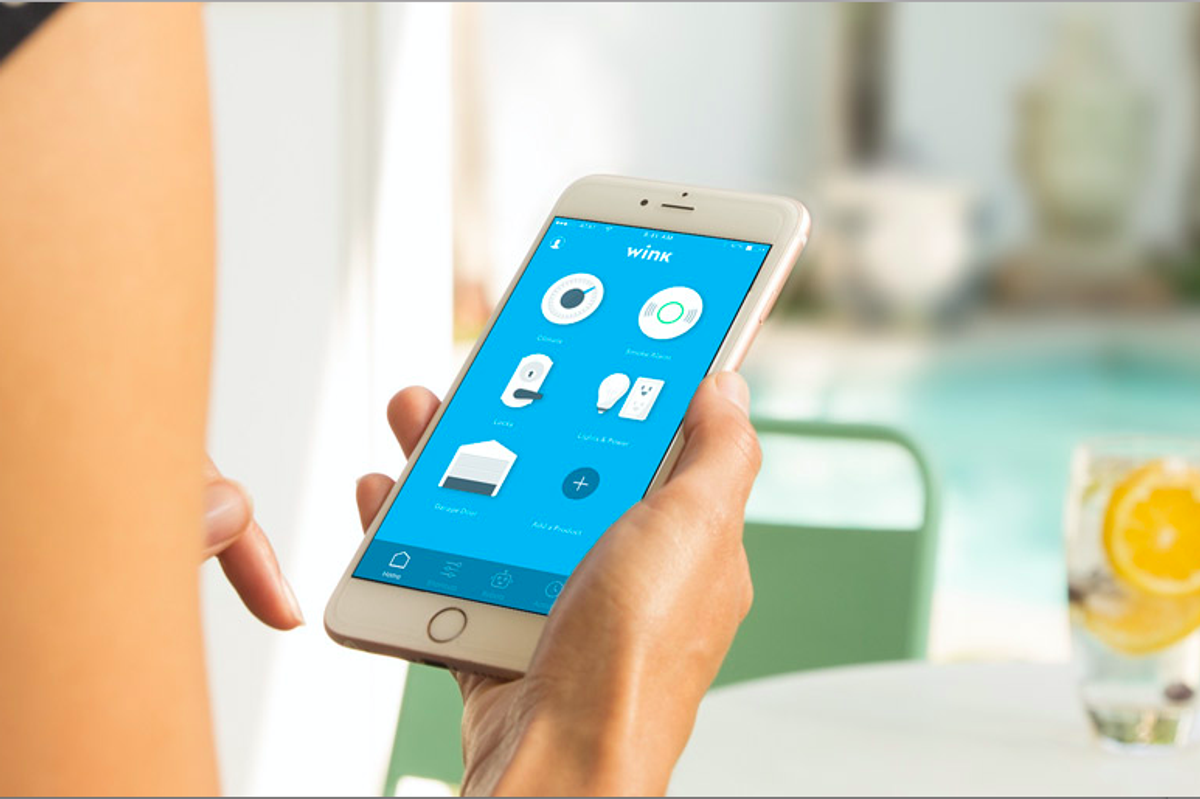
Wink Has a New Partner – August Home
August Home is now integrated with Wink Smart Home System.
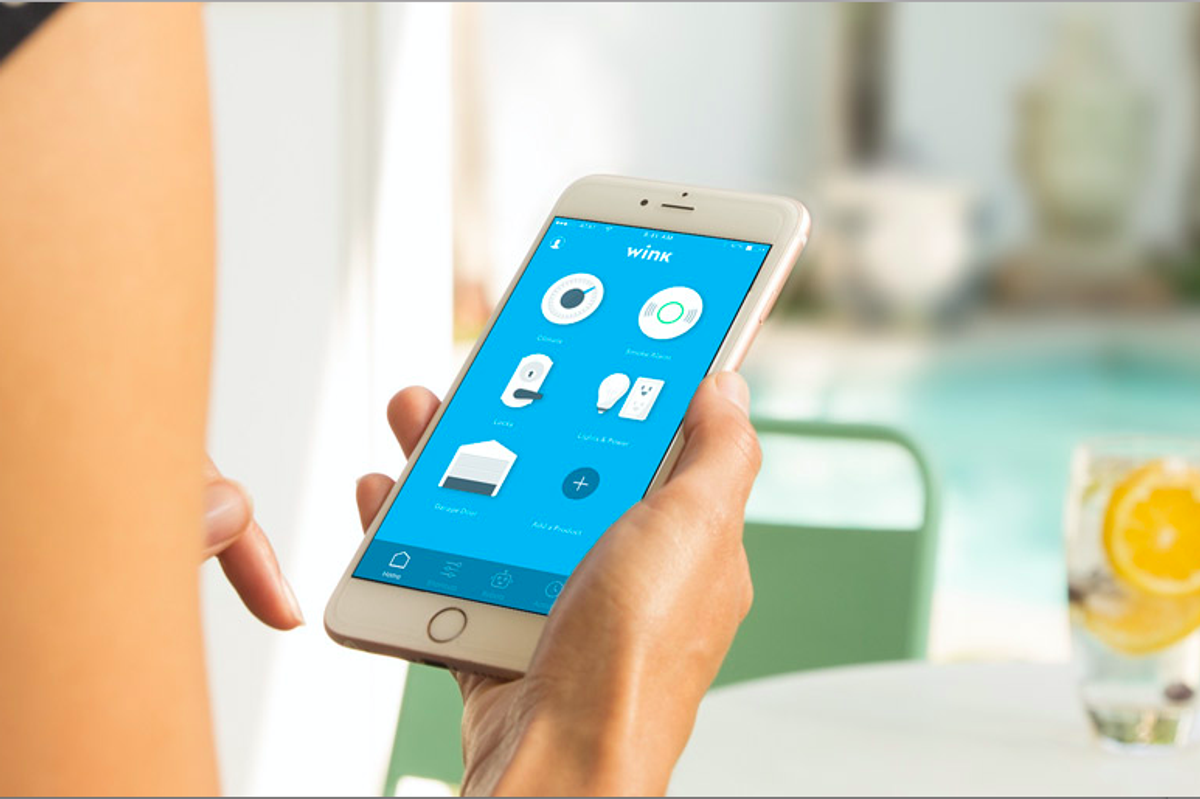
August Home is now integrated with Wink Smart Home System.
Press Release:
Today, August Home announced the integration of their August Smart Lock with Wink, a smart home platform that allows you to easily monitor, control and automate your connected devices wherever you are. Now, all August Smart Lock users will be able to monitor the status of their lock, remotely lock and unlock their lock and obtain activity alerts from the Wink app. You will also be able to automate a series of actions or shortcuts using the Wink app.
Here is how it works: Connect an August Smart Lock to the Wink app to create a Wink Shortcut or Robot and connect multiple smart home products together to further automate the home:
Remotely controlling your August Smart Lock through Wink requires an August Connect Wi-Fi bridge to connect the Bluetooth lock to Wi-Fi. This is normal with many smart locks that connect to a third-party hub to provide remote access unless. Some lock manufacturers require you pay extra for a service too.
Overall, this move by August Home is a smart one and will make use of their smart lock more efficient for the smart homeowner, especially if they are using Wink Hub.
For more information, you can visit August Home or Wink's websites.
GearBrain Compatibility Find Engine
A pioneering recommendation platform where you can research,
discover, buy, and learn how to connect and optimize smart devices.
Join our community! Ask and answer questions about smart devices and save yours in My Gear.
