
Eero
Wi-Fi mesh networks explained: Everything you need to know
As your home gets smarter, you need a better Wi-Fi system.

As your home gets smarter, you need a better Wi-Fi system.
To get the most out of your smart home devices, you need solid, consistent, and reliable Wi-Fi in not only every nook and cranny of your castle but around its perimeter as well for outdoor security cameras and video doorbells, coverage you're unlikely getting now. As we've noted ("How to upgrade your Wi-Fi for working from home"), the best way to get Wi-Fi everywhere you need is to replace your old-fashioned router with a new Wi-Fi mesh system.
To recap, Wi-Fi Mesh, aka "whole home Wi-Fi," creates a single Wi-Fi network around your living space via a base station router wired to your cable modem, then a series of client nodes or satellites placed around your home. If you need more Wi-Fi to some distant home area, add another node. Each node emits the same Wi-Fi network, so the network has the same name and passcode, no matter which node your device is connected to.
As you walk through the home, your devices (like smartphones, tablets, and smart home products) will automatically move from one node to the next, ensuring a strong connection wherever you are.
We at GearBrain have put several of these mesh ecosystems through their paces; reviews are linked below. We'll add reviews as we receive more systems to test.
Understanding some Wi-Fi basics can help you determine which mesh system is best for you.
First, Wi-Fi is a radio technology. Any device with Wi-Fi receives and transmits digital signals – data, audio, and/or video. Wi-Fi range is usually cited as around 150 feet, but only under perfect line-of-site conditions. Because Wi-Fi is radio, it is subject to interference from other radio signals (like your microwave oven) and physical barriers, such as walls, ceilings, and floors. The thicker and more concrete or steel-reinforced the barrier, the less range the signal will have and the weaker the signal will be. In most homes, good Wi-Fi connections are likely only within 40-50 feet of your router and on multiple floors only if located immediately above or below the room with the router.
Because smart home devices like cameras, video doorbells, and smart speakers require a good, steady internet connection, you'll want to drape a blanket of fast Wi-Fi across your entire home. For this, you'll need a mesh network.
According to Nest, the Google-owned smart home company that sells a mesh network called the Nest Wifi, here is how adding additional nodes can increase the coverage of your Wi-Fi network:
Those figures are an approximation and will depend on your home, but give a rough guide as to how a mesh network increases your home Wi-Fi coverage.
The image below, created by Nest, shows how a router and node can cover a property with Wi-Fi:
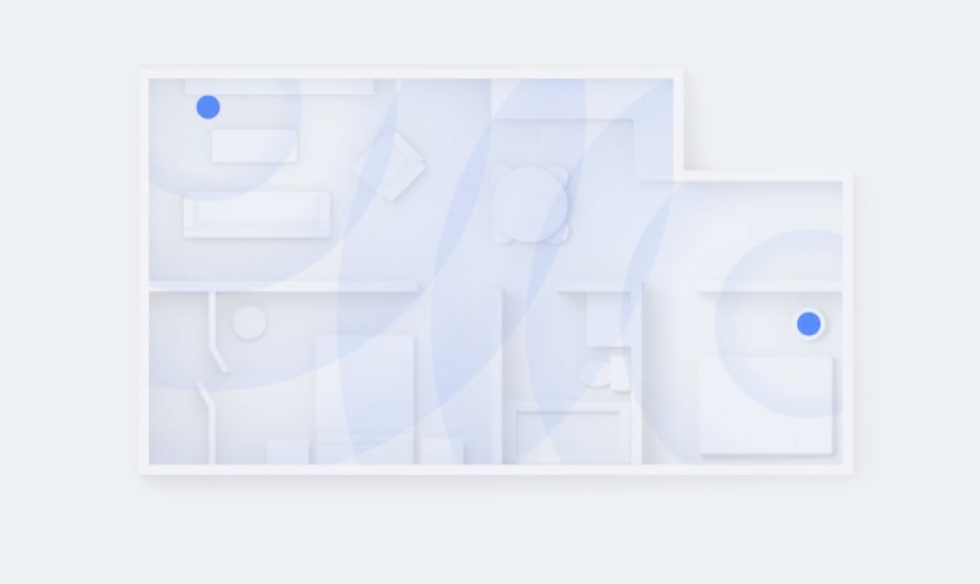
There are two Wi-Fi frequency bands: 2.4GHz and 5GHz. Signals sent over 2.4GHz travel farther but aren't as robust as those traveling over 5GHz; conversely, 5GHz signals don't travel as far but can carry around 10 times more data than 2.4GHz and at a higher speed. Within each frequency band are several channels over which the signal is carried; think of a frequency band as a highway and the channels as the individual lanes on the highway.
There are also different flavors of consumer Wi-Fi: in chronological sequence, they are b, g, n, ac, and most recently, ax, all being preceded by the IEEE designation of 802.11. Each protocol provides higher speeds and more robust connections than the previous standard.
The Wi-Fi Alliance in 2018 introduced a simpler Wi-Fi ID system: since then, ac Wi-Fi is now called Wi-Fi 5 and ax Wi-Fi is Wi-Fi 6, although the older nomenclatures are likely to linger. What standard the router or mesh system users is usually indicated in a model number – a router model number starting or ending with AC uses ac, or Wi-Fi 5.
All Wi-Fi is measured in megabytes per second or Mbps. If you subscribe to, say, a 100Mbps service from your internet service provider (ISP), files will not only download faster, but more people and devices – especially streaming services such as Netflix and Hulu from your smart TV or via a media streamer such as Roku or Apple TV, or online gaming — can use the network simultaneously than if you subscribed to a 50Mbps service. Simply put, there's more data to go around, so more devices can use the network at once.
Your Wi-Fi router or mesh system is limited to the speeds your cable provider pumps in via your wired cable connection. In other words, if you subscribe to a 100Mbps service, you will only get 100Mbps from your Wi-Fi (a bit more since most ISPs over-supply to ensure you get the minimum).

All Wi-Fi mesh systems access both 2.45GHz and 5GHz Wi-Fi frequency bands, and many are tri-band – 2.4GHz plus two sets of 5GHz frequency bands; think of a tri-band system as a data interstate with an additional express lane. This third 5GHz band is often dedicated to communication between the mesh router and its nodes, which can increase WiFi speeds all over.
Mesh systems automatically choose the clearest frequency band and channel to connect to the internet or to a particular device; some will let you manually select the clearest channel if you're technically inclined. All mesh systems are compatible with all flavors of Wi-Fi. Some smart home devices, however, such as some Wi-Fi security cameras, require a connection specifically to a 2.4GHz network. Sometimes, the mesh system doesn't recognize this requirement, and the camera won't connect to the mesh networks. There are some mesh systems that allow you to create segregated 2.4GHz and 5GHz networks, or you may have to add a 2.4GHz Wi-Fi extender to your system for these stubborn smart home devices.
Mesh systems are best deployed in sprawling suburban homes of 2,000 square feet or more, especially those with multiple floors and expansive outdoor coverage needs, such as a patio, pool, or workshop/garage, or in dense urban environments pummelled by competing and often interfering Wi-Fi signals from neighboring apartments. For instance, when searching for a Wi-Fi network in a typical NYC apartment, a couple dozen networks, as well as your own, are likely to show up.
All the mesh systems we've played with are sold in multi-pack bundles – a router base with usually one but sometimes multiple nodes; you can buy single nodes, but only to expand your original multi-node system purchase. For example, in its simplest and cheapest configuration, the Nest Wifi comes with a router for plugging into your modem or phone/cable socket and a single node, which Nest calls a point, for extending the signal and creating a mesh network. You can then buy additional points/nodes to expand the network across a larger property.
No matter which mesh network you buy, you'll be guided through the setupwh via an app. This app often also provides performance information and access to other features, such as allowing guests to easily connect to your network or parental controls that curtail connectivity and web/app access to specified users and devices connected to the mesh network.
You can also often use this app to check the connection speed and signal strength of each node, which will help you position the nodes more effectively throughout your home. This means putting them the right distance apart so that a strong signal is passed from one node to the next and no two are too far apart.
Other than almost all being dull white boxes, mesh system designs differ radically in both size—from a hardcover book to a palm-sized—and shape, from curved and tall to flat and rectangular to small and hexagonal. But size and shape are generally no indication of function or performance.
More importantly, mesh systems differ substantially in their connectivity logic and specifications, including which frequencies they connect via, the number of radios included, and especially how the system nodes talk to each other and the base unit.
For instance, as noted, some mesh units provide a separate Wi-Fi channel over which the system nodes talk to each other. As a result, there's more bandwidth for the devices (like your TV and smart home gadgets) on the system to talk to the internet and each other.
Some mesh systems also have an outer performance limit. In our tests, few systems delivered the full 300Mbps service we subscribe to, but all delivered at least 50Mbps to all outlying nooks and crannies of the home, many more than 200Mbps.
As a result, each mesh system can produce wildly different results depending on deployment.
There is a wide range of mesh Wi-Fi networks on the market, including options from some of the biggest names in consumer technology.
These include the Nest Wifi Pro by Google, which is priced at $299 for a router and node or $399 for a router with two nodes. There's also the Amazon-owned Eero + range, which is priced from around $139 for a router, $239 for a router and node, or $299 for a router and two nodes.
Networking specialist Netgear and a mesh Wi-Fi product called Orbi cost around $449 for a Wi-Fi 6 router and node or $699 for a Wi-Fi 6 router and two nodes. For businesses, the pricier Orbi Pro, with its tri-band technology, starts at $399 for a Wi-Fi 6 router and node and extends all the way to $2,300 for a system with a router and two powerful nodes.
Our test bed for these various Wi-Fi mesh systems is a seemingly inappropriate Manhattan two-bedroom apartment. But it's a pre-war building with thick steel-reinforced concrete walls that block clean Wi-Fi transmission. And a bunch of neighboring Wi-Fi networks surround the property—more than two dozen networks show up in the available network list.
All of the mesh systems we test are connected directly to the cable modem in a home office, and the nodes from each system are grouped within a few feet of each other in the living room, around 35-40 feet away from the cable modem. As noted, we subscribe to 300Mbps service from Spectrum (née Time Warner Cable).
We tested each mesh system on a MacBook Pro, an Acer Nitro 5 laptop PC, an iPad Pro, and an iPhone XS Max. We tested speeds via Ookla Speedtest, connecting to Netflix and timing the downloading of a 3GB movie in the living room and in the building's lobby 45—to 60 feet away, separated from the apartment by an elevator shaft.
All the mesh systems we tested performed better than a standard modem once we moved to a second room. In other words, any of the mesh systems reviewed can solve your whole-home Wi-Fi problems. You may need only a Wi-Fi extender rather than a more expansive (and expensive) mesh system.
Which mesh system you ultimately choose will depend on your physical environment, your internet service subscription level, how many people and devices potentially will access your network simultaneously, your technology comfort level, what web access you'd like to control or filter, and your budget. We've tried to take all these factors into account in our Wi-Fi mesh reviews, which you can read below:
Ubiquiti Networks Access Point WiFi 6 Mesh, W126837552
Read More:
how to secure your mobile devices.IStock
GearBrain Compatibility Find Engine
A pioneering recommendation platform where you can research,
discover, buy, and learn how to connect and optimize smart devices.
Join our community! Ask and answer questions about smart devices and save yours in My Gear.
