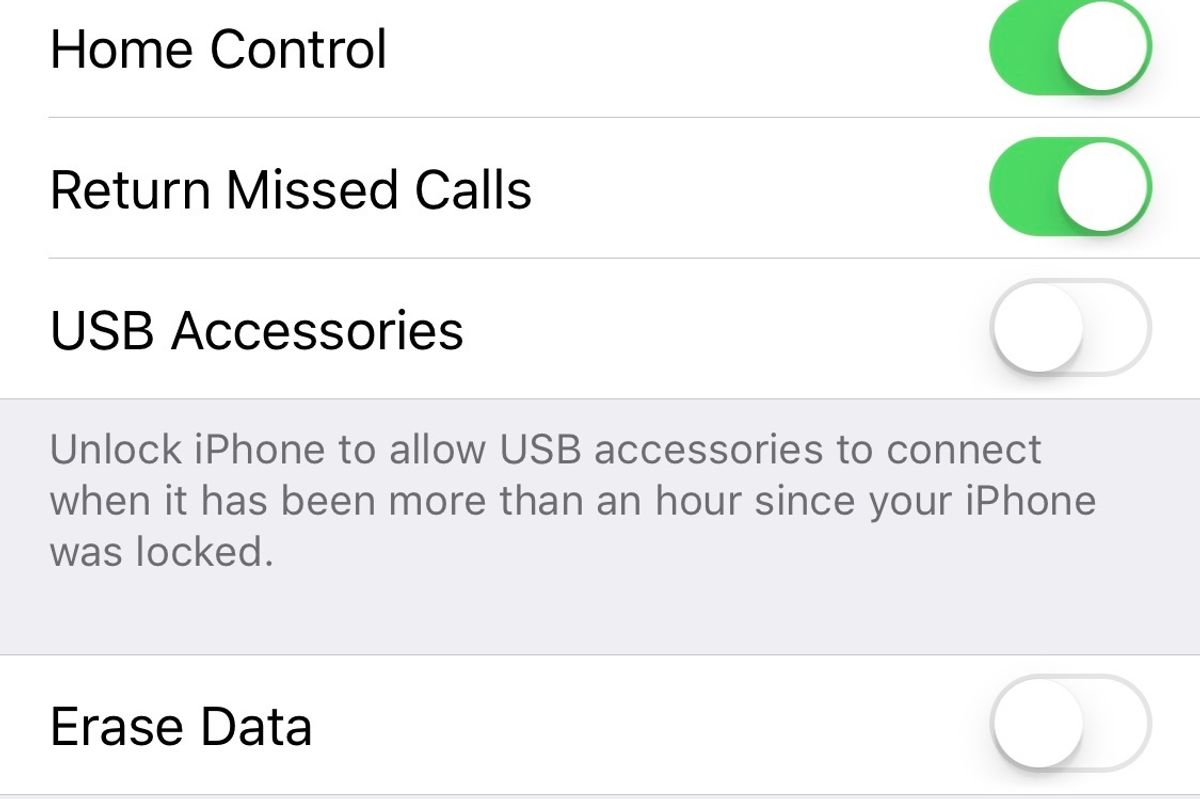
GearBrain
Cracking an iPhone just got a whole lot harder with USB Restricted Mode
Apple releases a new feature with its 11.4.1 iOS update that stops access to iPhones through the Lightning port
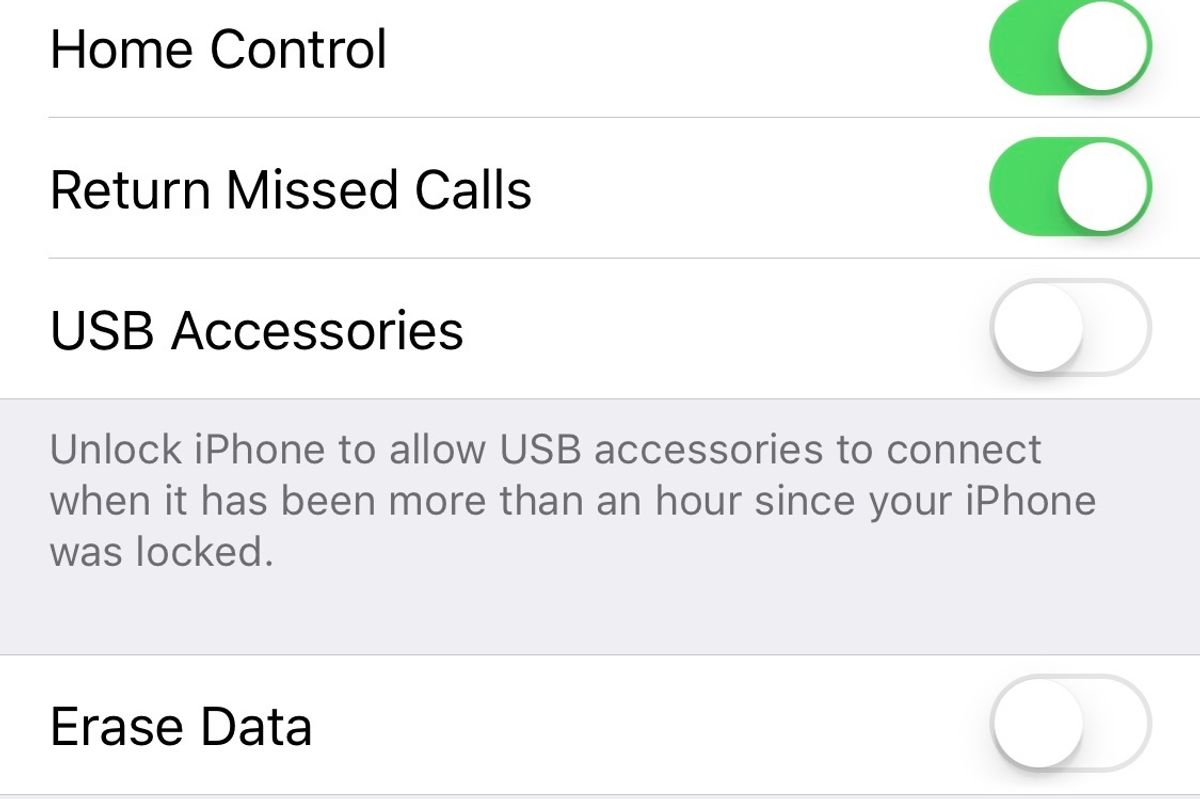
Apple releases a new feature with its 11.4.1 iOS update that stops access to iPhones through the Lightning port
Apple has pushed ahead USB Restricted Mode with its latest iOS update — deciding to release the new feature before iOS 12. The new tool actually strengthens Apple's security of its smartphone, making it even more difficult to attach a device to crack, or break into, an iPhone without its password.
Apple has legendarily refused to work with police and other authorities and give them access to iPhone captured during criminal investigations. That has not stopped law enforcement from buying devices that have allowed them to crack iPhones — including Grayshift's GrayKey, which works in part by being plugged into the Lightning port.
With its focus on security and maintaining its walled garden approach, Apple has been working on a way to thwart devices like GrayKey and prevent anyone from accessing an iPhone's data who shouldn't have access.
USB Restricted Mode appears now under Face ID as "USB Accessories"— a new feature under a list of many — and it's the default setting now for any iPhone that can run 11.4.1. What that means is that you don't need to enable the setting — in other words, you do not turn the feature on, or flip the toggle to green. Actually turning the toggle to green de-activates USB Restricted Mode and does allow USB devices to connect to the iPhone's Lightning port after its been locked for more than an hour.
What would be the reasons to have USB Restricted Mode turned off? If you're using USB devices to power your iPhone that aren't the actual power chargers. That's not the norm for most of us — so to keep the device locked and protected, just leave the feature as is.
USB Restricted Mode is already a part of iOS 12, which is currently available as a public beta. While the feature was expected to come out with the new iOS coming this fall, Apple clearly decided why wait.
GearBrain Compatibility Find Engine
A pioneering recommendation platform where you can research,
discover, buy, and learn how to connect and optimize smart devices.
Join our community! Ask and answer questions about smart devices and save yours in My Gear.
