Home Office

Logitech
The best ergonomic accessories to work from your home office in comfort
Stay comfortable and productive with these ergonomic must-haves

Stay comfortable and productive with these ergonomic must-haves
We recently looked at our favorite ergonomic desk chairs to help keep you comfortable and supported while working in your home office. Now it's time to look at a whole range of other ergonomic accessories.
These include height-adjustable desks, foot rests, balance boards, laptop stands, mice and keyboards.
Read More:
With so many of us working from home at the moment – and potentially for the foreseeable future – there has never been a better time to invest in making your home work space as comfortable as possible. And no, that doesn't mean lounging on the sofa with your laptop.
Height-adjustable desk
This is probably the most extravagant purchase you'll make for your home office, and not everyone will have the space. But if you have the room and budget, adjusting the height of your desk can be a great way to improve comfort.
As well as finding the perfect height to match your chair and seating position, these desks can switch from a seating to standing position, thus stopping you from spending your entire day slumped over the keyboard. You could even combine a standing desk with a balance board, or raise it to make room for an exercise bike designed to fit under a high desk.

Instead of buying a whole new desk, you could try a converter like this, which sits on top of your existing work surface, then offers additional height of between 4.5 and 20 inches. That way you can adjust your desk to fit a taller chair, or crank it right up to become a standing desk.
The top surface measures 31.5 x 15.7 inches, giving you space for a pair of screens, while the lower keyboard tray has a surface area of 31.3 x 11.8 inches.

If you have a larger budget, you could invest in a desk that electronically rises into a standing position at the touch of a button. This $425 option has a work surface of 53 x 27.5 inches and its height can be adjusted from 28 to 47 inches from the ground. Four preset heights can be saved to make it easy to switch between your preferred heights.
Anti-fatigue mat
If you like to stand while you work, then we recommend you invest in a cushioned anti-fatigue mat to help keep you comfortable. These are generally around 0.5 to one inch deep, available in a wide range of colors and sizes, and help to spread your weight across your feet reducing fatigue.

Amazon's current best-seller, this mat by Kangaroo is available in 16 different colors and patterns, and sizes range from 20 x 32 inches, up to 70 x 24.
When buying a mat like this, be sure to measure your floor space in advance and work out where your desk legs and chair (assuming you use one at least some of the time) will go.

A more expensive option, but one designed specifically for use at a standing desk, this mat is available in four colors and features a design that encourages you to stand in various positions to remain comfortable.
The Topo mat weighs eight pounds and measures 29 x 26.25 inches, and is 2.7 inches thick at its deepest point. These measurements mean it should fit neatly below any standing desk without taking up any unnecessary space.
Balance Board
If you want something a bit more dynamic and stimulating than a mat, then you should try out a balance board. These may seem like a gimmick from a Silicon Valley office, but the constant need to maintain balance adds an element of exercise to your day at the standing desk. Prices vary quite considerably, starting at around $35 then heading north to over $150.

This wooden balance board looks smart and helps build core strength while you work at a standing desk. The board measures 17.5 x 13.5 inches, and is three inches tall, so shouldn't take up too much space under your desk when not in use. You could also hold some weights and use the board as an exercise tool when you're done working for the day.
Laptop stand
If you haven't the luxury of a computer monitor at home, then you need to invest in a laptop stand. This helps to elevate the screen and prevent neck and backache caused by looking down as you work. There are many options to choose from (and you could also use a pile of books) but they all fundamentally do the same thing.
All you need to look out for is their size, height, and any additional features like the ability to fold up, adjust in height, or offer an additional stand for your smartphone.

This is one of the cheapest options we could find, yet has a good range of features. These include an aluminum build (instead of plastic), a fold-up design with carry case, and the ability to stand your laptop up at nine different angles.
The height of the laptop (measured from its base at the back to the desk) can be adjusted from 2.55 inches to eight inches, and it can hold computers weighing up to 13.2 pounds, with screen sizes ranging from 10 to 15.6 inches.

At the other end of the price range, we have this laptop 'riser' by PWR+. It is made from aluminum and offers a wide range of positions to raise and lower your laptop on a desk, but also hold it in place for working (or watching Netflix) in bed.
The collapsable design can position your laptop at any height, and features a pair of USB-powered cooling fans that blow onto the base of your laptop from underneath. There's also an optional shelf for your mouse or external trackpad.
Ergonomic keyboard
There is a surprising amount to say about ergonomic keyboards, but we'll try and keep things simple. In short, there are several basic designs to consider and switching to any from a conventional keyboard will likely take some time to get used to. But persevere, because the comfort benefits will be worth it if you currently suffer from wrist strain while typing.
First there is the single-piece ergonomic keyboard, which tends to look like a regular keyboard but has a waved design instead of being a perfect rectangle. Then there is the more advanced two-piece keyboard, which either has a hinge in the middle, or even comes with two completely separate halves, to place on the desk wherever you find most comfortable.
Both designs often have a tent shape, where they rise upwards in the middle, encouraging you to type while your hands maintain their natural, inwardly-facing stance. They also tend to have feet at the front instead of the back, causing the keyboard to slope away from you slightly instead of towards you, as is more common.
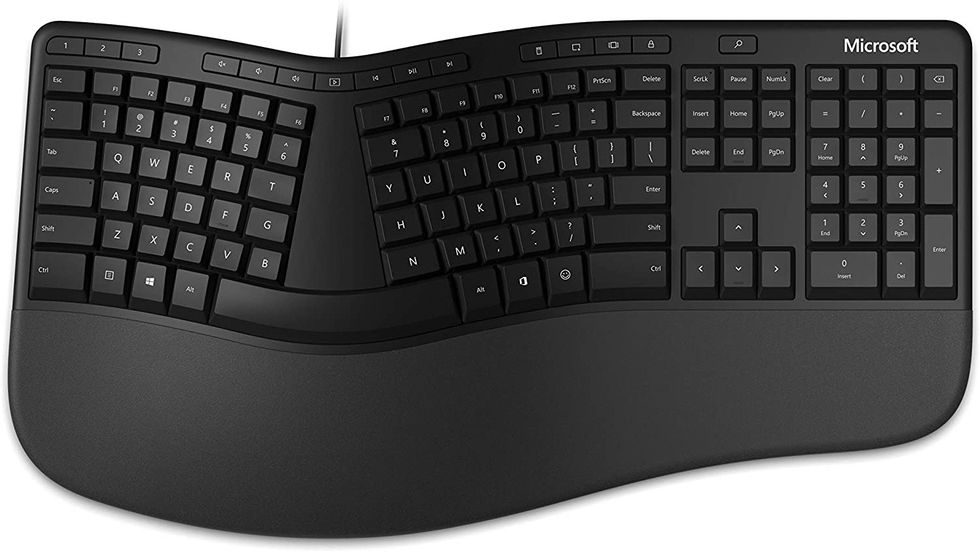
If you want a single-piece ergonomic keyboard, this option from Microsoft is well-regarded and currently priced competitively at just under $50. It has a curved design to improve wrist comfort and has an integrated palm rest finished in premium fabric.
It is wired instead of Bluetooth, and of course is geared up for Windows instead of Mac, but represents good value for money. For a slightly more sculpted design, there is the appropriately named Microsoft Sculpt Ergonomic Keyboard, which is priced at $70.

If you would prefer a split two-piece keyboard, we recommend this option, called the Kinesis Freestyle Pro. There isn't as much sculpture as with the Microsoft options, but being split and tethered by a cable means you can position each half however is most comfortable for you.
Kinesis also sells a version of this keyboard that is compatible for Macs.
Ergonomic mouse
Just as with keyboards, there are varying degrees of ergonomic design when it comes to computer mice. And we mean that quite literally, since those claimed to be more comfortable are tilted at a more extreme angle.
Instead of forcing you to hold your hand flat against the mouse, these encourage your hand to tile out and up. They also allow you to grip the mouse between your palm and thumb, instead of forcing your thumb to sit around the side. Naturally, their buttons and scroll wheel (or ball) also fall to hand more comfortably than normal.

Well priced, yet with a striking vertical design, this option from Anker is for those who want to go all-in on ergonomics. It'll likely take some getting used to, but the design could save you from a great deal of discomfort, especially if your job involves a lot of sustained mouse work.
This mouse comes with a wireless USB receiver and offers a tracking resolution of up to 1600 DPI. There's a scroll wheel, plus a configurable side button and next/previous buttons to navigate between web pages. The mouse is powered by a pair of AAA batteries (not included).

Those on a larger budget might want to consider this vertical option from Logitech's industry-leading MX range. The mouse offers ultra-precise 4,000 DPI tracking, which is four times that of a regular mouse. It also lets you control two computers at once, and even copy-paste text or transfer documents between them using Logitech Flow.
This mouse has fast charging via a USB-C port, customizable shortcut buttons, and a textured thumb area for extra comfort.
GearBrain Compatibility Find Engine
A pioneering recommendation platform where you can research,
discover, buy, and learn how to connect and optimize smart devices.
Join our community! Ask and answer questions about smart devices and save yours in My Gear.
