
Terry Sullivan/GearBrain
Cinemood TV Review: Portable, easy to set up, but pricey
A $500 projector aimed at kids, that includes lots of content, both fun and educational. However, don't expect stellar picture or audio quality.

A $500 projector aimed at kids, that includes lots of content, both fun and educational. However, don't expect stellar picture or audio quality.
The Cinemood TV is a 3.3-inch, wireless, movie projection cube, developed by Palo Alto, California-startup, Cinemood, which specializes in content for kids. According to the company's website, the Cinemood TV not only lets you project videos and other content on a wall or a screen, but you can also stream and project movies, TV shows and other content from your favorite services, like Netflix, Amazon Prime Video, YouTube, and Disney+. What's unique is that there is a lot of content that ships right on the device's 40 GB storage drive, which includes captivating VR experiences, including 360-degree video content and 360-degree games.
Overall, the content and ability to stream your favorite services is impressive, but I didn't find that the Cinemood TV lived up to all its claims mentioned as features on its websites—for instance, there wasn't any way to use voice commands to activate various features, which is stated on their website. Nevertheless, there was a lot of compelling multimedia and some first-rate VR experiences.
In the box and setting it up
Open the box and you'll find only a few items in it: The Cinemood TV cube, a USB-C cable and charger and a quick-start guide. I found the set-up process quite easy. Start the device by pressing the center button on top of the unit. You can focus the picture by pressing the two circle buttons on the side of the device.

In order to access the content that ships with the device, or to begin streaming, on services like Netflix or YouTube, you'll need to scroll through the device's simple but useful menu system. You can use the device itself to scroll to the folder you want to access, but you should download the mobile app, too, which mirrors the experience of using the controls on the top of the Cinemood TV.
The app also lets you use two buttons at the top of the screen—a smaller light gray circle with a filled in center and a larger light gray empty circle (which has a dark gray center—to focus the image, just like the buttons that appear on the left side of the device. (The app is compatible with both iOS and Android mobile platforms.)
The mobile app worked as expected on both my iPhone 12 and Google Pixel 3a, but it did occasionally lose its connection, at which point I couldn't use the app to control the Cinemood TV. However, I could still use the on-board control on top of the device to move around the menu and access content stored on the unit's hard drive.

Features & Image/Video/Audio Quality
On the website, the company claims you can project the Cinemood TIV up to 150 inches, since this newer model has a brighter picture than past Cinemood models (200 lumens on this model vs 35 lumens on the older model). However, it's important to note that this newest model still lacks full-HD resolution and 4K capabilities. In fact, the Cinemood TV displays at just 848 x 480, lower than full-HD resolution of 1080 x 1920. So, if you do project the image as large as 150 inches (diagonally), expect a much softer and fainter image. I didn't find the audio quality on the Cinemood TV all that bad, but it's not what I would consider "home-theater" quality since you really don't get a full-resonant bass sound.
Note: The Cinemood TV accepts LTE SIM cards, which lets you always stay connected.
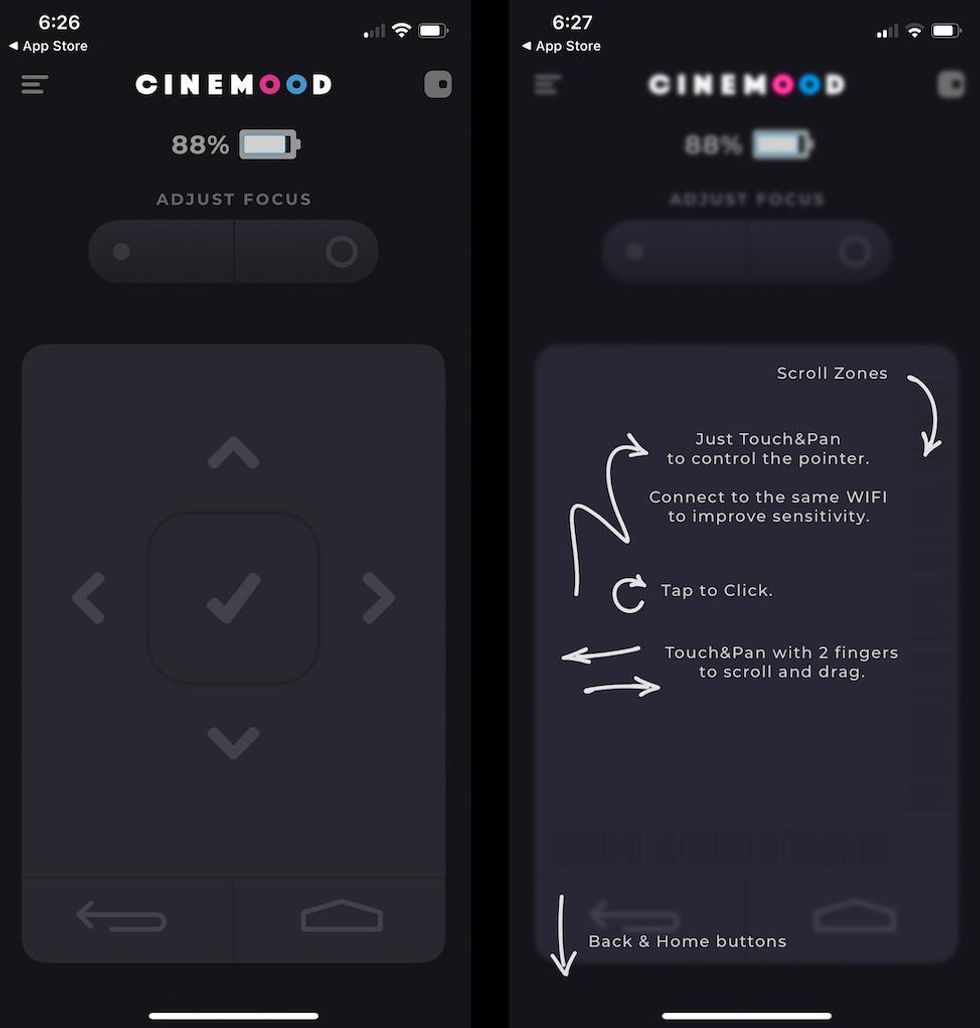
In terms of quality, I found the overall video, still-image and audio to be relatively decent — the videos played slow and fast action sequences smoothly, displayed good color fidelity and lacked any significant lags or delays. But it's important to know that even an inexpensive HD TV will generally offer superior image and video quality. I found the audio quality to be average, which lacked any resonant bass sound. Also, the overall tone was compressed and lacked some of the finer details you hear on other systems.
Content (Included on the Cinemood TV)
There is a large collection of multimedia content, targeted at children, that comes free with Cinemood TV. Additionally, you can add or access your own content on the device, or, if you'd like, you can purchase additional content. Here are some of the sections you'll find on the sit:

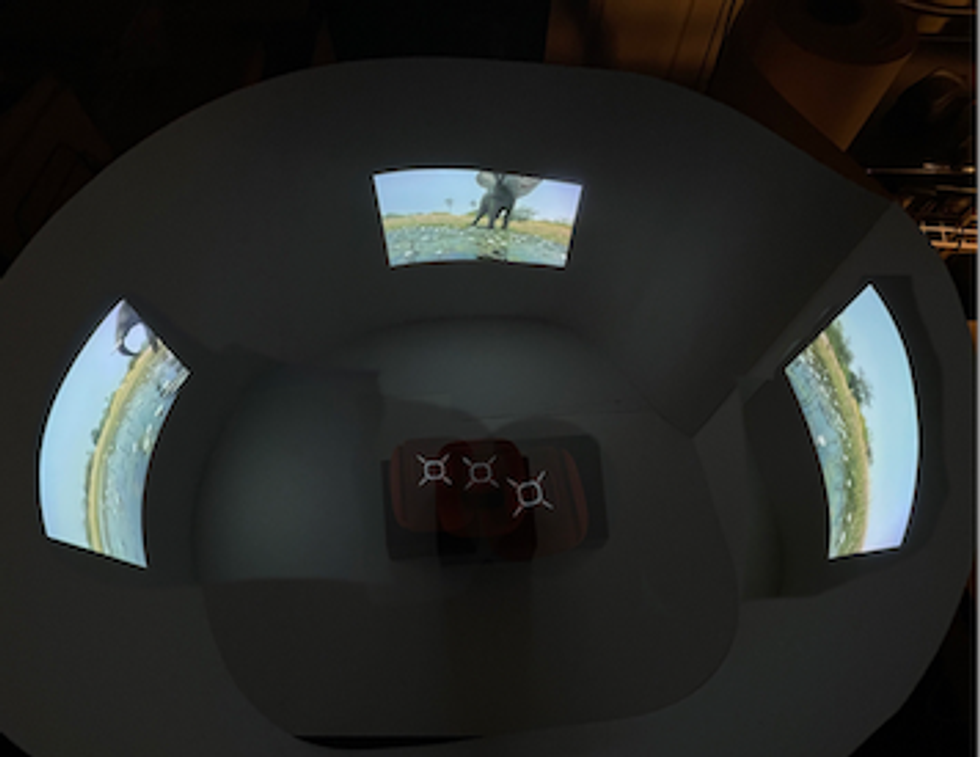
If you'd like to project or listen to your own content—photos, audio or video—you can connect a thumb drive by using a USB-C adapter, and then view or hear your own content.
Price and is it worth buying
The website indicates that the Cinemood TV was originally priced at $999, but it's currently on sale for $499, which is still expensive for this type of projector. There are intriguing features, but you should know that most other projectors and speakers provide higher resolution and better quality.
However, I thought much of the children-focused content on the Cinemood TV is quite captivating and unique. So, it might fit the bill for some parents-on-the-go looking for entertaining and educational content that's also portable.
Pros:
Cons:
GearBrain Compatibility Find Engine
A pioneering recommendation platform where you can research,
discover, buy, and learn how to connect and optimize smart devices.
Join our community! Ask and answer questions about smart devices and save yours in My Gear.
