
IFTTT
Microsoft Cortana is now on IFTTT: Here's everything she can do so far
Windows-based assistant now takes greater control of your smart home

Windows-based assistant now takes greater control of your smart home
Cortana now has more ways to control your smart home, through a new range of devices, along with the If This Then That (IFTTT) automation platform.
Microsoft's answer to Amazon Alexa, Google Assistant and Apple's Siri, Cortana is a voice-activated personal assistant which lives on Windows 10 computers, the Xbox One and within smartphone apps for iOS and Android.
Read More: What is IFTTT, and how to get started
New products now compatible with Cortana include thermostats by ecobee and Honeywell, plus lights by LIFX and smart plugs by TP-Link. This new round of compatibility comes after Cortana began working with Samsung SmartThings, Nest, Philips Hue. Wink and Insteon in October 2017.
One of the simplest ways to take advantage of this new update is to use a TP-Link smart plug or Geeni surge protector. Plug non-smart devices like lamps, heaters, and fans into these, connect them to your Wi-Fi and Cortana, and then ask the assistant to turn them on or off.
More interestingly, however, Cortana now works with IFTTT, allowing consumers to create 'applets' for the assistant to control smart home devices in new and innovative ways. Applets produced by Microsoft itself include ones that let Cortana control Philips Hue smart lights, Samsung robotic vacuum cleaners, SmartThings devices, LIFX lights, and more.
There are already over 30 IFTTT applets for Cortana to use, and because IFTTT works with 600 services, users will undoubtedly create more once they get to grips with Cortana's new functionality. Microsoft suggests: "You could add items to your shopping list on Trello, post a tweet, open your Link shades, extend tumble time on your GE Dryer, and log your weight on Fitbit, among many other things. There's a whole world of possibilities with Cortana on IFTTT."
IFTTT can also be used to create custom trigger phrases to instruct Cortana to do things. For example, you could set "Hey Cortana, let there be light" to switch on a lamp. You can also use IFTTT to make Cortana perform several actions with one instruction. For example, say "Hey Cortana, movie time," and she'll turn down your Hue lights, switch the TV on, and adjust the Nest thermostat.
Here is a selection of Cortana IFTTT applets to get you started:
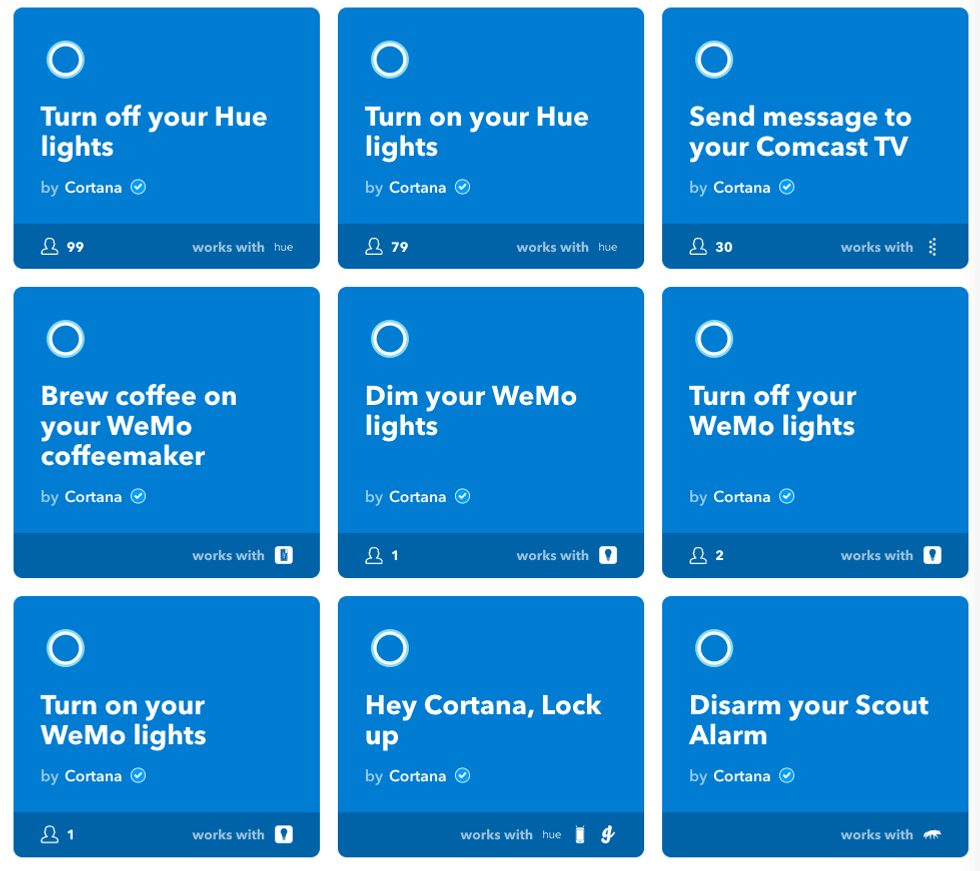
Wemo Smart Plug with Thread - Smart Outlet for Apple HomeKit - Smart Home Products, Smart Home Lighting, Smart Home Gadgets - Homekit Smart Plug - Tech Gifts - Works W/ Apple iPhone, Easy NFC Set Up
GearBrain Compatibility Find Engine
A pioneering recommendation platform where you can research,
discover, buy, and learn how to connect and optimize smart devices.
Join our community! Ask and answer questions about smart devices and save yours in My Gear.
