
GearBrain
Lenovo Smart Tab M8 vs the Lenovo Smart Tab M10 FHD Plus: How do they differ?
Both tablets have Google Assistant inside, so what are the key differences between the two?

Both tablets have Google Assistant inside, so what are the key differences between the two?
Both the Lenovo Smart Tab M8 and Lenovo Smart Tab M10 FHD Plus have Google Assistant inside. But aside from size (and price) there are some subtle differences which may help you decide which tablet is right for you.
With either choice, you're going to get a dual purpose product, something that can work as a tablet flat on your desk, and also something that can work as a smart home display.
To choose, we've run down the key areas where they're the same, and where they veer apart, to help you choose.

Design
Both the Smart Tab M8 and the Smart Tab M10 FHD Plus are solid tablets, with a black matte finish with some nice heft. But there are some definite upgrades with the M10.
Starting with the M8, you get two microphones embedded inside with Dolby Atmos, an audio jack and a micro USB port. You're also getting a stand which doubles as a charger, through pins on the longer of one side on the charger which magnetically click into place.
Both of the tablets are Android-based, and both come pre-installed with Android Pie, which is also Android 9, and you can't upgrade them to Android 10, at least as of writing this comparison.
The M10 has all of these features as well. But you also get a FHD display, which stands for full high definition, and that means you're getting a resolution of 1920 x 1080p on the screen, which is not the same level of the M8. By comparison the Lenovo Smart Tab M8 is a HD display which has a 720p resolution.
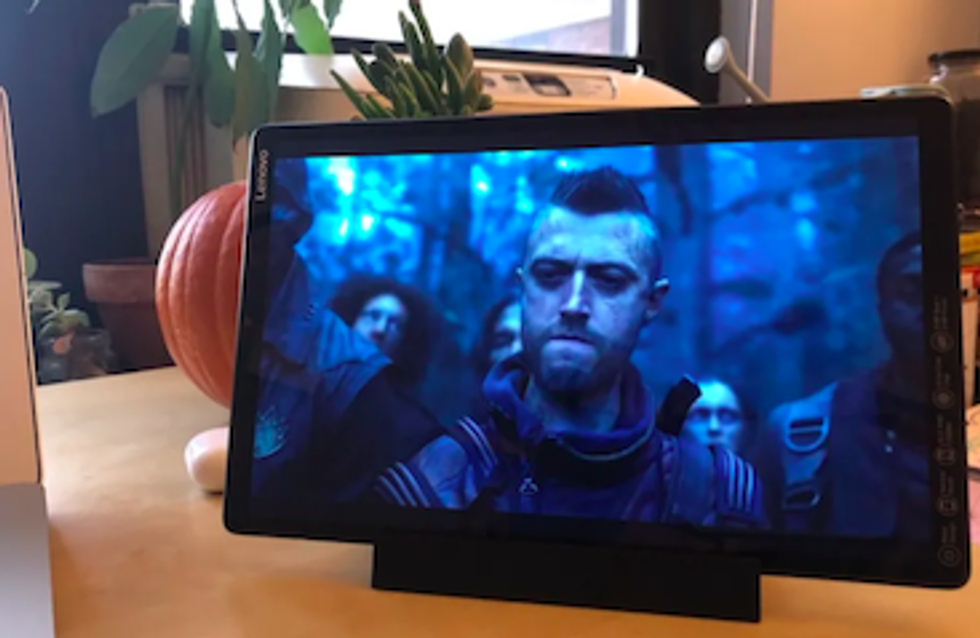
Cameras
There's definitely a difference in the cameras on the two devices well, and you'd be correct in assuming the larger Smart Tab has a bit of an upgrade.
On the Lenovo Smart Tab M8 you have a rear, auto-focus 5 MP camera, and a 2 MP fixed focus camera on the front. These are not the cameras that will win photography awards, but they can handle video calls and they're certainly workable for chatting with family, friends and even work.
On the Lenovo Smart Tab M10 FHD Plus you get a bit of a nicer set up with a rear, auto-focus, 8 MP camera, and a 5 MP fixed focus front camera. But do note there isn't a physical, privacy, shutter on either the Smart Tab M8 and the Smart Tab M10 FHD Plus.
Size
The name of both devices pretty clearly tells you where both stand. The Smart Tab M8 is an 8-inch touchscreen. Again, the size of the Smart Tab M10 FHD Plus is right in the name. This is a 10.3-inch screen, about the same size as the Yoga Smart Tab with Google Assistant we recently reviewed, but a shade bigger.

Battery
Oddly both devices have about the same battery inside. The Smart Tab M8 has a 5,000 mAh battery which can go days without needing a reboot from a charger. But you're very likely to leave this in its stand which will keep it constantly charged. There's also a micro USB port on the bottom in case you want to charge it through a micro USB cord as well.
The Smart Tab M10 FHD Plus has a slightly better battery one that's 5,100 mAh, and again if you're using the Smart Tab M10 on the dock, you're going to be likely leaving this in a constant charging mode. The M10 also has a micro USB charging port if you want to boost the battery this way as well.
Google Assistant
Google Assistant is baked inside both the Lenovo Smart Tab M10 FHD Plus and the Lenovo Smart Tab M8, in fact its built into their names. For Google users, this is a nice perk. Login to your Google account from either tablet, and you can start integrating its smart assistant immediately, and connect to smart home device with Google baked inside.
The Lenovo Smart Tab M8 and M10 also take advantage of something called Ambient Mode, which means when this setting is on under the Assistant tab, personal results will show up on the main screen when the tablet is docked. In short, with either device, you're getting a similar experience connecting and using Google's smart assistant.

Price
The Lenovo Smart Tab M10 FHD Plus with Google Assistant (2nd Gen) is $169.99. The Lenovo Smart Tab M8 is $99.99.
Summary
The Lenovo Smart Tab M8 is a smaller, less expensive version of the Lenovo Smart Tab M10 FHD Plus. Both have Google Assistant inside, but there are some subtle differences that improve the device by going with the more expensive and bigger model, the Lenovo Smart Tab M10:
These updates are solid, but even with the better cameras, you're not trading up to something that's going to be better than your smartphone cameras. Instead, the upgrade to us makes more sense for someone who prefers to work on a larger surface, and who is willing to spend another $70 for that extra real estate — which we admit, is nice to have.
Check out The GearBrain, our smart home compatibility checker to see the other compatible products that work with Google Assistant enabled devices.
Unboxing in less than 10 seconds Lenovo Smart Display 7 with Google Assistantwww.youtube.com
GearBrain Compatibility Find Engine
A pioneering recommendation platform where you can research,
discover, buy, and learn how to connect and optimize smart devices.
Join our community! Ask and answer questions about smart devices and save yours in My Gear.
