Kitchen

GearBrain
Review: MEATER Block, A Set of Smart Meat Thermometers for Chefs of all Levels
The MEATER Block provides 4 smart meat thermometers to help you cook meat perfectly every time.

The MEATER Block provides 4 smart meat thermometers to help you cook meat perfectly every time.
One of the biggest challenges today for chefs of all levels is cooking the meat for your guests perfectly every time. One smart device that can help you achieve this goal is a smart meat thermometer. For those of you who don't know what a smart meat thermometer is, it's a smart kitchen appliance that uses Bluetooth or Wi-Fi to transmit the internal temperature of the meat to a smartphone or tablet. This allows users to monitor their cooking progress without constantly checking on the grill or oven. Smart meat thermometers often have additional features like alarms, timers, and cooking guides. It's a great device to have in your kitchen. However, what happens when you need more than one smart meat thermometer to help you cook for many guests at once? Let's say for a BBQ where you are cooking lots of steaks and some of your guests like their meat rare while others want it medium. We have the perfect smart meat thermometer for those of you who fall into this bucket. It's the MEATER Block, and here is our review.

MEATER Block is a WiFi-enabled, 4-probe meat thermometer that allows you to cook multiple proteins to perfection without having to check on your grill or smoker constantly. The MEATER Block connects to your smartphone via the MEATER app so that you can monitor the temperature of your food from anywhere in your home. The MEATER Block also has a built-in battery, so you can use it even if you don't have a WiFi signal.
The MEATER Block features WiFi connectivity. It connects to your smartphone via the MEATER app so that you can monitor the temperature of your food from anywhere in your home. It also features 4 probes so you can cook multiple types of meat at the same time. The MEATER Block has a built-in rechargeable battery which has a long battery life. Users can cook for hours without having to worry about running out of power when using the MEATER Block. But two very important features are its durable construction and ease of use. The MEATER Block is made from durable materials to withstand the grill's heat or smoker. It is also easy to use, even if you're not tech-savvy.

After unboxing your MEATER Bloc, we would recommend you take the following steps before using the MEATER Block:
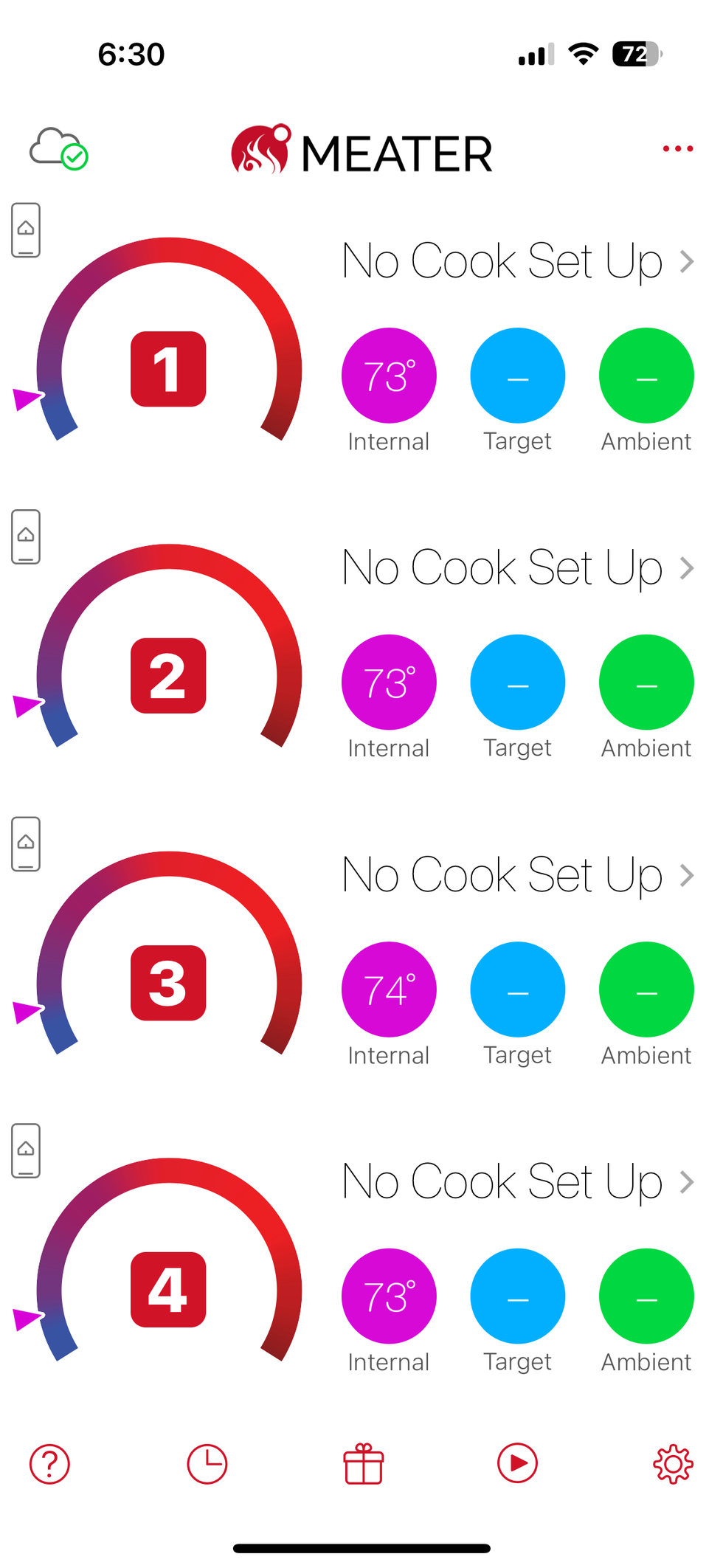
After testing the MEATER Block for a few weeks, here are some additional tips for using this rack of smart meat thermometers:
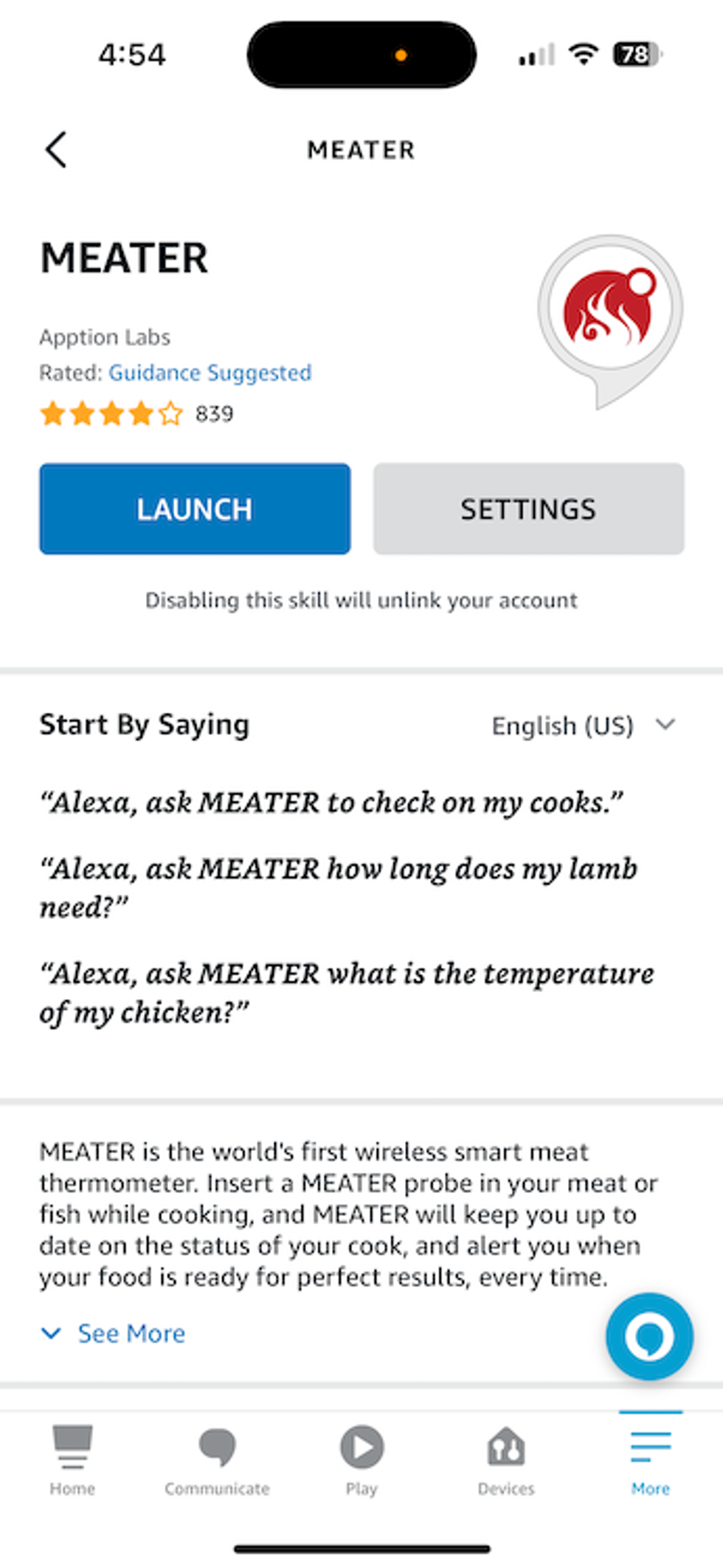
MEATER smart meat thermometers are compatible with Amazon Alexa-enabled smart devices. If you have an Amazon Echo smart speaker or Echo Show device, you can ask Alexa to check on your MEATER thermometers while they are cooking. Just say, "Alexa, ask MEATER how long my steak needs to cook?" and Alexa will provide the answer. If you have a smart TV with Amazon Alexa built-in or a third-party smart speaker with Alexa, like Sonos Era 100, you can also use these devices to stay on top of your MEATER devices. Just go to the Amazon Alexa app, search for MEATER skill, and enable it. Once the skill is enabled, you are ready to have Alexa help you with your cooking.
In addition to the Amazon Alexa integration, MEATER devices can also work with Apple Watch. This comes in handy if you are moving around your house and don't want to carry your smartphone to get your MEATER alerts. You can get them on your Apple Watch.
MEATER Block has an MSRP of $299.95 and is available on the company website for only $239.95 today. You can also pick one up on Amazon, Best Buy, and other online retailers.
We have tested MEATER smart meat thermometers over the past few years and like how they perform. To cook, all you have to do once the smart meat thermometer is inserted into your meat is select how you want the meat cooked: medium rare, for example, USDA recommended, and so forth, which is all based on the internal temperature. You can also customize this and set your own if you're a more advanced cook. It's very easy to do and follow.
We also like how the app sends alerts to help you monitor your meats. You can set up the MEATER app to send an alert five minutes before your meat is ready to come out, when to come out, and again when the meat is done resting. These alerts can be customized, and you can add sounds to go off when the alert is sent. Lastly, there are abundant recipes built into the app too, and instructions to help you cook these meals using the MEATER devices.
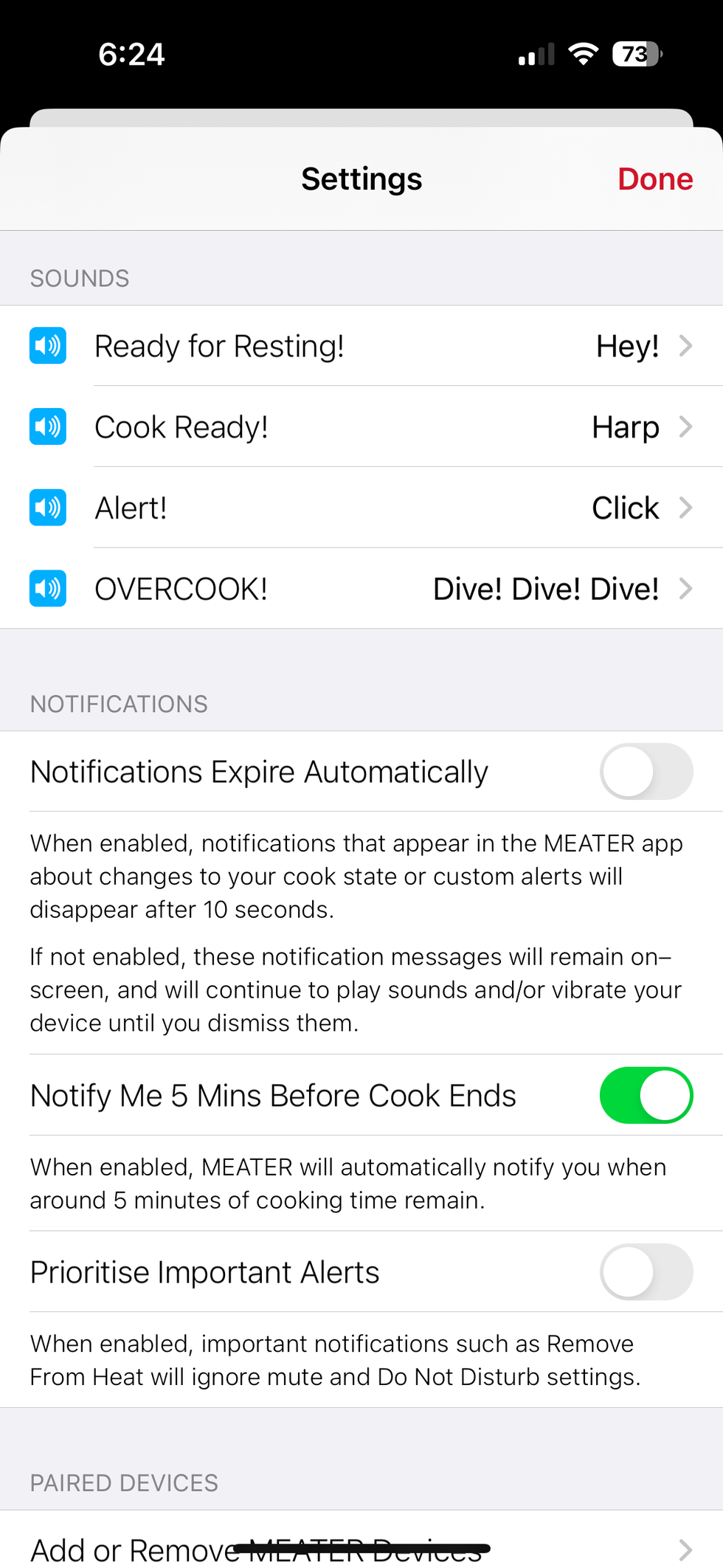
In testing the MEATER Block, the meat sensors worked as advertised. Each probe can monitor internal meat temperatures up to 212 degrees F and ambient/external temperatures up to 527 degrees Fahrenheit. They are dishwasher safe and can be used in any cooker, including smokers, kettle grills, gas grills, kamado, ovens, and rotisseries. (Note: can't use MEATER proves in microwaves, deep fryers, sous vide, and pressure cookers.)
Who should use MEATER Block? After testing this device, if you cook for a lot of people at the same time and want to ensure each meat is cooked to your guest's perfection, MEATER Block is for you. Or if you cook different types of meats at the same time and don't want to overcook any of them, MEATER Block is for you. It provides the right amount of smart meat thermometers to help you achieve this goal. And their app will guide you along with your cooking to ensure each piece is cooked correctly each time.

Overall we found MEATER Block is an ideal device for the chef who cooks for a lot of people at the same time. It's easy to set up and use. Having multiple probes to use when cooking for multiple people is a nice convenience. The Amazon Alexa and Apple Watch integrations are also nice but not necessarily must-have features. But our favorite feature of MEATER Block is their guided cook system which can help you work through every step of the cooking process to guarantee perfect and consistent results.
So, if you want a WiFi-enabled meat thermometer that can help you cook perfect meals every time, is easy to use, has excellent temperature control, and has a long battery life, MEATER Block is your smart cooking device.
Pros:
Cons:
Check out The GearBrain, our smart home compatibility product find engine, to find other smart kitchen appliances as well as smart devices that are compatible with your existing smart home or work with Google Assistant and Amazon Alexa-enabled devices.
The GearBrain, First Compatibility Find Engine for Smart DevicesGearBrain's mission is to simplify the Internet of Things or new connected devices for consumers. Many of today's new connected ...
GearBrain Compatibility Find Engine
A pioneering recommendation platform where you can research,
discover, buy, and learn how to connect and optimize smart devices.
Join our community! Ask and answer questions about smart devices and save yours in My Gear.
