
GearBrain
Meater Review: A smart, wireless thermometer for meat lovers
Connecting to your smartphone, the device helps you avoid turning out another dry husk of a steak

Connecting to your smartphone, the device helps you avoid turning out another dry husk of a steak
For someone like me, who thinks cooking a chicken breast means turning the burner on low, dropping an oiled-piece of meat in a pan and walking away, is cooking, Meater appealed. The smart meat thermometer is small, works with a smartphone app (iOS and Android), and basically holds your hand as you're cooking. That's not something I'll ever turn down.
I'm such a terror at cooking chicken, my family responds sadly when they hear that's what I'm making for dinner. Don't get me wrong - I am great at stews. And most keenly I don't see dinner time meals as a democratic affair: you eat what I cook or you make it yourself. But dried tough chicken breasts aren't appealing to most people, even me. So when Meater sent us a Meater+ to test — we said a resounding 'Yes.'

What you get
A smart cooking thermometer, Meater+ lives in a wooden block that serves as a dual holder and a charging station, and runs on four AA batteries. The block pairs to your smartphone over Bluetooth, and acts as a repeater, letting you be up to 165 feet from your oven with your smartphone while you're cooking.
Meater's design is simple, it actually looks like a meat thermometer, with a long probe and a sharp end, and it works that way too. The size is small enough you can store it, even in a tiny kitchen. The back of the block is magnetized so you can stick it on a refrigerator or any metal surface. (I attached mine to a metal bookcase that holds my cookbooks.)
How it works
What Meater does differently than a standard thermometer is the way it reads information. Typically, meat thermometers have a rounded end that shows the temperature rising, until it gets covered in baked on, crusty oil and is eventually unreadable.
With Meater, your smartphone, and the corresponding app, are the screen. And because Meater taps into a mobile app, and all the smarts of your phone, it can also do much more than read the temperature of the meat you're cooking.
The app tailors its cooking to the kind of protein your working with: beef, pork, chicken, lamb and fish. Within those categories you can select further such as sirloin, T-bone or a chicken breast.
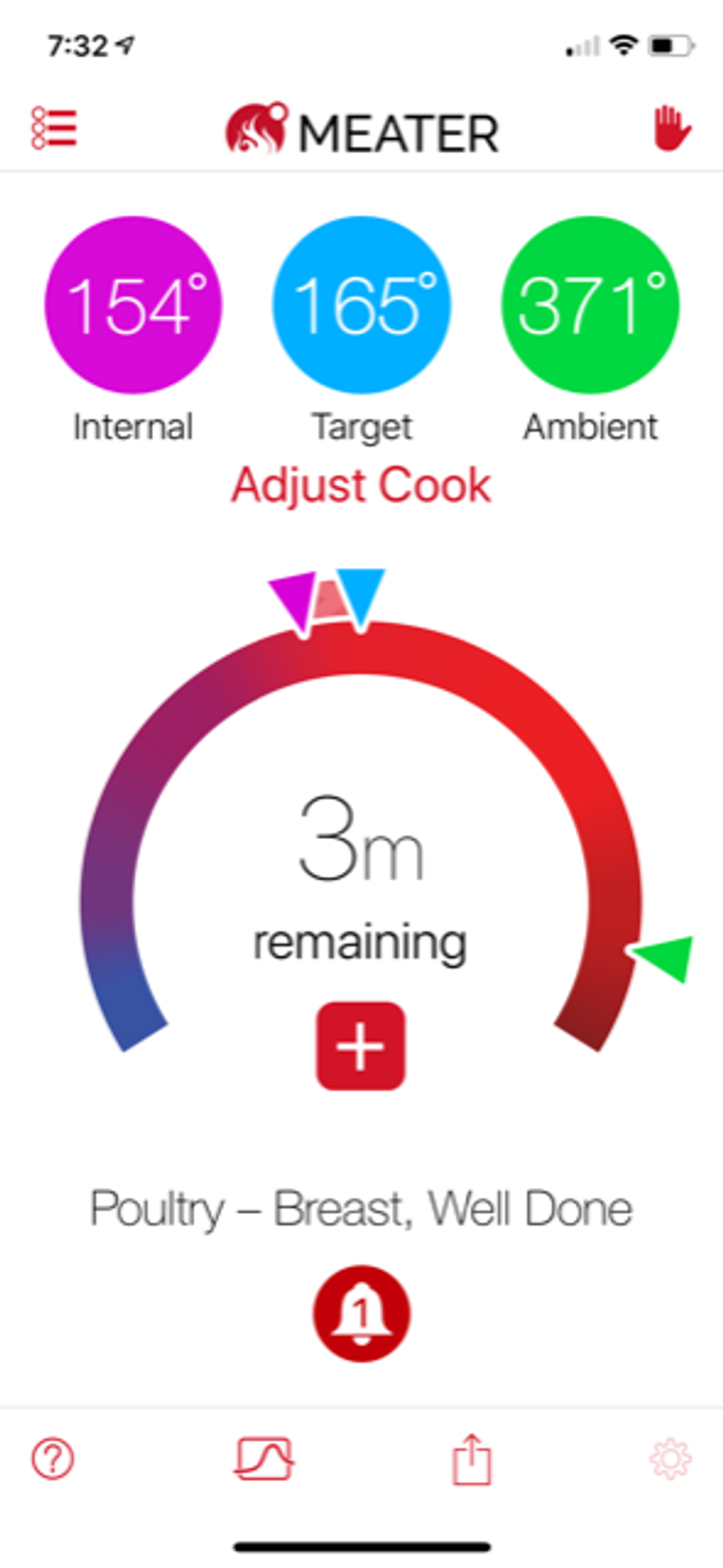
Meater taps your smartphone to send alerts. But there is an Alexa Skill for Meater too, which allows you to ask the voice assistant to tell you how your meat is cooking from how much long you need to leave something in the oven, to what the ambient temperature is as well. I find this less useful than the smartphone app.
To me, Meater worked best when it told me something was ready, or almost, rather than my having to check. If I have to ask Alexa for help, I should just stand up and look at the oven myself. I don't need a smart thermometer for that.
Cooking with Meater
To start using the Meater device, you'll download and install its app. Then, take Meater out of the block, and launch the app. The app will tell you whether the Meater+ is connected to the app or not — if not, you won't be able to actually push anything in the app.
To connect, make sure you have Bluetooth working on your phone, and have the thermometer basically sitting next to the block. You should then see that the green LED light will blink, and the app will say connected, meaning Meater is ready to work.
Next, put the Meater sensor into the meat you're cooking, the thickest part, making sure the sensor is covered by the meat. (The sensor is marked by a thin line on the probe.)
You then select how you want the meat cooked: medium rare for example, USDA recommended and so forth, which is all based on the internal temperature. You can also customize this and set your own if you're a more advanced cook. This was not me. I followed instructions.
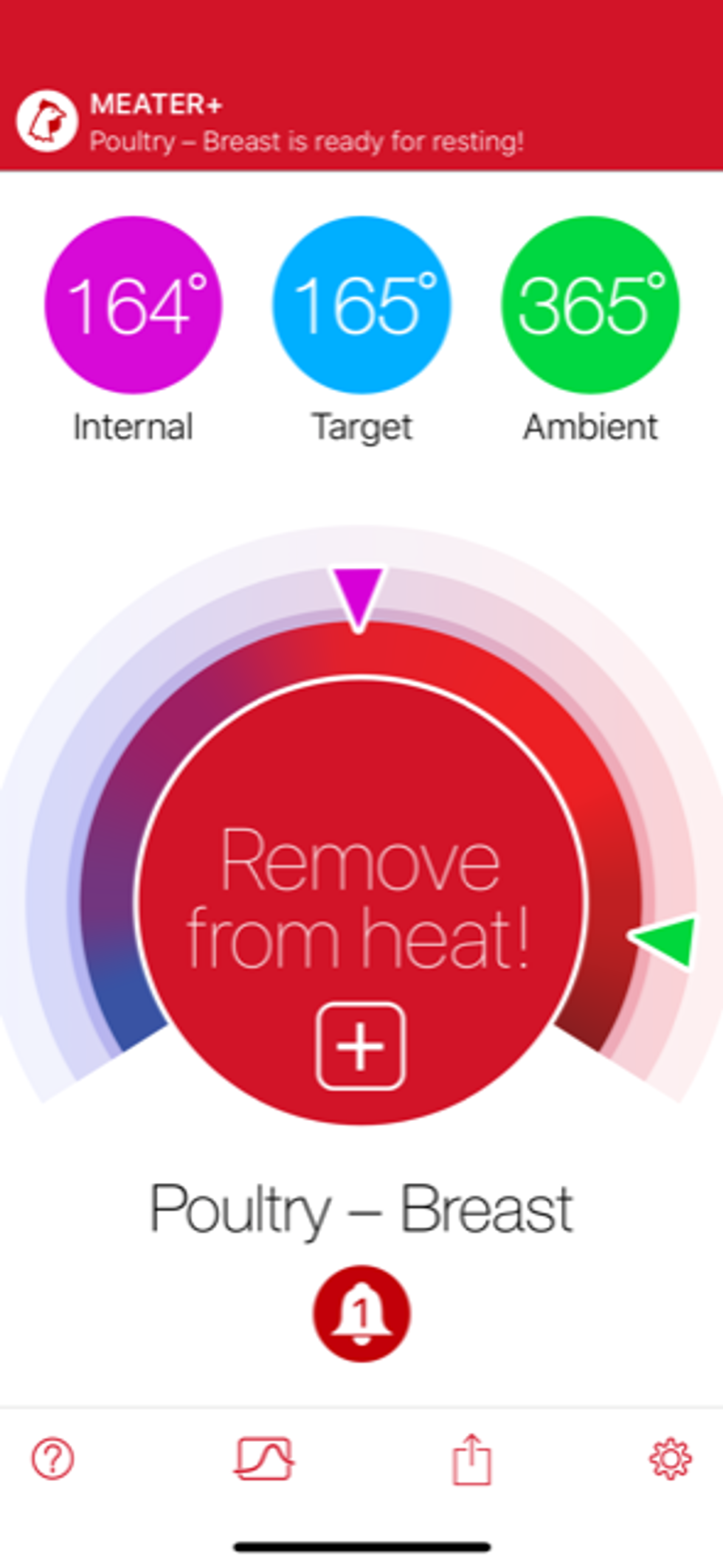
Meater can't give you an immediate time because it needs to sense how quickly the temperature is changing and rising in the piece of meat against the ambient temperature. You can watch three markers: one reflecting the ambient (oven) temperature, one the temperature inside the meat your cooking and your target temperature.
The app also sends alerts — what cooks like me genuinely need. When I was cooking my first round of sirloins, Meater's app sent me an alert five minutes before it was ready to come out when to come out, and again when the meat was done resting. Again, you can customize these alerts too on times, and even sounds.There are recipes built into the app too, and instructions to follow the best ways to cook something. They don't, however, tell you an ideal temperature, or that searing a steak before putting it in the oven can help create a nice char. I winged it. For example, one night I made Brussels sprouts, baked potatoes and steaks. Everything went in at 400 degrees Fahrenheit. The steak? It came out perfectly.

Cooking results
I tested Meater five times: twice on sirloin steaks, and three times on boneless chicken breasts. Chicken breasts never worked perfectly for me. I may just be too used to overcooked chicken, but I know two times the chicken had not cooked through. On one occasion, I cooked two chicken breasts, putting one of the refrigerator for later. The next day, I pulled the second out and found it still undercooked inside.
The steaks cooked perfectly both times. With the chicken, I finally learned to turn off the alarm and put them back in for another five minutes. I didn't test chicken on the bone and suspect this would have had better results.
Most crucially, in my opinion, Meater didn't err on over-cooking. Although I don't consider myself a cook, I put over-cooking in the same category as over-salting: a place from which there is no recovery.
Meater+ sells for $99, which sounds like an expensive meat thermometer, but is actually a decent smart kitchen device that helps you avoid serving another dried husk-like piece of meat again.
Pros:
Cons:
GearBrain Compatibility Find Engine
A pioneering recommendation platform where you can research,
discover, buy, and learn how to connect and optimize smart devices.
Join our community! Ask and answer questions about smart devices and save yours in My Gear.
