
iStock
Plugable USB 2.0 Digital Microscope Review
You can plug this microscope into the USB port of your laptop and view through a downloadable app or existing photo feature

You can plug this microscope into the USB port of your laptop and view through a downloadable app or existing photo feature
The Plugable USB 2.0 Digital Microscope is a simple device that magnifies objects on to a digital screen that uses a USB port. The magnification is decent, it's easy to install, and is likely best for elementary school-aged children. We were sent the microscope to test, and here's how it fared.
How to install
You install the Plugable USB 2.0 Digital Microscope through any USB port. The microscope works with both its own app, which can be downloaded to both a Mac and PC computer. The microscope also works with existing the existing Photo Booth tool on Mac and Apple laptops, with Windows Camera on PCs, and on Linux machines too.
Inside the box, you get the microscope with a USB cable attached, a flexible arm which screws into the microscope, and also into the stand. There's also a Quick Start guide, which includes the URL for the app. The camera has a built-in light, which automatically turns on when the camera is being used.

How the Plugable USB 2.0 Digital Microscope worked
We tested the microscope on a MacBook Air, using the pre-installed Photo Booth tool. It was easy to get Photo Booth to acknowledge the camera. We were able select the camera and immediately what was in view from the microscope lens showed up on the MacBook Air in the Photo Booth screen.
You focus by turning the ring on the camera and microscope itself — and that's very simple. The magnification isn't that strong — but for a beginning science student, you can certainly see something more closely. We put budding plants, leaves and some wood bark under the camera.
Plugable USB 2.0 Digital Microscope with Flexible Arm Observation Stand Compatible with Windows, Mac, Linux (2MP, 250x Magnification)
The biggest problem was keeping the stand from falling over. We were able to keep the stand upright if we didn't bend the camera over the stand. But to get the best view possible, and bring the camera as close to the object as we wanted, we had trouble with the camera not falling.
The bottom of the camera has a small suction cup, and it does attach to the base, a plastic sheet with a grid printed on top of it. That grid is helpful for measuring specimens. But even when attached firmed, via suction, to the base the camera would fall over every few seconds.
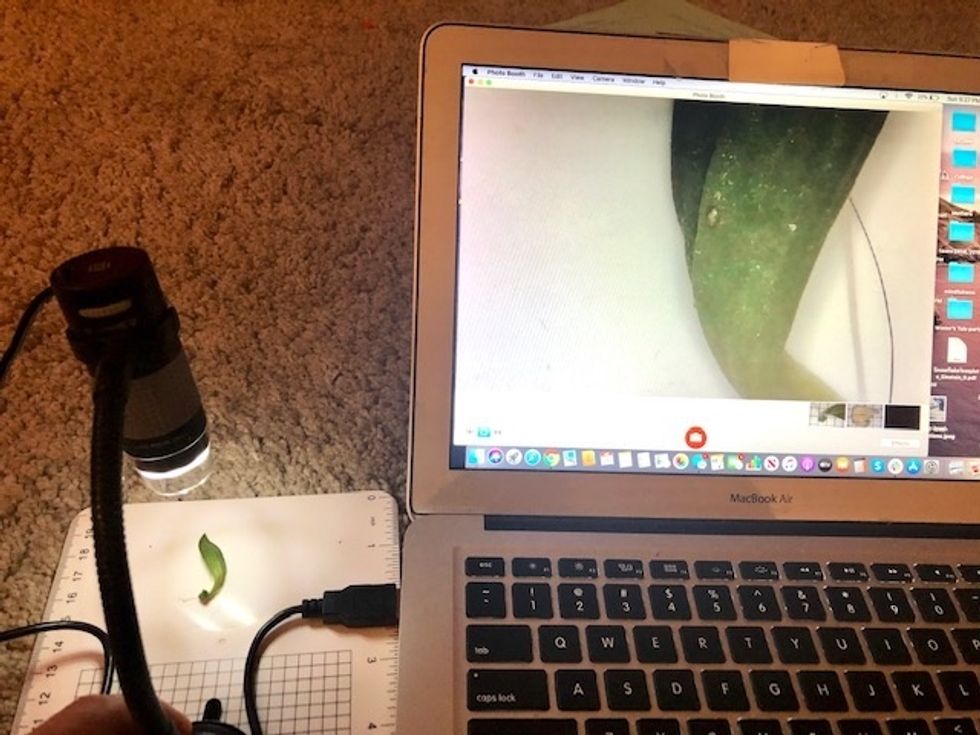
Price
The Plugable USB 2.0 Digital Microscope is $39.95. That's a very reasonable price for one of these device, as prices can range $26 to $200 and above. However, these higher priced models had much stronger magnification, in some cases going up to 1000x.
Plugable USB 2.0 Digital Microscope with Flexible Arm Observation Stand Compatible with Windows, Mac, Linux (2MP, 250x Magnification)
Worth buying?
We thought the Plugable USB 2.0 Digital Microscope would be a fun addition for hobbyists or even for elementary school classrooms, as a teacher could use this to magnify something and then beam their screen onto a wall projector.
You can get nice crisp images that are magnified up to 250 times normal view. The ability to integrate the microscope immediately with Photo Booth or Windows Camera — rather than download an app — makes it that much easier to use. We also think the price point is solid, particularly for a beginners microscope.
However, not being able to keep the microscope upright and steady is a bit of a downside. If you're not angling the camera too much, the stand will keep the device from falling. But that does limit the flexibility that the microscope is supposed to have.
We think this is a fine device for a beginner, as long as they're not expecting the microscope to be of professional quality.
Pros:
Cons:
GearBrain Compatibility Find Engine
A pioneering recommendation platform where you can research,
discover, buy, and learn how to connect and optimize smart devices.
Join our community! Ask and answer questions about smart devices and save yours in My Gear.
