Data Protection

iStock/Getty Images
Six password managers for 2023 to help secure your data for the year
These six password managers all include two-factor authentication (at least), and some are even free.

These six password managers all include two-factor authentication (at least), and some are even free.
Putting your passwords into an online vault — rather than a desk notebook—is worth considering now, especially when free options abound. Data breaches are hardly going away, and weak passwords are often the culprit in many cases, including a pet's name or even a default code that's never been changed.
Today, there are a lot of good suggestions on how to keep your data secure — we have 12 ways to lock down your digital life, for example. These seven all offer at least two-factor authentication, which is crucial and frankly should be standard for most sites. Some have free pricing tiers, and all are less than what you're likely spending a month on coffee right now. But putting passwords behind a strong online manager is undoubtedly an option.
At Google's annual developer's conference last year, Google I/O, the company announced it was enabling users with multiple passwords for the same sites or apps to group them on Chrome and Android devices automatically. This is in addition to helping people move their password management files into Google's own Password Manager, which is also a free option. But for now, here are seven of the best password managers you can download — for personal use and families — that we would recommend.
LastPass
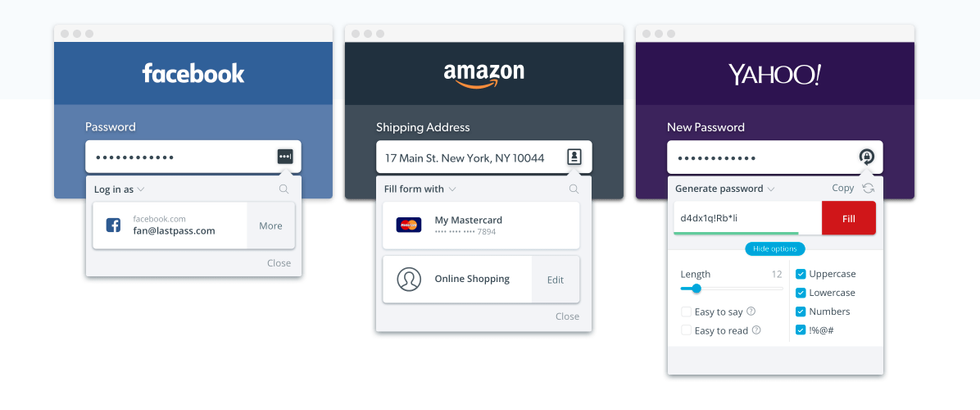
LastPass has three pricing options and includes a family package of $48 a year, where six people can store all of their passwords in one location. The free option, a great way to test the service, lacks priority tech support, and you can only use the program on one device type. That's an update that LastPass implemented just in 2021, and what it means is you need to choose between a smartphone or a computer. Log in with an iPhone, for example, and you can use it from that and also an Apple Watch — but not a computer.
The Free tier, however, comes with 30 days of free Premium to test and see if the tech support is something you'll need. With the Premium version, you also get 1GB of encrypted storage, dark web monitoring, and emergency access, among other features.
You can use LastPass by logging in through one password — what the company calls a passphrase — and then use the tool as a browser extension, which works on Chrome, Firefox, Safari, Opera, and Explorer.
The password manager also works on iOS devices, Android and Windows products, tablets, and smartphones.
LastPass uses multi-factor authentication to identify people, and you can access your account using a fingerprint. Your account is synced across all your devices, and your password is automatically filled into a mobile device.
1Password
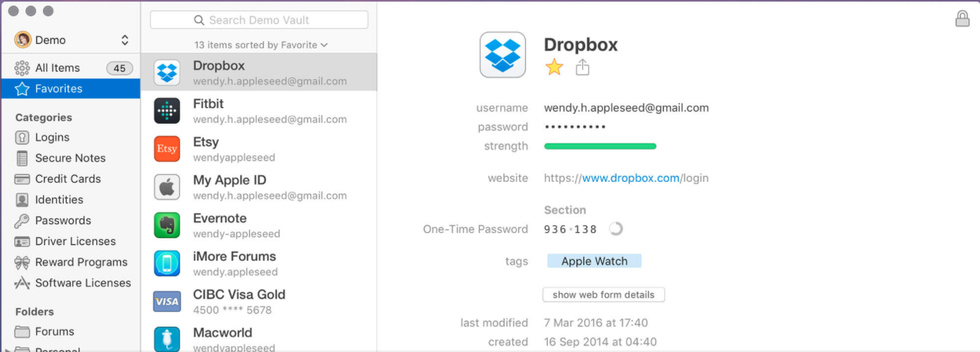
1Password has two plans for families and individuals, including a 14-day free trial. The basic individual plan includes 1 GB of document storage per person, 24/7 email support, plus the ability for 365 days to go back and restore deleted passwords. Go up to a family plan, and you get all of that plus five guest accounts with limited sharing, the ability to recover accounts for family members who are locked out, and you can add more family members for $1 a month each.
The tool will work on Mac, iOS, Windows, Android, Linux, and Chrome OS and on as many computers or devices as someone owns. 1Password also highlights a Travel Mode — which for international travelers may be worth considering. This allows someone to temporarily delete data from a device and restore it with a single click when you're ready. And you can even use iPassword on an Apple Watch.
Dashlane
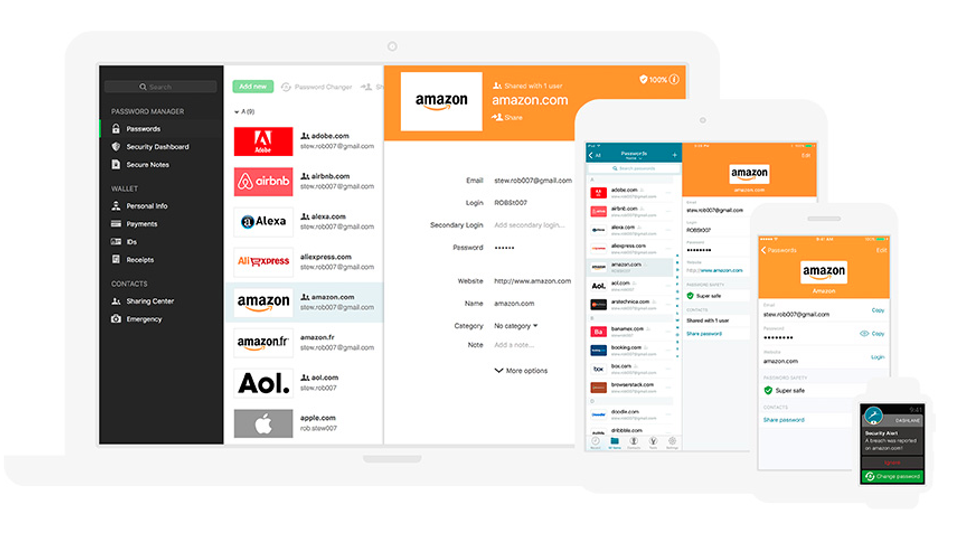
Dashlane includes four options for pricing; all include two-factor authentication at least — and all have a 30-day free trial. A free model lets you store up to 50 passwords (which is not a lot), plus security alerts. But you can only use the tool on one device. An Essentials plan grants you unlimited passwords stored, plus a one-click solution that will automatically strengthen any weak passwords and use across two devices, like your smartphone and a computer. The Premium plan gives you all that and 1GB of secured storage, dark web monitoring across five email addresses, and a private VPN for Wi-Fi protection — and you can use the program across as many devices as you'd like. Finally, a Friends & Family plan gives you everything in Premium, but for ten private accounts in one plan.
Dashlane works on multiple platforms and devices that run on Windows, Android, Mac, and iOS and browsers including Safari, Chrome, Edge, and Firefox. You can also use Linux on those browsers as well.
Keeper

Keeper is a password manager with multiple offers depending on how you want to use its service. The Personal plan starts with unlimited passwords, the ability to generate and auto-fill passwords, use with unlimited devices, and more. Users can add BreachWatch, a dark web monitoring service for only $19.99 annually that checks for password beaches, secure file storage, and more.
You can try a 30-day personal plan for free. Family plans have a similar breakdown, but with these, you get five private vaults instead of one with the Personal plan. And currently, students can unlock a 50 percent off discount for projects as well. The service unlocks with fingerprint and Face ID, works on Mac and Windows desktop computers, and also iOS and Android devices, and on browsers including Chrome, Safari, Opera, Firefox, IE, and Edge.
Keeper also has specialized add-ons, including the previously mentioned BreachWatch, which increases to $39.99 for families. There's also a Secure File Storage, for $9.99 a year for a personal account and $39.99 for a family account, which lets you store more than passwords and documents from your tax return to a copy of your passport.
Bitwarden
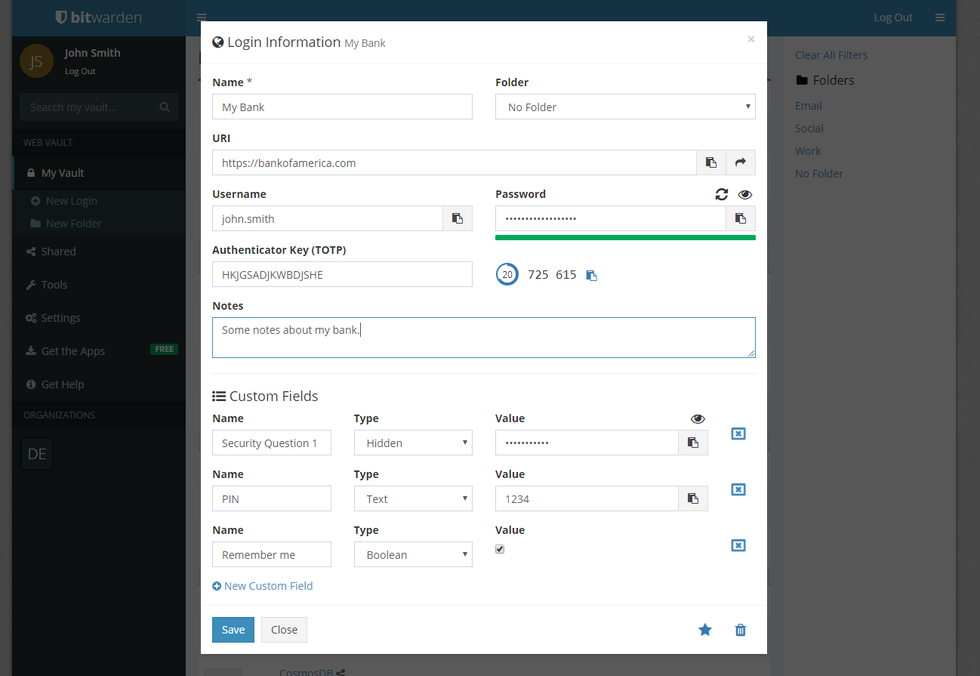
Bitwarden is a little different from a tool in that it's open-sourced — and its basic model is free.
The free version can be used across as many devices as you want; there's two-step authentication, and you can store items in a vault and invite another person to share with you. With the $10-a-year version, you also get 1 GB of file storage, the ability to use it with Duo, U2F, and YubiKey, priority support, and emergency access. A family version also includes 1 GB of personal file storage and 1GB of additional storage, unlimited shared items, and use for six people.
You can use the tool on Windows, MacOS, and Linux desktops, and it works with eight different browsers, including Chrome, Firefox, Opera, Microsoft Edge, Safari, Vivaldi, Brave, and Tor Browser. The tool also works with iOS and Android mobile devices.
Open-sourced means anyone can add and augment the code to Bitwarden, which is stored on GitHub. No, that doesn't mean people can use the code to enter their passwords. It means that the code can be updated — and, more keenly, improved. And you can choose to use the Cloud version or self-host yourself.
NordPass
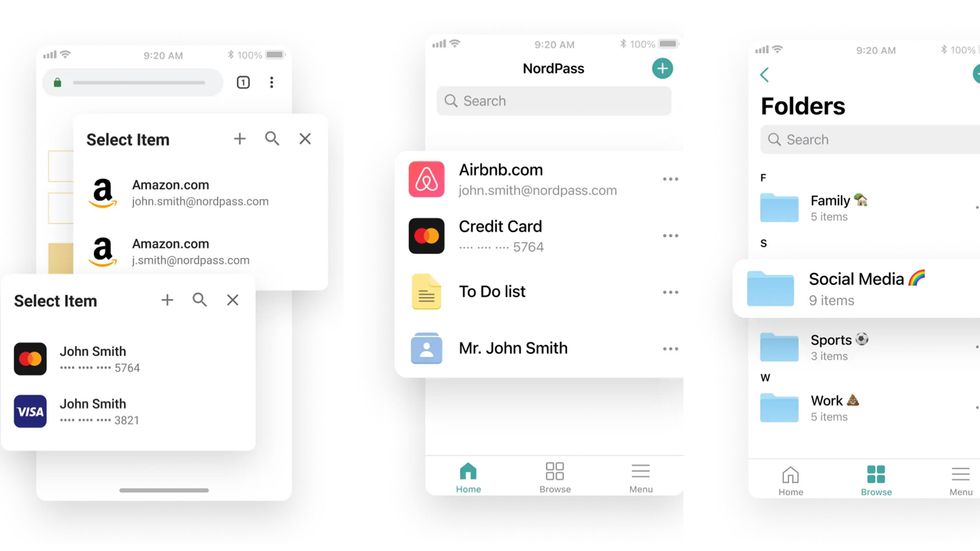
With NordPass, there are three options. Free lets you save unlimited passwords, store notes, and credit card details, and sync across multiple devices. A Family plan is Premium — but for six people, each person can use this across six devices. Pay more for Premium, and stay logged in on NordPass even as you switch devices, access a Data Breach Scanner, secure item sharing, and more. Plus, you get a 30-day money-back guarantee.
NordPass works on six browsers, including Chrome, Mozilla, Firefox, Edge, Safari, Brave, and Opera, and is supported on macOS, Windows, Linux, Android, and iOS.
GearBrain Compatibility Find Engine
A pioneering recommendation platform where you can research,
discover, buy, and learn how to connect and optimize smart devices.
Join our community! Ask and answer questions about smart devices and save yours in My Gear.
