
GearBrain
TP-Link Tapo RV10 Plus Robot Vacuum & Mop + Smart Auto-Empty Dock Review
A 2-in-1 robot vacuum and mop with Self Empty Dock, Wet/Dry, Scheduling, Auto-Docking, and Washable Fiilter

A 2-in-1 robot vacuum and mop with Self Empty Dock, Wet/Dry, Scheduling, Auto-Docking, and Washable Fiilter
Over the past few years, we have started to see a variety of robot vacuum and mop systems with self-emptying docs come to market at varying price points. The price range has increased, and we are seeing robot vacuums cost as low as $150 and over $1,500 for the more expensive ones with all the bells and whistles. We have tested many of these robot vacuum and mop devices and have found many good ones that cost less than $500. Recently, we tested TP-Link's Tapo RV10, a robot vacuum and mop with a self-emptying dock, which the company sent to us. And here is what we learned from testing this robot cleaning system in a typical home.

The TP-Link Tapo Robot Vacuum & Mop + Smart Auto-Empty Dock is a robotic vacuum cleaner and mop that can automatically empty its dustbin into a 4L large dust bag. This means you can go up to 70 days without emptying the dustbin yourself.
The Tapo Robot Vacuum & Mop has 2000Pa suction power and uses four suction levels and three mopping levels so that you can customize the cleaning to your needs. It also has a zigzag path planning system to cover all areas of your home without missing any spots.
Here are a few more key features of the TP-Link Tapo Robot Vacuum & Mop + Smart Auto-Empty Dock:
The last feature of this smart robot vacuum and mop is the noise level. The RV10 Plus comes with triple noise suppression, which can lower noise levels down to 53 dB while in use at the maximum suction levels.
You are in luck if you own an Amazon Echo or Google Assistant speaker or smart display. The Tapo Robot Vacuum & Mop is compatible with Amazon Alexa and Google Assistant-enabled devices. Users can control the RV10 Plus with voice commands. The voice commands can be to activate or schedule cleaning jobs, view cleaning maps, and check the status of their RV10 Plus vacuum cleaner. The Tapo RV10 Plus is not compatible with Apple HomeKit or Samsung SmartThings.
We found the setup process to be relatively quick and easy during our testing. To set up the Tapo RV10 Plus Robot Vacuum & Mop + Smart Auto-Empty Dock, we recommend you follow these steps:
To use the robot vacuum and mop, open the Tapo app and tap the "Start" button. You can also schedule cleaning jobs, view cleaning maps, and check the status of your robot vacuum and mop from the app.
To empty the dustbin, there are two ways for you to choose. You can manually remove the dustbin from the robot vacuum and mop and empty it into a trash can. Or, you can set the robot vacuum and mop to empty its dustbin into the charging dock automatically. This is the default setting on our port, and we recommend you use it. After vacuuming, it will ensure all the dirt is removed from the dustbin.
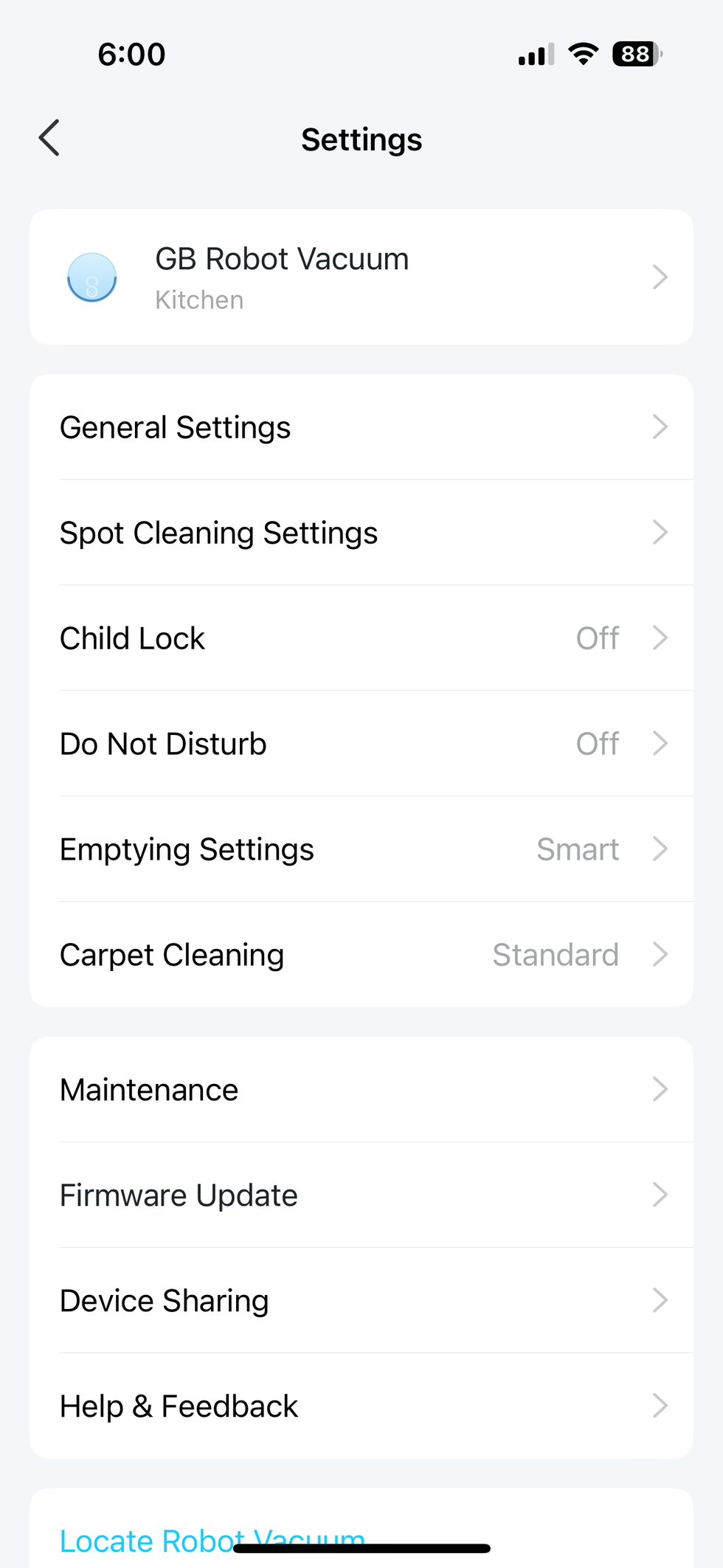
To do this, open the Tapo app and tap the "Settings" tab. Then, tap "Auto-Empty" and select "On."
Here are some additional tips for setting up and using the Tapo RV10 Plus Robot Vacuum & Mop + Smart Auto-Empty Dock:
With some setup and maintenance, the Tapo RV10 Plus Robot Vacuum & Mop + Smart Auto-Empty Dock can be a valuable tool for keeping your home clean.
The MSRP for apo RV10 Plus Robot Vacuum & Mop + Smart Auto-Empty Dock is $399.99 and is available on Amazon. Is this a reasonable price? If you look at the cost of a robot vacuum and mop with self-emptying docks and similar features as the RV10 Plus, it is priced in the middle of the road. It resembles eufy by Anker Robot Vacuum and Dreametech D10 Plus Robot Vacuum and Mop with Self-Emptying Base. These robot vacuums are priced the same as the RV10 Plus and offer similar features.
After several weeks of testing the Tapo RV10 Plus Robot Vacuum & Mop + Smart Auto-Empty Dock, we found this robot vacuum and mop an excellent lower-priced robot vacuum that can sweep and mop your floors and carpet. The setup was easy, and we had no connectivity issues during our testing. The RV10 Plus is connected to our home Wi-Fi network powered by TP-Link's Deco Wi-Fi6e router.
As for cleaning our floors, the Tapo RV10 Plus did a nice job of vacuuming our floors, both tile and carpet; the mopping was okay, but we have found the mopping for most robot vacuums is average. It is not as good as an old-fashioned hand-held mop on your floors. The vacuum did an excellent job of picking up the dirt in the room's corners on all suction modes. And the most powerful suction mode was not too loud.
The docking station performed well. Few self-emptying docking stations come with 70 days of dirt/dust storage. The largest we have seen was 60 days. Also, the suction power was very strong but loud when emptying the dustbin on the robot vacuum. It took 20 seconds for the station to suction out all the dirt, which was rather long. So, be aware if you have the RV10 Plus auto-empty the robot vacuum, it will be loud.
During testing, we round the Tapo app to be user-friendly. We could set schedules, adjust the suction power, and change modes. We would have liked to have seen two brushes underneath the robot vacuum, but the one it comes with is good. The other issue we had was the mapping. Robot vacuums come with a varying navigation system. Some use LiDAR, while others use cameras with object-detecting sensors to avoid hitting furniture or going off a ledge. Tapo uses smart systematic navigation that helps the RV10 Plus use a zigzagging route to clean your floor. This navigation did an excellent job of cleaning our floor. However, we could not set "no-go" zones or see a map of the area being cleaned until after the cleaning run. We would have liked to be able to adjust the mapping like other robot vacuums in this price range. We could use the spot cleaning mode in the app to have the robot vacuum clean a specific area, but setting this up in the app would have been nice.
If you are looking for a convenient and hands-free way to clean your home, robot vacuums are the smart devices for you to consider getting. However, you must decide what features you want in these smart cleaning robots. Do you want ones that can vacuum and mop your floors or just vacuum? Do you want to empty the robot vacuum manually or use a self-emptying docking station? What type of mapping do you want to have, and do you wish to adjust the floor map once your vacuum has mapped your home? And how quiet do you want your robot vacuum to be when cleaning with strong suction power? These are all valid questions for you to ask yourself before buying one of these smart cleaning devices.
The Tapo RV10 Plus Robot Vacuum & Mop + Smart Auto-Empty Dock is an excellent middle-of-the-road robot vacuum and mop. It's easy to set up and use on floors and carpets. It is better at vacuuming than mopping, but it will do the job. You can't adjust the navigation or add "no-go" zones. However, for the price, this 2-in-1 robot vacuum and mop with Self Empty Dock, Wet/Dry, Scheduling, Auto-Docking, and washable filter is a good robot vacuum to consider, especially if you have pets or allergies. The RV10 Plus is especially well-suited for your home because its powerful suction and various features will help remove pet hair and dust mites quickly and easily during each run.
Pro
Con
Check out The GearBrain, our smart home product find engine, to see the other compatible products that work with Google Assistant and Amazon Alexa-enabled devices.
GearBrain Compatibility Find Engine
A pioneering recommendation platform where you can research,
discover, buy, and learn how to connect and optimize smart devices.
Join our community! Ask and answer questions about smart devices and save yours in My Gear.
