Camera

GearBrain
TP-Link Tapo Wire-Free MagCam Review: Ultimate Wire-Free Security Camera
Experience top-notch security with TP-Link's Tapo TC85, offering powerful features for indoor and outdoor surveillance.

Experience top-notch security with TP-Link's Tapo TC85, offering powerful features for indoor and outdoor surveillance.
One of the challenges smart homeowners face when building a DIY smart home security system is making sure they have power and a solid wireless connection accessible to their outdoor security camera. One way to ensure you always have power to your outdoor security camera is to connect it to a compatible solar panel. This will keep your camera working day and night and give you a little peace of mind knowing it will keep your cameras working to secure your property. I recently tested TP-Link's Tapo Wire-Free MagCam Indoor/Outdoor Security Camera with the TP-Link Tapo A200 solar panel and liked how these two devices worked in tandem to secure the outside of our home. Please look below at the other things I found while testing these devices over the past few months.

Introducing the TP-Link Tapo Smart Wire-Free Indoor/Outdoor Security Camera (Tapo Wire-Free MagCam), a cutting-edge solution for round-the-clock home security. With a high-definition 2K QHD 4MP video resolution, this camera delivers crystal-clear footage at 2560 x 1440 pixels, capturing every detail precisely.
The Tapo Wire-Free MagCam comes equipped with a powerful 10000mAh rechargeable battery. It boasts an impressive battery life of up to 300 days, minimizing the need for frequent recharges. It can also be connected to a Tapo solar panel for continuous power, ensuring your security system never runs out of juice.
Smart AI motion detection technology allows the Tapo Wire-Free MagCamto intelligently identify and notify you of any unusual activity. Full-color night vision, powered by 850nm IR LEDs, ensures that coverage is as good at night as during the day. With a super wide 150-degree field of view (FOV), this camera captures a broad area, reducing blind spots.
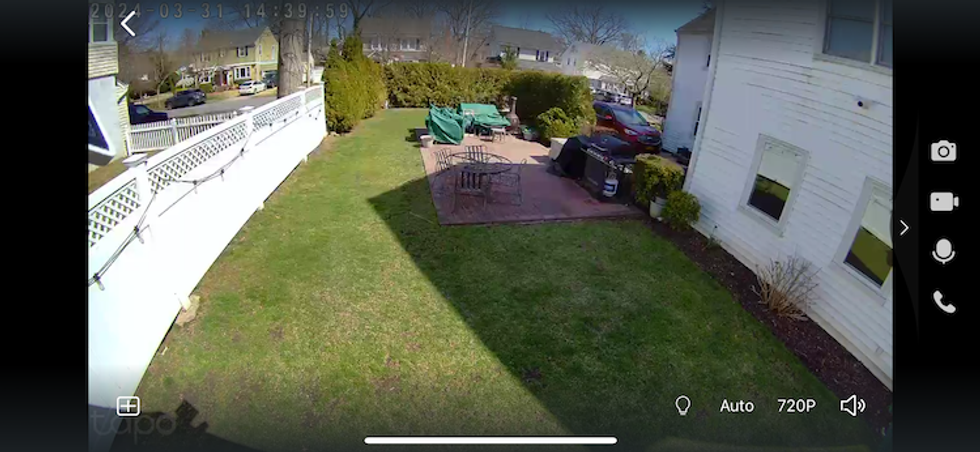
Installation is a breeze thanks to its adjustable magnetic base, allowing you to find the perfect angle for monitoring easily. The c era is built to withstand harsh weather conditions, boasting an IP66 weatherproof rating, making it ideal for indoor and outdoor use.
Local storage options are robust, supporting a microSD card up to 512 GB, ensuring all your video footage is stored securely. For those who prefer cloud-based solutions, the Tapo Wire-Free MagCam also supports cloud storage, keeping your data accessible and safe.
Enhance your home security with customizable features such as sound and light alarms. Set activity zones to monitor specific areas within the Tapo app, available for iOS and Android devices. Whether you're keeping an eye on your garden overnight or ensuring your living room is secure while you're away, the TP-Link Tapo Wire-Free MagCam is your reliable guardian, always ready and fully equipped.

The TP-Link Tapo Solar Panel A200 is an essential accessory for enhancing the functionality of Tapo security cameras. Designed to ensure your security system remains powered continuously, the A200 features up to 4.5W charging power, capable of maintaining your camera's battery life with just 30 minutes of standard sunlight exposure daily. This efficient solar panel means your camera can operate uninterrupted, around the clock, without the need for manual recharging.
With its robust IP65 weatherproof rating, the Tapo Solar Panel A200 is built to withstand the elements, making it ideal for outdoor use in various weather conditions. It also boasts a versatile 360-degree adjustable mount, allowing optimal positioning to capture sunlight effectively throughout the day. A generous 4-meter (approximately 13 feet) charging cable provides ample length for flexible installation options, ensuring you can place the panel in the perfect sun-catching location while keeping your camera positioned for the best surveillance coverage.
Additionally, the solar panel features a micro USB port, making it compatible with a wide range of devices but optimized for seamless integration with the TP-Link Tapo camera system. This practical and eco-friendly solution is perfect for maintaining continuous power supply to your security cameras, reducing dependency on electrical charging, and enhancing your home security setup's overall efficiency and convenience.
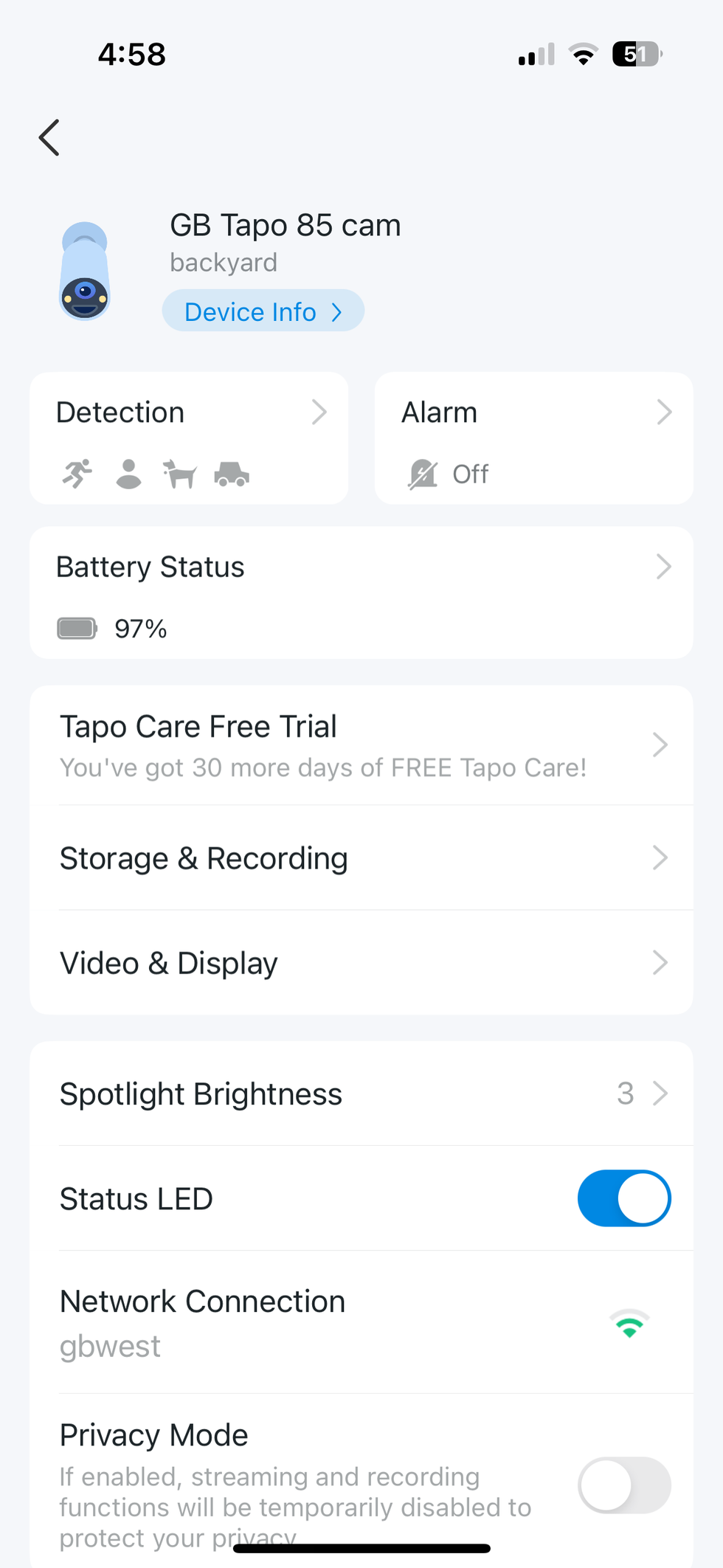
Setting up your TP-Link Tapo Smart Wire-Free Indoor/Outdoor Security Camera is straightforward. I had no issues with the installation process and recommended you follow these steps to ensure optimal performance and ease of installation:
The entire setup process typically takes no longer than 10 minutes unless the installation site presents challenges. For instance, the camera's placement is high, and you need a ladder to install it. By following these steps, you'll have your Tapo Smart Wire-Free Camera ready to monitor your space effectively in no time.

The Tapo Wire-Free MagCam security camera is compatible with Amazon Alexa and Google Assistant-enabled devices. With a smart display, you can live-stream video from the Tapo camera to the screen. If your smart TV has one of the voice assistants "built-in," you can do the same. You can also use voice commands to start and stop recordings, which is nice. But remember that the Tapo TC85 is incompatible with Apple HomeKit, Matter, or Samsung SmartThings. If you are a little tech-savvy, use the If This Than That (IFTTT) applet with your Tapo Wire-Free MagCam. I saw that IFTTT has a bunch of applets involving Tapo cameras, and you can easily create your own.
The TP-Link Tapo Smart Wire-Free Indoor/Outdoor Security Camera has an MSRP of $119.99 for a one-pack and $299.99 for a three-pack. (Note that we tested the three-pack for this review.) The Tapo Solar Panel (A200) has an MSRP of $39.99. All can be purchased from the company's website, Amazon, Best Buy, and other specialty online retailers. (Note: The three pack is sold exclusively at Best Buy. And keep in mind the Tapo TC85 and C425 are the same camera, the Tapo Wire-Free MagCam. It seems the MagCam is listed on Amazon as the “Tapo C425” and "TC85" on another site.)
Is this a reasonable price for a single 2K 4 MP indoor/outdoor Wi-Fi security camera with all the features it offers? It's reasonable. I have tested many security cameras similar to the TP-Link Tapo Wire-Free MagCam, and $119.99 is a middle-of-the-road price point for these cameras. However, if you can pick one up for less than $90, that is a good deal. Amazon is listing the camera today for less than $90.
I recently put the TP-Link Tapo Smart Wire-Free Indoor/Outdoor Security Camera (Tapo Wire-Free MagCam) to the test in my backyard, and here's my take on its performance over a few months. Setting up the TC85 was straightforward, thanks to clear instructions in the app and the printed guide in the box. The magnetic mount was particularly helpful, allowing for quick adjustments to get the best view of my backyard. The camera remained reliably powered, thanks to the A200 solar panel, which was just as easy to set up.
The Tapo Wire-Free MagCam performed well regarding video quality, providing clear footage during the day. Nighttime quality was adequate, though not superior to other models, but still clear enough for general monitoring. The app made it simple to configure activity zones and motion detection settings. However, the audio quality from the speaker was a bit lacking, and a slight three-second delay was experienced, a common issue with Wi-Fi cameras that rely on cloud connectivity.
The camera's build quality is robust, and it easily withstands various weather conditions without any issues. Integrating the camera with Alexa and Google Assistant was seamless, and viewing a live feed on our smart display was hassle-free.
Overall, the TP-Link Tapo Wire-Free MagCam is a solid choice for anyone looking for a dependable Wi-Fi security camera for indoor or outdoor use. It works well with smart home assistants like Alexa and Google Assistant, making it ideal for setting up a DIY smart home security system. However, it may not suit those seeking a professionally monitored security solution or cameras to work with other major smart home sercurity systems like Vivint or ADT.
GearBrain
Tapo Wire-Free MagCam camera at 2k QHD resolution during the day
Users can adjust video resolution for Tapo Wire-Free MagCam in the Tapo app - Auto, 720p or 2k QHD.
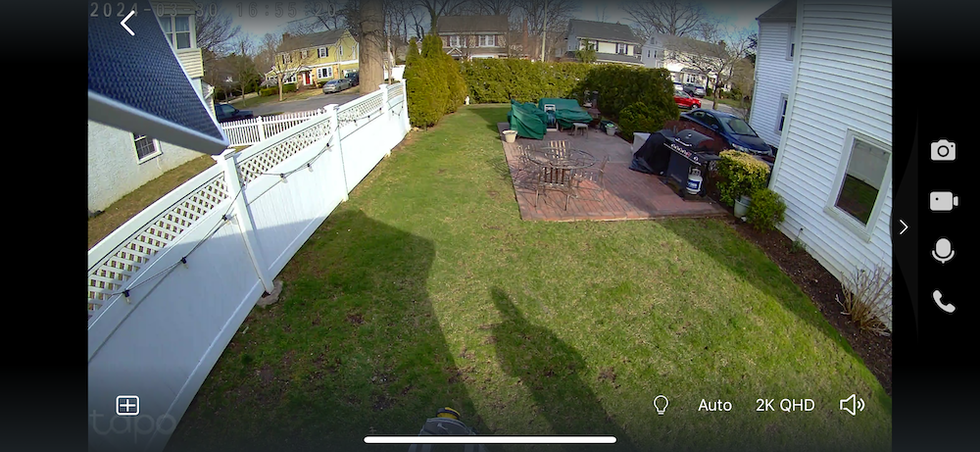
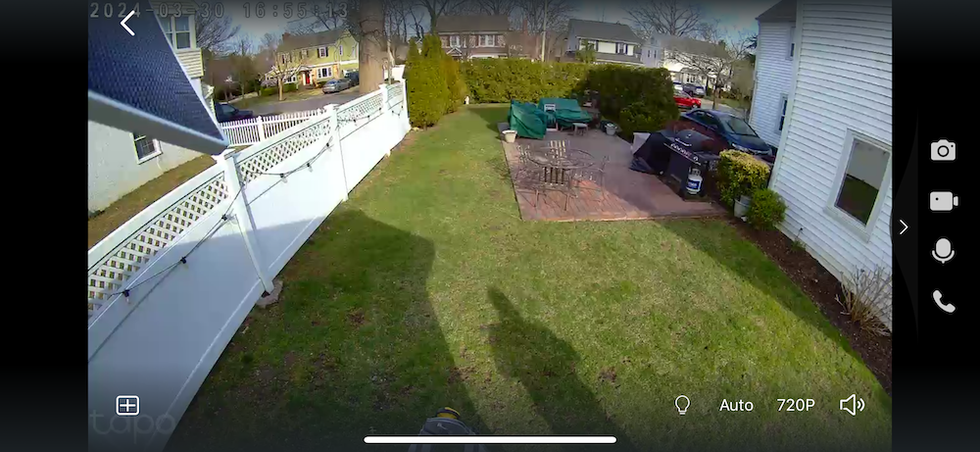


Positive comments from users generally praise the ease of installation and setup of the TP-Link Tapo cameras. Users appreciate the excellent loading times and reduced false notifications compared to other brands. The battery life is highlighted as superior, with some units running on their initial charge for months and others efficiently maintained by a solar panel. The camera's image quality is commended for being very good for its price point, and the ability to save video locally via microSD cards is a popular feature. Additionally, users find the app responsive, save money by avoiding mandatory subscriptions, and appreciate the flexibility in installation options due to the magnetic mount and various mounting brackets.

On the downside, users express frustration with the inconsistency in product features, such as some models requiring a hub while others do not, leading to confusion. The mounting equipment provided has been criticized for not being robust enough, particularly the magnet mount, which can lose its grip when the camera is angled significantly. There are also complaints about the inability to view recordings on the TP card, which forces some users to purchase unwanted cloud subscriptions. Other critiques include the lack of advanced features like pan/tilt/tracking and the need for a strong Wi-Fi signal to ensure functionality, which can necessitate additional equipment like Wi-Fi extenders. Some users have also encountered issues with night vision, needing spotlights to activate colored vision, which then conspicuously reveals the camera's location. Additionally, integrating these cameras into existing smart home systems can be cumbersome, requiring separate subscriptions for different camera lines from the same company.
The TP-Link Tapo Smart Wire-Free Indoor/Outdoor Security Camera (Tapo Wire-Free MagCam) stands out in the market as a robust and user-friendly security solution. Its f l-color night vision capabilities offer high-definition 2K QHD 4MP video resolution, ensuring crystal-clear footage day and night. With a substantial 10000mAh rechargeable battery providing up to 300 days of battery life and the option to connect to a Tapo solar panel, the TC85 minimizes maintenance by staying charged for extended periods.
The camera features smart AI motion detection that accurately alerts users to activity and an expansive 150-degree field of view, significantly reducing blind spots. Installation is streamlined with an adjustable magnetic base, allowing quick adjustments to the camera's viewing angle, and its IP66 weatherproof rating ensures it withstands harsh environmental conditions. Storage flexibility is another benefit, with support for local microSD cards up to 512 GB and cloud storage options, accommodating various user preferences.
Users have generally responded positively to the Tapo Wire-Free MagCam, praising its ease of setup, reliable connectivity, and the quality of both daytime and nighttime video. Integrating with Amazon Alexa and Google Assistant for voice commands enhances its convenience, making it a smart choice for modern smart homes. However, some users noted minor drawbacks, such as the magnetic mount's stability when heavily angled and the absence of more advanced tracking features. Despite these points, the overall reception underscores the TP-Link Tapo Wire-Free MagCam as a capable and versatile choice for home security.
Pros
Cons
GearBrain Compatibility Find Engine
A pioneering recommendation platform where you can research,
discover, buy, and learn how to connect and optimize smart devices.
Join our community! Ask and answer questions about smart devices and save yours in My Gear.
