
GearBrain
Govee DreamView TV Backlight Review
See how Govee DreamView TV Backlights not only enrich your large smart TV viewing but can lessen eye strain too.

See how Govee DreamView TV Backlights not only enrich your large smart TV viewing but can lessen eye strain too.
Do you watch a lot of TV or play video games for hours on a large screen TV? If so, do you ever experience occasionally eye strain? This is because there is not enough ambient light in your room. Today, there is a way to raise the ambient light in the room and lessen the strain on your eyes which can help increase your perception of the contrast on your smart TV’s screen. And Govee is one company that has a solution to help prevent eye strain while watching your favorite programs or playing your favorite video game on a large screen TV. It’s their DreamView TV Backlights which light the area around and behind your television. The company sent us a set to test and here is what we found after putting them through the ringer.

What are Govee DreamView TV Backlights?
The DreamView TV Backlights is a light strip of smart RGBIC colored lights which you attach to the back of your large screen TV. It comes in four sections, is lightweight (only .62kg) and measures a total of 12.5 feet. You also get a controller and ColorSense 1080p HD camera which you attach to the top of your smart TV. The camera captures the colors on your television’s screen and extends them beyond the TV screen.
How do they extend the color beyond your TV screen? Govee DreamView’s RBGIC lighting effects works in tandem with the ColorSense camera to independently control its LED module to display multiple colors on your wall behind your TV at the same time. This is a unique feature we have not seen in other TV backlights. If you are a gamer, a binge watcher or just a causal TV viewer who wants a quality viewing or gaming experience, you are going to like the experience these backlights provide.

What type of TV do you need to use smart TV backlights?
Most people might think you need a smart TV to use smart TV backlights, but you don’t. You just need a large screen TV with either USB or HDM ports. And you need a Bluetooth on your mobile device and 2.4 GHz Wi-Fi connection to set up and run your smart TV backlights.
With Govee, they have a full line of backlights for TVs of all sizes. The DreamView TV 1 Backlights come in two sizes. One package is for televisions ranging from 55-65 inches and another package is for televisions sizes 75-85 inches. Note during our testing, we put the DreamView TV backlights on televisions as small as 45 inches and bigger and each time they worked fine. We did have to overlap the lights on the TVs smaller than 55 inches, but we had no performance issues.
How to setup your Govee DreamView TV Backlights
The setup process can get a little complicated for some users. After unboxing the strip lights, control box and camera, you should follow the installation instructions in the user manual. You will need to make sure the surface behind your TV and on top is clean and dust free. If not, the light strips might not stick securely on your TV.
Once cleaned, you will follow the installation instructions which will show you how to attach the strip lights, control box and HD camera. Once these are installed and plugged in, you need to download the Govee Home app from either the App Store (iOS) or Google Play (Android) and create an account. Then go to Add a Device by clicking on the “+” in the top right corner of the screen. Select under LED Strip Lights, LED TV Backlights and follow the rest of the installation process in the app. This will include connecting the Backlights to your home Wi-Fi network as well as calibrating the HD camera with the Govee Home app.
The calibrating process is the trickiest and tidiest part of the installation process. You must place on your television’s screen these supplied square form stickers. Then tap “calibration” found on the Settings page in the Govee Home. The stickers help the camera determine the areas of the screen to monitor. The owner’s manual will have instructions on where to place these stickers on your TV and some tips on how to do the calibration right the first time. You must get this process right or the HD camera will not work properly in extending colors beyond your screen. For our tests, this process took quite a while to do but once we got it done right, the backlights worked very well.

Results of Testing
GearBrain has tested backlights for smart TVs in the past, but we have not seen many of these light strips come with a controller and an HD camera. The setup process was a little cumbersome but once we completed the process, Govee Backlights were able to capture the colors on our television’s screen.
I think the biggest challenge for users is the look the look of the HD Camera on top of your television. The camera hangs over the top of your television and is very noticeable to viewers. Many users might not like this look on their big screen TV. I know my wife and daughter were not fans but over time, they did get used to it.
Some good features of these TV backlights include the ability to set a timer for when to have your lights go on and off. You can even set a sleep and wake up timer for our backlights. Again, something we haven’t seen in other smart connected TV backlights.

The Govee Home app has all the controls you need and helps you connect to all three of the voice platforms, Apple’s Siri, Amazon Alexa and Google Assistant platforms. These integrations help you use voice commands to power your lights on and off or increase or decrease the brightness to your desired level. Just say the appropriate wake word and voice command and your DreamView TV Backlights will respond.
And if you are adventurous, users can set special lighting effects with Govee DreamView lights which you can control using either the Govee app or Alexa.
And lastly, DreamView TV backlights comes with 12 dynamic scene modes. Some of the popular ones are music, video, color, scene or DIY. Each mode provides different colors and effects while on your TV. For instance, video mode will change colors automatically according to the video image animation. Music will change colors based on the sound rhythm. Also, there is a movie watching DreamView feature which we would recommend when watching a movie but note this feature works on a Bluetooth connection. Users need to be sitting close to the TV to activate it.
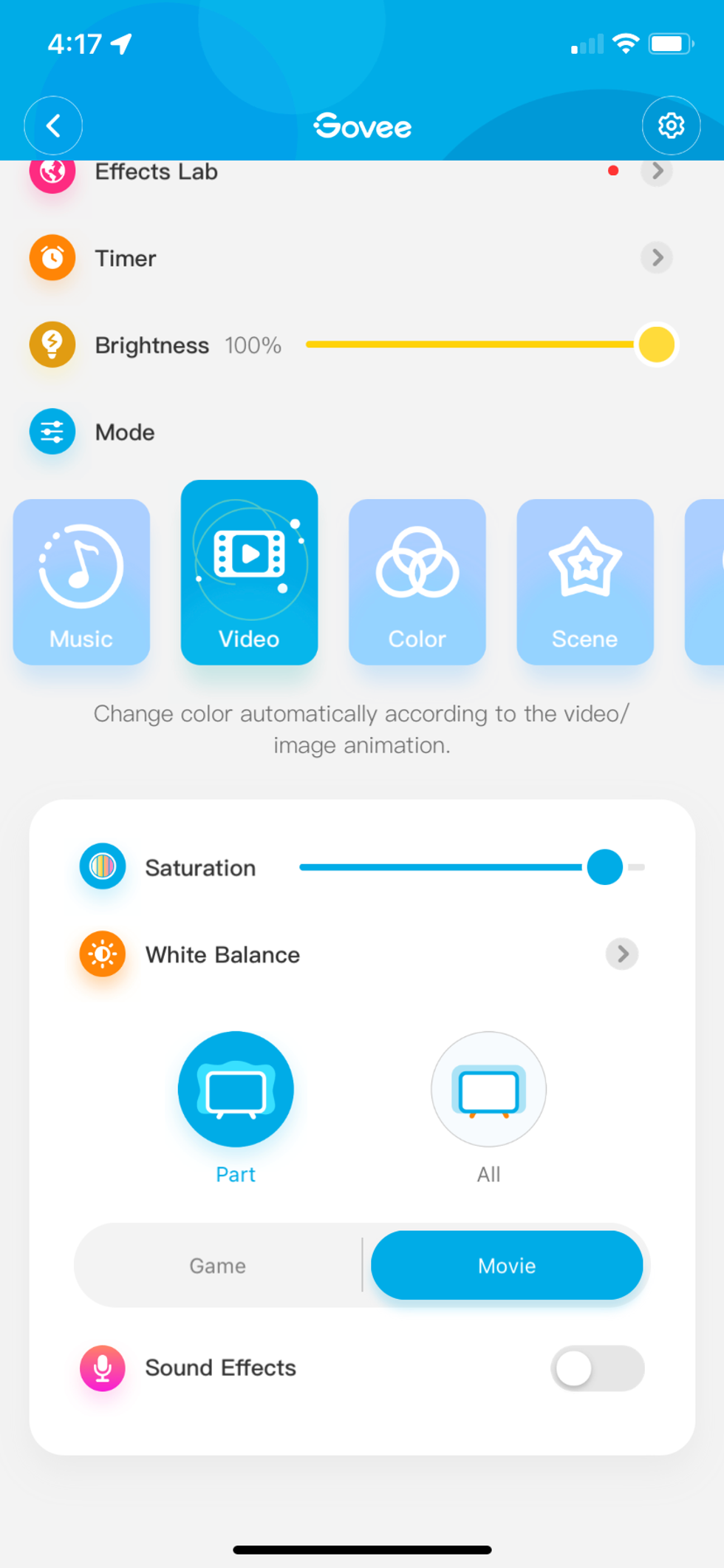
How much do they cost?
Govee DreamView TV Backlights cost $89.99 and available on Amazon. Is this a good price? It is hard to tell since there are not many choices for users to choose for smart TV backlights. From what we have seen, smart TV backlights are either smart light strips or light bars like Jasco’s Enbrighten LED backlit HD antenna. A few did connect to a controller to interact with the video and sounds on your TV and cost more than $100. So, Govee TV backlights seem to be priced right.
Summary

After testing these smart TV backlights for a few months, we found them to be very effective in enhancing our TV viewing and video game playing. The 12 dynamic scene modes will help you find the best setting for your viewing or game playing, especially if you are a binge watch. But for the occasional TV viewer or gamer, DreamView and any smart TV backlight is in our minds an add-on and not necessarily a must have smart device.
However, if you binge watch on a large screen TV or are a gamer, Govee DreamView TV backlights will be a great addition to your TV or gaming experiences. They are smart light strips that connect to a controller and HD camera to improve your viewing experience but reduce the strain on your eyes. The setup is a little complicated though and you do have a camera hanging over the top of your large screen TV. But if you can get over these little issues, these smart backlights an excellent choice.
Pros
Cons
Govee Envisual TV LED Backlights with Camera, DreamView T1 RGBIC Wi-Fi TV Backlights for 55-65 inch TVs PC, Works with Alexa & Google Assistant, App Control, Music Sync TV Lights, Adapter, H6199
GearBrain Compatibility Find Engine
A pioneering recommendation platform where you can research,
discover, buy, and learn how to connect and optimize smart devices.
Join our community! Ask and answer questions about smart devices and save yours in My Gear.
