
WiseWear is a $300 stylish wearable with a built-in panic button
This stylish gadget has sleek lines, but a steep price point.

This stylish gadget has sleek lines, but a steep price point.
(Update: WiseWear filed for Chapter 11 bankruptcy protection in February, 2018.)
Deciding what kind of wearable to buy is a personal choice. From sports trackers to smart watches, wearables can come in different guises and looks. WiseWear is a one wearable company looking to bring some style to the gadget marketplace. The company sent us a bracelet from its Socialite Collection to review, so we played with the flashy bauble to find out how it worked.
Installing the app and pairing the device is the first step before even donning the bracelet. Charging the bracelet requires attaching a charger to the device and plugging in via a USB charger, which is provided. The bracelet will flash green when it's fully charged and ready to work.

Second, download the WiseWear app on iTunes for iOS and Google Play for Android devices. The app is a bit tricky, requiring users enter their name, birth date, height and weight. The app won't allow wearers to skip these fields. Try and it won't move from the field. The final question asks for an emergency contacts. Ideally, users could type into this field a name, email or phone number. That didn't work in our case.
We downloaded the app for iOS and tested on a iPhone 5S. The app required we grant access to our Contact list. Repeatedly. For security reasons when we test devices, we tend to not give permission to apps to have access to our location, our contact list and so forth. WiseWear's app allowed us to deny this access — but then wouldn't let us move past the emergency contact field. We also couldn't go back and give access to Contacts. The only we could move forward was to uninstall the app and reload the app.

Putting on the bracelet is, on the flip side, easy enough. Just flip the side button and open, then snap on wrist. The device wears like a bangle, and has heft like a serious piece of jewelry. That's key to the selling point of WiseWear - pushed by Iris Apfel, a well-known fashion icon, the jewelry is meant to look chic. Pricing reflects this as well, starting at $295 and going up to $345.
The problem is not everyone likes to wear bangles. They don't always fit and having something hang from the arm is for selective wearers. Also, the loose fit makes it harder to get a sense of notifications that vibrate. Wearables like Ringly and smartwatches tend to fit more tightly against the skin making notifications more readable. But this is the style for all of their devices at this point. That's something to consider.
Like other jewelry wearables, the device is meant to cloak its purpose — to send alerts from text messaging to emails. The device worked as promised. And for someone who may want to distance themselves a bit more from their smartphones, a wearable is a good stepping stone. You can still know when texts, calls and emails are coming through without having to pick up a phone each time and get pulled into checking Facebook, playing Pokémon Go or checking daily headlines.
The device is also a fitness tracker: capturing details from calories spent to steps and distance traveled. No one is going to use WiseWear during a serious workout: the weight alone is a deterrent not to mention the fact the device is going to bounce on the arm. But for those looking for a simple tracker it's fine.
One of the main selling points of WiseWear, however, is its panic button — a way to reach an emergency contact if someone is in danger. These kind of devices and apps are growing in availability, targeted towards men and women, such as Wearsafe.

We had a hard time getting the distress alert to work. The app says to turn the bracelet so the crystal — or light is turned upward. The red light should come on, switching from the green light. Tapping the bottom of the bracelet repeatedly triggers the red light to start flashing, and the bracelet to continuously vibrate: that indicates the distress message has been sent.
It took a minute to realize that tapping the bottom of the bracelet meant the bottom when the light is facing upwards — we thought that the decoration was still the top. So in essence, to trigger the alert, the flashing light portion has to be upright, and the design facing downward. Once we got it working, it did as told.
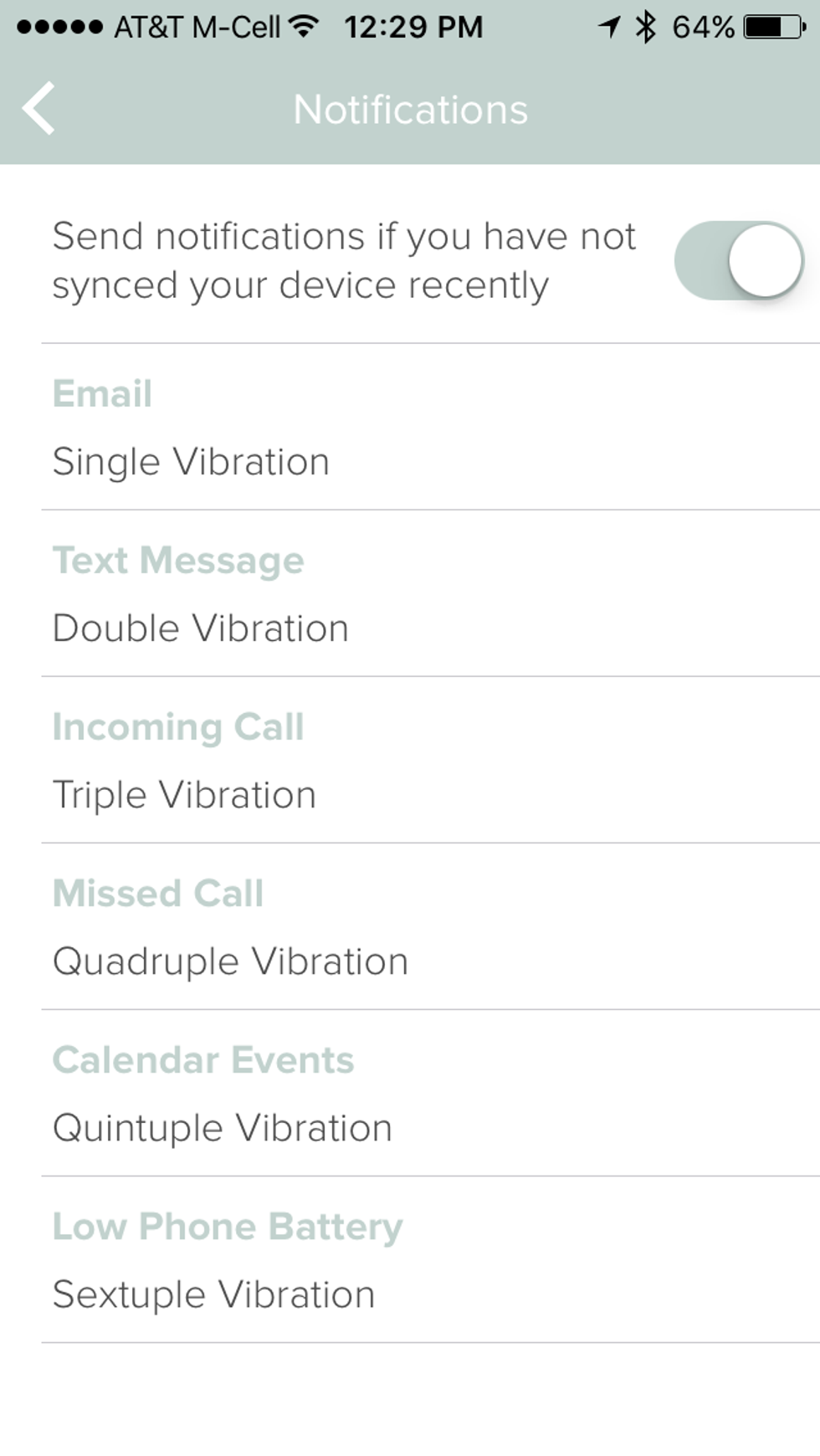
Wearables are tricky devices: They need to work with the user's needs, but also fit into the way they present themselves. Some want to convey a sporty look, others a more sleek image. Some people don't like using wearable at all. WiseWear is solid option for those who want a wearable, want that device to be stylish, are interested in the alert mode — and are okay spending a few hundred dollars in the process. This is likely a smaller market than those people looking for a standard wearable device. But it's certainly nice to have that option — for those who want one — in the tech gadget marketplace.
Pros: Fashionable option for wearable, felt heavy on the arm like jewelry, worked as promised.
Cons: Required access to contacts, style is limited, not inexpensive.
GearBrain Compatibility Find Engine
A pioneering recommendation platform where you can research,
discover, buy, and learn how to connect and optimize smart devices.
Join our community! Ask and answer questions about smart devices and save yours in My Gear.
