Like GearBrain on Facebook
January 18 2018
Ever find you're compulsively checking your smartphone — and not sure what you're looking at? Might be a little plug-pulling is in order. A digital detox is a tall order. But granting yourself a few extra minutes a day from your handheld is not too hard to accomplish. Especially if you feel you may be growing addicted to the pinging, ringing, colorful content moving across your screen.
We've walked through five ways your smartphone can help you de-stress during your day. But what if your smartphone is causing the stress in the first place? Concerns are certainly brewing about smartphone addiction — particularly around children and their use of these digital devices. Some researchers also believe that smartphones are giving '"...rise to problems that increasingly affect daily life," according to a 2016 study.
Read More: 5 stress-busting relaxation apps to help you survive the year
We know most people are never going to say completely goodbye to their phones. But you can find ways to switch off that urgent need to feed. Here are five apps to help you break your smartphone addiction this year.
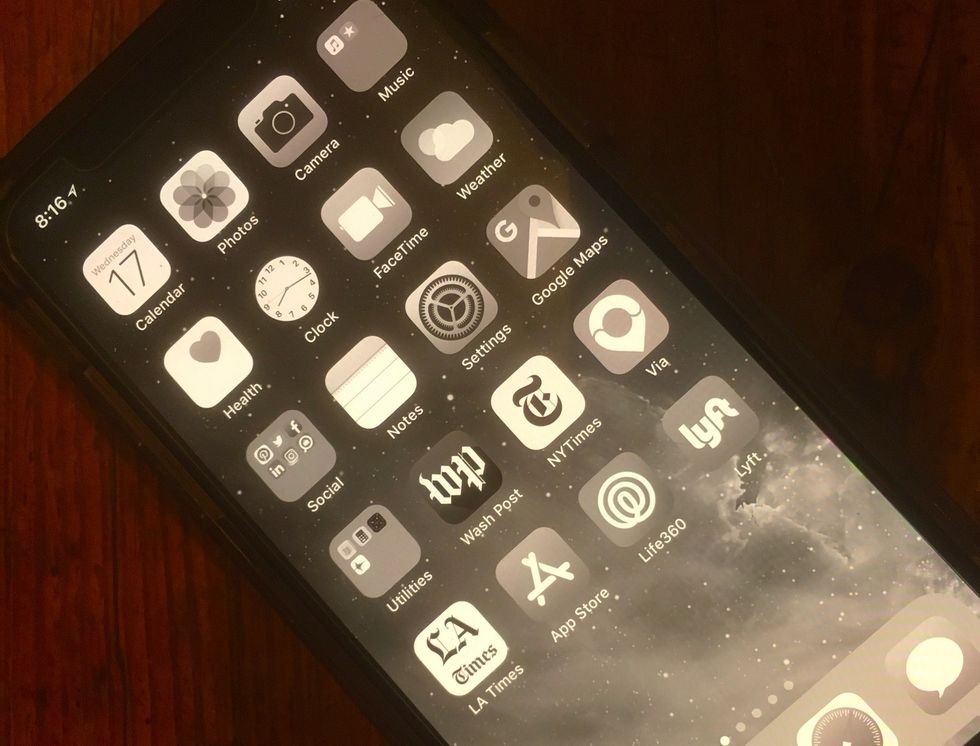
Grayscale
This method is one of our favorites — because it's free. Inside the Apple iOS is a way to shift how you view the iPhone screen from its rainbow of colors into a field of grays. Trying this made our shoulders lower immediately — and also, interestingly, made it easier to locate our apps. With color removed, the names on the apps stood out from the background. Think of this as removing the sugar from your morning coffee. The caffeine is still there — just not that extra jolt which you may think you need, but you don't.
To set your iPhone to graysale, go into 'Settings,' open the 'General tab,' click on 'Accessibility,' and then 'Display Accommodations.' Then tap 'Color Filters' and click on the button to its right. You'll see the visible colors on the pencils in that screen shift to a scale of gray. You can turn this back on whenever you want. But note: while you only see gray, the iPhone's camera will still capture photos and video in color.
Have an Android? Google has a nice walk-through on this. But in four simple steps you go to 'Settings,' then 'Accessibility,' then 'Color Correction,' and then switch to off.

Silence
Yes, you can silence your smartphone, and you can also turn off notifications for any app that pings you for attention. One way apps and social media accounts lure us back is by pushing information to the front of our screen paired with an alert.
You can do this for iOS devices by going into your 'Settings,' clicking on 'Do Not Disturb,' which will shut off all calls and notifications coming into your iPhone. You can also tailor this — so calls from your mom or your boyfriend can ring through. While in 'Do Not Disturb,' click on 'Allow Calls From,' and select 'Favorites,' or also select the unique contacts that you have. Of course, this automatically shuts off when you're driving now — one of the new features in iOS 11.
Android devices can do the same: Open 'Settings,' then 'Sound,' then 'Do Not Disturb.' In the Android operating system, you can set 'Priority Only' tab to let calls and messages come in from specific people.
Unglue
Consider this the training wheels to your eventual adventure. Unglue is an app that tracks your online use — the use on any device where the app's embedded — and then can shutter the internet connection. The app is free if you just want to track what you're doing once you get online via your smartphone. That's actually useful as seeing how often you're hitting Facebook or Instagram during the day, scanning your Amazon basket or playing YouTube videos may be enough to shock you to lock your phone away during crucial work hours. But for more controls — the tools you want to limit access to these addicting sites— you need to pay either $84 a year or $9.99 a month. The app does work for iOS and Android devices.

Go Dim
Just as we turn off the lights when we go to sleep, we can dim the lighting on our smartphones. This tonal shift can make the rainbow colors on our phone less bright and appealing. There are apps that can set this up for you. But you can also enable 'Night Shift' in iPhones and a similar experience in Android devices, and set up the hours you want your device to get more subdued.
In iPhones, go to 'Settings,' then 'Display & Brightness,' then click on 'Night Shift.' You can schedule a time, every day, when brightness is cut automatically — or enable it for an entire day. You can also choose the color temperature you want to emphasis during these hours — more warm, or less warm.
In Android devices, apps including Night Mode, Twilight and Blue Light Filter can offer similar experiences.
Space
Ideally, you need to create some space between yourself and your smartphone. One way is to honestly put the device in another room for part of your day. Even a drawer. If the sound is turned up high enough, you're likely to still hear it ring or ping with messages. And if you adopt one of the suggestions above, you can make sure that ringing or dinging is from someone you truly want to hear from — not your buddy griping about his latest concern.
But if actually moving your smartphone to another location is too frightening, for now, the app Space can help put some distance between you and your device. The free tool tracks the way — and reasons why — you click on your smartphone. Some of its tricks include dimming the phone, but it also builds in goals to hit, enticing you to stick with your plan to log-off. And if you want to bring family and friends into your plan, you can upgrade to Space Pro for $8.99 for a three-month subscription or $14.99 for a sixth month subscription. Then, you can invite five other people to share in your achievements, and help them hit their goals too. Maybe, if everyone sees how often you're on Twitter every day, you might have some pressure to turn the phone, finally, off.
Like GearBrain on Facebook
January 18 2018
The Conversation (0)
GearBrain Compatibility Find Engine
A pioneering recommendation platform where you can research,
discover, buy, and learn how to connect and optimize smart devices.
Join our community! Ask and answer questions about smart devices and save yours in My Gear.

Top Stories
Contact Us
- info@gearbrain.com
- 646-376-7760
- 215 West 40th Street, 6th Floor
- New York, NY 10018

