Bluetooth

GearBrain
Amazon Echo Buds (2023 Release) Review
Experience Ultimate Convenience with Echo Buds' Alexa Integration

Experience Ultimate Convenience with Echo Buds' Alexa Integration
Do you think a pair of wireless earbuds should come with Alexa built-in? What are the benefits? Having Alexa built into true wireless earbuds enhances the user experience by providing hands-free voice control and smart functionality. With Alexa, you can easily play music, make calls, set reminders, check the weather, control smart home devices, and much more, all through simple voice commands. This integration allows for seamless multitasking and convenience, primarily when your hands are occupied or on the go. This brings us to the purpose of this review. It's for the Echo Buds (2023 Release), for which we just completed our review and were happy with the results. Check out what we found in these affordable wireless earbuds.
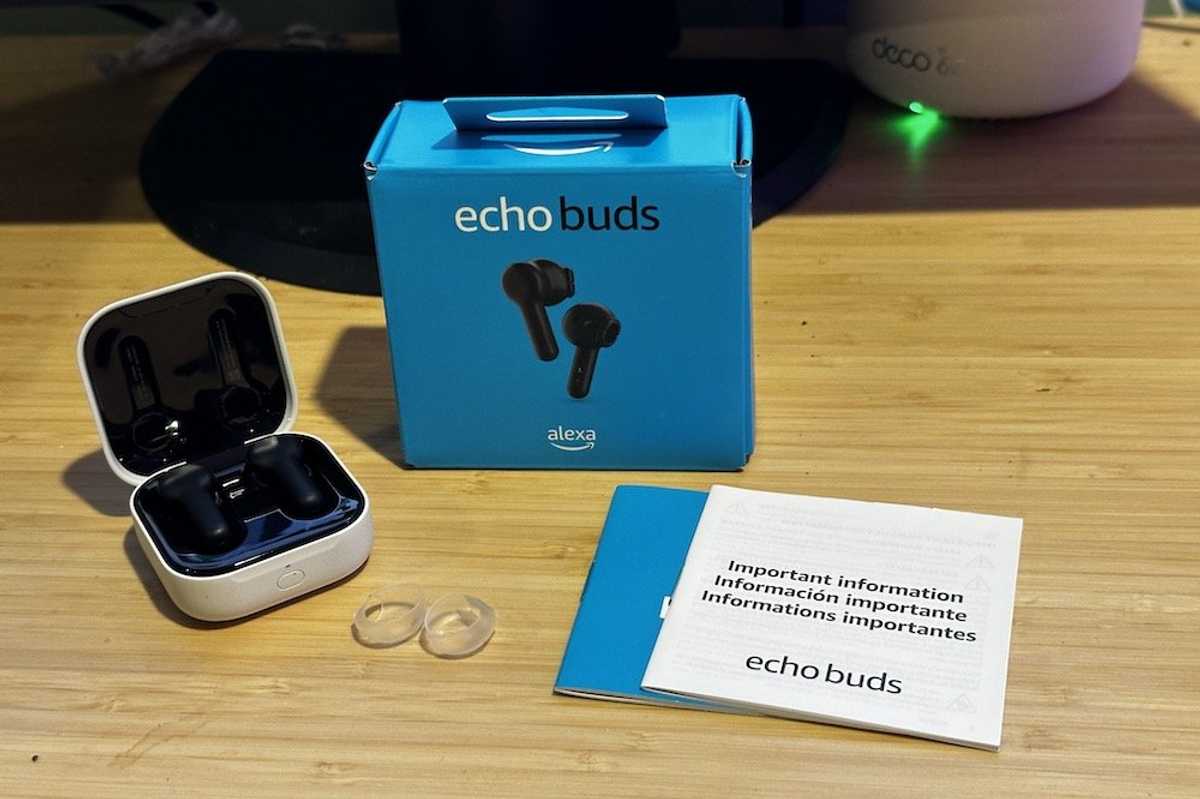
Experience unparalleled sound quality with the Amazon Echo Buds (2023 Release). Equipped with 12mm drivers, these true wireless earbuds deliver rich, balanced audio with crisp highs and deep bass. They also feature dual microphones and a voice detection accelerometer to ensure clear communication in any environment.
The semi-in-ear design reduces outside noise while keeping you connected to your surroundings, making them perfect for music and calls. Lightweight and sweat-resistant, they come with pre-installed silicone earbud covers for a comfortable fit.
Enhance your listening experience with the Amazon Echo Buds (2023 Release) and enjoy the perfect blend of convenience, quality, and privacy.

Setting up the Echo Buds is easy. I put together this simple guide on how to get up and running with your Echo Buds. If you follow these five steps, you will be listening to your favorite podcast or artist in minutes:
1. Unbox Your Echo Buds
2. Charge Your Echo Buds
3. Download the Amazon Alexa App
4. Add Echo Buds to the App
5. Customize Settings in the Alexa App
Your Echo Buds are now set up and ready to use! Enjoy enhanced audio and hands-free Alexa control.
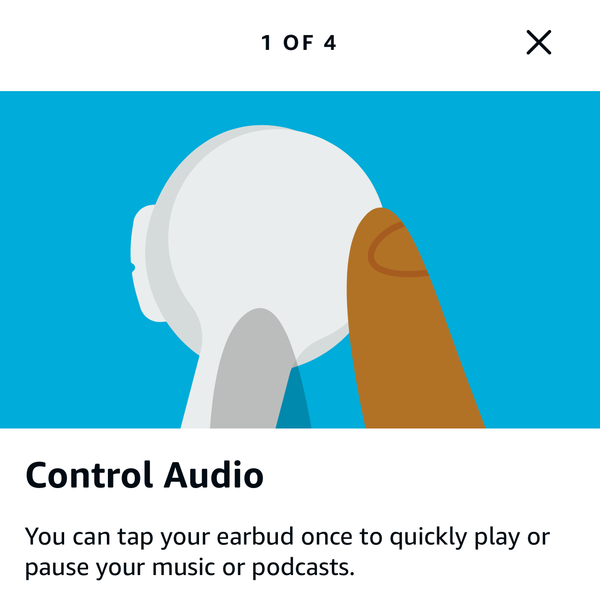
In testing the Echo Buds, we were informed of the new tap controls for the Echo Buds. Users can now personalize tap controls to suit their preferences through the Alexa App. For instance, you can configure a long press on either earbud to start a recommended playlist or a single tap to pause music. The latest update has expanded the range of tap controls, allowing you to set gestures for custom Alexa actions or Routines. With a simple tap, you can get the weather forecast, traffic updates, or any other personalized Alexa command, enhancing the convenience and functionality of your Echo Buds. Just visit Amazon to get all the information on customizing the tap controls.
Amazon Echo Buds have an MSRP of $49.99 and are available in Black and Glacier White. They can be purchased on Amazon and eBay. Are they priced right? At $49.99, the Amazon Echo Buds offer a compelling value for their features. With 20 hours of battery life, 12mm drivers for rich sound, built-in Alexa and customizable EQ, lightweight design, and custom tap controls, they provide robust functionalities typically found in higher-priced models from brands like Bose and Jabra. This price point is reasonable, especially considering the integration with Alexa and the ability to personalize your listening experience. Comparatively, many other wireless earbuds with similar features are often priced higher, making Echo Buds a cost-effective choice for quality and convenience.
After testing the Echo Buds for two months, I found several positive aspects. The built-in Alexa integration is excellent for users with Alexa-compatible devices. The customizable EQ and multipoint pairing enhance usability, and the tap controls are intuitive. The sound quality is impressive for earbuds under $50, and the fit is secure and comfortable, even during workouts. Some people might not like the fit of these earbuds because they could feel like they will fall out of your ear. My daughter tried them on, and at first, it felt like the earbuds would fall out. But somehow, with the silicone covers, she got the fit she liked from the Echo Buds.
I did have two issues with the Echo Buds: the lack of active noise canceling (ANC) and a USB-C power cord. The battery life is decent but not exceptional. These earbuds are ideal for Alexa users and budget-conscious buyers seeking customizable audio and smart functionality.
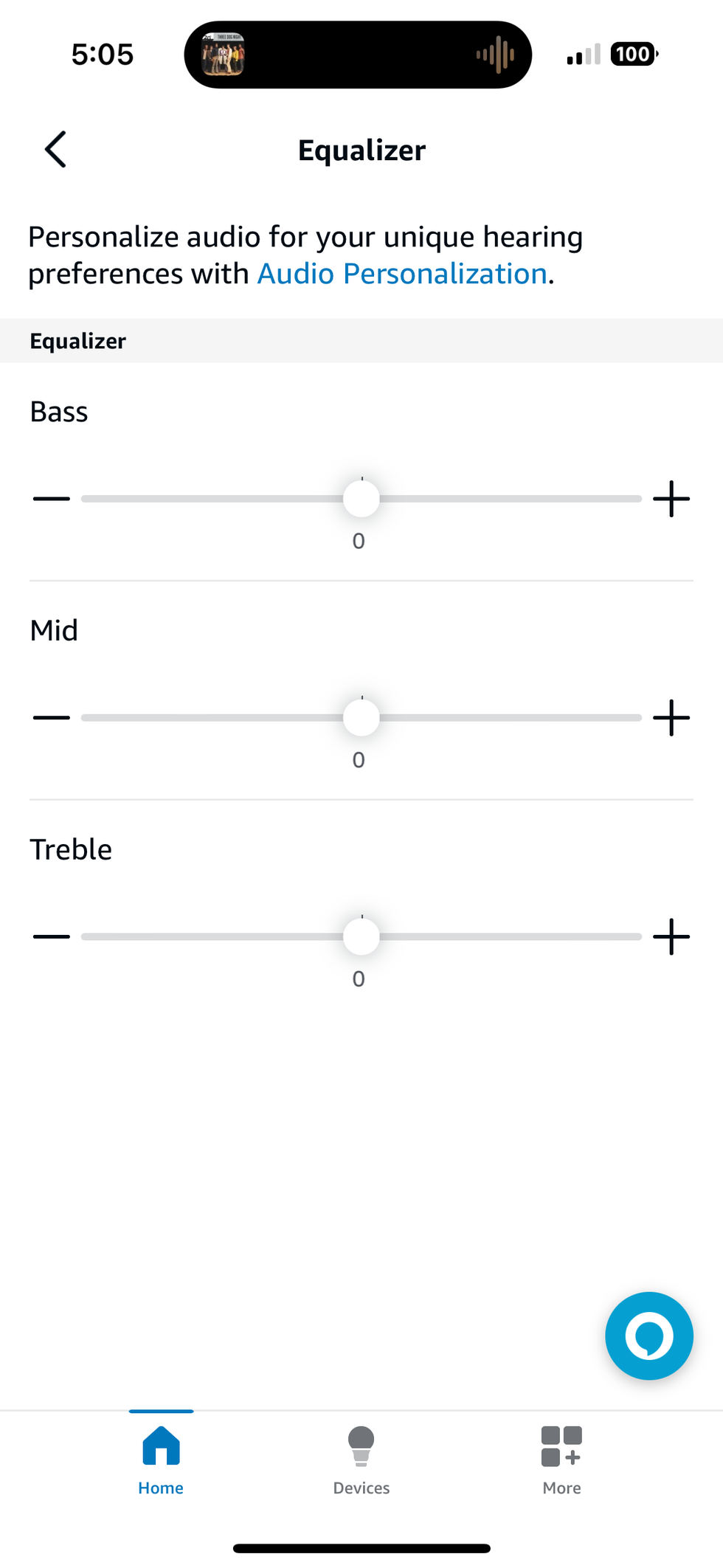
I decided to do a deep dive to see what users are saying about Echo Buds. I went through many user reviews and checked out what they are saying about Echo Buds. The Echo Buds (2023 Release) have received various user reviews highlighting their features and performance. Users generally praise the sound quality, noting the rich bass, clear mids, and trebles, which are impressive for the price. The fit and comfort received mixed reviews, with some finding them secure and others struggling with the silicone covers. The battery life is considered decent, and the quick charging via USB-C is appreciated. However, the lack of active noise cancellation (ANC) and the absence of an included USB-C cable are drawbacks. (Note: you can buy Echo Buds with a USB-C cord, but it costs an extra $10.). The lightweight design is liked, though the case's durability and ease of opening are points of concern. Users value the multipoint pairing and customizable tap controls, although Alexa integration had some responsiveness issues. Overall, the Echo Buds are viewed as offering good value, particularly for those seeking affordable, smart wireless earbuds with solid sound quality.
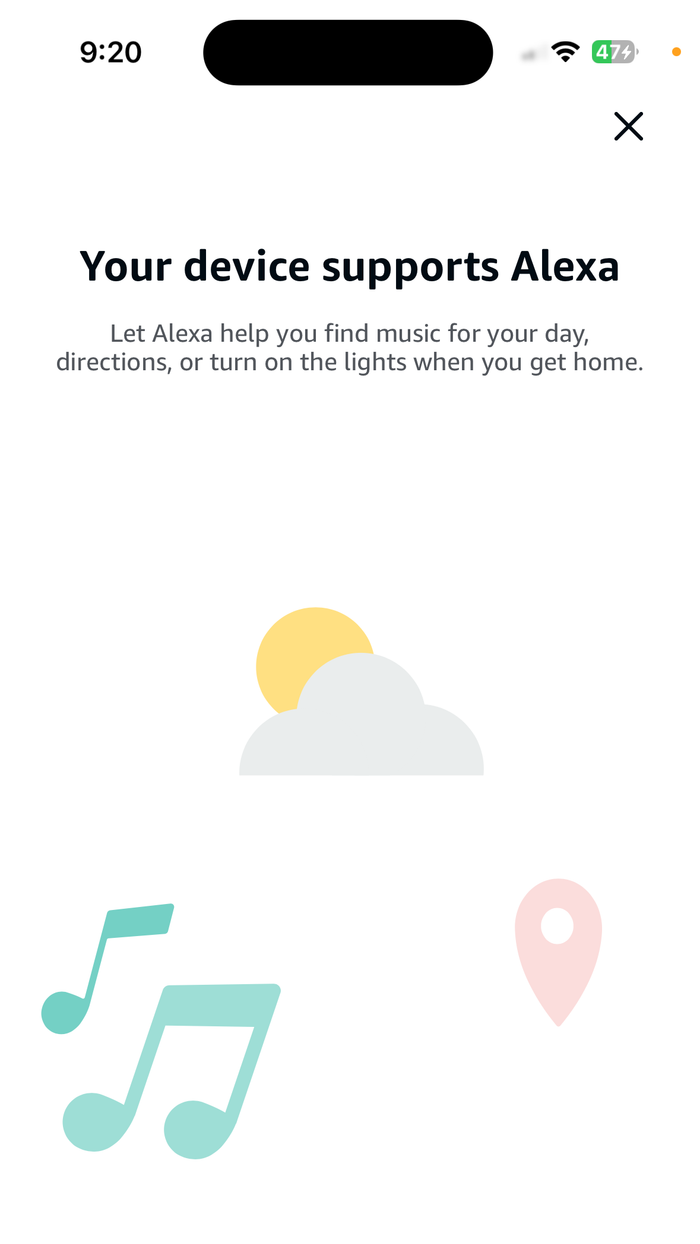
In summary, the Echo Buds (2023 Release) offer exceptional value with features like customizable tap controls, seamless device switching, and built-in Alexa integration, all at an affordable price point of $49.99. While the absence of active noise canceling and having to pay extra for a USB-C power cord are notable drawbacks, the overall performance, sound quality, and smart functionality make these earbuds an excellent choice for Alexa users and budget-conscious buyers. Whether at home, in the office, or working out, the Echo Buds deliver a reliable and enjoyable audio experience.
Pros
Cons
Check out The GearBrain, our smart home compatibility find engine. It can help you find, buy, and connect any smart device. It can even help you find other smart devices or systems compatible with your existing smart devices, such as Amazon Alexa-enabled devices.
GearBrain Compatibility Find Engine
A pioneering recommendation platform where you can research,
discover, buy, and learn how to connect and optimize smart devices.
Join our community! Ask and answer questions about smart devices and save yours in My Gear.
