Bluetooth

GearBrain
Jabra Elite 4 True Wireless Earbuds Review
Jabra's newest earbuds come with ANC, long battery life and Sound+ app to customized your sound experience at an attractive price.

Jabra's newest earbuds come with ANC, long battery life and Sound+ app to customized your sound experience at an attractive price.
As summer approaches and we start to spend more time outside, one essential item to have with you at all times is a pair of comfortable earbuds with decent battery life and active noise cancellation (ANC) to help keep the noise out when relaxing in the sun. I recently tested a nice pair of wireless earbuds that met these criteria and were affordable. Meet Jabra Elite 4 True Wireless Earbuds. The company sent us a pair to test, and we found them to be a nice option for buyers who can't afford the more expensive Jabra Elite Pro 7 and want earbuds that effectively reduce ambient noise. Check out the other features we found when testing these true wireless earbuds.

The Jabra Elite 4 are the new true wireless earbuds that provide an elevated experience and are ideal for users looking for advanced features in a pair of earbuds but at an affordable price. The earbuds support audio codecs using the Qualcomm aptX audio technology and SBC to ensure you get a great sound experience whether listening to music or on a phone call. They also come with wireless active noise cancellation (ANC) and can play for up to 22 hours with ANC (or 28 hours with ANC off).
A nice feature of these Jabra true wireless headphones is Bluetooth Multipoint. Users can seamlessly switch between calls and apps on two devices if they work on a Bluetooth 5.2 wireless connection. You also get Fast Pair which is excellent for Android users with OS 6.0 or higher—and Swift Pair to ensure instant connections to laptops/phones. Note Swift Pair is compatible with devices using Windows 10 or higher.
The Elite 4 earbuds use a 4-microphone technology to optimize call clarity. And you get the "Go solo" feature, which is handy when charging your earbuds. A user can use an earbud to listen or take calls while the other charges.
Jabra Elite 4 earbuds also come with an In-ear true wireless earbuds form factor, IP55-rated rainproof protection, and a 2-year warranty.

One of the features I look for in headphones and earbuds is the ability to control the mix of the sound. Many headphones today have an app that helps you find the perfect sound mix. We have tested some headphones that offered a sound test you can take to find the perfect mix for your headphones based on your hearing. Others offer music presets you can select to find the right sound experience or you can create your own. Jabra's app has a music equalizer and easy controls to find the right sound levels in your earbuds.
With Jabra app is Jabra Sound+ which allows you to personalize your Jabra headphones and get the most out of them. With the Jabra Sound+ app, you can:
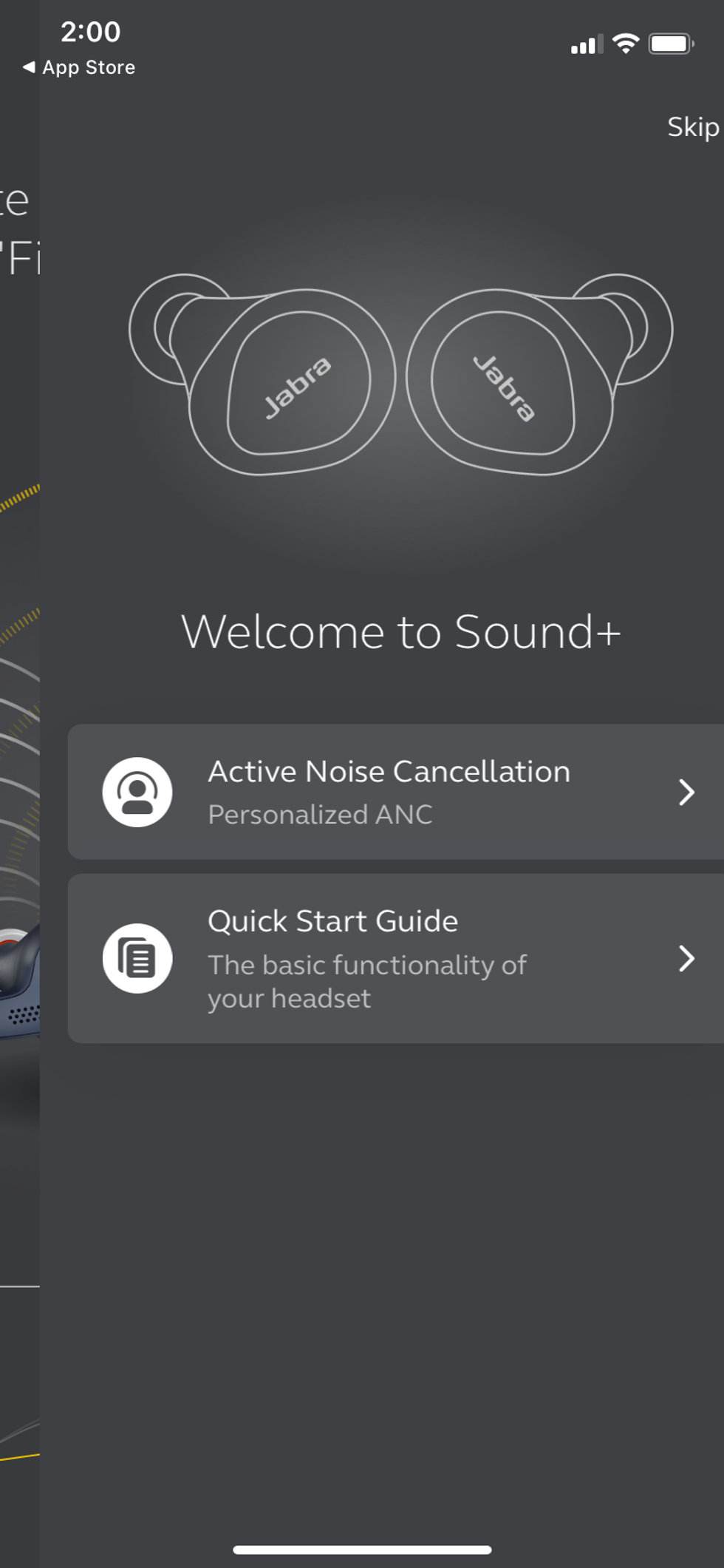
The Jabra Sound+ app is available for both iOS and Android devices. To get started, simply download the app from the App Store or Google Play and connect your headphones to your device. Once your headphones are connected, the app will automatically detect them, and you can start to personalize your sound experience on the Jabra headphones or earbuds.
In addition, the Jabra Sound+ app will help you update your headphones' firmware. This ensures that your headphones are always updated with the latest features and bug fixes.
The Jabra Elite 4 has an MSRP of $99.99 and is available in a variety of colors, including black, navy, light beige, and lilac. Based on their feature set and cost, they are a good value for the price. Users can buy the Jabra Elite 4 earbuds on the company site, Amazon, Best Buy, and other consumer electronics outlets like NewEgg.
In testing these earbuds, we found them to be very lightweight and easy to wear for long periods of time. We used them on conference calls, working out, and just sitting and listening to music. They were comfortable, and we had no issues with them falling out when active or bending down. Plus, the Sound+ feature in the app helped us find the perfect mix for our playlists on Apple Music.
Jabra Elite 4 earbuds come with the same touch controls we have found in the other Jabra Elite earbuds. The touch control was simple and easy to operate. Some earbuds require you to touch the side of the earbud and will sometimes misunderstand your command. It might think you touched the earbud twice when you only touched it once. With the Elite 4, you must push in the earbud to pause, fast forward, go back, or answer a call. You can also access your voice assistant on your mobile device. If you have Google Assistant or Siri, just touch the Elite 4 earbud, and you will hear the beep. At this point, you can say your command. We tested turning our smart lights on and off using Siri, and there were no issues.
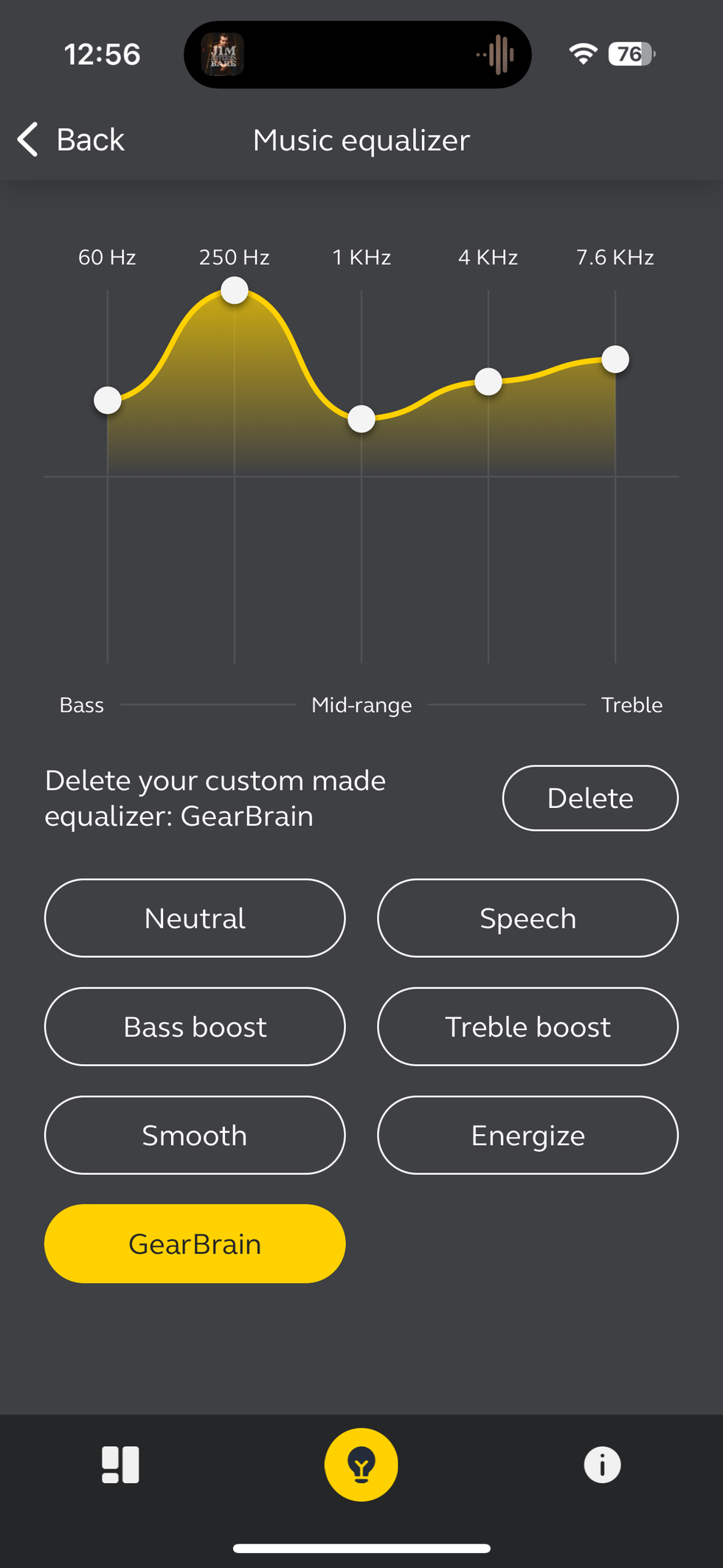
Another feature we tested and liked was Jabra's Go solo feature. This feature allows users to use a single earbud while the other charges in the sleek case. Some earbuds have features that have your audio content stop when your earbud either falls or is taken out. This comes in handy when working out or someone asks you a question. You only take one earbud from your ear, and your audio content will stop. This is done to make it easier for you to speak to someone while also maximizing your battery life. Jabra Elite 4 doesn't have this feature. The Go Solo feature can help users maximize battery life, but you will have to stop or pause your audio content to get your audio content to stop when your earbud falls out or is taken out of your ear.
The only issue I had with the Elite 4 earbuds was the design. Earbuds are designed to fit your ears so you can get a good sound experience. However, when wearing earbuds outside, unless you have an incredibly snug fit, you are going to hear the wind blowing through your ears. Every true wireless earbud we have tested has this issue. However, some have done a good job of lessening the wind noise. We heard less of the wind when using Jabra Elite 4 versus other wireless earbuds we have tested, but we did hear it. You need to be aware of this when getting wireless earbuds and be prepared for those windy days outside.
Both of these Jabra true wireless earbuds come with many of the same features. Both of them offer 28 hours of battery life, work on a 5.2 Bluetooth connection and provide Multi-Point capabilities. These earbuds have adjustable hear-through features, same-size speakers, and music equalizer capabilities. But Elite 5 earbuds offer Hybrid ANC while Elite 4 comes with only ANC. And the Elite 5 is Dust, and Water Proof rated (IP57), versus the Elite 4 is only Rainproof rated (IP55). But Elite 4 earbuds come in more colors and cost only $99.99, while the Elite 5 has an MSRP of $149.55. So the question for you is, do you want to pay $50 more for the Elite 5 and its additional features? It's up to you.
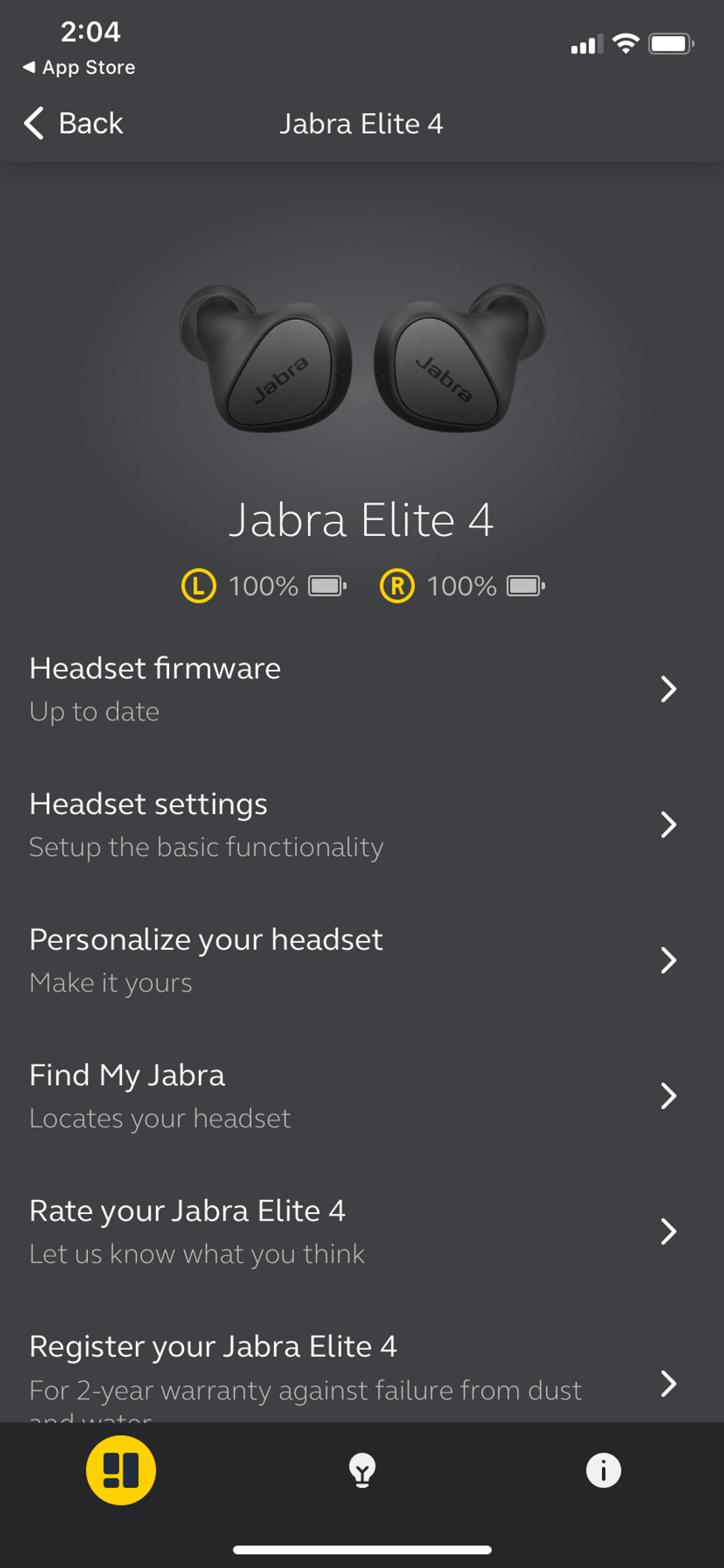
We have tested many wireless earbuds over the years, including ones by Jabra. The Elite 4 are a nice addition to their line of wireless headphones. These lightweight earbuds connect to the Sound + app, which can provide a customized sound. They are a good pair of true wireless earbuds with good features, reasonable price and can be worn for long periods of time. And the call quality is good and touch controls are simple to master.
So if you are looking for a pair of true wireless earbuds with ANC, clear calls, and long battery life, that can work with any mobile device including your laptop, Jabra Elite 4 True Wireless Earbuds are ones we would recommend you take a hard look at. You will be happy you did.
Pros
Cons
Check out The GearBrain, our compatibility product find engine. It can help you find, buy and connect any smart device including headphones and wireless earbuds. You can also see which smart devices are compatible with Google Assistant, Amazon Alexa or any other voice platform.
How to Find Products in The GearBrain, Our Compatibility Find Engine for Smart DevicesGearBrain helps simplify the Internet of Things or new connected devices for consumers. The GearBrain is the first and only ...
GearBrain Compatibility Find Engine
A pioneering recommendation platform where you can research,
discover, buy, and learn how to connect and optimize smart devices.
Join our community! Ask and answer questions about smart devices and save yours in My Gear.
