
GearBrain
Ecovacs Deebot Ozmo T8 Review: A robot vacuum that has some serious power
This $600 robot vacuum is one of the newest in the Ecovacs lineup, and it uses 3D light technology to map your space

This $600 robot vacuum is one of the newest in the Ecovacs lineup, and it uses 3D light technology to map your space
The new Deebot Ozmo T8 launched in August, a robot vacuum system that also brought forward a host of new accessories as well, from the Ecovacs Ozmo Pro Mopping Kit to the Auto-Empty Station, both of which GearBrain recently reviewed. The system is similar to the Deebot Ozmo T8 AIVI, but lacks the HD camera inside that can be tapped to view what's happening in the room.
We spent some time with the Deebot Ozmo T8 testing it against our usual suspects — dirt, New York dust and dog hair from a Labrador retriever. Here's how it fared.

Ecovacs Deebot Ozmo T8 Robot Vacuum — Design
The Ecovacs Deebot Ozmo T8 has a similar design to the T8 AIVI, with a round shape and the ability to both mop and vacuum a room. It uses a technology called True Detect 3D, which helps you map the space and avoid obstacles from couches to cables.
Inside is a 240 ml water tank, which works with the mopping plate and reusable mopping pad. There's also a 5200mAh battery, a bit smaller than the one on the T8 AIVI, which can keep the robot working for three hours. You're also going to get a charger, which is flat and low, and needs to be plugged into an outlet.
Ecovacs Deebot Ozmo T8 Robot Vacuum — Set-up
The Ecovacs Deebot Ozmo T8 Robot Vacuum is fairly simple to set-up. You're going to need to download the Ecovacs app, and then pair the Deebot to the app. We were able to do this very quickly.
The app is where you're going to spend significant time when it comes to the T8. There you can set the power of the vacuum suction, choosing from four levels including quiet, standard, Max and Max+. You can also change the settings here on the mopping feature with four options as well including Low, Medium High and Ultra High.
The app is also where you'll be able to see the mapping the T8 does of your home — and how it can define and then avoid larger items and smaller obstacles and remember them as it clean. You can also set virtual boundaries, set schedules (and even periods when you don't want the robot to be running) and of course start the robot cleaning or have it return to the charger.
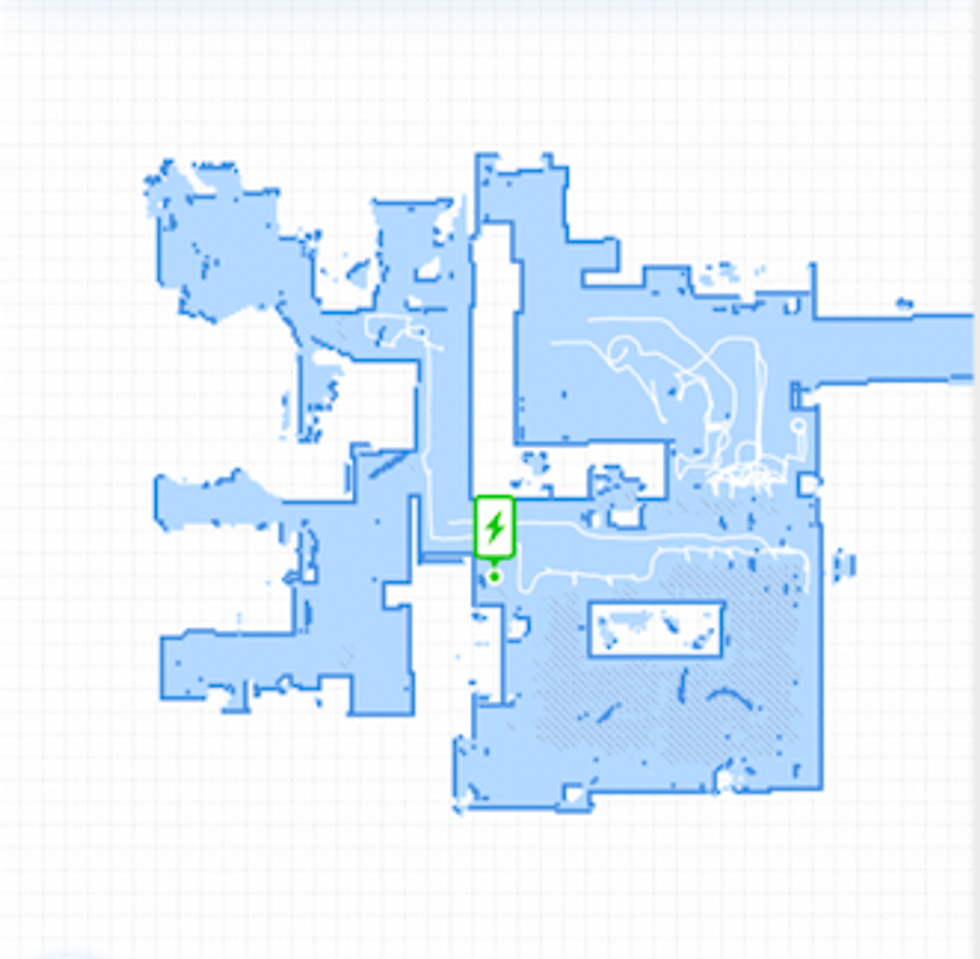
Ecovacs Deebot Ozmo T8 Robot Vacuum — Performance
The Ecovacs Deebot Ozmo T8 was a hard worker, and we saw results. This is a robot vacuum that understood clearly the difference between carpeting and hard wood floors, and was able to immediately react when it hit either surface. With carpeting, the vacuum instantly went into high gear ramping up the suction power (which, yes, you can hear), while on hard wood floors it returned to a lower power level.
The vacuum also treated the items in my house more gently, able to map and detect obstacles without hitting them with too much force, as we've seen in other robot vacuums. I was also pleased to see the clear mapping of these items in the app, from my couch in the living room to cables. And after cleaning, and mapping a few times, I could see the T8 neatly avoid these areas as well, just move around the couch without bouncing into it, or worse get stuck underneath — all things I've seen in other robot vacuums I've tested.
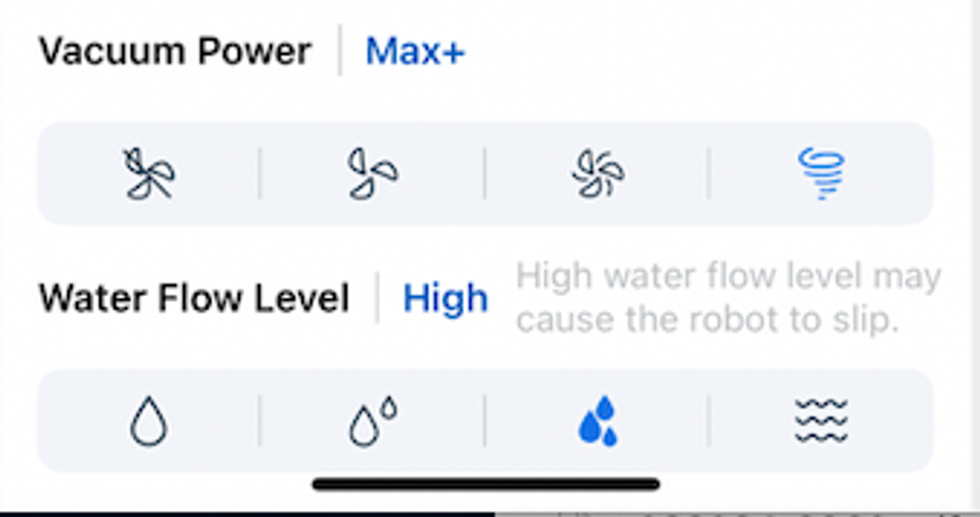
The vacuum also worked extremely well at picking up dog hair, dust and debris thoroughly and quickly. We occasionally saw it drop behind a bit of detris, but typically we found that was because we needed to empty the bin inside the robot.
As for mopping, well, mopping is never the primary reason people pick up a robot vacuum, and the Ecovacs Deebot T8 didn't really change our mind. It did a solid job getting dirt — better than some other robot vacuums we've tested. But it's not the main reason to pick up this device.
One issue we did find was with the robot returning to its base. While it did manage, even from another room, to get itself back to the vicinity of the charger, the T8 would have to give a few passes to get itself sat on the charger correctly again. That was sometimes irritating, but the robot eventually always righted itself, where with some robot vacuums we've seen them give up.
In short, I found this to be a solid robot vacuum, able to clean and work hard and pull its weight.

Ecovacs Deebot Ozmo T8 Robot Vacuum — Smart Home
With the T8, we found the same smart home issues as with the T8 AIVI. To be fair, Ecovacs does not claim to work with any of the smart assistants, not Google Assistant nor Alexa.
However, as with the T8 AIVI, I was able to connect the T8 AIVI to Google Assistant, and get the robot vacuum operating, but that's because I went through an old connection, again, still in the Google Home app for a previous Deebot I had tested. But nowhere in the Google Home app is there an option to link to Ecovacs or Deebot.
And, also as with the T8 AIVI, I could not find a way to link the T8 with Amazon Alexa. And so, again, I would recommend anyone buying this robot vacuum not to assume they can use it with any of the major smart voice assistants.

Ecovacs Deebot Ozmo T8 Robot Vacuum — Price
While the Ecovacs Deebot Ozmo T8 Robot Vacuum launched at $649, it's now available on the Ecovacs site for just $599.99.
Ecovacs Deebot Ozmo T8 Robot Vacuum — Worth buying
Having tested the Ecovacs Deebot Ozmo T8 and also its more expensive cousin, the T8 AIVI, I honestly found this robot vacuum a bit better. I didn't miss the camera on the T8 AIVI, which is a nice security feature, but also comes with a $200 increase in price.
I thought the T8's ability to clearly map and avoid items in my home was excellent, I appreciated how easy it was — and how responsive the robot was — to changing both the suction power in the app. This was actually one of the few robot vacuums I would feel very comfortable leaving in my home to clean alone, and not worry that I would come back and find it jammed under a corner, or tangled in my chargers.
The mopping feature worked fine, certainly not any worse than the T8 AIVI. And for $100 more — which is still lower priced than the T8 AIVI — you can pick up the Ecovacs Ozmo Pro Mopping Kit and put some more power behind the T8's mopping ability.
All in all, given its price and features, I feel very comfortable recommending the Ecovacs Deebot Ozmo T8.
Pros:
Cons:
GearBrain Compatibility Find Engine
A pioneering recommendation platform where you can research,
discover, buy, and learn how to connect and optimize smart devices.
Join our community! Ask and answer questions about smart devices and save yours in My Gear.
