
GearBrain
Enbrighten LED Wi-Fi Smart Café Lights Review
See how these new smart café lights can turn your smart home backyard or any outdoor space into winter or summer wonderland with ease.

See how these new smart café lights can turn your smart home backyard or any outdoor space into winter or summer wonderland with ease.
One of the new smart lighting devices to hit the smart home market is café lights. What are smart café lights? Smart café lights are a string of rather big LED bulbs you hang outside and can be controlled via a wireless connection using a smartphone or remote control. Café lights are decorative and can enhance any outdoor space. You might have seen some of these light strips at restaurants or a friend’s house. The LED bulbs are rather large compared to the type of outdoor lighting we are used to seeing. Recently, Jasco sent us their new Enbrighten LED Wi-Fi Smart Café Lights to test. After weeks of testing, here is how these new smart café lights performed on a smart home.
GearBrain Unboxing in less than 10 Seconds Jasco Enbrighten LED Wi-Fi Smart Cafe Lightswww.youtube.com
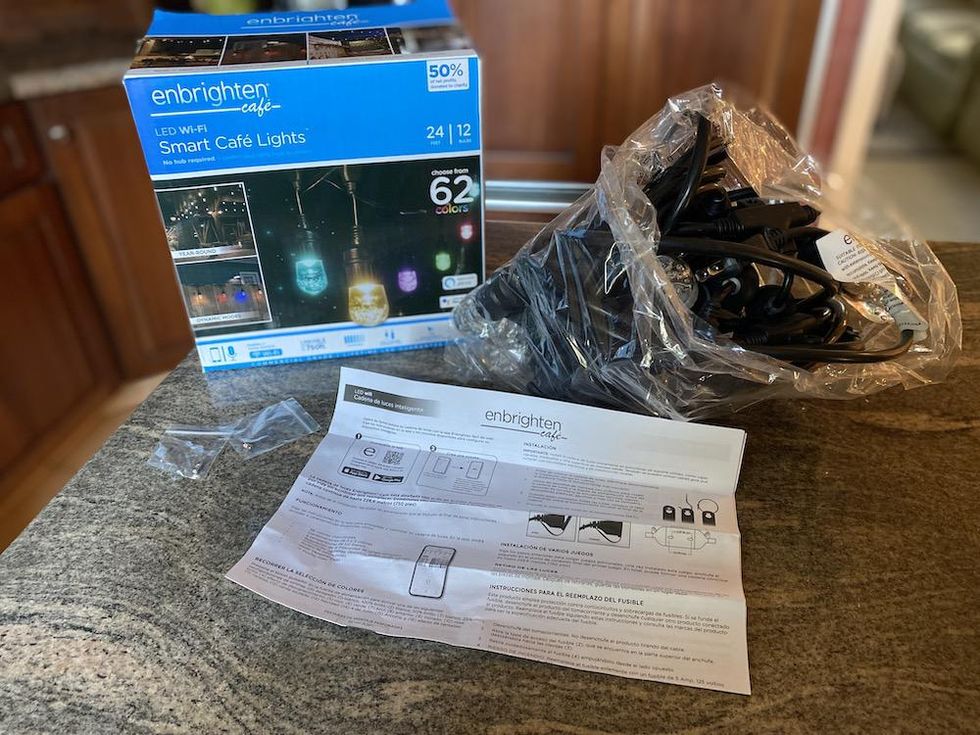
Enbrighten Smart WiFi LED Cafe Lights unboxed.
GearBrain
Enbrighten’s new smart café lights are a string of 12 LED bulbs that extends 24 feet and work on a standard 2.4GHz Wi-Fi connection. These café lights are solid LED bulbs with commercial grade and ETL-listed for safety. And no hub is required.
Enbrighten LED Wi-Fi Smart Café Lights come with mounting tabs which make it easier for you to hang the string of lights on a fence, beam, wall or from the ceiling. You can use screws, nails, hooks, zip ties or wiring to hang these smart café lights. You can also add additional Enbrighten Smart Café Lights together to get up to 750 ft. of coverage.
What is unique about these smart lights are the LED bulbs and their capabilities to provide a wide range of decorative lighting options for your outdoor space. The 12 LED bulbs are durable and impact resistant. They are durable acrylic bulbs built to withstand harsh winters, hot summer days and those accidental drops which might occur when you gardener knocks them down.
These smart café lights also come with 62 different colors, 6 selectable white light settings and are dimmable. There are also 11 modes for you to choose from or you can create your own special mode. The preset modes are themed modes with set color schemes. However, you can control the dimming levels and the 8 different effects. Effects are light routines which include Solid, Twinkle, Strobe, Pulse, Wave Chase, Chase, Wave and Fade. All these effects are set up in the Enbrighten app which is available for either iOS (iTunes) and Android (Google Play) mobile devices.

Pair your Enbrighten Smart Cafe Lights inside your home and near your home Wi-Fi router before installing outside
GearBrain
Setting up Enbrighten Smart Café Lights are extremely easy. The hardest part of the setup process will be the pairing of the café lights with your home Wi-Fi network. Before you install your café lights, make sure the location where you plan to install them has a good Wi-Fi signal. If not, your café lights will not work properly, and you might need to get a Wi-Fi extender to help get a stronger wireless signal outside.
Once you establish the outside wireless signal is good, download the Enbrighten app, open an account if you don’t already have one, and follow the instructions to “Add a Device.” The app will walk you through the setup process. Tip: When pairing your Enbrighten Smart Café Lights, make sure you do it in the same room as your Wi-Fi router. It will assure your café lights are paired properly with your router prior to being installed outside your home.
Once your café lights are paired with your home Wi-Fi network, you are set to install them outside. Once installed and plugged in, the light strip should reconnect with your Home Wi-Fi and you can start to set up the smart café light strip modes, colors, effects and schedules.
The Enbrighten app is where you will select your preset modes, and any customize effects for your café lights. For customization, note the light strip can accommodate up to three colors in one mode. This means your smart LED bulbs can be one of three colors which you can control the brightness and effects. You can also use the app to set up schedules, on/off settings and countdowns. The total set up time should be 15-20 minutes depending on how fast you can pair your café lights with your home Wi-Fi network and how you install them outside.
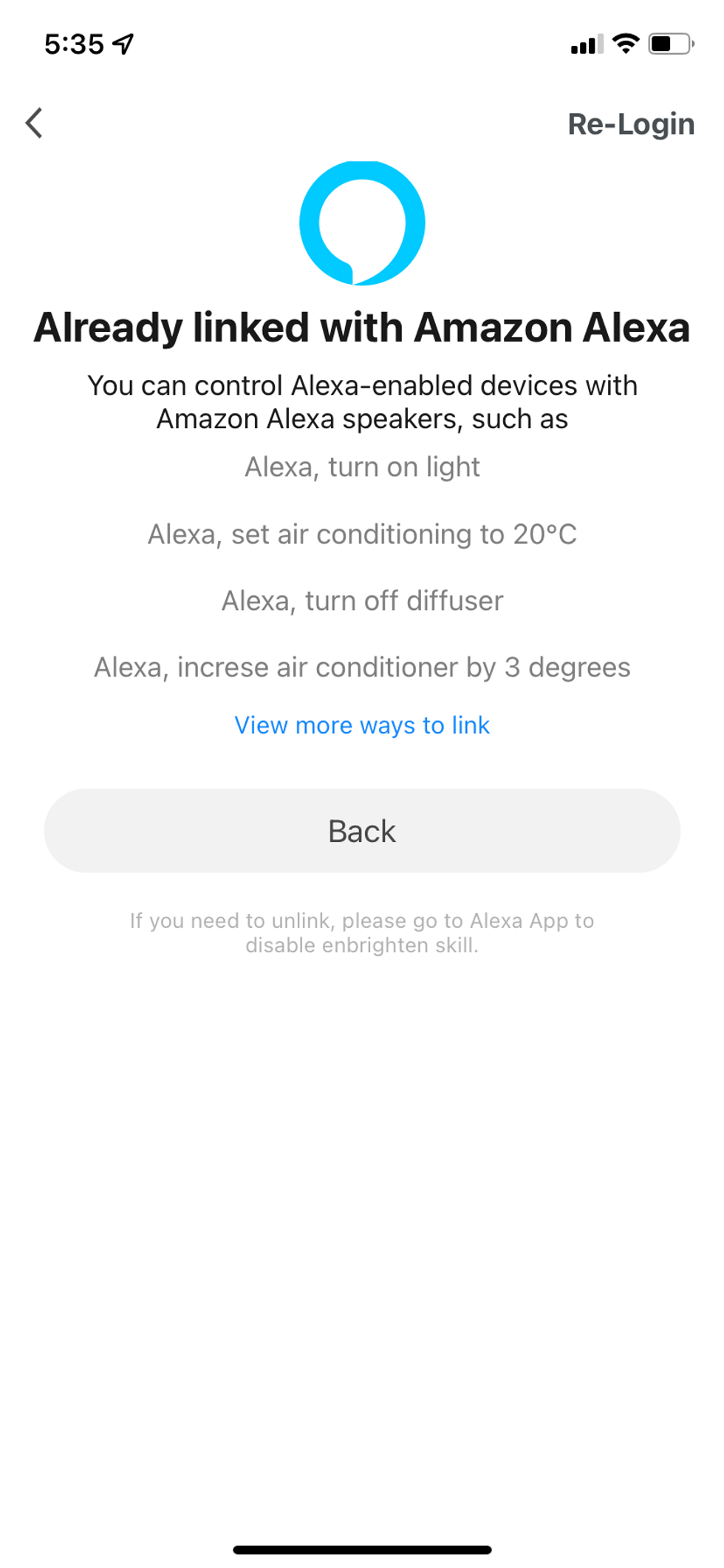
Enbrighten Smart Cafe Lights work with Amazon Alexa and Google Assistent. Use Enbrighten app to setup these integrations so you can use voice commands.
GearBrain
Enbrighten Smart Café Lights are compatible with both Amazon Alexa and Google Assistant voice platforms. No hub is required to set up these voice commands. Go to the Support tab in the Enbrighten app to find the “Connect to Amazon Alexa” or “Connect to Google Home” set up. Just follow these instructions to connect your Enbrighten Smart Café Lights to either Amazon Alexa or Google Assistant enabled devices. The voice commands are easy to use and not complicated.

Enbrighten LED Wi-Fi Smart Cafe Lights
GearBrain
Café lights cost between $30 and $100 and can be found on Amazon, Best Buy and other major retailers. What drives the cost of café lights is the type of bulb, length of the light strip and if it comes with a remote control. Smart café lights are more expensive because they offer remote control from your smartphone via a Wi-Fi connection and have additional features and customization options. Enbrighten LED Wi-Fi Smart Café Lights are not cheap. They retail for $170.99 and are available on the company site , Lowe's and Target.

Performance of Enbrighten Smart Café Lights
After testing these smart café lights for the past few months, we can say they passed our tests for outdoor smart lights. The Enbrighten Smart Café Lights are heavy-duty LED bulbs with solid construction and weatherproofed. After several heavy rainstorms, we checked the LED bulbs and none of them had water inside. This was nice to see since we heard one of the biggest problems with café lights is water damage due to leaky bulbs.
During our test, we tested the smart café lights outside on a fence. We were able to get power to the lights using an extension cord which was plugged into one of our outdoor outlets. Though the look of an extension cord running to the smart café lights did not look pretty, at least hanging the Enbrighten smart café lights was easy. The smart café lights are not lightweight but come with mounting tabs that allow you to connect a wire or hook to secure the light strip in place. After testing other café lights, we can say Enbrighten’s mounting tabs made it easier for us to hang the light strip on a fence versus the other café light strips.
However, when it came to connectivity, we did find the pairing process to be challenging at first. We tried setting them up outside on a fence at least 30 feet from our house. They did not connect so we had to bring them inside to pair them with our home Wi-Fi router. After connecting, we were able to install the smart café lights outside even though we had a weak Wi-Fi signal. We would recommend using Enbrighten’s Smart Café Lights with a good Wi-Fi signal.
We also tested the different mode and effects for these smart café lights. The app does provide a suitable number of options for you to find the perfect type of lighting for your outdoor space. We settled on the “Red, White, Green” mode which is a Christmas themed mode along with the strobe effect. It helped our backyard look more festive for this time of year.
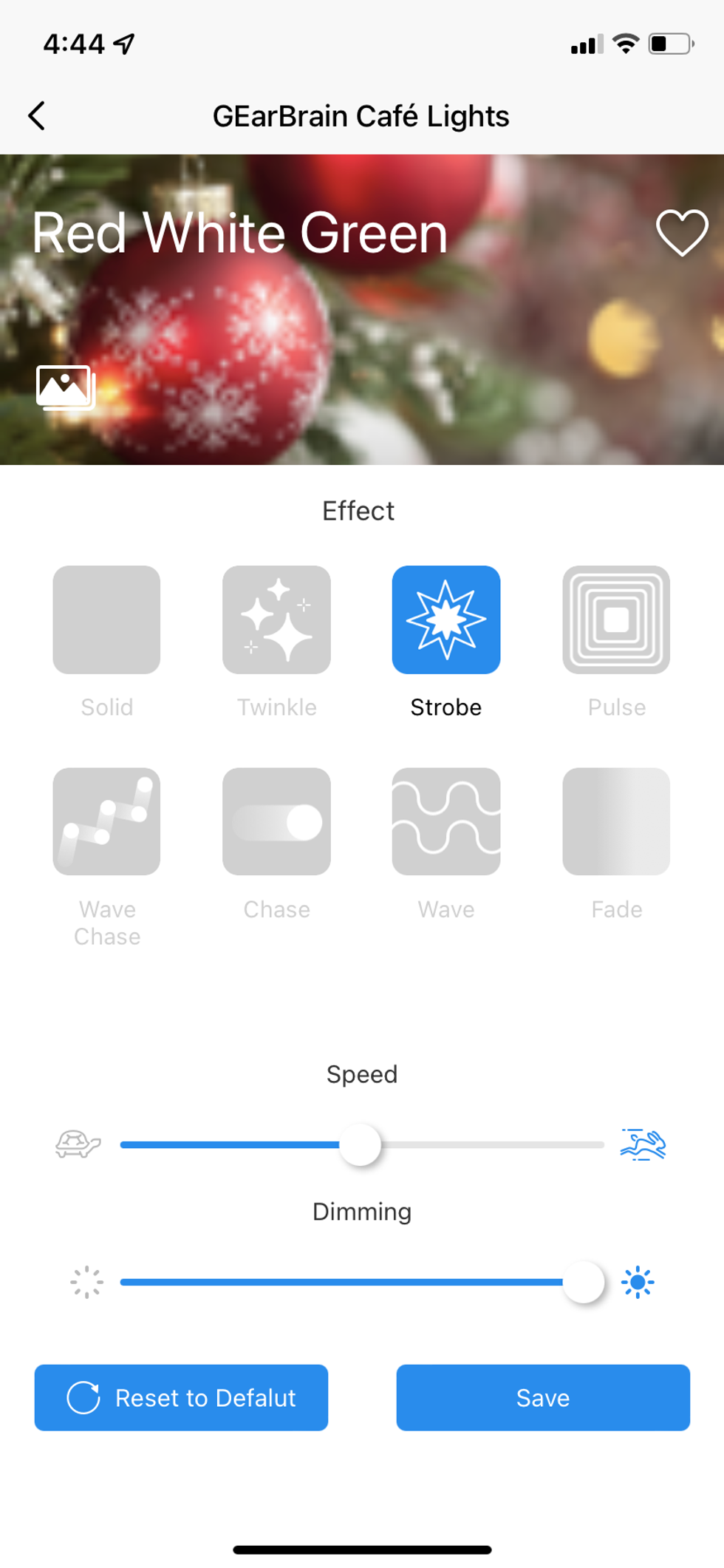
When setting up our modes and effects, we tested setting up schedules for the smart cafe lights to go on and off. This feature helps differentiate smart café lights from standard café lights with a remote control. In the app under Schedule, you can choose Presets to have your lights go on and off at specific times of the day. You can choose Evening, Morning and Dusk to Dawn. We liked how each of these Presets can be customized to meet your needs. You can’t do this type of scheduling with café lights that come with a remote control.
How best to use smart café lights? Smart Café Lights are expensive decorative lights strips which come on stings of 12 or 24 LED Wi-Fi light bulbs. They can be setup and controlled remotely using your smartphone, tablet or voice. If you have an outdoor space you want to add decorative lighting, like a patio, porch, balcony, outdoor kitchen, BBQ area or gazebo, smart café lights are a good smart lighting option. They have a certain look which some users might not like, but you customize them to provide the optimal mode lighting for any occasion any time of the year. You just need to make sure you have two items nearby: a power outlet and good Wi-Fi signal.
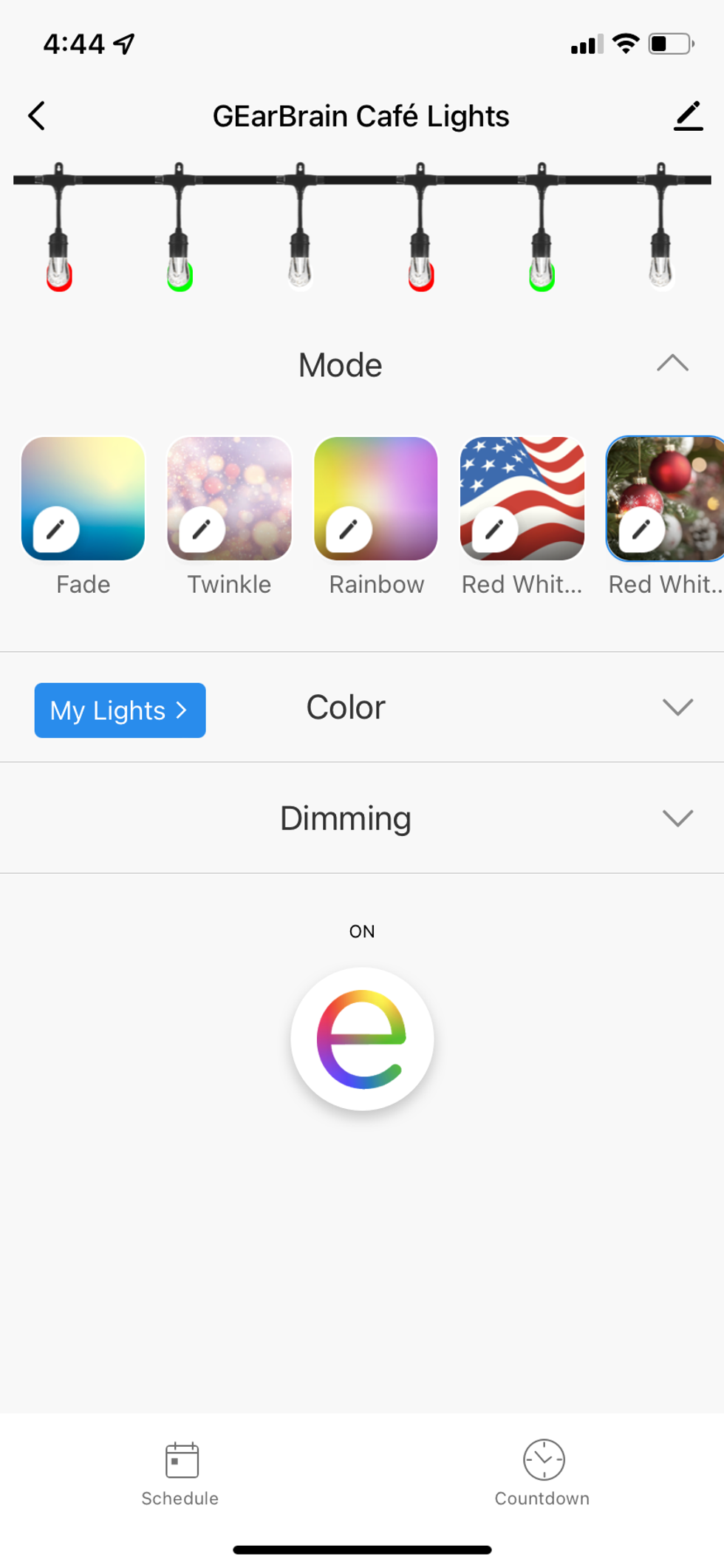
Summary
After testing the Enbrighten Smart Café Lights on a real home for the past few months, we liked how these smart café lights performed. They are built to withstand harsh weather whether it be hot or cold. The LED bulbs did not leak or fill up with water. They all worked as advertised and provided a large variety of lighting modes and effects to help us find the perfect decorative lighting for our outdoor space.
The Enbrighten app is easy to use and setting up voice commands using Amazon Alexa and Google Assistant enabled devices was simple. We had no issues. The only obstacles that we found from testing these smart café lights which might stand in your way from using Enbrighten Smart Café Lights or any outdoor smart lights will be power and connectivity. You will need an outdoor outlet nearby and must have a good Wi-Fi signal.
If power is your problem, Enbrighten does offer an outdoor outlet, Enbrighten Outdoor 6-Outlet Wi-Fi Smart Yard Stake. It costs $42.99 and will provide you the power you need to run your Enbrighten Smart Café Lights. However, you will still need an outdoor outlet to plug.
For connectivity, a good Wi-Fi signal is needed to operate Enbrighten Smart Café Lights. First, check the location’s Wi-Fi signal to make sure you have enough signal bands to connect your smart café lights with your home Wi-Fi router. If you don’t, a Wi-Fi extender might be needed. If you do have a good signal, we can assure you these smart café lights can help you find the ultimate lighting experience for your outdoor space in no time.
Pros
Cons
How to Find Products in The GearBrain, Our Compatibility Find Engine for Smart Deviceswww.youtube.com
GearBrain Compatibility Find Engine
A pioneering recommendation platform where you can research,
discover, buy, and learn how to connect and optimize smart devices.
Join our community! Ask and answer questions about smart devices and save yours in My Gear.
