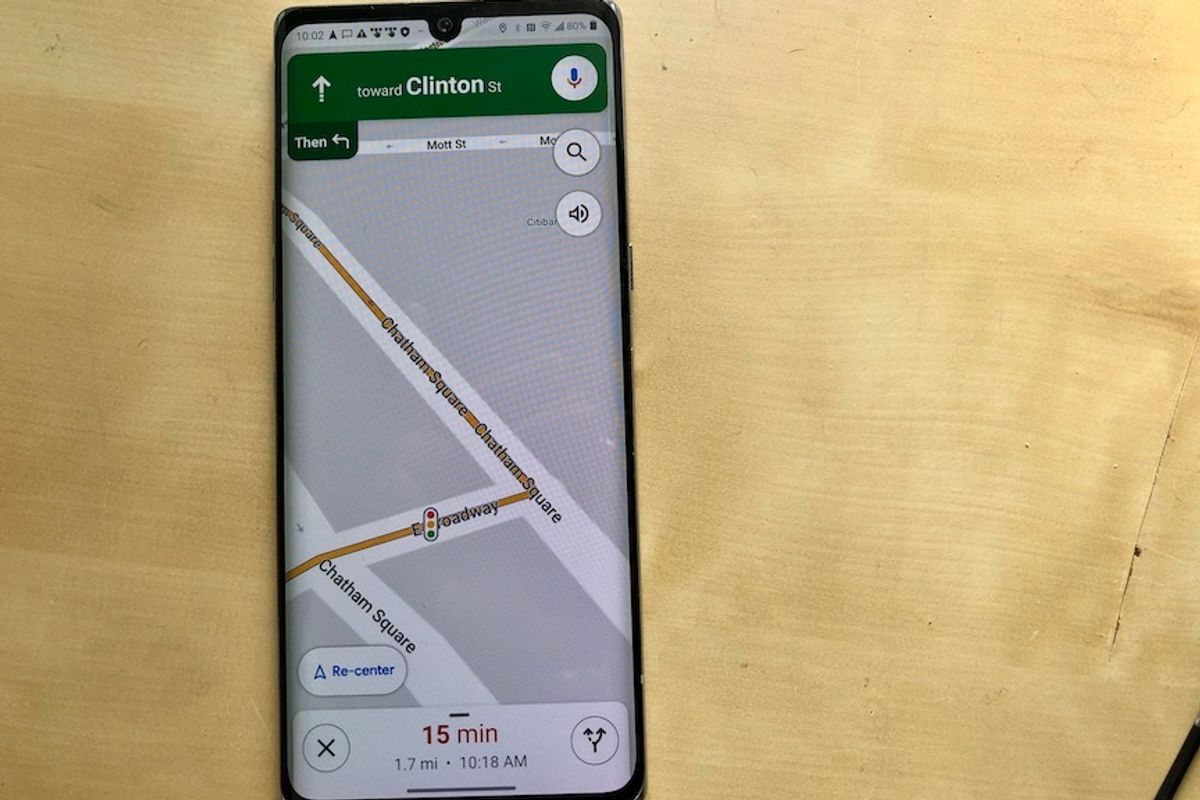
GearBrain
Google Maps now shows traffic lights on iOS and Android phones
The feature is visible on both iPhones and Android smartphones for driving and walking directions, but the icon is static and not a live view.
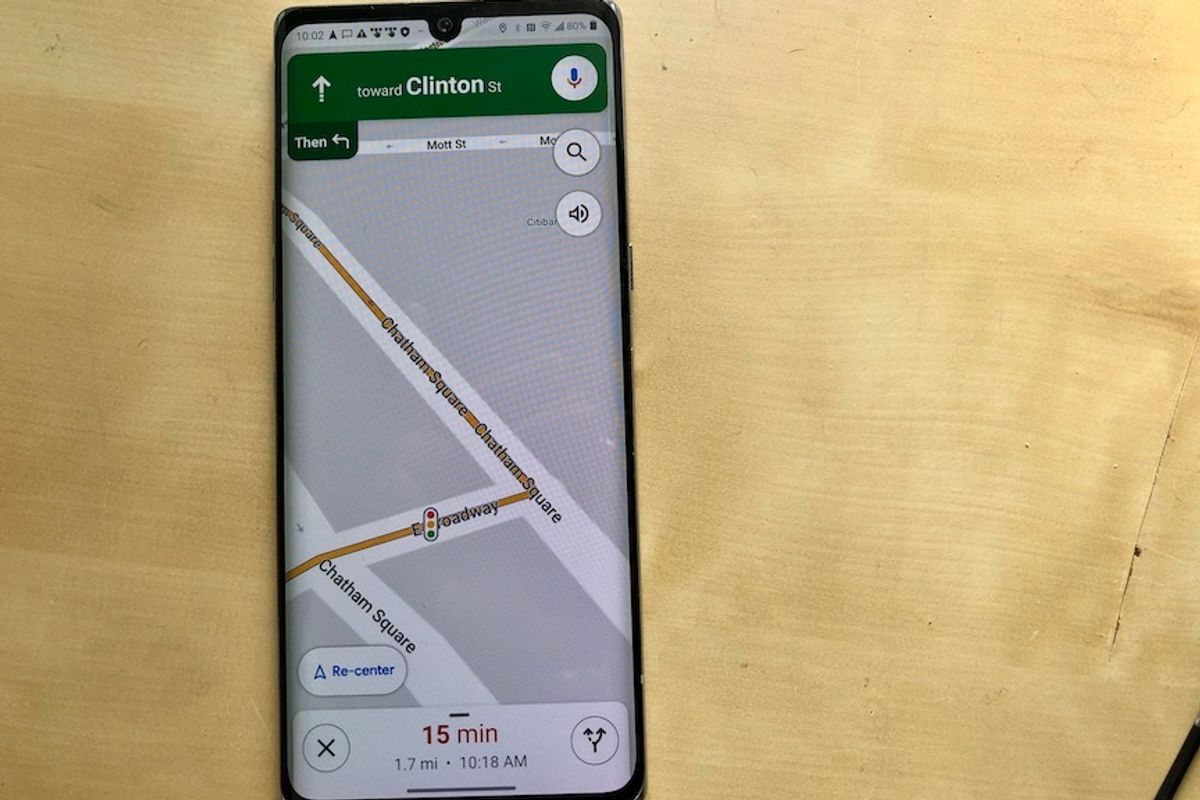
The feature is visible on both iPhones and Android smartphones for driving and walking directions, but the icon is static and not a live view.
Google, which has been slowly testing traffic lights on the Google Maps app for Android devices, is now showing the feature on both Android smartphones and iPhones as well. We tested the feature on both an iPhone X running iOS 13.6 and an LG Velvet running Android 10.
The light symbol comes up at points where a driver may encounter them while on the road. They also appear in directions for walking as well.

The lights are static — not live, meaning they're not showing the actual color of the lights as they change in real time. Google had confirmed to The Verge in July they were testing the feature on Android phones. But that ability is now visible on iPhones as well, at least in New York City.
The icon is very small, and only appears when someone zooms in very tight along a route. An first glance of a route that appears when you first call up directions doesn't bring the feature into view. You need to move tightly into the map for it to work.
Traffic lights may help someone make decisions about the driving or walking directions they choose to follow. While Google already makes assessments on how much time a specific route may take, suggesting faster options if they're available, traffic lights certainly add to congestion while driving. Those who are walking may find they'd prefer to avoid a path that has too many traffic lights, as it likely implies there would be more cars along that route as well.
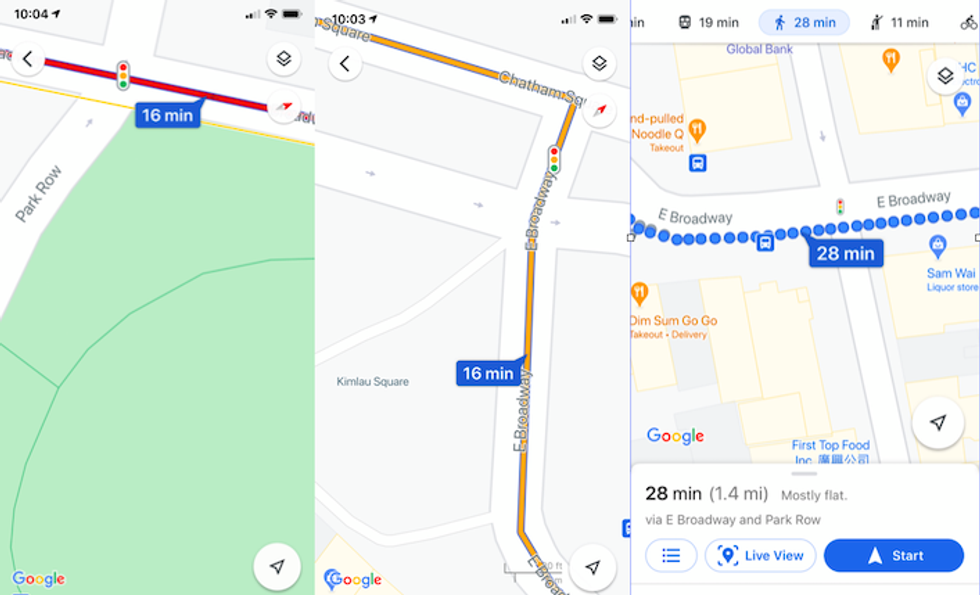
Google Maps has been adding a number of new features, and some of these have also focused on public transportation. The app can show you how crowded a subway car or bus is, or even if there are delays on a line getting to your stop. You can also look in a neighborhood and see which restaurants are available for delivery and takeout as well, just through the app.
As for the traffic light feature, we don't know how many cities where this is live, although 9to5 Google reports they're live in West Des Moines, Los Angeles, Chicago, New York (where GearBrain tested) and others as well.
GearBrain Road Trip Gadget Guidewww.youtube.com
GearBrain Compatibility Find Engine
A pioneering recommendation platform where you can research,
discover, buy, and learn how to connect and optimize smart devices.
Join our community! Ask and answer questions about smart devices and save yours in My Gear.
