Tablets

Apple
Which iPad is best for you? How the new iPad Air compares to the regular iPad
How Apple's entry-level iPad stacks up against its newest iPad Air

How Apple's entry-level iPad stacks up against its newest iPad Air
It's been a busy year for Apple, with updates rolled out for its entire iPad line-up. First came the new iPad Pro in the spring, and later in 2020 we saw updates to the entry-level iPad, and the biggest change yet to the mid-range iPad Air.
With the latter two now both available (the Air is open for preorder and begins shipping on October 23), and the iPad Pro still carving out a niche for itself thanks to its extra power, Face ID and larger display, we thought it's a good opportunity to compare the lower two models. These are called the iPad (8th generation) and the iPad Air (4th generation).
To keep things simple, we'll refer to them as the iPad and the iPad Air for the rest of this article.
Read More:
Apple iPad vs iPad Air: Design and display
The most obvious differences between these two models of iPad are the design and display. The iPad keeps the same basic look that Apple's tablet has had for the past decade, with fairly large bezels around the edges of the screen and a home button below.
In its new form, the iPad Air looks very similar to the iPad Pro, thanks to the smaller bezels and lack of a home button. The new Air also has a squarer-sided design compared to the more rounded iPad.
Despite its Pro looks, the Air does not have the Face ID system of its bigger sibling. Instead it uses Touch ID, just like the regular iPad, but its fingerprint reader is on a power button on the top-right corner of the chassis, instead of on the home button. Both iPads can use their Touch ID readers for unlocking the device and making payments with Apple Pay.

The iPad Air uses the same gestures as the Pro and the iPhone, where an upwards swipe from the bottom of the screen replaces a press of the home button.
The smaller bevels of the Pro mean it has a larger display than the regular iPad, but is roughly the same overall size. The screen of the Pro is 10.9 inches, compared to 10.2 inches for the iPad; it is also worth noting that the iPad has a standard Retina display, while the Air has Apple's upgraded Liquid Retina display with True Tone.
True Tone is a system where the display adjusts its color temperature based on its surroundings and ambient light levels, helping to make using it a more comfortable experience. The regular iPad still has an ambient light sensor, so the screen brightness is automatically adjusted, but its temperature is not.
Both have the same resolution of 2360 x 1640 and both have a typical maximum brightness of 500 nits. The Air has an anti-reflective coating that the regular iPad misses out on.
As for their dimensions, the iPad Air is 9.74 inches tall, 7 inches wide and 0.24 inches thick, compared to 9.8 inches, 6.8 inches and 0.29 inches for the regular iPad. Their weight is almost identical, with the Air weighing 1.01 pounds and the iPad being 1.09 pounds.
Apple iPad vs iPad Air: Color options
The latest iPad Air is available in more colors than ever before, with options of silver, space gray, rose gold, green and sky blue. The regular iPad is offered in silver, space gray and rose gold.
Apple iPad vs iPad Air: Processor, storage and specifications
The new iPad Air is powered by Apple's latest A14 Bionic chip with Neural Engine, which is the same processor as used by the iPhone 12 family. This is two generations ahead of the A12 Bionic chip with Neural engine used by the regular iPad. The A12 Bionic launched in 2018 and first appeared in the iPhone XS and XR, as well as the 2019 versions of the iPad Air and iPad Mini.
Although a couple of generations behind the brand-new A14 of the iPad Air, it is still a powerful processor and means the regular iPad can still play any game you like, and run more demanding applications like Adobe Lightroom. It is also only a half-generation behind the A12X used by the 2018 iPad Pro.
Storage options for the iPad Air are 64GB and 256GB, while the regular iPad is limited to 32GB and 128GB. Both tablets can be had with Wi-Fi only, or with Wi-Fi and a 4G connection.
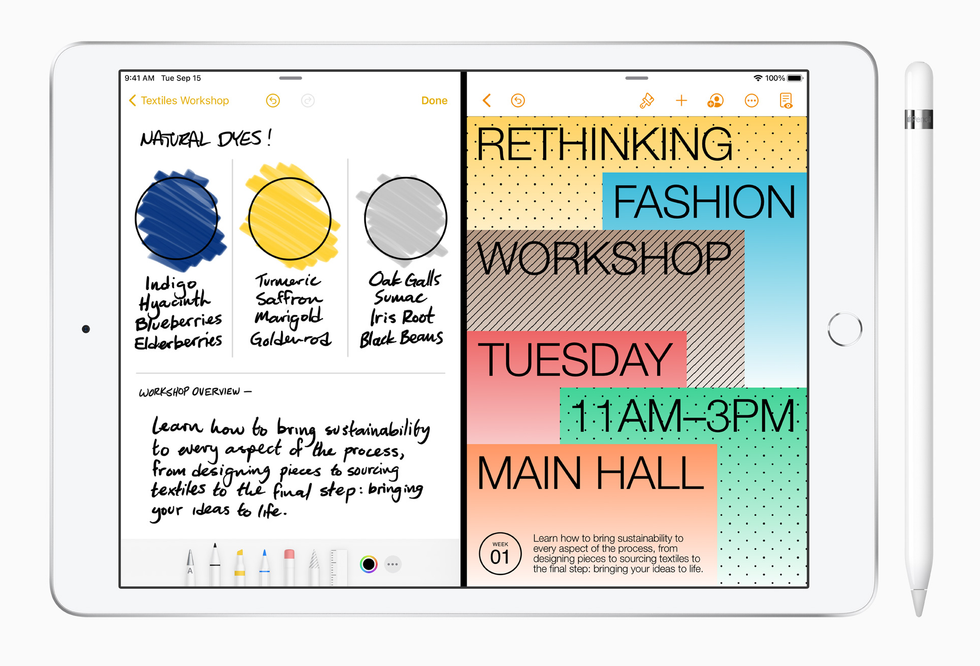
A small difference in connectivity is how the iPad Air has Bluetooth 5.0, while the iPad is limited to the older Bluetooth 4.2 standard.
The new iPad Air is compatible with the current, second-generation Apple Pencil, whereas, somewhat strangely, the regular iPad only works with the first-generation Pencil, pictured above.
This stylus is several years old now and features a frustrating design quirk where it is charged by removing a cap and plugging it into the iPad's Lightning port, whereas the new Pencil snaps magnetically to the side of the iPad for charging.

There are also differences when it comes to keyboard compatibility. The regular iPad works with Apple's Smart Keyboard, whereas the iPad Air works with the company's Magic Keyboard (above) and Smart Keyboard Folio. This helps turn the Air into more of a laptop replacement than the regular iPad can manage, at least with Apple's own accessories. Other accessories are available from third-party manufacturers.
As for ports, the iPad Air uses USB-C and the regular iPad uses Apple's own Lightning connection. This difference doesn't matter a great deal, but if you own other USB-C devices, like a MacBook, it is useful to only need one charger and cable.
Apple iPad vs iPad Air: Cameras
The iPad Air has a 12-megapixel, wide-angle rear camera with an aperture of f/1.8. The regular iPad makes do with an 8-megapixel sensor and a narrower aperture of f/2.4, meaning it produces lower resolution images and its camera captures less light.
Both tablets can take HDR images, both have a five-element rear lens, and both offer features like burst mode, tap-to-focus, exposure control, a timer, geotagging, and panoramas.
Video recorded is limited to 1080p Full HD at 30 frames per second on the iPad, compared to 4K video at 60 frames per second on the iPad Air. Both have 3x digital zoom and stabilization.
What's arguably more important in a tablet is its front-facing camera, for video calls. Here there are also differences between the two models, with the iPad Air being able to take 7MP photos, compared to just 1.2MP with the iPad. Video recording is 1080p Full HD on the Air, but just 720p HD on the iPad.

Apple iPad vs iPad Air: Battery life
Apple claims both models of iPad have a battery life of up to 10 hours when surfing the web or watching videos over a Wi-Fi connection. This drops to nine hours for both models when using a cellular connection instead.
Apple iPad vs iPad Air: Price
Here is where the biggest differences are found. The regular iPad starts at $329 for the 32GB Wi-Fi model, while the iPad Air starts at $599 for the 64GB Wi-Fi model. Adding cellular (4G) to these takes the prices to $459 and $729 respectively.
GearBrain Compatibility Find Engine
A pioneering recommendation platform where you can research,
discover, buy, and learn how to connect and optimize smart devices.
Join our community! Ask and answer questions about smart devices and save yours in My Gear.
