Security Home

GearBrain
Psync Camera Genie S Review
The first GPT-enabled indoor security camera with cutting-edge motion detection.

The first GPT-enabled indoor security camera with cutting-edge motion detection.
One of the growing features we are seeing in new indoor/outdoor home security cameras is using artificial intelligence (AI) to detect objects or people in view better. We have seen cameras use AI to help determine if the object that triggered the alert is a pet, person, or vehicle. You can adjust the motion detection only to send you alerts when one of these items is detected. However, today, there is a new camera we just finished testing that uses innovative generative AI technology to detect more than just objects. It can detect and label everything in view, like a chair, pet, person, and even an object on a box. And then text you a visual and textual format of what it sees. This new camera is called Psync Camera Genie S, and here is our review.

Psync Camera Genie S is a GPT-enabled indoor camera that can detect, identify, and describe to users what is happening inside your home. It is the world's first camera that uses GPT to generate captions for images and videos.
What is GPT (Generative Pre-trained Transformer)? It is a type of artificial intelligence (AI) that can generate text, translate languages, write different kinds of creative content, and answer your questions normally. Psync Camera Genie S uses GPT to generate captions for images and videos, which can help users understand what is happening in the scene.
This technology separates it from the other indoor security cameras on the market that use AI motion detection. It is called ViewSay, and it goes beyond essential object recognition to identify a broader range of objects, specific features like gray squirrels or small black cats, and the objects' behaviors and object relationships. ViewSay offers advanced and comprehensive object recognition, providing a deeper understanding of the visual world by sending a text on what it sees so you can take action.
Psync Camera Genie S is also a dual-axis pan and tilt camera, which can rotate on two axes to provide a wider range of views. This makes it ideal for homes and businesses, as it can capture a large area with a single camera. The camera features a 5 MP camera with 2K video resolution (2560 x 1440) but can be adjusted to HD (576 × 768). It also has a 350-degree horizontal view, 125-degree vertical view, 85-degree overall Field of View (FOV), and an integrated LED spotlight panel that can illuminate dark or nighttime environments for a better view. The light can conveniently be activated or deactivated from the Psync app, which is available for iOS (App Store) and Android (Google Play) devices.

The Genie S also has Color Night Vision via 4 White LEDS (5000K), allowing you to see up to 25 feet in complete darkness. Users can Zoom In (6X), which uses 256-bit AES encryption with SSL/TLS and a built-in speaker and microphone. It does need power (110-240V (AC/DC)) to operate but provides local storage (32G/64GB). This will help tear all your images and videos.
Another new feature we haven't seen with smart security cameras is the co-watch feature in the app. Co-Watch lets users see live video feeds from their Genie S camera. From the app, you can send a link to share access and set how long the invite link will be valid. The owner can access the pas word to protect the feed. It's an exciting feature to se if you want to keep an eye on your elderly parents or friends.
Lastly, the Genie S camera comes with only a vertical view. Most security cameras allow you to see the live video feed in either landscape or portrait (vertical) mode. Genie S camera only offers portrait mode. This mode is good for users looking for "head-to-toe" monitoring needs. For instance, keeping an eye on your kids playing in the other room or wanting to see what your elderly mother is doing in the kitchen, these situations do require highly concentrated monitoring and recording if needed. The Genie S camera will help you focus on these specific areas and provide many details quickly via their app.
The Genie S vertically-aligned view offers two flexible options to switch back and forth. There are full-screen and 4:3 ratio screens.

According to the company, the Psync Camera Genie S is compatible with Amazon Alexa and Google Assistant voice platforms. If you have an Echo or Nest smart display, you can view videos from your Genie S camera on the smart display. However, as of this writing, the Google integration was not running. Our Google Home app did not show the link. We are assuming this integration will be up and running. We will keep you posted.
The Genie S costs $34.99 for 32GB storage and $39.99 for 64GB storage. It is available to purchase on the company site. The ViewSay feature does come with a cost. It is available for $0 99 per month per device at launch, which is today, November 1st. Is this a reasonable rice? Yes, it is, especially for an indoor pan and tilt 2K with AI detection. When you look at their competitors, Wyze Cam V3 Pro ($53.99), Arlo Essential indoor camera ($69.99), Google Nest Indoor Camera ($99.99), and Ring Indoor Cam (2nd Gen - $59.99), the Genie S costs at least half of the price these cameras are going for today. It offers the most extensive local storage capabilities and is the only camera with GPT-enabled AI functionality.
Setup for the Genie S camera is quick and easy. Just follow these steps, and you will be up and running in no time:

After a few weeks of testing this new AI camera, we were impressed by its ability to identify what it saw and how it texted with precise and detailed information on what it saw. Other SM security cameras with AI detection, which we have tested, have sent alerts identifying what they saw, but they were very broad. For I stance, you would get an alert saying a person was detected or a package was delivered. With the Genie S, we got very detailed information in the text. For instance, one said, "A living room with a table, a chair, a rug, and a couch with a green table..."
However, it is essential to note in the beginning, the AI detection did not work as well as we had hoped. We got texts saying there were objects or people in the room when they were not. For instance, one alert said, "A man is standing in a living room, looking at a table with a vase." As you can see from the image below, we think the AI was picking up the small statue on the end table next to the lamp, which was facing toward the glass vase on the table. We did see, over time, the AI started to learn more about the movements in the room and got better at identifying objects and people in view.
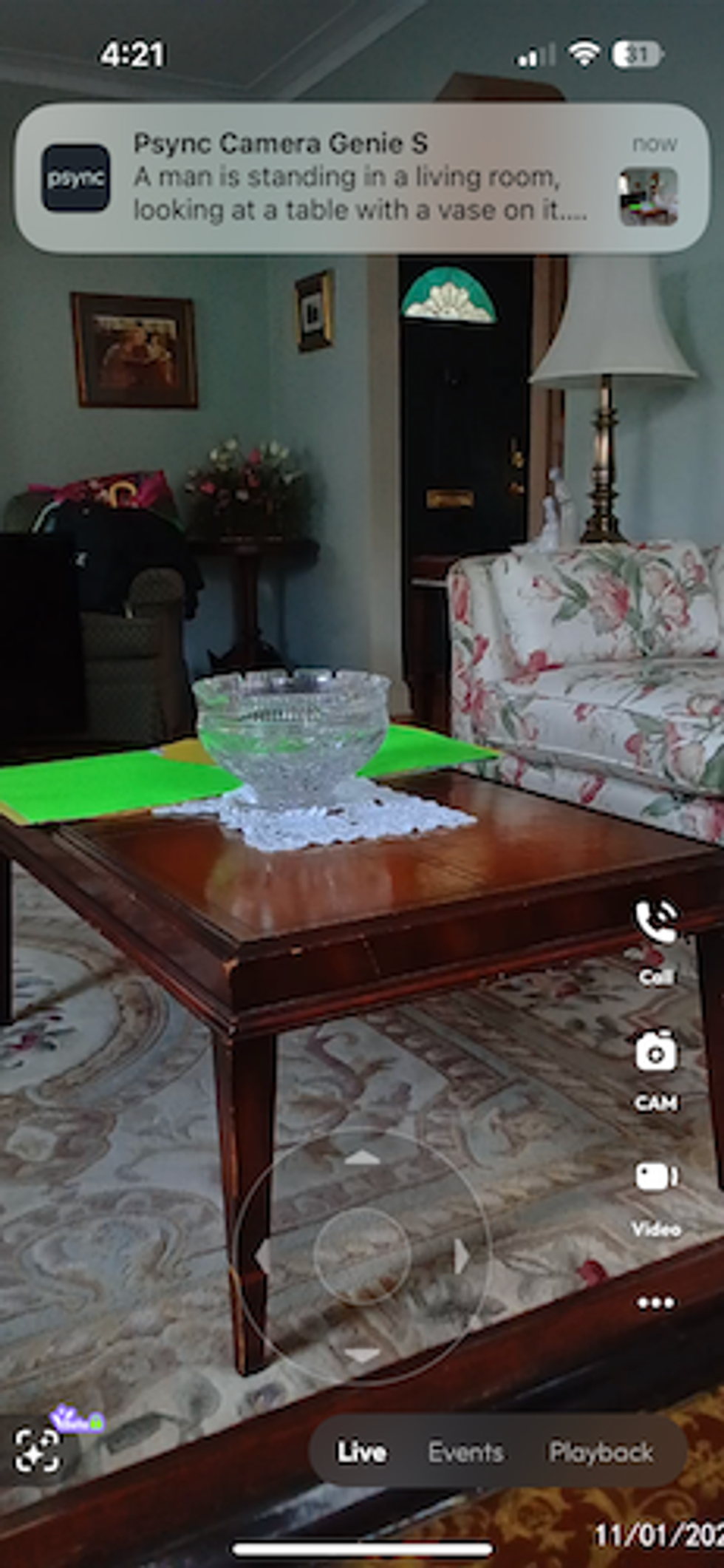
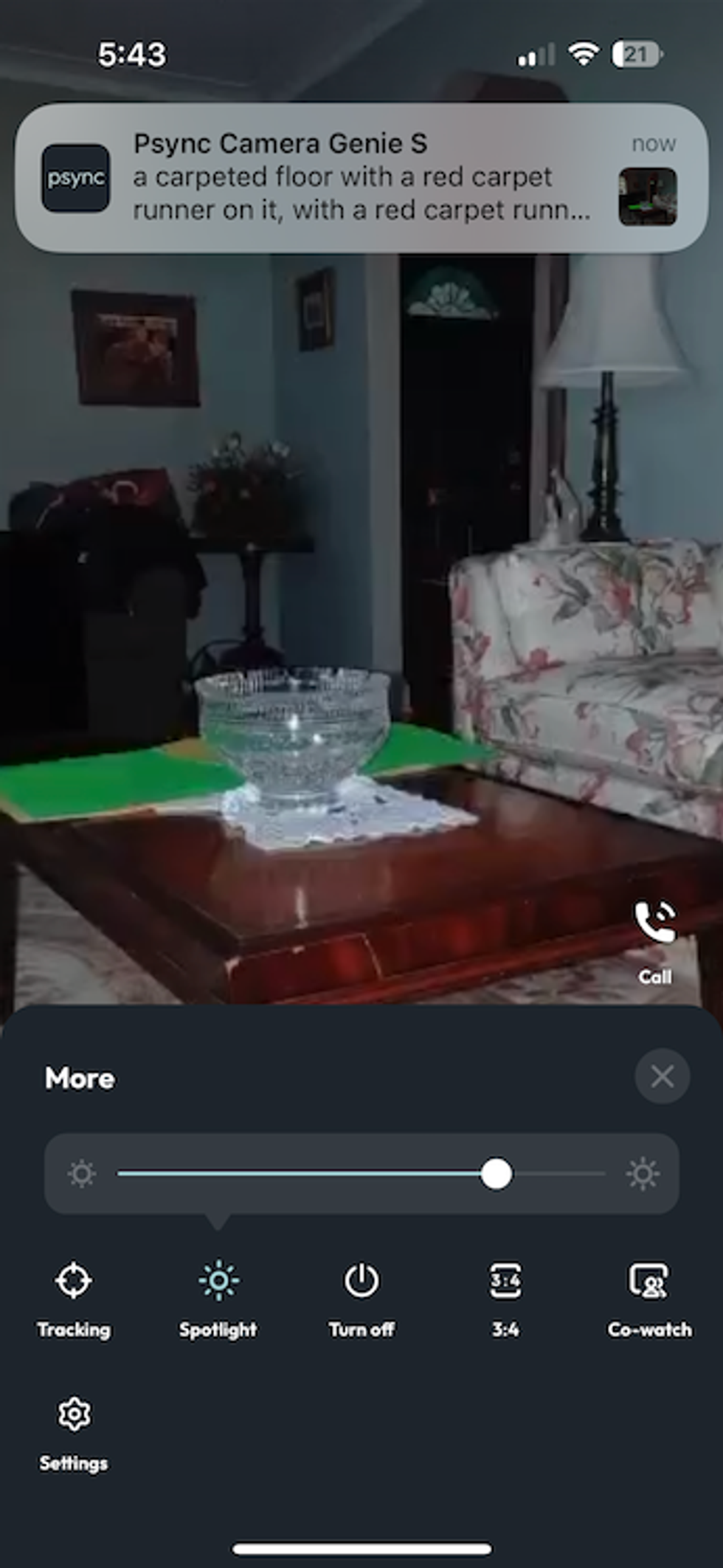
And speaking of view, the Genie S camera does have a low FOV (84.9 degrees) if you don't consider its ability to rotate 350 degrees horizontally and 135 degrees vertically. But since it can pan and tilt, the FOV will work, especially since the app only shows a portrait mode (vertical). The only other security camera we have seen with this type of vertically aligned view was the Google Nest Video Doorbell. It had a 3:4 ratio that helped you see a visitor from head to toe. With the Genie S, you can easily see head to toe and pan up or down to see more of what is happening in the room. No other pan and tilt indoor security cameras offers this capability.
As for night vision, the Genie S camera did not do well at first. This was due to the low setting for the camera's LEDs. You need to adjust the Spotlight settings in the Psync app to see the true color night vision, which can see objects and people up to 25 feet away, which is good. But remember that when you adjust the spotlight brightness, you might get false alerts, and the light is very bright in the room. It reminds us of the lighting you see with outdoor security cameras with color night vis on using infrared LEDs. We would also recommend using the 2K video resolution setting versus the HD setting. The crispness and clarity in the 2K are way better than the HD resolution, whether day or night.
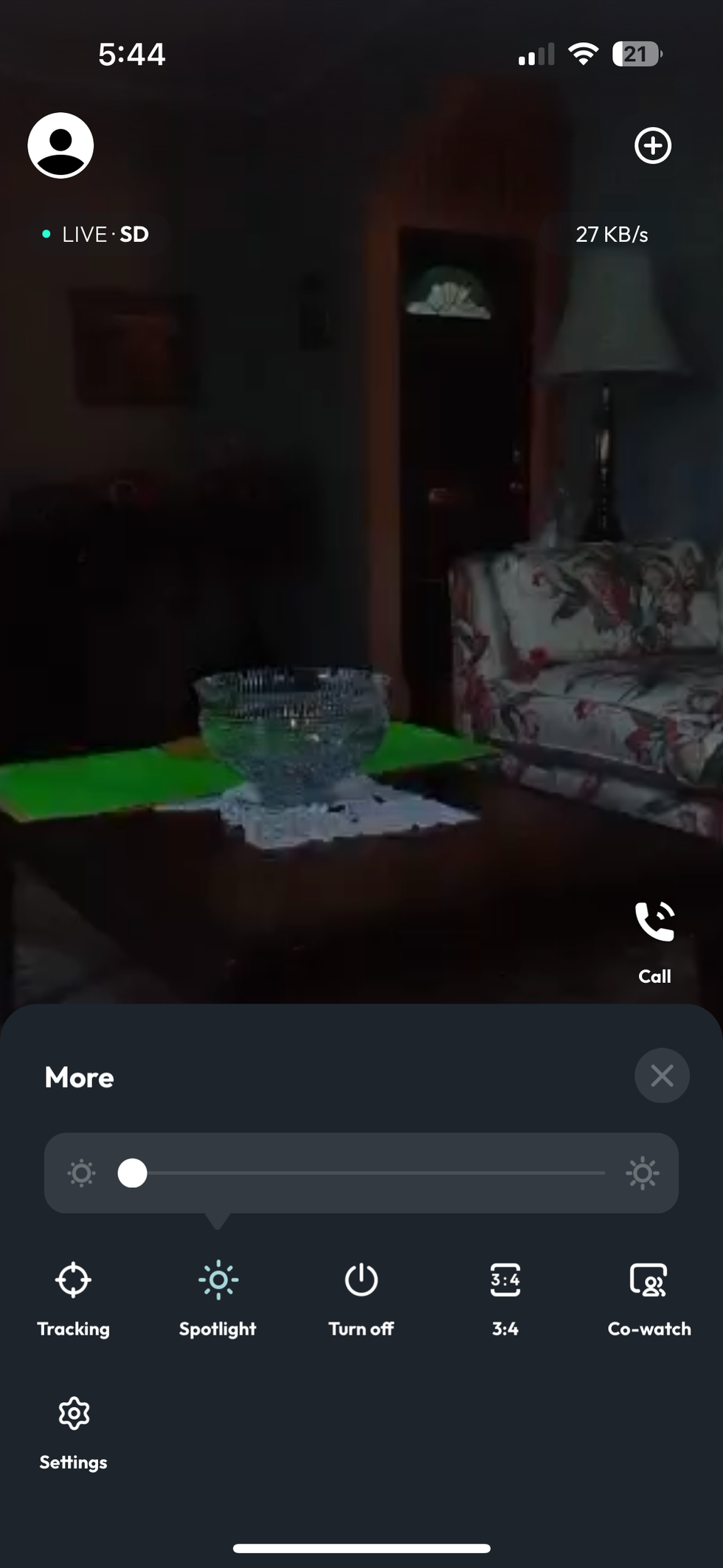
Spotlight off
GearBrain
Example of view from Psync app showing spotlight at its lowest level
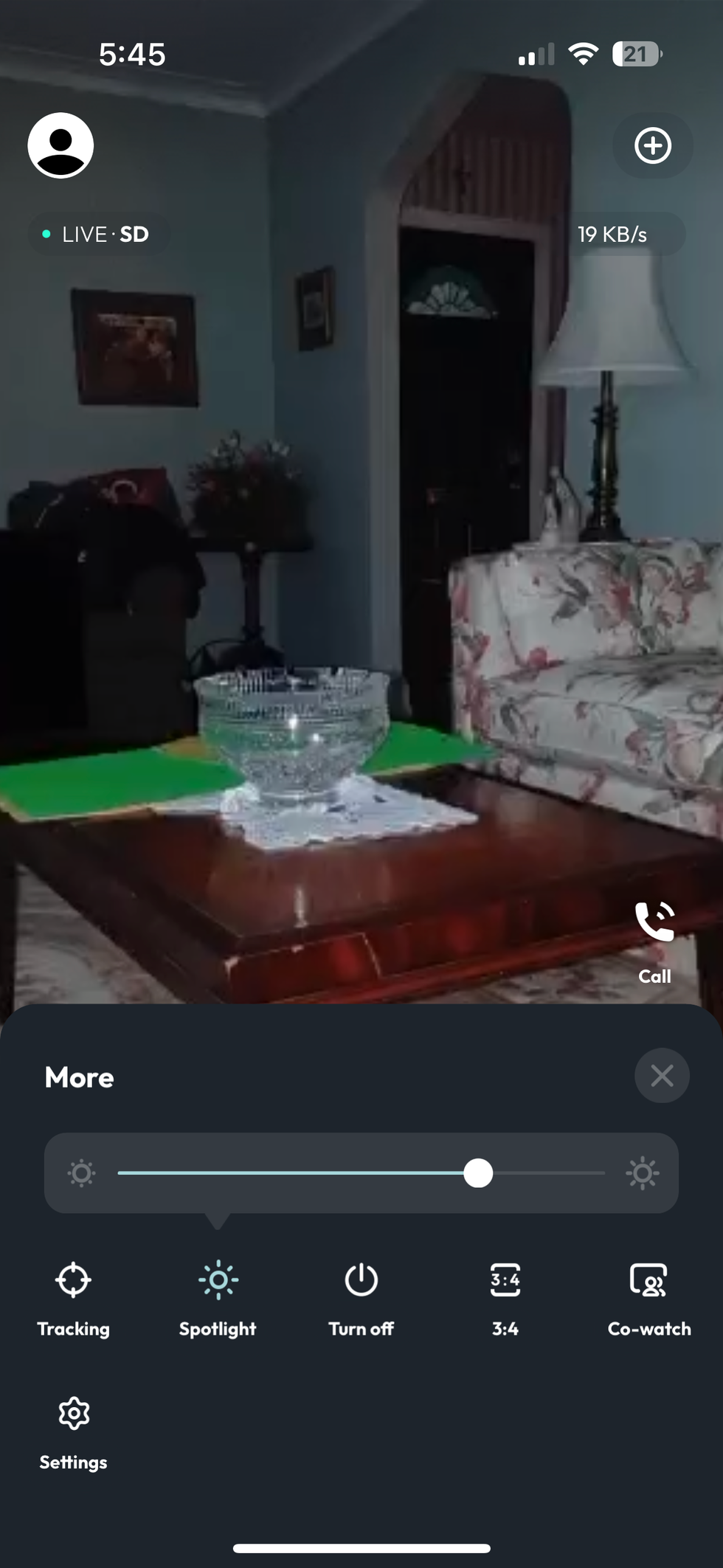
Spotlight on
GearBrain
Example of view from Psync app showing spotlight at a higher level. Notice the color night vision.
Should you pay for ViewSay? After our tests, we recommend you pay $1 monthly to activate the ViewSay GPT technology. Without their unique detection, the Genis S camera will provide similar AI detection found in other indoor security cameras. However, with the added features found in Psync's edge AI technology, users will get more accurate readings and be able to track a broader range of objects. This will lead to a safer home, too.
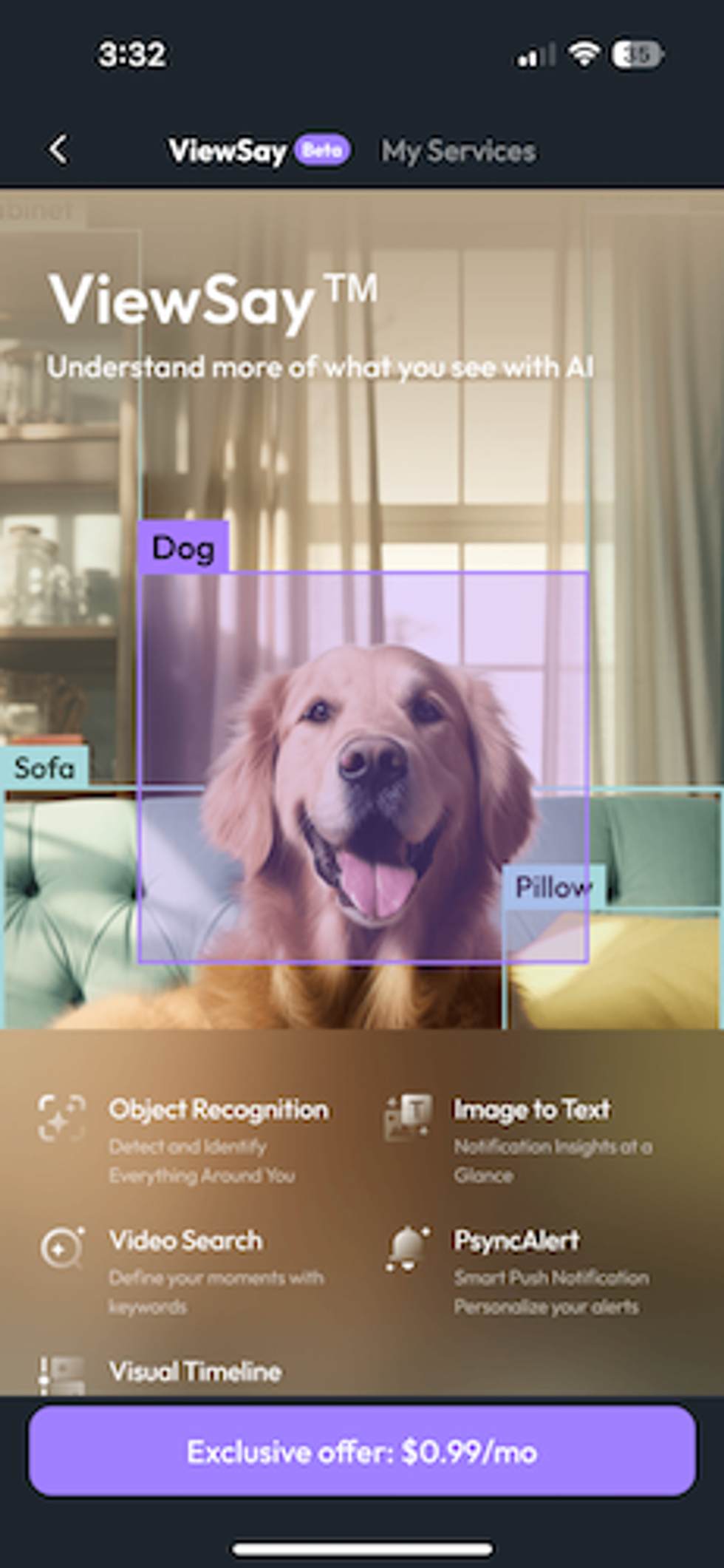
After our test, we found the Psync Camera Genie S to be a powerful and versatile camera that can be used for various purposes. It is the first smart GPT-enabled indoor security camera we tested, which can detect, identify, and describe to users what is happening or just happened in their homes. Having the ability to monitor a room and, when motion is detected, generate detailed text describing what it saw is excellent. However, remember, it takes time for the camera to learn what it sees. This is something we have found to be common with AI cameras.
Overall, with a price of less than $35, you are not going to find a better indoor WiFi security camera with 2k video resolution, color night vision, local storage, and powerful GPT AI technology that is ideal for use in smart homes and businesses and can identify a broader range of objects. It is a unique and versatile indoor smart security camera for various purposes, including security, home automation, and convenience. Just make sure you adjust the LEDs to find the perfect security level for your home.
Pros
Cons
Check out The GearBrain, our smart home compatibility find engine, to see the other smart security cameras, including ones that work with Google Assistant and Amazon Alexa-enabled devices.
How GearBrain Helps You Find, Buy and Connect Smart Locks Faster Than AmazonIn this video we demonstrate how GearBrain can make buying smart locks on Amazon easier. We show how our filtering can ...
GearBrain Compatibility Find Engine
A pioneering recommendation platform where you can research,
discover, buy, and learn how to connect and optimize smart devices.
Join our community! Ask and answer questions about smart devices and save yours in My Gear.
