Apps

Ikea
7 of the best augmented reality apps for iPhone you should download right now
These are some of our favorite — and free — AR apps for the iPhone and iPad

These are some of our favorite — and free — AR apps for the iPhone and iPad
Augmented reality (AR) apps for smartphones can be as useful as they are fun. The technology allows developers to blur the lines between fiction and reality in a way that no other gaming or computing platform has managed before, thanks to the portability and power of smartphones, combined with their large screens, high quality cameras and array of sensors.
Pokémon Go took AR mainstream when it launched back in 2016, and later this year developer Niantic will produce a second AR game destined to be a blockbuster — Harry Potter: Wizards Unite. But before then, there are plenty of fun and practical AR apps to get your teeth stuck into.
Here are some of our favorite — and free — AR apps for the iPhone and iPad.
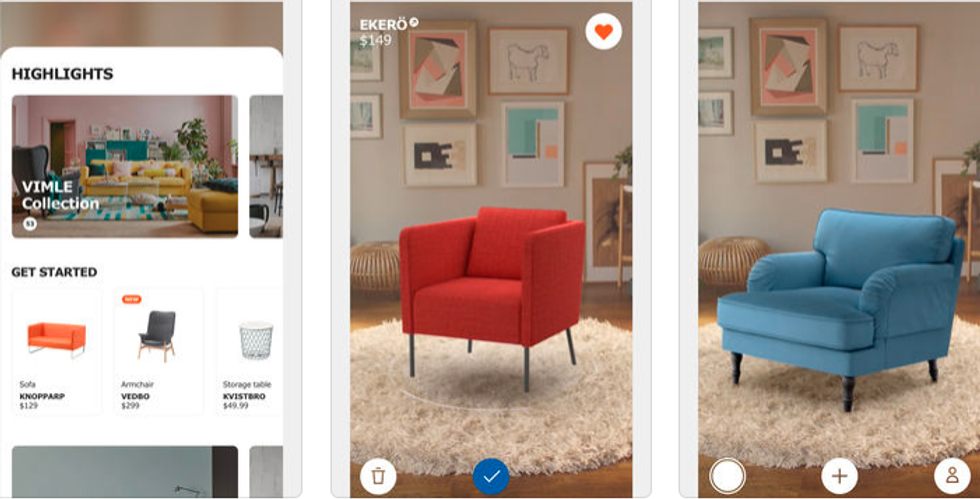
Arguably one of the most well-known mobile AR apps, Ikea Place is a great starting point as it smartly and simply presents how useful AR can be. All you have to do is open the app, grant it permission to use your smartphone's camera, show it the floor (a common task in setting up an AR app), then place virtual furniture in your real home.
There is a wide range of chairs, sofas, stools and other piece of furniture to pick from. All are nicely detailed to give you a thorough understanding of how they look, and once put into position they stay there, so you can walk around and look at the furniture from different angles.
Read more from GearBrain about Ikea Place here.

Where Ikea Place asks you to add virtual furniture to your room in real-time, using a live view from the camera, Homestyler instead takes a still photo and turns it into a 3D model. This means it isn't technically AR, but instead the app lets you adjust the shape of your room, which makes furniture change scale as you move them around the room — move a chair away from you and it will get smaller, for example.
This approach saves on battery life, which is eaten up quickly by Ikea Place and other AR apps which run with the camera constantly on. As well as furniture from a range of brands, Homestyler lets you change the color of your walls, lay down new carpets, hang mirrors and replace light fittings.
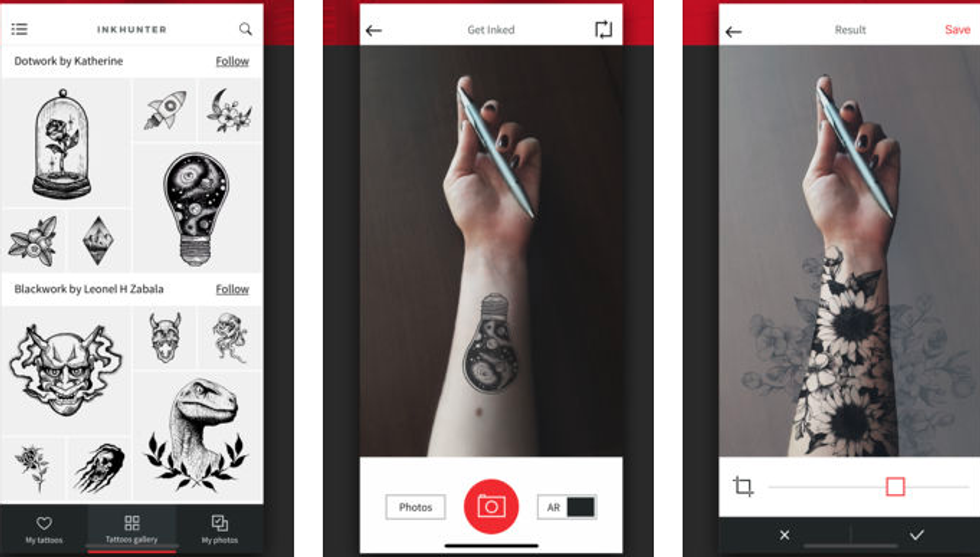
Another fun but practical use of AR is with tattoo app InkHunter, which lets you try on tattoos virtually before committing to the real thing. The app requires you to draw a straight-lined face on your skin with a pen; this helps the app work out where to put the tattoos.
There is a huge range of different designs to pick from, offered by artists whose Instagram accounts are linked to within the app. Each design can be rotated and resized, then you can either take a screenshot or save a snap of the virtual ink within the app. We found the app spotted our crudely drawn face quickly, but the virtual tattoo would sometimes shake around when applied to our forearm. The app is good enough at providing a basic idea of how the design would look, however, which is more than what can be achieved without the power of AR.
Read the GearBrain review of InkHunter here.
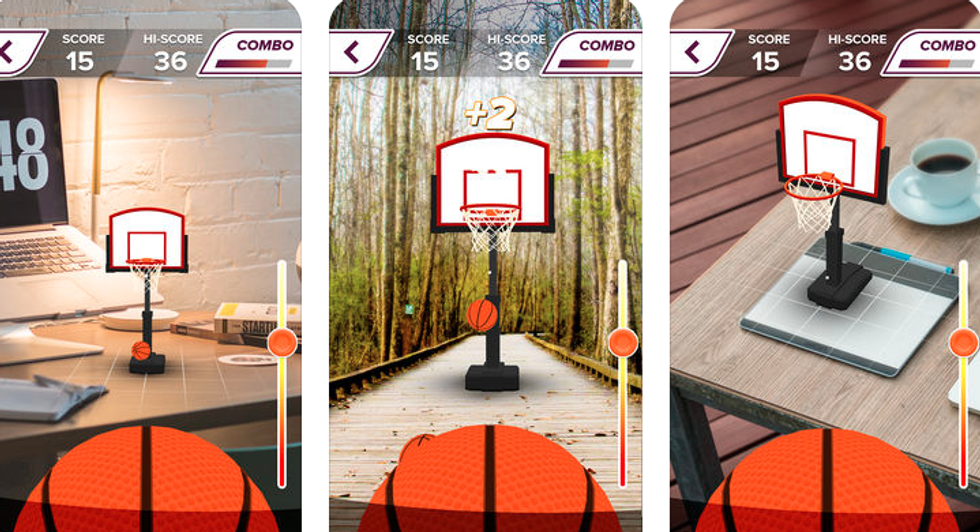
While AR is great for helping to visualize everything from furniture to tattoos, it also makes for great time-wasting games. One such example is AR Basketball, which takes a quick scan of your desk or floor, then applies a basketball hoop to it; you can pick from a desk-sized hoop which is around a foot tall, or go for the full-size version.
Once the hoop is fixed in place, it's time to shoot, which is done by flicking the ball upwards on your screen. Each successful shot earns points and causes the hoop to move up or down before you take the next shot. AR Basketball is addictive. But regular ads that pop up periodically mean you are unlikely to get hooked for more than a few minutes at a time.
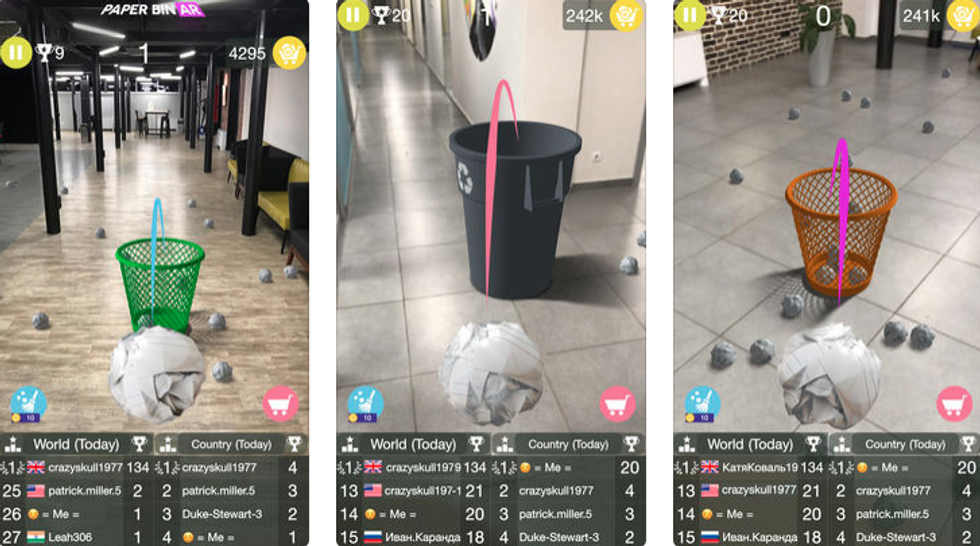
On a very similar theme, Paper Bin AR is a game where you throw scrunched up balls of paper into an office trash can. Place the bin further away to increase the difficulty level and pick from either a set of virtual settings, or use AR to place the basket on your desk, floor, or on a table across the room.
Live rankings on both global and local leaderboards add a nice element of competition, and there are a range of bins to pick from. This app is proof that mobile games don't need to be complex and packed full of features to be enticing.
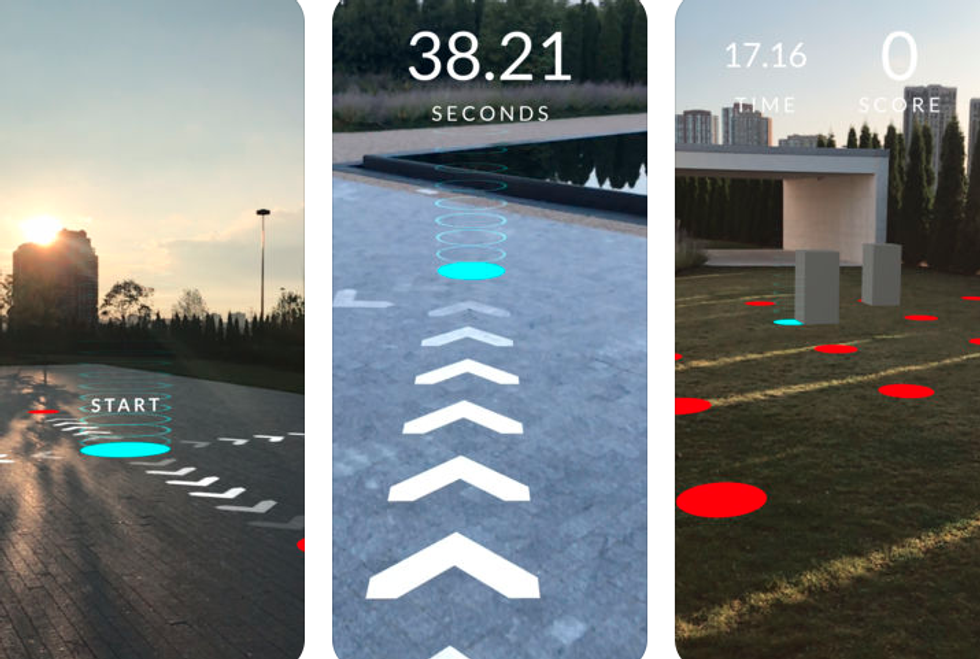
Running with a $1,000 glass smartphone in your hand might not be for everyone, but AR Runner is a fun use of AR nonetheless —and it gets you to go outside.
First pick how many players you want to compete with, then choose a size for the game area (from two meters squared to a massive 16 meters squared), then pick from four different game types. Each game involves a grid of virtual dots which is overlaid virtually onto the world around you. The goal is to run to the dots in the shortest time possible, following virtual arrows on the floor.
Granted, you need to view the world through your smartphone screen — while running and trying not to drop it - but AR Runner makes your jog around the local park much more interesting. A series of extra challenges and online leaderboards make AR Runner feel like a well-polished fitness app.
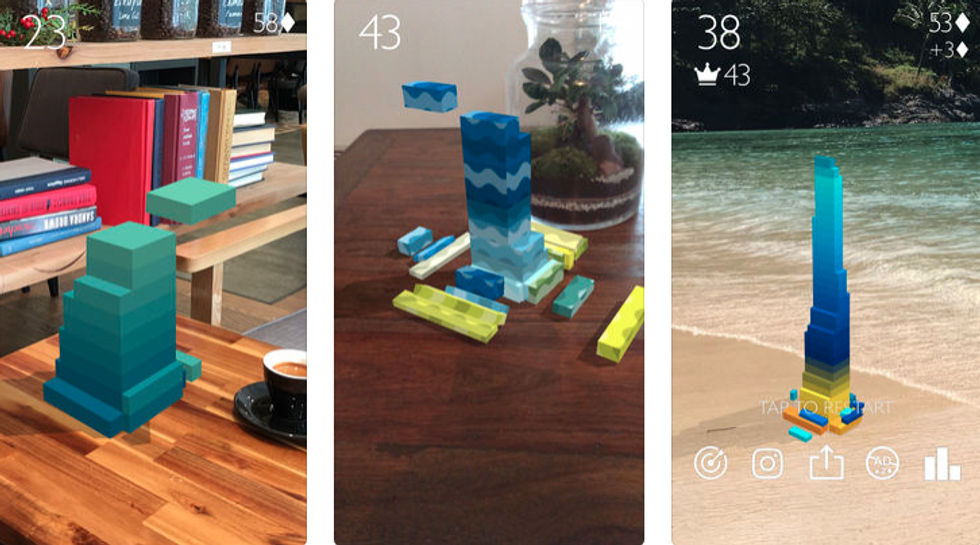
Stack already exists as a simple but attractive and addictive tower-building game. Now, the new AR version lets you build towers in the augmented world around you.
Playing Stack is simple, with the aim of the game being to tap when a new block entering the screen fits exactly on top of the previous block. If you line them up just right then the third block will be the same size as the second — but if you miss, by say 20 percent, the third block will be 20 percent smaller. This causes the tower to get gradually narrower and each block more difficult to drop in the right place.
The game ends when you fail to line up two of the smallest size of block. Attractive visuals and warm, high quality sound effects make this a simple but addictive use of AR.
GearBrain Compatibility Find Engine
A pioneering recommendation platform where you can research,
discover, buy, and learn how to connect and optimize smart devices.
Join our community! Ask and answer questions about smart devices and save yours in My Gear.
