
GearBrain/Lauren Barack
Review: Aura Air both monitors and cleans your air
This $500 dual purpose monitor and purifier is a design-friendly option, with a couple of concerns

This $500 dual purpose monitor and purifier is a design-friendly option, with a couple of concerns
Air monitors and purifiers have grown more popular, dual devices that both clean and keep tabs on the air we breathe inside. That's where Aura Air sits, a well-designed monitor and purifier that takes a node from the Google Home design book, with a rounded body wrapped in a gray fabric cover.
We were sent an Aura Air to test, and we put it to use in a small New York City apartment with a giant dog.

Installing
Installing Aura Air is a little bit different from other air monitors and purifiers we've reviewed. It's designed to sit on the wall, rather than the floor, and putting it into that space means using the screw and anchors that come in the box. Instructions are clear that the device is meant to be significantly distanced — 20 inches — from any other object, whether that's the floor or a bookcase.
We want to note immediately that we did not install Aura Air on a wall as we could not, instead leaving it on the floor, but 20 inches away from other items.
Be aware that the device runs on electricity, and the cord itself is fairly short, about 4-5 feet. It's also a very deep device — it's going to stick out from the wall at least several inches. So you're going to want to be thoughtful about where you may want to install this as a cord will be running down the wall, and needs to then plug into an outlet. There are four international adapters included in the box, including one for the U.S. which we used.
You can hear the Aura Air running during an intensive cleaning mode.GearBrain/Lauren Barack
Using it
The system works by cleaning the air in a 600 square foot area every 2.5 hours. Aura Air uses two filters, a pre-filter and then what it calls a Ray filter, which is its own, which is the main filter for the device. These work together to create an overall air quality score, or AQI, which is crafted from seven metrics. These include:
• carbon monoxide
Aura Air doesn't have a screen. Instead these data points are found in the app. There aren't a lot of buttons actually on the device itself. Since it's meant to sit on a wall, people are not expected to engage with the purifier itself, but the app.
But I wish an off button had been offered. I found that when Aura Air would start cleaning intensely it got very loud. Using a decibel meter, I found the sound hit 57 db, and the web site itself noted that it can hit levels of 64 db, just shy of a vacuum cleaner. That noise level isn't horrible, but it also points to an issue of where you may install Aura Air, as that isn't a device — and a sound — that you'd want going off in a bedroom. And even in my office, I would have liked to be able to quickly power this down.


Instead, I went into the app to see what had caused Aura Air to react, finding both VOC and PM 2.5 levels had increased above what the device considers normal. In addition to specific levels, the app has a graph with a clear red line — anything above that is a concern. Colors actually play a big role in the monitor, and the light on the front is a cheat sheet basically to let you know what's happening with the purifier. Heavy cleaning or intensive mode is marked by a white breathing light, for example.
Within a week, the device disconnected itself from Wi-Fi — which effectively rendered one of the main reasons for having Aura Air. The purifier will still work without a Wi-Fi connection, but you can't gather any data points without it linking to the app. In addition, the device itself did not alert us to the Wi-Fi issue. We only found the concern by going into the app and seeing there was a red dot next to a picture of the Aura Air.
Reconnecting to Wi-Fi? That wasn't simple either. There also isn't an option in the app to reconnect Aura Air. In fact, instructions tell you to turn off the Wi-Fi to your phone — never a good sign, and also one that didn't work. Finally, we were forced to press the reset button — which we could only find after watching a video — and then reconnecting. And we needed to take this step three times.

App
The Aura Air app, when connected online and working, is one the more nicely designed apps I've tested. Using colors to alert people as to what's going on with their air quality is a solid design step.
By connecting to Wi-Fi, the app also taps into the location of the purifier, delivering details not only about the indoor air quality but the outdoor quality, or AQI, in that area as well. Aura Air isn't going to impact the outdoor air, but it's a nice metric to offer people. That said, the AQI is something people can find in Apple's Weather app as well as other weather mobile apps as well.
But the big deliver are the metrics on specific data points from VOCs to humidity. These are graphed across a full week so users can see any deviation on certain days, as well as these specific levels.
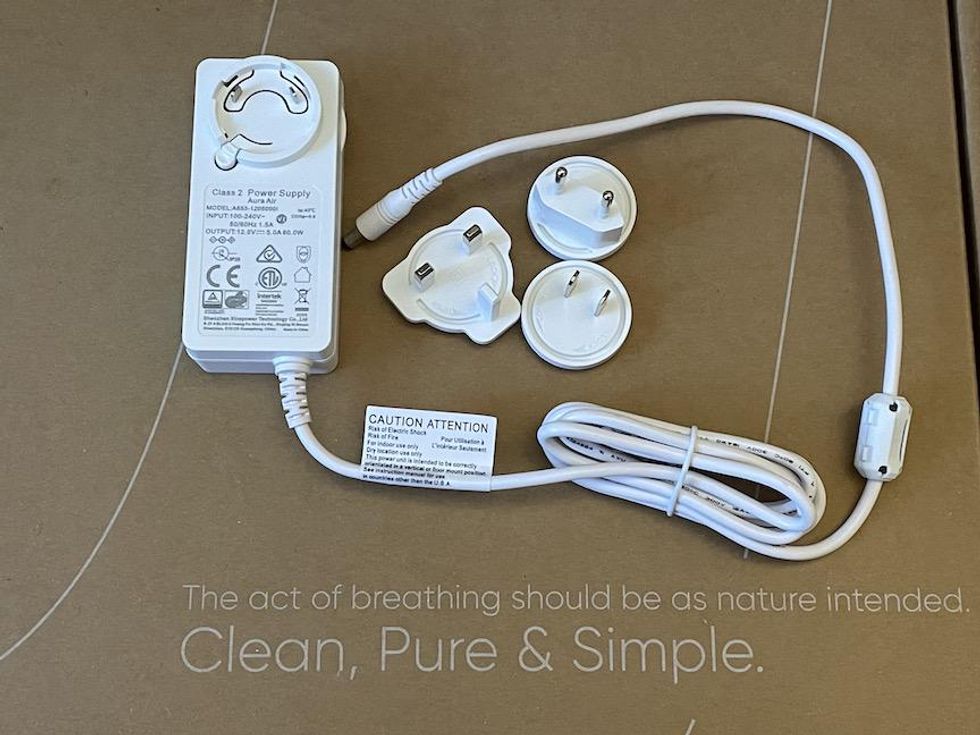
Voice assistants
Aura Air says on its web site that it will work with both Amazon Alexa and Google Assistant — and so we tried to connect the device to both, and initially could not by going through the Google Home app and the Alexa app on our smartphone. The company's automated support bot did not help, unable to answer direct questions about these smart home integrations.
Emailing support helped a bit more. For Alexa, we were told to download the Alexa skill for Amazon's voice assistant, and link that skill to our Aura Air account to connect the two. That allowed us, though the Alexa app, to make simple requests including, "Alexa, open Aura Air." That then calls up a second voice assistant, Aura's Heidi, which can handle very limited questions including:
Google Assistant proved more problematic. We were directed to create a new Aura Air account — which we didn't need to do. We made a second push to the support team over email, sending us to the Google Play store to download the Aura App. We have an iPhone, and had already installed the app. On our third attempt, support directed us to open the Google Home app, then get into Google Assistant, then scroll through to find Aura Air as a connected option, and link them together. Aura Air was not listed anywhere as an option. Ultimately, we would not recommend depending on using Google Assistant with this device.
Price
You can pick up Aura Air for $499 at the company's website. You will at some point need to replace what they call its own proprietary Ray filter for $79.
We found this price to be more expensive than other air purifiers we've tested including the Coway Airmega, the Coway Airmega 150 — and even a bit more than the Dyson Hot + Cool.

Should you buy it
Should you buy Aura Air? It's a well-designed device. For some people, the lack of a screen may be a plus as well, with data points easy to find in the app.
However this is a device that needs to be installed on the wall, and far away from other objects, while close enough still to an outlet. It can get noisy when in active use, and so that means it may not be optimally installed in a bedroom. Also, because of it needing to be installed on a wall, it may not be the best device for renters to consider. Finally, the price of $499 puts Aura Air into the higher end of the market — and it's probably not going to be something Google Assistant users can depend on as well.
We also had some issues with the purifier disconnecting from Wi-Fi — and not alerting us until we looked in the app. Reconnecting it was not that simple as well.
We do think there is a buyer who will prefer having a device like this off their floor and on the wall. That's a location many people use for wall heaters and even air conditioners. And its design, and detailed metrics are certainly a plus.
But we would want buyers to be on top of Aura Air and monitor its connection to Wi-Fi to be ale to take full advantage of all of its features.
Pros:
Cons:
GearBrain Compatibility Find Engine
A pioneering recommendation platform where you can research,
discover, buy, and learn how to connect and optimize smart devices.
Join our community! Ask and answer questions about smart devices and save yours in My Gear.
