
GearBrain
Roborock S5 Max review: This is the robot vacuum that really can mop
Most combo smart vacuums seem to fall down when it comes to mopping. The S5 Max stands out.

Most combo smart vacuums seem to fall down when it comes to mopping. The S5 Max stands out.
Robot vacuums are one of the best smart home devices people can buy. They tend to do one thing, vacuum up floors and rugs, and they do this task quite well. They're simple to operate, and simple to install and work — unless you ask them to mop. That is, save for the Roborock S5 Max, which handled mopping better than other robot vacuum we've tested. While it's not perfect, it's a solid option for those who really want a hybrid for their home.
Launching the Roborock S5 Max
Because I had just tested a Roborock smart vacuum, the Roborock S6 Pure, the new S5 Max installed and connected quickly and easily. We were sent a white vacuum to test, which looks a bit like a salad spinner, with a see-through back that actually holds water for mopping.
We plugged in the charger station, connected the S5 Max to Wi-Fi, and it updated within minutes. We were good to go. You will want to download the Roborock app for iOS or Android devices if you don't have it installed, as the app has additional features that will enhance how you use the S5 Max from vacuum strength to mopping power.

The app is also where you'll connect the S5 Max to Amazon Alexa, allowing you to use the smart assistant to control the vacuum and operate it, if you choose, just by speaking aloud.
How the S5 Max worked as a vacuum
The S5 is so similar to the Roborock S6 Pure that we found the vacuuming options almost identical. One thing that stood out to us was how loudly the vacuum sounded as it worked. Even though the decibel level is supposed to be the same, we found that on the average setting, the S5 Max created just a bit less din.
The robot started out by mapping the rooms in our space, and did so efficiently. The vacuum also picked up, nicely, dirt and debris and, my main test always, a substantial amount of dog hair.
Emptying the bin is a bit confusing at first. After lifting the bin from the top, there appear to be a number of latches. But actually, you just pull the bin apart — it seems worrying, to be sure, but once open just push it back together.
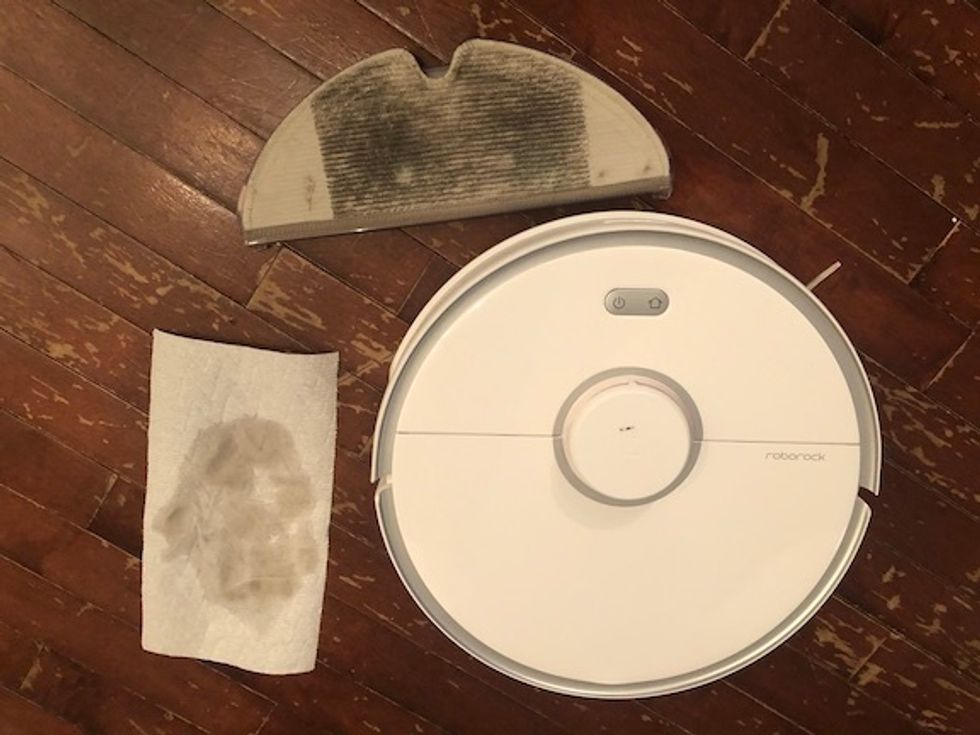
How the S5 Max worked as a mop
Where its cousin faltered, the S5 Max stood out as better able to mop. To enable the mop, you need to attach the cloth cover to the bottom of the vacuum, and it just snaps into place. You also need to fill up the water tank in the back, which holds quite a bit, 290 ml. You're warned not to us detergent, nor hot water in the tank as both could cause damage to the vacuum, itself.
Just make sure, prior to attaching the mop, that you wet the cloth and then wring it out so the robot can start to mop pretty quickly.
The S5 Max runs both the vacuum attachment and the handles mopping at the same time. With the cloth in the back, the vacuum sweeps up and then glides over the same spot. We found that not only did the S5 Max press out more water — it also picked up more ground in dirt. And that's impressive for smart vacuums which tend to falter when they're tasked with mopping. Typically, we see a lot of dirt left behind when we go over the area with just a wet paper towel. The S5 Max impressed us what it didn't leave behind.
We attribute this to the advanced settings the S5 Max offers in the Roborock app. You can choose four different settings from low-flow to high-flow and even a dry mop setting. That's really excellent, allowing you to hit floors with more water for high traffic areas, and if you know the surface needs more attention. That element made a difference, from what we saw, when mopping our floor — and made the S5 Max more effective at this task.

While you do not need to install the Roborock app to operate the vacuum, the app is where you'll adjust the mop settings. With the pad attached, you can select the amount of water you want pushed out of the S5 Max. They won't show if the pad is not connected.
The app is also where you can set up virtual barriers in a room. Once the S5 Max has run the course of your space, it will know, so to speak, the outline of your home. At that point you can schedule when you want it to work, and even where you want it to work. With the mop element, this is key, because the S5 Max keeps mopping as long as the attachment is connected. So if it leaves a hard wood floor area, and you haven't banned it from your living room where there are rugs, the mop will just continue to glide over that area if you haven't set up a specific no-mopping zone inside the app when the mopping pad is attached.
Price
The retail price for the Roborock S5 Max is $599.99, but we've seen it listed for different prices online. It's best to check some sites from Google Shopping to Amazon and see what price is listed at the time.
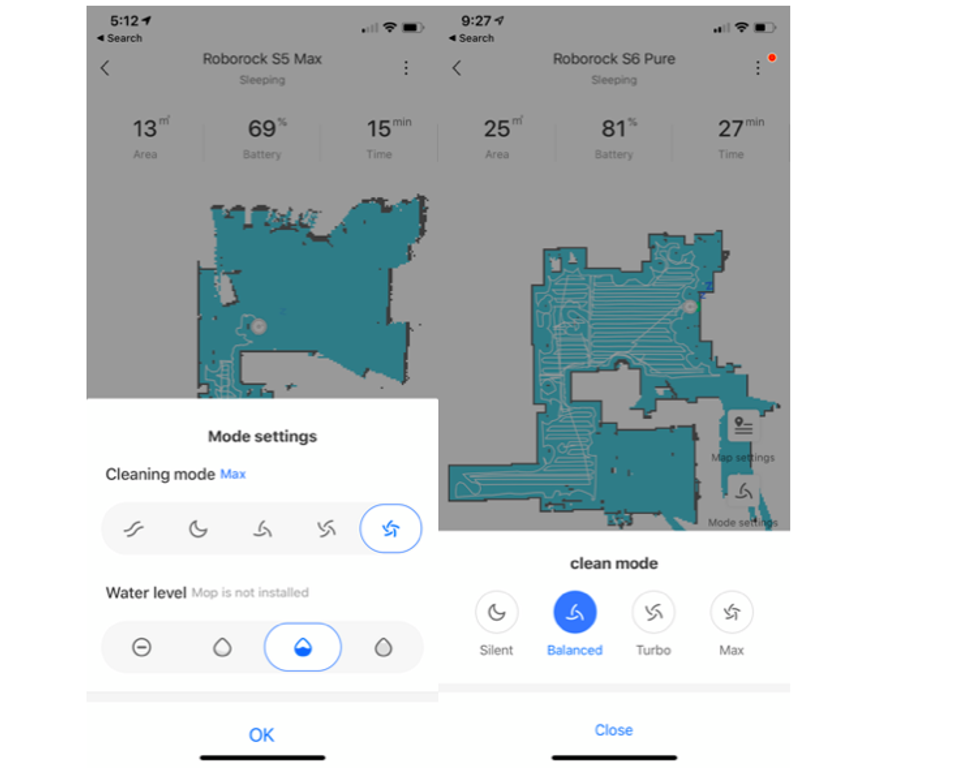
Is this the robot vacuum and mop combo to buy?
We're pretty sold on the Roborock S5 Max, one of the first robot vacuums we've seen that is a good smart vacuum — and also handles mopping very well. We think the ability to adjust how much water is coming out of the S5 Max is what flips the device to a very efficient mopping robot.
Then, with the ability to schedule the S5 Max, the feature that lets you block off rooms virtually in the app, the solid power behind the vacuum and the efficient mopping, we think this is a good robot vacuum to consider for any home.
Pros:
Cons:
Roborock S5 MAX Robot Vacuum and Mop, Robotic Vacuum Cleaner with E-Tank, Lidar Navigation, Selective Room Cleaning, Super Powerful Suction and No-mop Zones
Check out The GearBrain, our smart home compatibility find engine to find other smart robot vacuums and compatible products that work with Google Assistant and Amazon Alexa enabled devices. You can also ask questions and troubleshoot any problems.
How to Find Products in The GearBrain, Our Compatibility Find Engine for Smart Deviceswww.youtube.com
GearBrain Compatibility Find Engine
A pioneering recommendation platform where you can research,
discover, buy, and learn how to connect and optimize smart devices.
Join our community! Ask and answer questions about smart devices and save yours in My Gear.
