
GearBrain
yeedi cube All-in-One Robot Vacuum and Mop with Handle Review
A powerful, practical and versatile robot vacuum that is smart and easy to use.

A powerful, practical and versatile robot vacuum that is smart and easy to use.
At GearBrain, we have been testing robot vacuums for a long time and have seen these smart devices evolve into powerful cleaning machines. When they first came out, they just vacuumed your floors, but now they not only vacuum and mop your floors and carpet, but they can even self-empty the dirt and water to keep your smart home clean all the time. Recently, we got a first look at yeedi's latest all-in-one robot vacuums called the yeedi cube. This robot vacuum has several new and unique features that solve many of today's issues associated with cleaning your flooring promptly. It was designed by artist Yves Klein, who introduced International Klein Blue to the Look. Here is a look at our full review of this new robot vacuum and mop, yeedi cube.
GearBrain
yeedi cube robot vacuum and mop
First step is to unbox yeedi cube robot vacuum and mop.
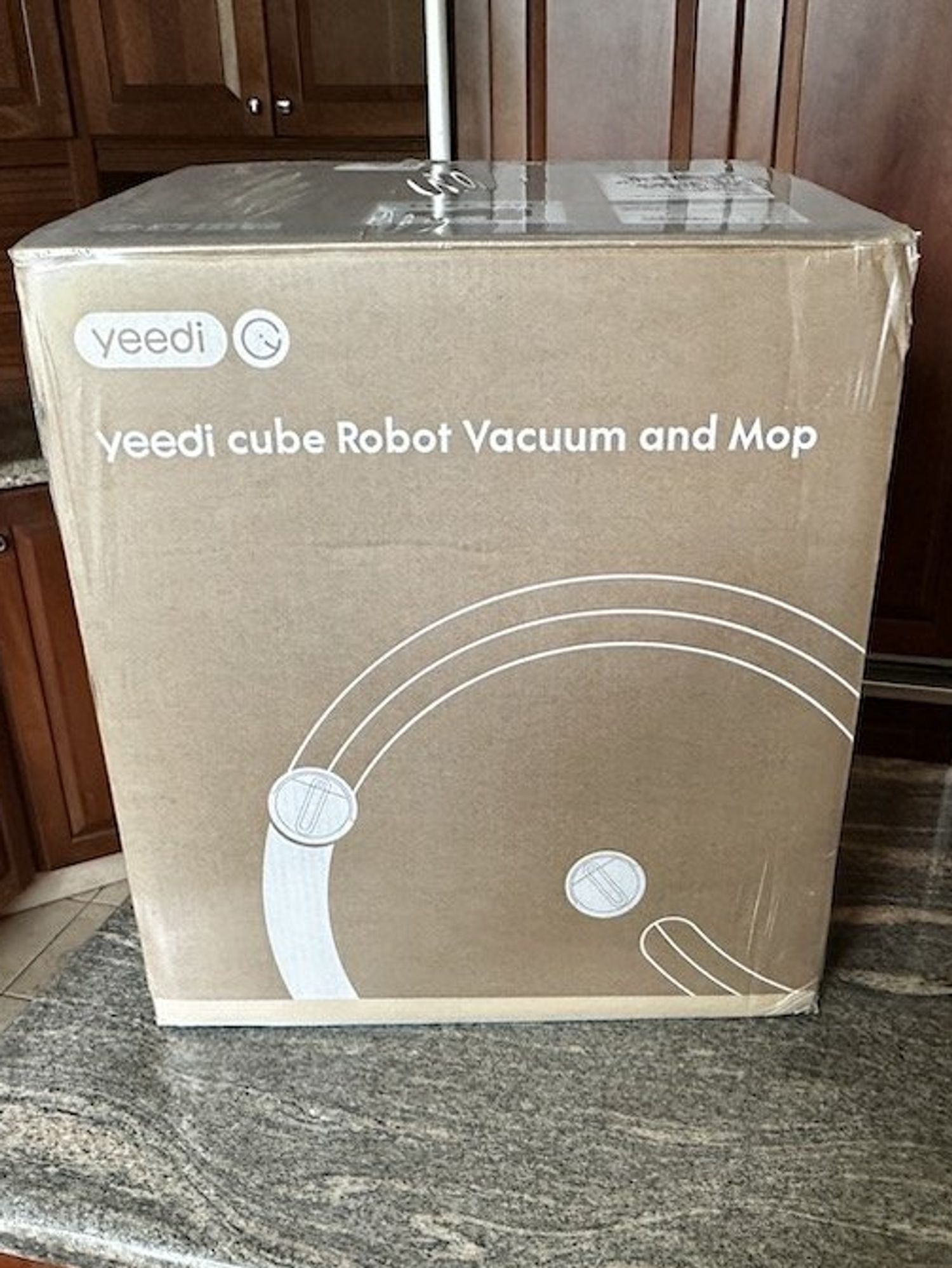

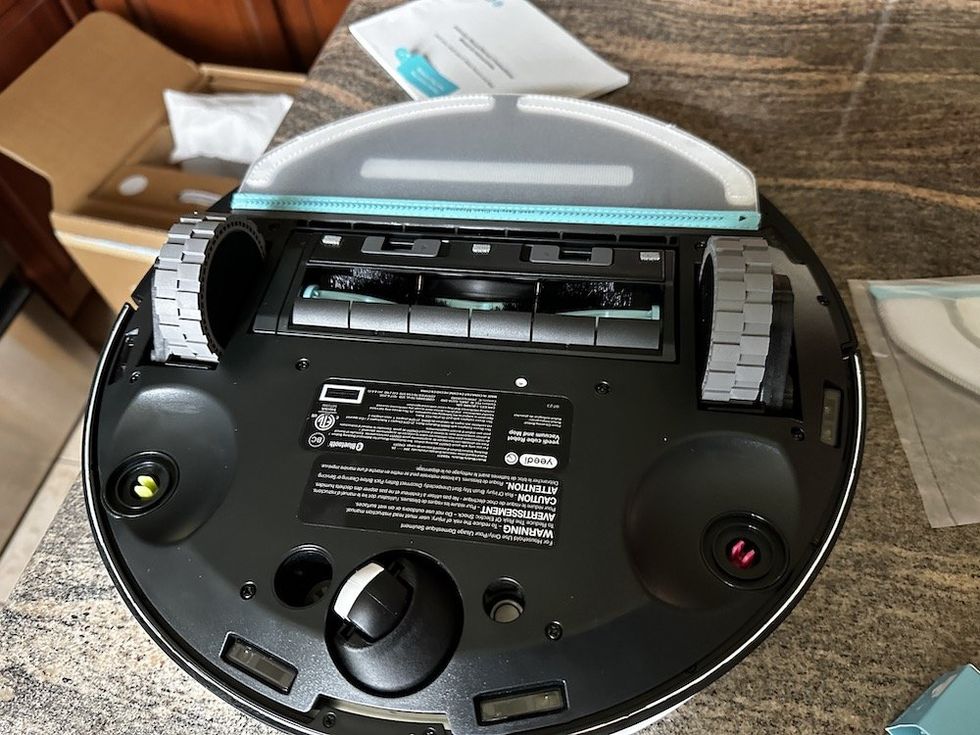


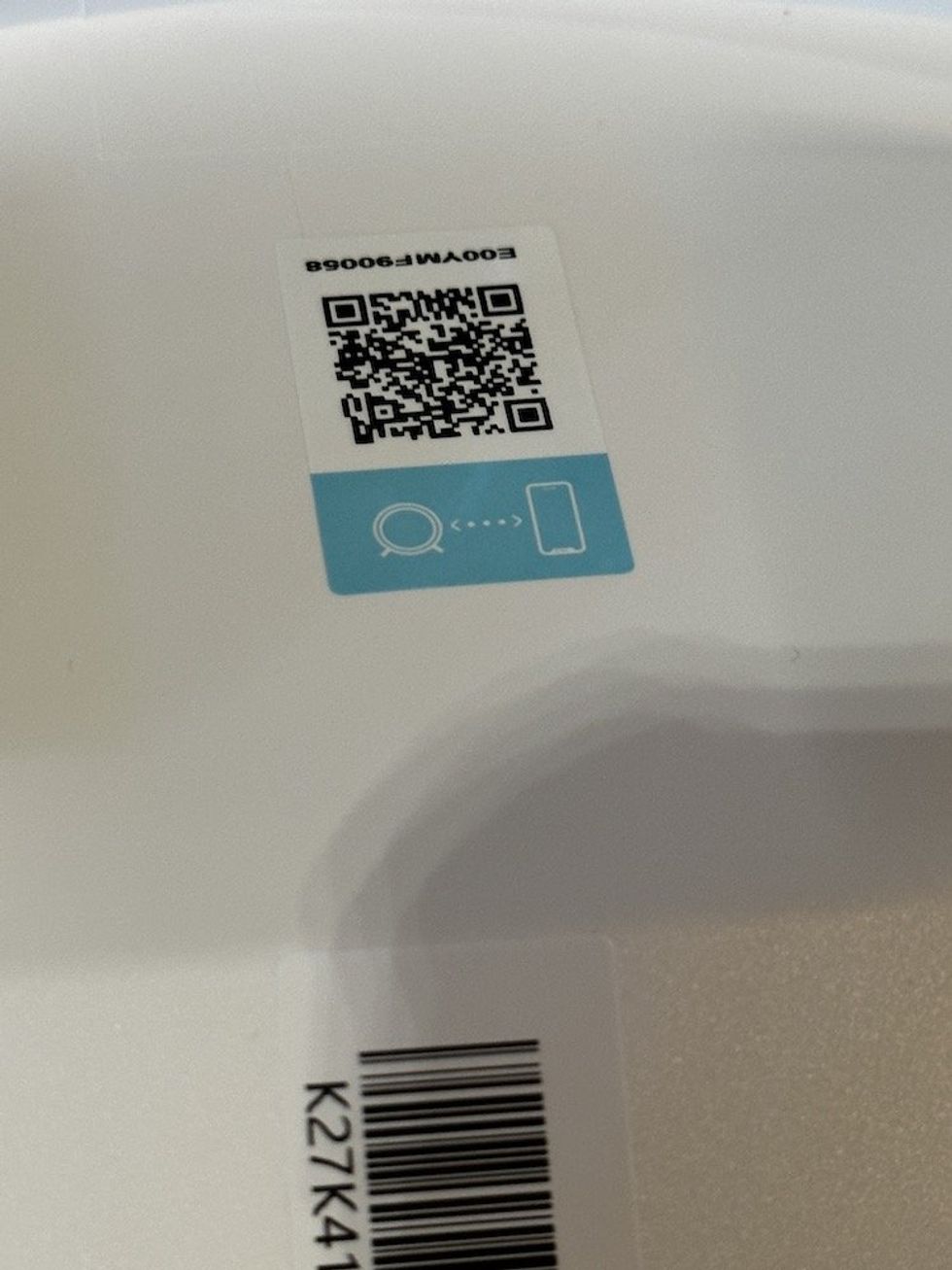
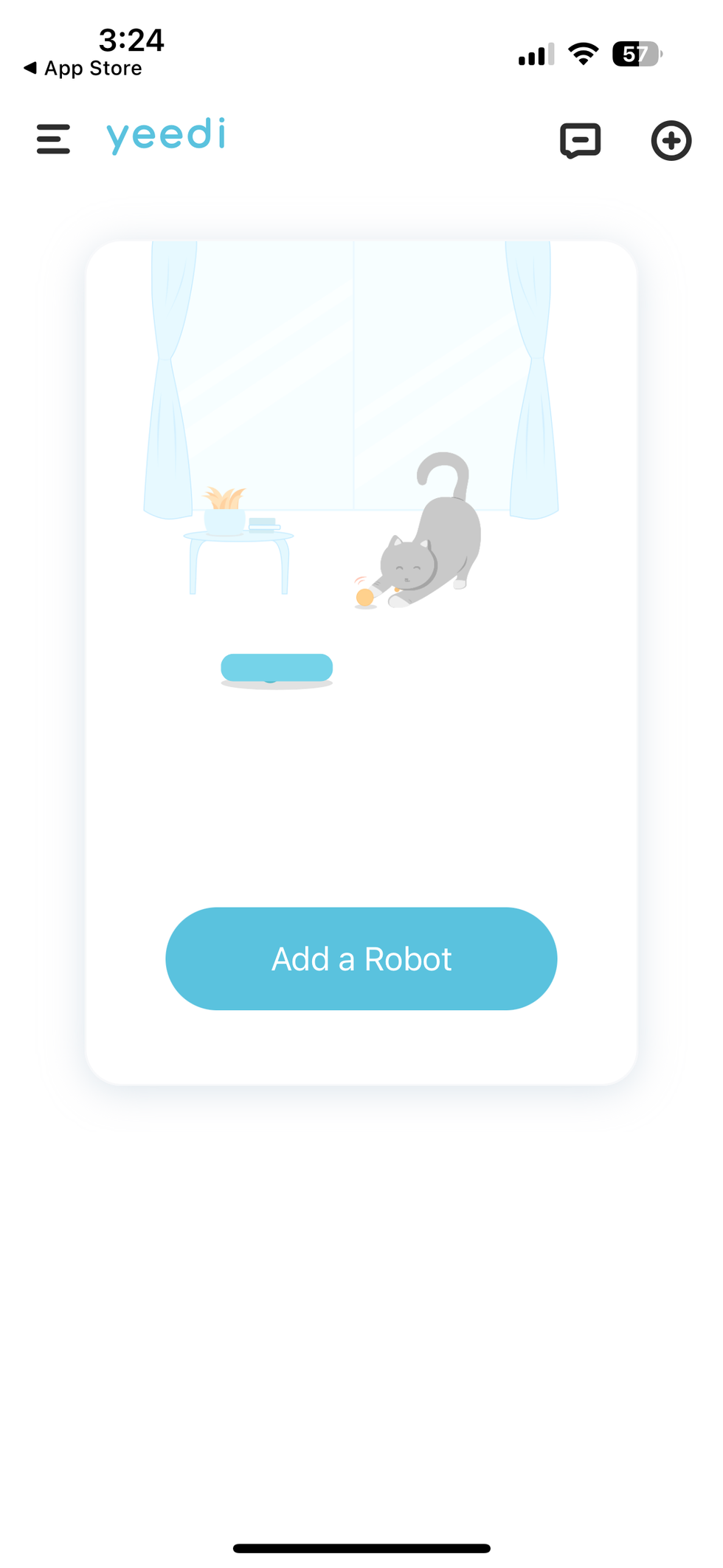
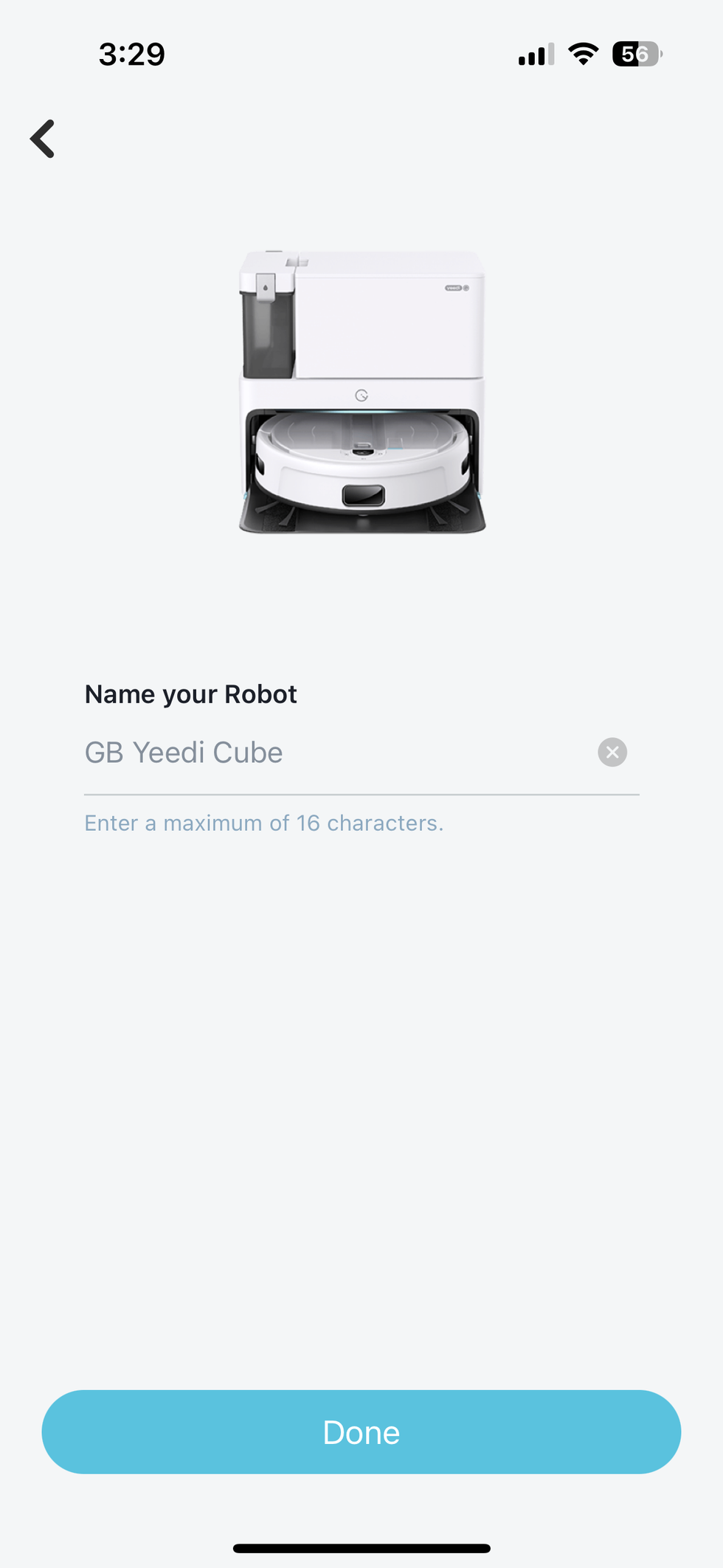
The yeedi cube is a smart robot vacuum that can vacuum and mop your floor. It features powerful suction, 5100Pa, duel edge brushes, a 1,000ml water tank, and 180 minutes of run time using a 5200mAh rechargeable battery. It also uses yeedi's Laser Obstacle Avoidance Vision and Laser Fusion Navigation to avoid sucking up wires as well as identify the type of floor you want to clean and the method. It can even tell the robot vacuum to crank up suction power and avoid mopping on your carpet while cleaning your floors.
yeedi's latest robot vacuum comes with Cube Station, which will sefl-empty the dirt and water from your yeedi cube. When connected to the Cube Station, it takes only 10 seconds for the robot vacuum to empty the dirt and 99% of the dust it collected during cleaning. And the Cube Station can hold up to 60 days of dirt before it needs to be emptied.
What makes yeedi cube so unique is its cleaning methods. Like other yeedi robot vacuums and mop combos, the yeedi cube comes with carpet detection, which allows it to recognize the flooring and clean it appropriately. It will know when it's on a carpet versus a floor. It can even mop the flooring while half the robot vacuum is still on the carpet. This is done using the vacuum's 8mm lift which no other robot vacuum and mop has today.
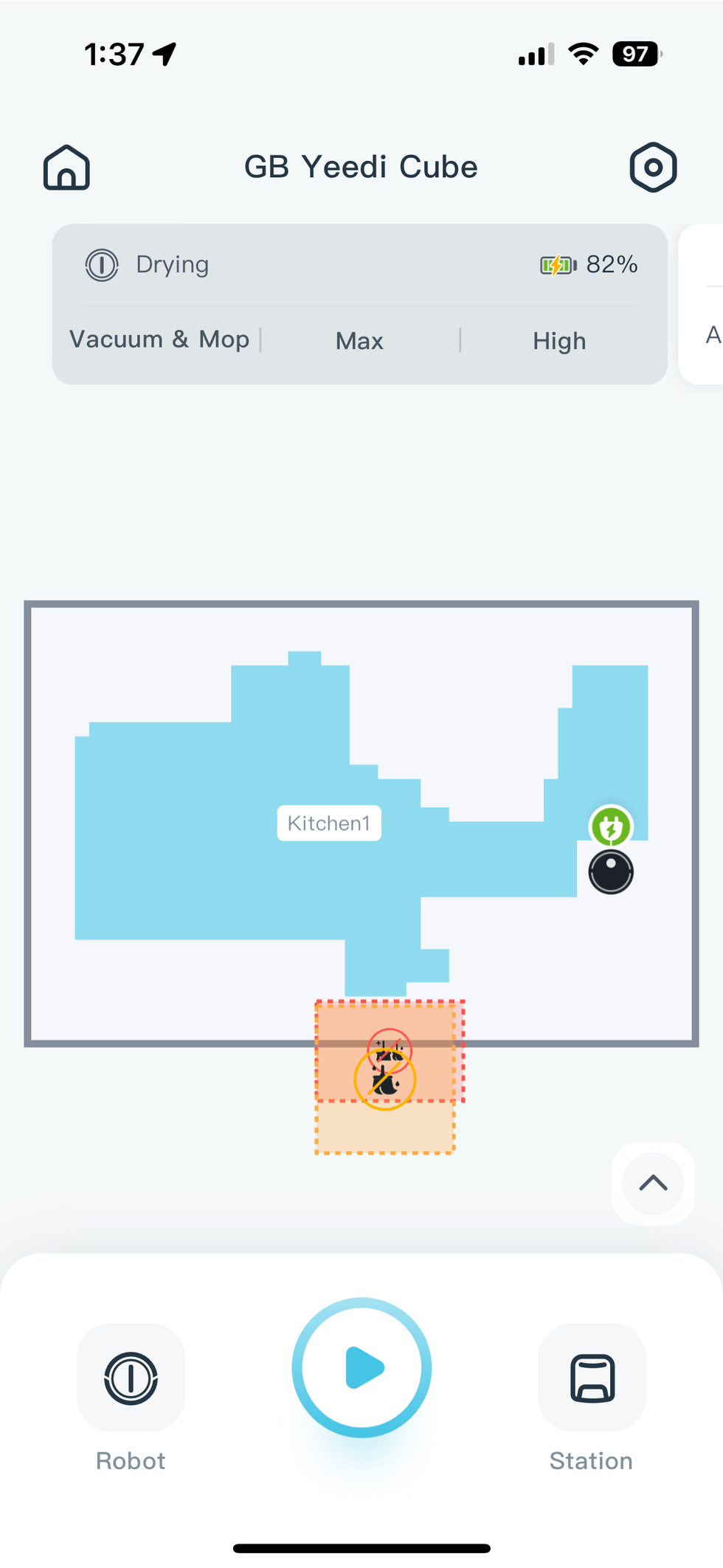
Another new cleaning method is yeedi cube's "pick and place" cleaning capabilities. The yeedi cube comes with a unique handle on top of the robot vacuum that allows users to pick up the robot vacuum and place it near the area they want it to clean. Then, just go to the yeedi app and press Auto Clean, and the yeedi cube will clean that area or spot. This comes in handy if you want to take your robot vacuum to another area of your smart home to clean dirt that was just spilled.
The next new cleaning feature of the yeedi cube is its mopping function. Many robot vacuums that can also mop your floors come with unique scrubbing technology. Some use side-by-side scrubbing, and others use rotating scrubbing brushes to clean your floors. And when done, they return to the docking station with dirty pads. Unless you clean these pads often, they could start to smell and not provide a pure cleaning the next time they are used on your floors. With yeedi cube, you don't have this problem. They equipped the yeed cube with an electrical scrubber, which scrubs the mop cloth back and forth with 10N force to clean it. Then the scrubber hovers above the base and keeps the mop cloth away from the dirty water. So, the next time you go to mop your floors, use only clean water, and the mop cloth is clean.
When the yeedi cube mops your floors, it uses a 1L water tank which is 5X larger than the regular built-in water tank of the robot on the market, and a sonic mopping technology. This new technology can vibrate the mop cloth 2500 times per minute while adaptively pressing to the floor with a 6-8N force. This power can wipe away all kinds of stubborn stains on your floor. When it does finish cleaning the mop cloth, the Cube Station uses a 40°C (104°F) Hot Air Drying process to help prevent odors or mold on the mopt cloth. This is something we have not seen with any combo robot vacuums and their docking stations.

The setup for the yeedi cube was quick and simple. Here are the simple steps to take before and after you unbox your yeedi cube:
The first step to take when setting up your Yeedi Cube is to unbox the vacuum and remove all the packaging materials. Make sure you have all the parts, accessories, and manuals. Next, charge the vacuum for at least 6.5 hours before using it. While the robot is charging, you can download the Yeedi app on your smartphone and create an account if you don't have one or sign in to the yeedi app. Note the yeedi app is available for both iOS (App Store) and Android (Google Play) mobile devices. Once the yeedi cube is fully charged and you are signed into the yeedi app, click on the + sign in the upper right-hand corner of the yeedi app. Here you can either scan the QR code on the yeedi cube or tap the "select a robot" button and find yeedi cube. This will take you to the instructions in the app to connect the vacuum to your WiFi network. Once the vacuum is connected to your WiFi network, you can start using it and set up schedules and maps.
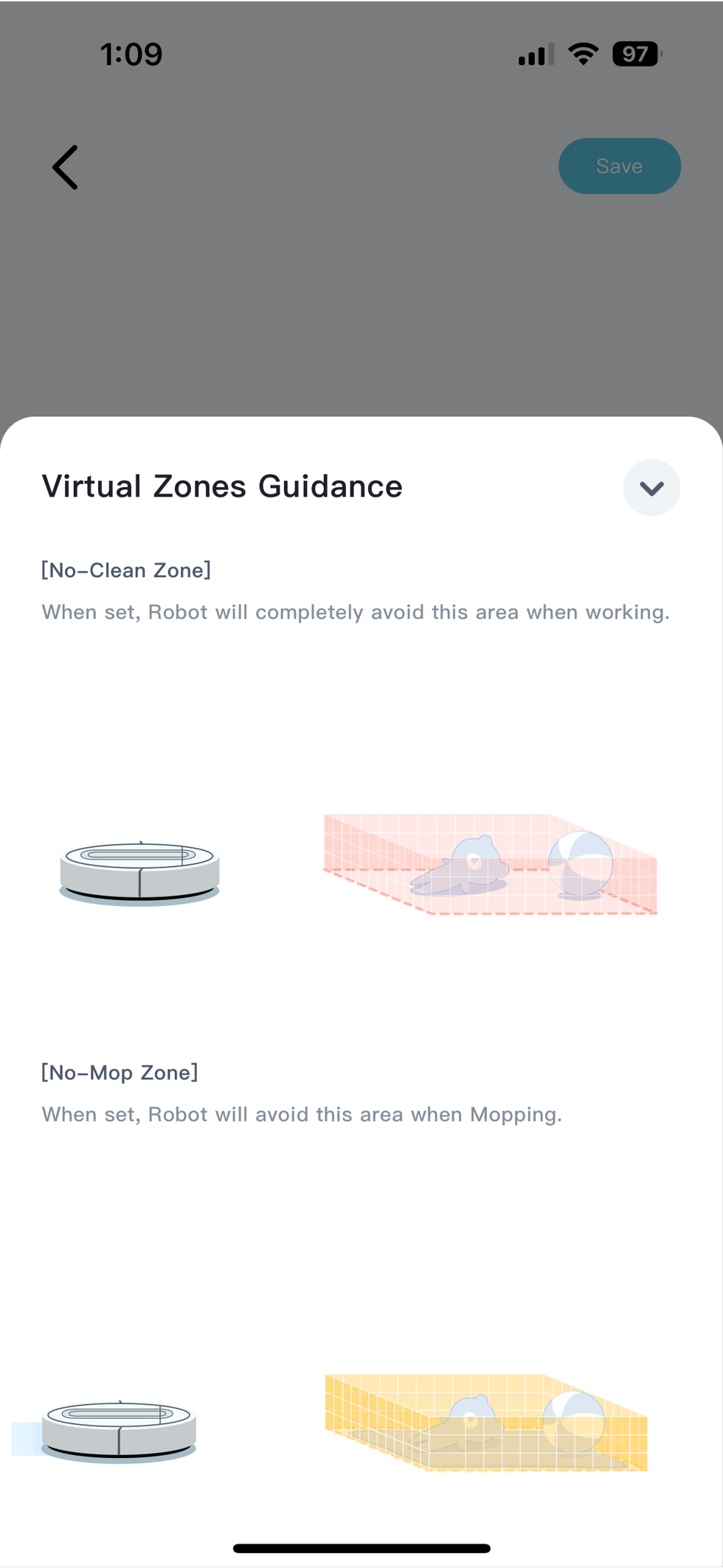
Here are some additional tips for setting up your yeedi cube:
If you have any issues with the setup process or yeedi app, make sure to check your home's Wi-Fi network is working properly. See if the Wi-Fi signal strength in the room where you are placing the vacuum is strong. If so, try to reset the vacuum by pressing and holding the power button for 10 seconds. Then, try connecting the vacuum to the app again. If none of this helps, we would recommend you contact Yeedi customer support for help via the yeedi app.
The MSRP for the yeedi cube is $699.99 and comes with a one-year warranty. Included with the yeedi cube is a Cube Station, 2X edge brushes, 1X washable filter, 1X yeedi Easy-to-Clean Mopping Pad, 1X Dust Bag, and 1X Multi-Surface Main Brush. The yeedi cube is available on the company site and on Amazon today.
The company informed us they are running a special promotion on their site for the yeedi cube. From August 30th to September 10th, customers can purchase coupons for $1.99 to receive an extra $140 off coupon on yeedi official website. Between September 12th and 17th, customers can use the $140 off coupon on Amazon and get the yeedi cube for $559.99.
After testing this new robot vacuum and mopping device, we were impressed. Though we didn't have a thick carpet to test the yeedi cube on, we did use multiple types of floors (i.e., tile, wood, carpet) to see how yeedi cube worked in cleaning these surfaces. After testing many previous yeedi robot vacuum models for years and being very familiar with their mapping technology and unique features, the new yeedi cube was a pleasant surprise. Its suction power was very effective on our carpets and floors (tile and wood). The 5100Pa suction power was effective and one of the strongest suction power we tested. Most of your current high-end robot vacuums have suction power ranging between 4000 to 5000Pa, but yeedi cube's 5100Pa is at the top of the list, especially based on the price of this robot vacuum and mopping device.
As for the new features, the "Pick and Place" definitely caught our eye. Having the ability to use the robot vacuum like a standup vacuum or broom was very helpful. We did have a little issue with getting the handle on top of the robot vacuum to expand at first. It was very stiff and hard to get our fingers underneath it. But once we were able to use the handle, it came in handy for when our grandchildren spilled a bunch of Cheerios on the carpet we just vacuumed.

One important tip to know when using the "Pick and Place" feature, the yeedi cube only cleans an area of 2m x 2m at Max suction power. So, if the area that needs to be cleaned is bigger than this space, you might have to pick up and replace the robot vacuum to get the entire spot or pile of dirt. We also tried to clean stains on our kitchen floor and noticed the robot mopped over the spot twice. The first time it used a lot of water, and then the second time, it cleaned up all the water on the spot. It seems this is a normal function for a yeedi cube when cleaning a spot on your floors. It first soaks and softens stubborn stains with a high flow of water. Then it turns to a standard flow of water to take the stains away using its unique scrubbing technology, and no water marks are left on your floor. And will finish up with an edge clean. All can be set up in the yeedi app, or you can do this manually.
And speaking of yeedi cube's scrubbing technology, the robot vacuum's mopping capabilities are similar to what we have seen in other robot vacuums that use a mop cloth or rotating brushes to mop their floor. These robot vacuums use a side-by-side or rotating movement of the brushes to help remove spots and mop your floors. And a majority of the mopping functions are not as good as a person who physically mops your floor. However, we found yeedi's mopping to be slightly better than what we have seen in other robot vacuums that mop your floor. Their shovel-shaped fiber mopping pad moves back and forth at a much faster pace than these other robot vacuums and does a decent job of cleaning up our floors. Their sonic mopping rotation is a side-by-side movement that moves at a rate of 2500 times/min. It's quite fast and was effective cleaning easy to remove spots on our floors. For some of the deeper stains or spots, we found we had to use a little elbow grease to remove them.
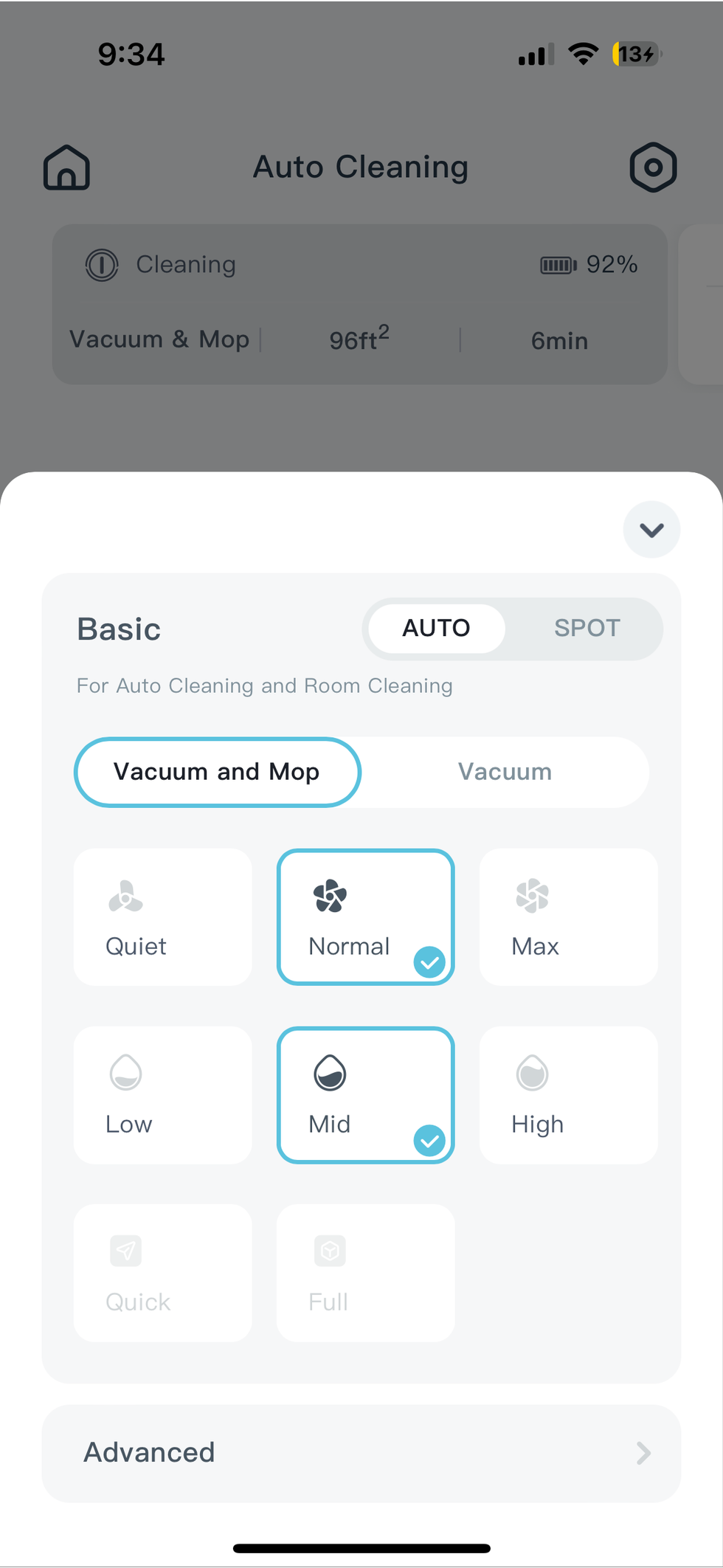
Another new feature we have not seen in robot vacuums, and mops are the self-cleaning and drying of the mop cloth after mopping. In testing many of these smart robot vacuums and mops, we know how important it is to clean the pads after each washing or frequently to prevent it from releasing odors or bacteria on your floors. Not many offer this type of self-cleaning of the mop cloths or pads. One company that does this is Ecovacs Omni Series. This robot vacuum and mopping device comes with an auto-emptying capability for both dust and water. It even has a freshwater tank that keeps the robot vacuum's water tank filled with clean water and empties the dirty water into a separate tank., And it has a hot air dryer process for its rotating pads. However, it costs $300 more than the yeedi cube and the docking station is 8 inches bigger and 2 inches wider than the yeedi's Cube Station. This makes it harder for you to find a space in your room to fit everything.
Another feature we like on the Cube Station is its anti-slip design and cleaning features. The design is sleek looking, and more of the robot vacuum fits inside the docking station. So, users see less of the robot vacuum when not in use. And yeedi has added an anti-slip design to its ramp, which helps the robot get up and stay inside the docking station. It's also the first robot vacuum station we have seen that comes with a built-in electric scrubber which cleans the mop cloth after each cleaning. We did a bunch of vacuum and mopping sessions, and after each one, when the yeedi cube came back to the Cube Station, you could hear the cleaning process take place. The drying part did take a while to complete (estimated 3 hours), and it was a little loud. Sounded like a humming noise which was a little annoying when sitting around the kitchen table. This is something to be aware of if you are planning on mopping multiple rooms with the same vacuum and your floors are quite dirty.
As for the self-emptying process, yes, it was loud, but many of the robot vacuums we have tested with a docking station that has self-emptying capabilities are loud. And we can say the more powerful the suction, the louder the emptying process. With the yeedi cube, the self-emptying process was loud but lasted less than 10 seconds. This is because yeedi uses a 27000Pa high-efficiency short air duct and technology to empty the dirt into the Cube Station in 10 seconds. This is one of the trade-offs the company made to provide a more efficient process to remove dust and dirt from your home. It's loud but quick.
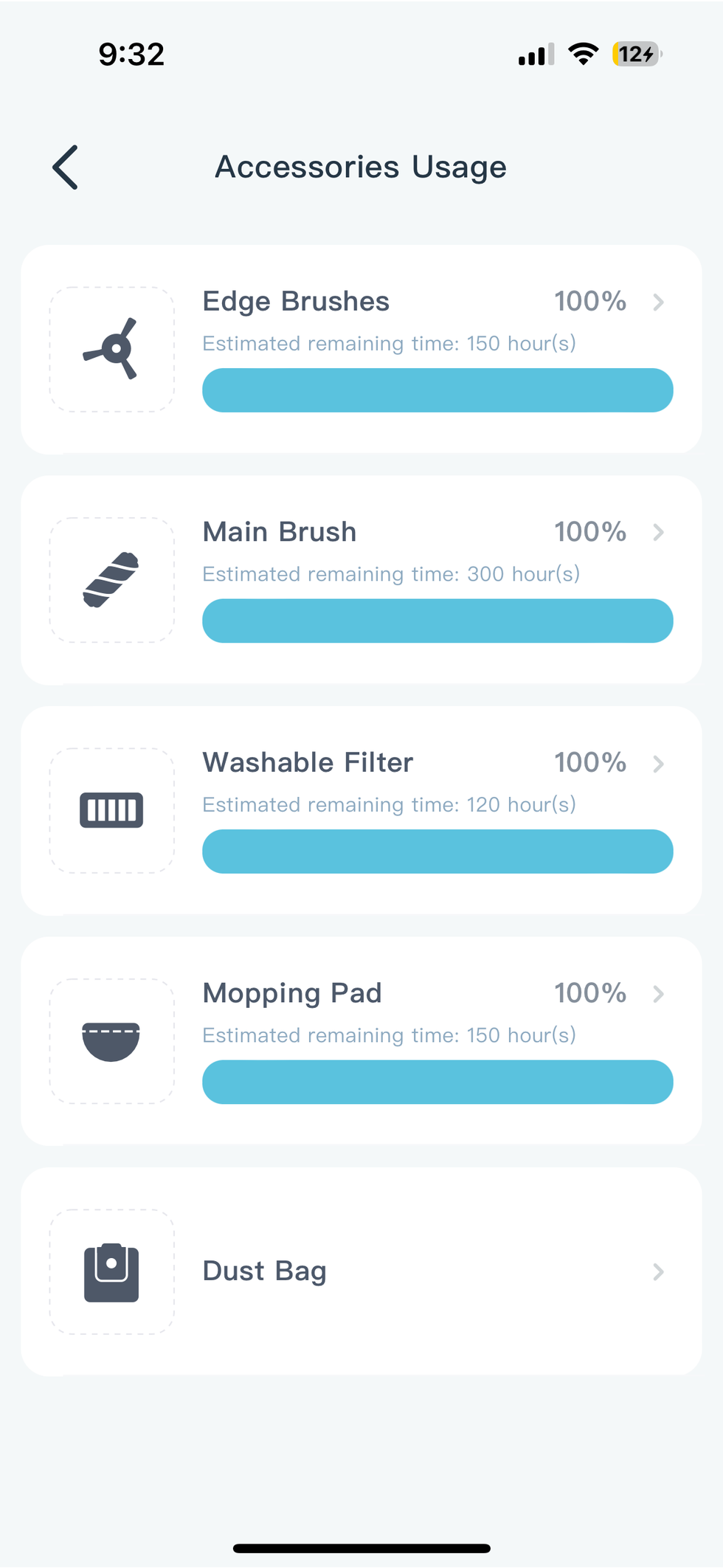
Overall, the yeedi cube is a great addition to the world of robot vacuums that have docking stations with self-emptying capabilities for dirt, dust and water. It's not that expensive when compared to other smart robot vacuums with similar features. In fact, it is considerably less expensive than Ecovacs' DEEBOT OMNI series of robot vacuums ($1,099), Roborock S7 Max Ultra ($1300), and Dreamtech L10sUltra ($999.99). (Note: all of these robot vacuums come with docking station, self-emptying for dirt, and water, water refill, mop drying, and strong suction equivalent to yeedi cube.)
If you are in the market for a robot vacuum that mops and vacuums your floors and has a docking station that can self-empty the dirt, dust and water from the robot vacuum, and don't want to spend more than $700 on the setup, the yeedi cube is a excellent option. This smart robot vacuum comes with easy to setup navigation, which can effectively map and clean your floors and carpet. You can set up cleaning areas and no-go zones as well as schedule cleaning times in the app. It has good suction to get pet hairs, dirt, and dust off your floors and carpet. It comes with a unique scrubbing method to mop your floors and remove stains. And it can keep your mop cloth clean by using a built-in electric scrubber, and hot air dryer which is rare but effective to have in a docking station.
So if you want a good robot vacuum cleaner with self-emptying capabilities, is easy to use, has a variety of cleaning modes, and costs less than $700, the yeedi cube is the one for your smart home.
Pros
Cons
Check out The GearBrain, our compatibility find engine, to see the other smart robot vacuums, including ones compatible with Google Assistant and Amazon Alexa enabled devices.
GearBrain Compatibility Find Engine
A pioneering recommendation platform where you can research,
discover, buy, and learn how to connect and optimize smart devices.
Join our community! Ask and answer questions about smart devices and save yours in My Gear.
