
Amazon
Amazon Echo: What are Alexa Smart Home Groups and how do I create them?
'Alexa, switch on the kitchen'

'Alexa, switch on the kitchen'
As we at GearBrain have previously explained, there are numerous benefits to having more than one Amazon Echo device in your home. After adding the second Echo to your network, you'll want to get yourself familiar with the Smart Home page of the Alexa app.
This is where the real magic begins — and where Alexa shifts gears from a music-playing, all-knowing fact machine, to the hub for controlling every aspect of your home smart.
Read more:
After completing this guide, you will have a system where lights and other smart home devices can all be controlled with a single voice command — even if they are in different rooms, or on different floors of your home.
Introducing Echo Flex - Plug-in mini smart speaker with Alexa
What is the difference between a Smart Home Group and an Amazon Multi-Room Music Group?
The differences here are subtle, but it is worth us explaining them now so that the rest of this guide makes sense. A Smart Home Group allows you to control several devices at once by speaking to Alexa. Initially, this makes most sense when talking about smart lights, like those from Philips Hue and Lifx.
The Alexa app lets you create a Smart Home Group for each room of your house. These can be named 'Kitchen', 'Lounge', 'Dining Room', 'Bedroom' etc. You can then assign devices located in each room to the Smart Home Group of the same name — for example, you can assign all smart lights in your bedroom to the group called Bedroom.
As well as lights, you can add devices like air conditioning units, heaters, smart plugs, coffee machines, motorized window blinds and more. Once set up, a phrase like "Alexa, turn on the Lounge" will activate every smart home device in that room. Alternatively, you can tap On and Off buttons on the group icon in the Alexa app. Each group icon has an on/off switch for each type of devices in that room - in my case this means a switch for all of the lights in the room, and another for the one smart plug I have in there.
On the other hand, an Amazon Multi-Room Music Group is basically a network of speakers. This could be a set of Amazon Echos, or a couple of Echo Dots which you have connected to speakers you already own. Once set up, you can ask Alexa to play a track, album, artist, genre or radio station on a specific device, in a single room, across a floor, or across your entire home.
For more on setting on Multi-Room Music, read our guide here.

Name your devices
Before creating a group, you should name your devices. By default, Echo speakers are given names like 'David's Echo Dot' and 'David's 2nd Echo Dot'. This is fine if you only have one, but can become confusing if you move the devices around or move house, and forget which Echo is which.
It might seem fun to give each device an amusing name, but this will quickly lose its appeal when you forget which name goes with the Echo in a certain location. I have two Echo Dots and an Alexa-equipped Sonos One in my home, with the Dots each connected to speakers with 3.5mm audio cables.
The Dot in the office is called Office Echo Dot and the one in the lounge is called Lounge Echo Dot.
Sonos One SL - Microphone-Free Smart Speaker - Black
To rename your Echo devices:
How to create and name a Smart Home Group
As an example, below, I created a new group called Bedroom and added all of the smart lights in that room to the group, plus a smart plug attached to a heater.
I can now say: "Alexa, turn on the bedroom lights" to have all four lights switch on at once.
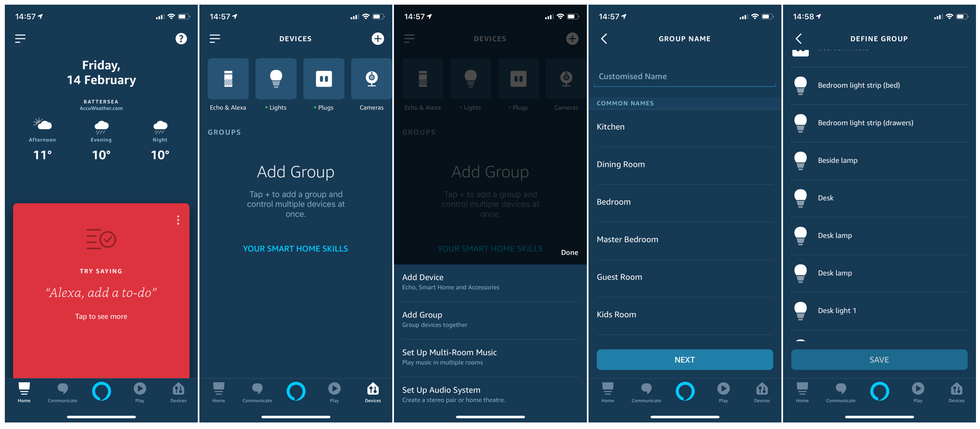
If you have a house full of smart lights and other web-connected devices, you can say 'Alexa, turn the kitchen on' to switch on the lights in that room, and even power up your coffee machine. It doesn't matter which Echo device you issue the instruction to, so you could ask the kitchen to be switched on while still in bed, then walk downstairs just as your coffee is being poured.
Similarly, 'Alexa, switch off the lounge' could turn all the lights and television off, turn the heating down and close the window blinds. As well as controlling individual rooms, you can assign devices to broader groups called 'Upstairs', 'Downstairs', 'Cellar' and 'Garden'.
If you are already in the room, you can just say: "Alexa, turn on the room" or "Alexa, turn on the lights" to the Echo speaker in that room.
To add a new device to any group:
Now all that remains is to buy those smart lights you always promised yourself...
Don't forget to visit GearBrain's What Works with Amazon Alexa to see the connected devices that work with Amazon Echo and Alexa enabled devices.
Introducing Echo Buds - Wireless earbuds with immersive sound, active noise reduction, and Alexa
GearBrain Compatibility Find Engine
A pioneering recommendation platform where you can research,
discover, buy, and learn how to connect and optimize smart devices.
Join our community! Ask and answer questions about smart devices and save yours in My Gear.
